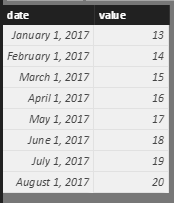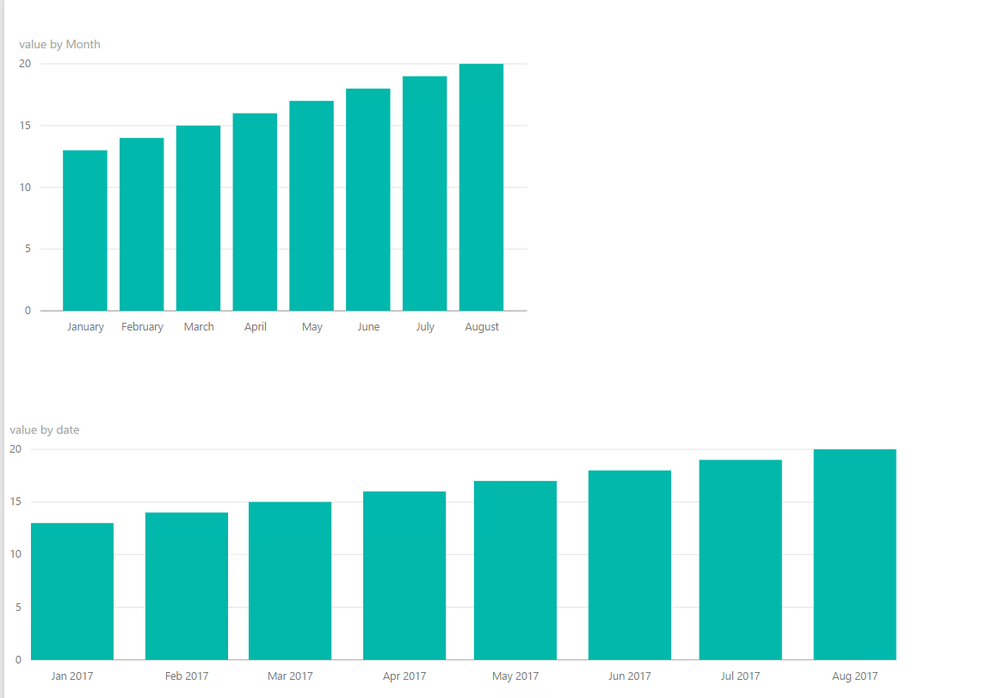- Power BI forums
- Updates
- News & Announcements
- Get Help with Power BI
- Desktop
- Service
- Report Server
- Power Query
- Mobile Apps
- Developer
- DAX Commands and Tips
- Custom Visuals Development Discussion
- Health and Life Sciences
- Power BI Spanish forums
- Translated Spanish Desktop
- Power Platform Integration - Better Together!
- Power Platform Integrations (Read-only)
- Power Platform and Dynamics 365 Integrations (Read-only)
- Training and Consulting
- Instructor Led Training
- Dashboard in a Day for Women, by Women
- Galleries
- Community Connections & How-To Videos
- COVID-19 Data Stories Gallery
- Themes Gallery
- Data Stories Gallery
- R Script Showcase
- Webinars and Video Gallery
- Quick Measures Gallery
- 2021 MSBizAppsSummit Gallery
- 2020 MSBizAppsSummit Gallery
- 2019 MSBizAppsSummit Gallery
- Events
- Ideas
- Custom Visuals Ideas
- Issues
- Issues
- Events
- Upcoming Events
- Community Blog
- Power BI Community Blog
- Custom Visuals Community Blog
- Community Support
- Community Accounts & Registration
- Using the Community
- Community Feedback
Register now to learn Fabric in free live sessions led by the best Microsoft experts. From Apr 16 to May 9, in English and Spanish.
- Power BI forums
- Forums
- Get Help with Power BI
- Desktop
- Sorting by month in Chronological Order
- Subscribe to RSS Feed
- Mark Topic as New
- Mark Topic as Read
- Float this Topic for Current User
- Bookmark
- Subscribe
- Printer Friendly Page
- Mark as New
- Bookmark
- Subscribe
- Mute
- Subscribe to RSS Feed
- Permalink
- Report Inappropriate Content
Sorting by month in Chronological Order
I have looked at many of the posts on trying to Sort Data by Month in chronological order and the solutions seem ridiculously complicated. If for example you have a simple two column table which consists of "Month" and a "Sales" for that month and you do a simple bar chart the months sort and display alphabetically, not chronologically. It appears that if you add an additional column consisting of numbers and use that to "force" a chronological sort order then the numbers display on the axis instead of the month names (I want the month names to appear). Is it really the case that PowerBI does not have embedded intelligence to recognize that a month name is a chronological attribute and that data should by default sort in chronological order (unless you explicitly select some other sort option)??? My question is simply; what is the easiest solution to sorting by month in chronological order while having the month name appear on the axis instead of some made up field name that was created solely to force a sort in the desired order.
Thanks...
- Mark as New
- Bookmark
- Subscribe
- Mute
- Subscribe to RSS Feed
- Permalink
- Report Inappropriate Content
@
@Curt_DA wrote:
I have looked at many of the posts on trying to Sort Data by Month in chronological order and the solutions seem ridiculously complicated. If for example you have a simple two column table which consists of "Month" and a "Sales" for that month and you do a simple bar chart the months sort and display alphabetically, not chronologically. It appears that if you add an additional column consisting of numbers and use that to "force" a chronological sort order then the numbers display on the axis instead of the month names (I want the month names to appear). Is it really the case that PowerBI does not have embedded intelligence to recognize that a month name is a chronological attribute and that data should by default sort in chronological order (unless you explicitly select some other sort option)??? My question is simply; what is the easiest solution to sorting by month in chronological order while having the month name appear on the axis instead of some made up field name that was created solely to force a sort in the desired order.
Thanks...
My opinion is that it is always a good practice to use the full date instead of a single month name, eg, 2017-01-01, 2017-02-01 instead of Jan, Feb. Then Power BI would recogine the date filed and show as how you let it show. See the attached demo.
- Mark as New
- Bookmark
- Subscribe
- Mute
- Subscribe to RSS Feed
- Permalink
- Report Inappropriate Content
Is it possible to sort By year then by month and then by day?
- Mark as New
- Bookmark
- Subscribe
- Mute
- Subscribe to RSS Feed
- Permalink
- Report Inappropriate Content
Thank you for your reply. You are right it's a good practice for time dimension but in some cases you need to use a special sorting even in time dimension (no doubt in all other dimension types) . e.g. Year descending, Month Ascending.
Any way to do it in Power BI?
- Mark as New
- Bookmark
- Subscribe
- Mute
- Subscribe to RSS Feed
- Permalink
- Report Inappropriate Content
Create another column like "Month Number", then use the "Sort by Column" in table Modeling section on the "Month Name" column. That is what the feature is intented for. So when you put the month name in a visual it sorts the way you expected "Jan, Feb, Mar, Apr...."
Helpful resources

Microsoft Fabric Learn Together
Covering the world! 9:00-10:30 AM Sydney, 4:00-5:30 PM CET (Paris/Berlin), 7:00-8:30 PM Mexico City

Power BI Monthly Update - April 2024
Check out the April 2024 Power BI update to learn about new features.

| User | Count |
|---|---|
| 111 | |
| 97 | |
| 80 | |
| 69 | |
| 59 |
| User | Count |
|---|---|
| 150 | |
| 119 | |
| 104 | |
| 87 | |
| 67 |