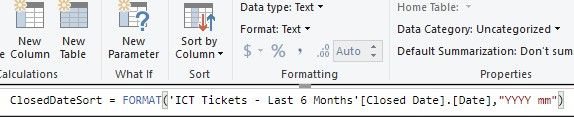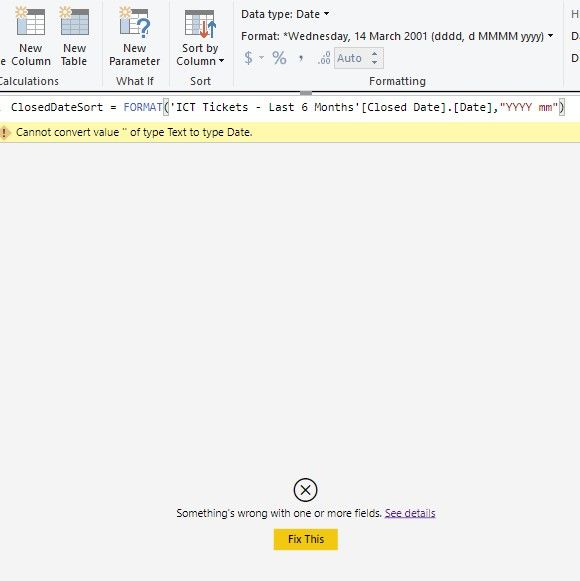- Power BI forums
- Updates
- News & Announcements
- Get Help with Power BI
- Desktop
- Service
- Report Server
- Power Query
- Mobile Apps
- Developer
- DAX Commands and Tips
- Custom Visuals Development Discussion
- Health and Life Sciences
- Power BI Spanish forums
- Translated Spanish Desktop
- Power Platform Integration - Better Together!
- Power Platform Integrations (Read-only)
- Power Platform and Dynamics 365 Integrations (Read-only)
- Training and Consulting
- Instructor Led Training
- Dashboard in a Day for Women, by Women
- Galleries
- Community Connections & How-To Videos
- COVID-19 Data Stories Gallery
- Themes Gallery
- Data Stories Gallery
- R Script Showcase
- Webinars and Video Gallery
- Quick Measures Gallery
- 2021 MSBizAppsSummit Gallery
- 2020 MSBizAppsSummit Gallery
- 2019 MSBizAppsSummit Gallery
- Events
- Ideas
- Custom Visuals Ideas
- Issues
- Issues
- Events
- Upcoming Events
- Community Blog
- Power BI Community Blog
- Custom Visuals Community Blog
- Community Support
- Community Accounts & Registration
- Using the Community
- Community Feedback
Register now to learn Fabric in free live sessions led by the best Microsoft experts. From Apr 16 to May 9, in English and Spanish.
- Power BI forums
- Forums
- Get Help with Power BI
- Desktop
- Sorting by Year/Month - Working 50% of the time
- Subscribe to RSS Feed
- Mark Topic as New
- Mark Topic as Read
- Float this Topic for Current User
- Bookmark
- Subscribe
- Printer Friendly Page
- Mark as New
- Bookmark
- Subscribe
- Mute
- Subscribe to RSS Feed
- Permalink
- Report Inappropriate Content
Sorting by Year/Month - Working 50% of the time
Much like (seemingly) everyone, I am trying to sort my data by Year/Month. I managed to get a working solution that I can use with 1 set of data (formatted a certain way), but when I use another, almost identical, set of data I get an error.
What works:
- [Created Date] is a column of dates that, by default, is "24-01-19 12:08:00". In Power Query Editor I set this to type Data and then "Date Only", giving me "24/01/2019".
- Back in the Desktop tool, I created a new (calculated?) column with this: CreateDateSort = FORMAT('ICT Tickets - Last 6 Months'[Created Date].[Date],"YYYY mm"). By default this was a TEXT data type and displayed the columns like this:
- I set this to data type Date and I got this output (which is the desired output):
What doesn't work
- Similarly, I have [Closed Date] which was treated exactly the same way: raw data formatted and extracted to only show the Date.
- New column created ClosedDateSort = FORMAT('ICT Tickets - Last 6 Months'[Closed Date].[Date],"YYYY mm"), formatted to type Text:
- I set this to data type Date and then it breaks. I've tried different Format options and all yield the same:
Is there something really obvious I am missing?
Solved! Go to Solution.
- Mark as New
- Bookmark
- Subscribe
- Mute
- Subscribe to RSS Feed
- Permalink
- Report Inappropriate Content
Whenever I need to group data within a single month, I just create a "Month" column that uses the StartOfMonth function on whatever Date column i care about (Query editor, add column is the easiest way). I then format the column to show the date as "MMMM yyyy".
- Mark as New
- Bookmark
- Subscribe
- Mute
- Subscribe to RSS Feed
- Permalink
- Report Inappropriate Content
Whenever I need to group data within a single month, I just create a "Month" column that uses the StartOfMonth function on whatever Date column i care about (Query editor, add column is the easiest way). I then format the column to show the date as "MMMM yyyy".
- Mark as New
- Bookmark
- Subscribe
- Mute
- Subscribe to RSS Feed
- Permalink
- Report Inappropriate Content
Legend! That did it. Thanks so much.
Helpful resources

Microsoft Fabric Learn Together
Covering the world! 9:00-10:30 AM Sydney, 4:00-5:30 PM CET (Paris/Berlin), 7:00-8:30 PM Mexico City

Power BI Monthly Update - April 2024
Check out the April 2024 Power BI update to learn about new features.

| User | Count |
|---|---|
| 112 | |
| 100 | |
| 76 | |
| 74 | |
| 49 |
| User | Count |
|---|---|
| 145 | |
| 108 | |
| 107 | |
| 89 | |
| 61 |