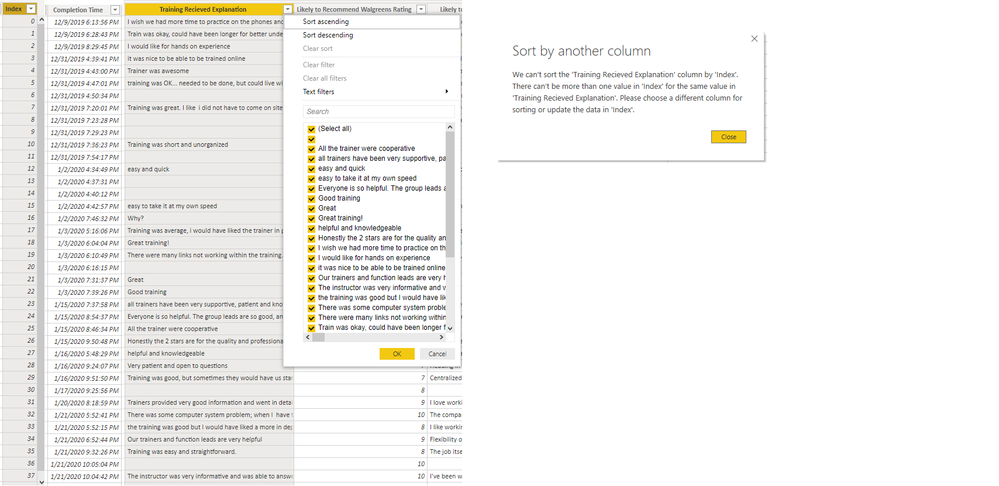- Power BI forums
- Updates
- News & Announcements
- Get Help with Power BI
- Desktop
- Service
- Report Server
- Power Query
- Mobile Apps
- Developer
- DAX Commands and Tips
- Custom Visuals Development Discussion
- Health and Life Sciences
- Power BI Spanish forums
- Translated Spanish Desktop
- Power Platform Integration - Better Together!
- Power Platform Integrations (Read-only)
- Power Platform and Dynamics 365 Integrations (Read-only)
- Training and Consulting
- Instructor Led Training
- Dashboard in a Day for Women, by Women
- Galleries
- Community Connections & How-To Videos
- COVID-19 Data Stories Gallery
- Themes Gallery
- Data Stories Gallery
- R Script Showcase
- Webinars and Video Gallery
- Quick Measures Gallery
- 2021 MSBizAppsSummit Gallery
- 2020 MSBizAppsSummit Gallery
- 2019 MSBizAppsSummit Gallery
- Events
- Ideas
- Custom Visuals Ideas
- Issues
- Issues
- Events
- Upcoming Events
- Community Blog
- Power BI Community Blog
- Custom Visuals Community Blog
- Community Support
- Community Accounts & Registration
- Using the Community
- Community Feedback
Register now to learn Fabric in free live sessions led by the best Microsoft experts. From Apr 16 to May 9, in English and Spanish.
- Power BI forums
- Forums
- Get Help with Power BI
- Desktop
- Sorting by Index
- Subscribe to RSS Feed
- Mark Topic as New
- Mark Topic as Read
- Float this Topic for Current User
- Bookmark
- Subscribe
- Printer Friendly Page
- Mark as New
- Bookmark
- Subscribe
- Mute
- Subscribe to RSS Feed
- Permalink
- Report Inappropriate Content
Sorting by Index
I am trying to sort the comments in the column Training Recieved Explanation by the completion date, when I tried that it gave me error message below. I then tried to add a index column, and when I try to sort by that, I get same error message. I added my BI file for help. Please see table '30 Day New Hire Survey' I've also looked at how data is set up, I have comments as text and col index as a whole number , please help.
https://1drv.ms/u/s!Ava_12t7CNJtkEcQHD-Ralk-Qgjf?e=mg8hYy
Solved! Go to Solution.
- Mark as New
- Bookmark
- Subscribe
- Mute
- Subscribe to RSS Feed
- Permalink
- Report Inappropriate Content
I see, didnt realize that there would be the same date values aswell ofcourse. I've taken a look at your PBI file and i would suggest creating a new table from the one used with only the Comments and date and/or index. And then filter out the Blanks.
BTW. The CTRL+Click on buttons is only in the desktop version. When published to service you no longer need to use CTRL. 🙂
Quality over Quantity
Did I answer your question? Mark my post as a solution!
- Mark as New
- Bookmark
- Subscribe
- Mute
- Subscribe to RSS Feed
- Permalink
- Report Inappropriate Content
You get that error because there are multiple empty rows on explanation. Why dont you just sort on completion time?
Quality over Quantity
Did I answer your question? Mark my post as a solution!
- Mark as New
- Bookmark
- Subscribe
- Mute
- Subscribe to RSS Feed
- Permalink
- Report Inappropriate Content
@EricHulshof I tried to sort the comments by Completion Time - On the visual I have a matrix box with all the comments and I'd like to sort from newest to oldest, but when I try to sort the column, I get the same error message
- Mark as New
- Bookmark
- Subscribe
- Mute
- Subscribe to RSS Feed
- Permalink
- Report Inappropriate Content
I see, didnt realize that there would be the same date values aswell ofcourse. I've taken a look at your PBI file and i would suggest creating a new table from the one used with only the Comments and date and/or index. And then filter out the Blanks.
BTW. The CTRL+Click on buttons is only in the desktop version. When published to service you no longer need to use CTRL. 🙂
Quality over Quantity
Did I answer your question? Mark my post as a solution!
- Mark as New
- Bookmark
- Subscribe
- Mute
- Subscribe to RSS Feed
- Permalink
- Report Inappropriate Content
Thank you SO much this worked!!! and thank you for the recommendations on the buttons!! 🙂 @EricHulshof
- Mark as New
- Bookmark
- Subscribe
- Mute
- Subscribe to RSS Feed
- Permalink
- Report Inappropriate Content
@EricHulshof It looks like some of my tables worked, but others didn't when I followed process. See 30 day tab - ones with red background on comments field, those worked. one with purple background is still giving me error even after filtering out blanks. https://1drv.ms/u/s!Ava_12t7CNJtkEcQHD-Ralk-Qgjf
- Mark as New
- Bookmark
- Subscribe
- Mute
- Subscribe to RSS Feed
- Permalink
- Report Inappropriate Content
That could be because there are still duplicate values. You could also delete the duplicate values, but this will also result in a loss of data and you need to be aware of that.
Quality over Quantity
Did I answer your question? Mark my post as a solution!
Helpful resources

Microsoft Fabric Learn Together
Covering the world! 9:00-10:30 AM Sydney, 4:00-5:30 PM CET (Paris/Berlin), 7:00-8:30 PM Mexico City

Power BI Monthly Update - April 2024
Check out the April 2024 Power BI update to learn about new features.

| User | Count |
|---|---|
| 112 | |
| 97 | |
| 82 | |
| 67 | |
| 61 |
| User | Count |
|---|---|
| 150 | |
| 120 | |
| 99 | |
| 87 | |
| 68 |