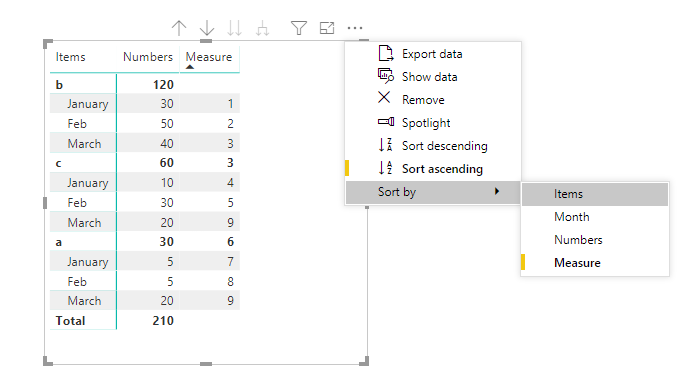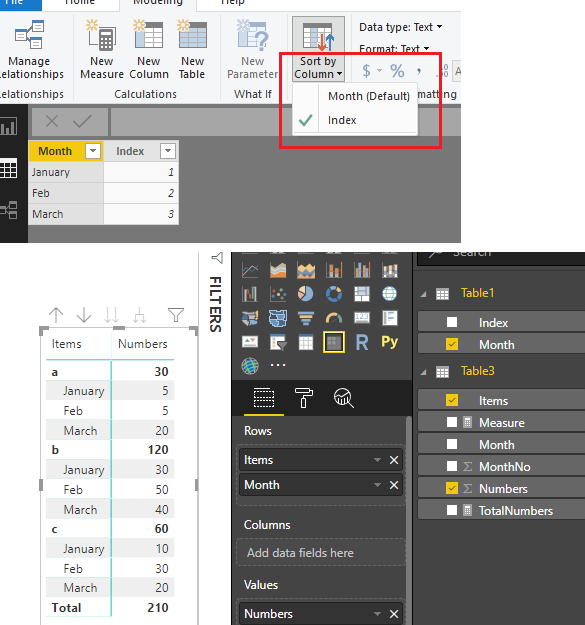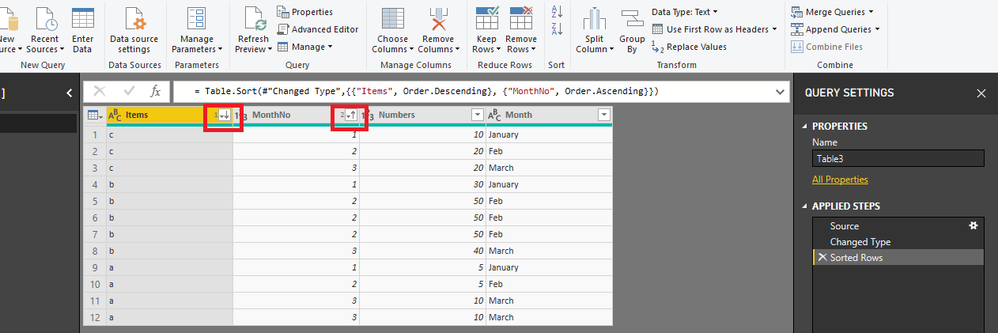- Power BI forums
- Updates
- News & Announcements
- Get Help with Power BI
- Desktop
- Service
- Report Server
- Power Query
- Mobile Apps
- Developer
- DAX Commands and Tips
- Custom Visuals Development Discussion
- Health and Life Sciences
- Power BI Spanish forums
- Translated Spanish Desktop
- Power Platform Integration - Better Together!
- Power Platform Integrations (Read-only)
- Power Platform and Dynamics 365 Integrations (Read-only)
- Training and Consulting
- Instructor Led Training
- Dashboard in a Day for Women, by Women
- Galleries
- Community Connections & How-To Videos
- COVID-19 Data Stories Gallery
- Themes Gallery
- Data Stories Gallery
- R Script Showcase
- Webinars and Video Gallery
- Quick Measures Gallery
- 2021 MSBizAppsSummit Gallery
- 2020 MSBizAppsSummit Gallery
- 2019 MSBizAppsSummit Gallery
- Events
- Ideas
- Custom Visuals Ideas
- Issues
- Issues
- Events
- Upcoming Events
- Community Blog
- Power BI Community Blog
- Custom Visuals Community Blog
- Community Support
- Community Accounts & Registration
- Using the Community
- Community Feedback
Register now to learn Fabric in free live sessions led by the best Microsoft experts. From Apr 16 to May 9, in English and Spanish.
- Power BI forums
- Forums
- Get Help with Power BI
- Desktop
- Sorting a matrix second level - sort by column no...
- Subscribe to RSS Feed
- Mark Topic as New
- Mark Topic as Read
- Float this Topic for Current User
- Bookmark
- Subscribe
- Printer Friendly Page
- Mark as New
- Bookmark
- Subscribe
- Mute
- Subscribe to RSS Feed
- Permalink
- Report Inappropriate Content
Sorting a matrix second level - sort by column not working
In a matrix I am trying to sort the top level the hierarchy by most common but the second level by another factor. For instance, the top level may be items sold sorted by number of items, and the second level may be months in which they are sold. I have created a new table with the order that I want the second level sorted on (January =1, Feb = 2, etc), linked this to the table that has the months the item sold and used sort by column. I cannot get it to sort the second level as desired. Some suggestions are to add the new MonthOrder column to tooltips but that's not available in a matrix. Any help is appreciated.
- Mark as New
- Bookmark
- Subscribe
- Mute
- Subscribe to RSS Feed
- Permalink
- Report Inappropriate Content
Hi @Captenaj
You may refer to this post and create a measure to get the rank.Then sort by the measure.For example:
Sort by total Numbers (DESC)-->Sort by Month (ASC)
Measure =
VAR e =
SELECTEDVALUE ( Table3[MonthNo] )
VAR c = [TotalNumbers]
VAR t =
SUMMARIZE ( ALLSELECTED ( Table3 ), Table3[Items], Table3[MonthNo] )
RETURN
COUNTROWS (
FILTER ( t, ISONORAFTER ( [TotalNumbers], c, ASC, Table3[MonthNo], e, DESC ) )
)
Regards,
Cherie
If this post helps, then please consider Accept it as the solution to help the other members find it more quickly.
- Mark as New
- Bookmark
- Subscribe
- Mute
- Subscribe to RSS Feed
- Permalink
- Report Inappropriate Content
I see what Table3[MonthNo] and Table3[Items] represent but what column does [TotalNumbers] represent? Why isn't Sort By Column working when multiple other posts recommend that as the solution?
Thank you very much for your time.
- Mark as New
- Bookmark
- Subscribe
- Mute
- Subscribe to RSS Feed
- Permalink
- Report Inappropriate Content
Hi @Captenaj
If you want to sort two columns in matrix.Sort by column cannot work well as it can only be used to sort by one column.
In my example,the first level (Item)-->Sort by total Numbers (DESC):120>60>30
Then the second level (Month)-->Sort by Month (ASC):Jan<Feb<Mar
If you just want to sort the second level.You may create a month table and use 'sort by column' for it.Attached file for your reference.
Regards,
Cherie
If this post helps, then please consider Accept it as the solution to help the other members find it more quickly.
- Mark as New
- Bookmark
- Subscribe
- Mute
- Subscribe to RSS Feed
- Permalink
- Report Inappropriate Content
v-cherch-msft, thank you very much for your time. It may be sinking in finally.
Yes, I want to sort as you specify here: first by one parameter descending, then sort each of those groupings by a second parameter (which is a custom order) ascending. The questions/problems I am having are:
- Am I correct that if this is what I want to do, your Table3 isn't needed here?
- In the table that contains the data, I do not have a "MonthNo" column so I created it with an IF/THEN statement.
- The measure "Total Numbers" appears to add all the values in the Numbers column. What I want to do is sort the first column by number of rows, not by the value. How could I do that?
Thank you to all who have responed.
- Mark as New
- Bookmark
- Subscribe
- Mute
- Subscribe to RSS Feed
- Permalink
- Report Inappropriate Content
Hi @Captenaj
- Am I correct that if this is what I want to do, your Table3 isn't needed here?
- In the table that contains the data, I do not have a "MonthNo" column so I created it with an IF/THEN statement.
Yes,correct.
There is no way to sort the first column by one parameter and the second column by a different parameter.To achieve your requirement,you may create a measure to get the sort and then sort by measure.
- The measure "Total Numbers" appears to add all the values in the Numbers column. What I want to do is sort the first column by number of rows, not by the value. How could I do that?
Change the total measure like below.Then you may get the sort.Please refer to attached file.
TotalRows = CALCULATE(COUNT(Table3[Items]),ALLEXCEPT(Table3,Table3[Items]))
Regards,
Cherie
If this post helps, then please consider Accept it as the solution to help the other members find it more quickly.
- Mark as New
- Bookmark
- Subscribe
- Mute
- Subscribe to RSS Feed
- Permalink
- Report Inappropriate Content
Thank you. I am seeing the matrix sorted by Measure only. The first column is also sorted by measure so the order is B, A, C, not B, C, A as required. 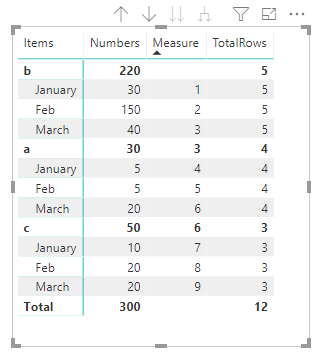
- Mark as New
- Bookmark
- Subscribe
- Mute
- Subscribe to RSS Feed
- Permalink
- Report Inappropriate Content
Hi @Captenaj
Not fully understand it.How about sorting rows in query editor like below?
Regards,
If this post helps, then please consider Accept it as the solution to help the other members find it more quickly.
- Mark as New
- Bookmark
- Subscribe
- Mute
- Subscribe to RSS Feed
- Permalink
- Report Inappropriate Content
Hi @Captenaj
Could you tell me if your problem has been solved? If it is,kindly mark the helpful answer as a solution and welcome to share your own solution. More people will benefit from here. If not, please share more details for us so that we could help further on it.You can upload the .pbix file to OneDrive and post the link here. Do mask sensitive data before uploading.
Regards,
If this post helps, then please consider Accept it as the solution to help the other members find it more quickly.
- Mark as New
- Bookmark
- Subscribe
- Mute
- Subscribe to RSS Feed
- Permalink
- Report Inappropriate Content
Thank you for your reply. In the matrix I want to sort the first column by numbers (most common at the top). In your example the order would be B, C, A. The next column I want to sort by month order: Jan, Feb, March. In your data the first column is sorted alphabetically and the second by month. Just as you said "If you just want to sort the second level.You may create a month table and use 'sort by column' for it." That's exactly what I want to do, I just want to sort the second level and I want to leave the top level alone. How can I do this?
Thank you for your help.
- Mark as New
- Bookmark
- Subscribe
- Mute
- Subscribe to RSS Feed
- Permalink
- Report Inappropriate Content
Hi @Captenaj
Please check the attached file Sorting a matrix second level_2.pbix in above reply.It shows you how to get the sort only for the second level.
Regards,
If this post helps, then please consider Accept it as the solution to help the other members find it more quickly.
- Mark as New
- Bookmark
- Subscribe
- Mute
- Subscribe to RSS Feed
- Permalink
- Report Inappropriate Content
Thank you for the reply. So are you saying there is no way to sort the first column by one parameter and the second column by a different parameter?
Helpful resources

Microsoft Fabric Learn Together
Covering the world! 9:00-10:30 AM Sydney, 4:00-5:30 PM CET (Paris/Berlin), 7:00-8:30 PM Mexico City

Power BI Monthly Update - April 2024
Check out the April 2024 Power BI update to learn about new features.

| User | Count |
|---|---|
| 109 | |
| 96 | |
| 77 | |
| 66 | |
| 54 |
| User | Count |
|---|---|
| 144 | |
| 104 | |
| 102 | |
| 88 | |
| 63 |