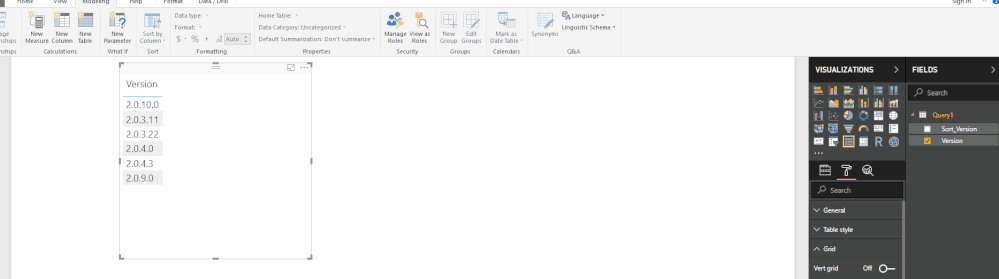- Power BI forums
- Updates
- News & Announcements
- Get Help with Power BI
- Desktop
- Service
- Report Server
- Power Query
- Mobile Apps
- Developer
- DAX Commands and Tips
- Custom Visuals Development Discussion
- Health and Life Sciences
- Power BI Spanish forums
- Translated Spanish Desktop
- Power Platform Integration - Better Together!
- Power Platform Integrations (Read-only)
- Power Platform and Dynamics 365 Integrations (Read-only)
- Training and Consulting
- Instructor Led Training
- Dashboard in a Day for Women, by Women
- Galleries
- Community Connections & How-To Videos
- COVID-19 Data Stories Gallery
- Themes Gallery
- Data Stories Gallery
- R Script Showcase
- Webinars and Video Gallery
- Quick Measures Gallery
- 2021 MSBizAppsSummit Gallery
- 2020 MSBizAppsSummit Gallery
- 2019 MSBizAppsSummit Gallery
- Events
- Ideas
- Custom Visuals Ideas
- Issues
- Issues
- Events
- Upcoming Events
- Community Blog
- Power BI Community Blog
- Custom Visuals Community Blog
- Community Support
- Community Accounts & Registration
- Using the Community
- Community Feedback
Register now to learn Fabric in free live sessions led by the best Microsoft experts. From Apr 16 to May 9, in English and Spanish.
- Power BI forums
- Forums
- Get Help with Power BI
- Desktop
- Sorting Version Number with multiple decimal point...
- Subscribe to RSS Feed
- Mark Topic as New
- Mark Topic as Read
- Float this Topic for Current User
- Bookmark
- Subscribe
- Printer Friendly Page
- Mark as New
- Bookmark
- Subscribe
- Mute
- Subscribe to RSS Feed
- Permalink
- Report Inappropriate Content
Sorting Version Number with multiple decimal points formatted as text
I am trying to sort Version numbers that will be displayed on a graph and I am running into the infamous sorting where 2.0.10.0 does not come after 2.0.9.0 because it looks at 1 vs 9 (See Below) I cannot convert to numeric because of the number of decimals. Anyone have any suggestions? I have thought of creating a new column and parsing through to 3rd set and pad with 0 for values with a len of 1 for sorting purposes, but making that happen has been tougher than my beginner skills have conquered. I originally made a static table with versions and sort value but that had to be edited manually with each version change making it a pain for reporting. Need something dynamic.
Solved! Go to Solution.
- Mark as New
- Bookmark
- Subscribe
- Mute
- Subscribe to RSS Feed
- Permalink
- Report Inappropriate Content
Hi @pchilton,
Do the following steps on advance query editor:
- Add a custom column based on Version number
- Split the new column by Delimiter "."
- Add a new custom column with the following code:
Text.PadStart ([Valid.1], 2, "0") & "." & Text.PadStart ([Valid.2], 2, "0") & "." & Text.PadStart ([Valid.3], 2, "0") & "." & Text.PadStart ([Valid.4], 2, "0")
- Sort by new column
- Delete Columns created with split delimiter
See below the M Code for a Query editor so you can replicate and look at what I did.
let
Source = Table.FromRows(Json.Document(Binary.Decompress(Binary.FromText("i45WMtIz0DM00DNQitWBcIz1DA2ROEZGcI4JkioTPWM42xIkHgsA", BinaryEncoding.Base64), Compression.Deflate)), let _t = ((type text) meta [Serialized.Text = true]) in type table [Version = _t]),
#"Changed Type" = Table.TransformColumnTypes(Source,{{"Version", type text}}),
#"Added Custom" = Table.AddColumn(#"Changed Type", "Valid", each [Version]),
#"Split Column by Delimiter" = Table.SplitColumn(#"Added Custom", "Valid", Splitter.SplitTextByDelimiter(".", QuoteStyle.Csv), {"Valid.1", "Valid.2", "Valid.3", "Valid.4"}),
#"Added Custom1" = Table.AddColumn(#"Split Column by Delimiter", "Sort_Version", each Text.PadStart ([Valid.1], 2, "0") & "." &
Text.PadStart ([Valid.2], 2, "0") & "." &
Text.PadStart ([Valid.3], 2, "0") & "." &
Text.PadStart ([Valid.4], 2, "0")),
#"Removed Columns" = Table.RemoveColumns(#"Added Custom1",{"Valid.1", "Valid.2", "Valid.3", "Valid.4"}),
#"Sorted Rows" = Table.Sort(#"Removed Columns",{{"Sort_Version", Order.Ascending}})
in
#"Sorted Rows"
I assumed that you only go to 2 numbers in each part of the Version that why the Padding of the text for all columns is 2.
Regards,
MFelix
Regards
Miguel Félix
Did I answer your question? Mark my post as a solution!
Proud to be a Super User!
Check out my blog: Power BI em Português- Mark as New
- Bookmark
- Subscribe
- Mute
- Subscribe to RSS Feed
- Permalink
- Report Inappropriate Content
Hi @pchilton,
On the desktop choose the original column Version and the:
- Modeling
- Sort By Column
In this option select the new Version column to sort the first one by this new one as you can see below the values are sort by default by the sort column.
Regards,
MFelix
Regards
Miguel Félix
Did I answer your question? Mark my post as a solution!
Proud to be a Super User!
Check out my blog: Power BI em PortuguêsHelpful resources

Microsoft Fabric Learn Together
Covering the world! 9:00-10:30 AM Sydney, 4:00-5:30 PM CET (Paris/Berlin), 7:00-8:30 PM Mexico City

Power BI Monthly Update - April 2024
Check out the April 2024 Power BI update to learn about new features.

| User | Count |
|---|---|
| 114 | |
| 99 | |
| 83 | |
| 70 | |
| 61 |
| User | Count |
|---|---|
| 149 | |
| 114 | |
| 107 | |
| 89 | |
| 67 |