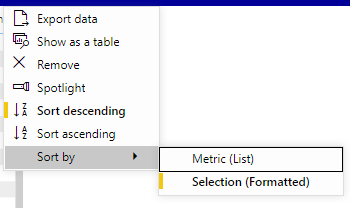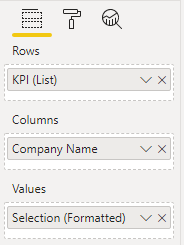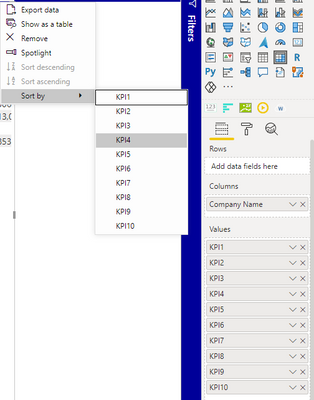- Power BI forums
- Updates
- News & Announcements
- Get Help with Power BI
- Desktop
- Service
- Report Server
- Power Query
- Mobile Apps
- Developer
- DAX Commands and Tips
- Custom Visuals Development Discussion
- Health and Life Sciences
- Power BI Spanish forums
- Translated Spanish Desktop
- Power Platform Integration - Better Together!
- Power Platform Integrations (Read-only)
- Power Platform and Dynamics 365 Integrations (Read-only)
- Training and Consulting
- Instructor Led Training
- Dashboard in a Day for Women, by Women
- Galleries
- Community Connections & How-To Videos
- COVID-19 Data Stories Gallery
- Themes Gallery
- Data Stories Gallery
- R Script Showcase
- Webinars and Video Gallery
- Quick Measures Gallery
- 2021 MSBizAppsSummit Gallery
- 2020 MSBizAppsSummit Gallery
- 2019 MSBizAppsSummit Gallery
- Events
- Ideas
- Custom Visuals Ideas
- Issues
- Issues
- Events
- Upcoming Events
- Community Blog
- Power BI Community Blog
- Custom Visuals Community Blog
- Community Support
- Community Accounts & Registration
- Using the Community
- Community Feedback
Register now to learn Fabric in free live sessions led by the best Microsoft experts. From Apr 16 to May 9, in English and Spanish.
- Power BI forums
- Forums
- Get Help with Power BI
- Desktop
- Sort matrix by measure results
- Subscribe to RSS Feed
- Mark Topic as New
- Mark Topic as Read
- Float this Topic for Current User
- Bookmark
- Subscribe
- Printer Friendly Page
- Mark as New
- Bookmark
- Subscribe
- Mute
- Subscribe to RSS Feed
- Permalink
- Report Inappropriate Content
Sort matrix by measure results
Hi !!
I have a Matrix constructed from a KPI table, basically, I have the raw data with 1M rows, then I have the actual calculations like 70 KPI metrics or so, to summarize this in different periods and I have some formulas like:
Selection (Formatted) =
IF(HASONEVALUE('Metrics and Customization'[Metric (List)]),
SWITCH(VALUES('Metrics and Customization'[Metric (List)]),
"KPI1", [KPI1 (Count)],
"KPI1%", FORMAT([KPI1],"Percent"),
"KPI2", FORMAT([KPI2],"Standard"),
"KPI3", [KPI3]...
"KPI70",[KPI70],0))
It works as mi matrix only have in Rows the dimension I created for "KPI list" and in values I only have "Selection Formatted" showing all 70 KPIs in a simple table, now the issue is coming when I adding something in the Columns like "Company Name" and the columns are sorted A-Z based on the company name, but I want to sort them based on one specific KPI but there are no options in the Sort by:
This is how the matrix is constructed:
I want to be able to sort this in 2 out of the 70 KPIs, Company Name cases and Company Name time
Like the matrix showing left to right the company with the most cases and not alphabetically, if I throw all 70 KPIs individually I have the option to sort by the specific KPI
Is there any way to do this?
- Mark as New
- Bookmark
- Subscribe
- Mute
- Subscribe to RSS Feed
- Permalink
- Report Inappropriate Content
please share your sample pbix file's link hereso that i may work out with a workaround
Best Regards,
Community Support Team _ Zeon Zheng
- Mark as New
- Bookmark
- Subscribe
- Mute
- Subscribe to RSS Feed
- Permalink
- Report Inappropriate Content
I'll do a copy and send it ASAP
- Mark as New
- Bookmark
- Subscribe
- Mute
- Subscribe to RSS Feed
- Permalink
- Report Inappropriate Content
Only if you have row totals in your matrix visual.
Helpful resources

Microsoft Fabric Learn Together
Covering the world! 9:00-10:30 AM Sydney, 4:00-5:30 PM CET (Paris/Berlin), 7:00-8:30 PM Mexico City

Power BI Monthly Update - April 2024
Check out the April 2024 Power BI update to learn about new features.

| User | Count |
|---|---|
| 109 | |
| 99 | |
| 77 | |
| 66 | |
| 54 |
| User | Count |
|---|---|
| 144 | |
| 104 | |
| 102 | |
| 87 | |
| 64 |