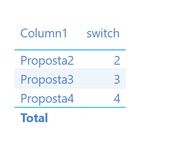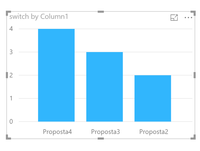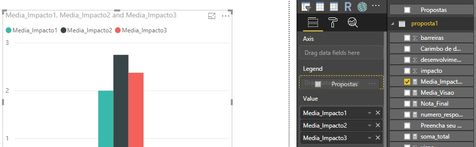- Power BI forums
- Updates
- News & Announcements
- Get Help with Power BI
- Desktop
- Service
- Report Server
- Power Query
- Mobile Apps
- Developer
- DAX Commands and Tips
- Custom Visuals Development Discussion
- Health and Life Sciences
- Power BI Spanish forums
- Translated Spanish Desktop
- Power Platform Integration - Better Together!
- Power Platform Integrations (Read-only)
- Power Platform and Dynamics 365 Integrations (Read-only)
- Training and Consulting
- Instructor Led Training
- Dashboard in a Day for Women, by Women
- Galleries
- Community Connections & How-To Videos
- COVID-19 Data Stories Gallery
- Themes Gallery
- Data Stories Gallery
- R Script Showcase
- Webinars and Video Gallery
- Quick Measures Gallery
- 2021 MSBizAppsSummit Gallery
- 2020 MSBizAppsSummit Gallery
- 2019 MSBizAppsSummit Gallery
- Events
- Ideas
- Custom Visuals Ideas
- Issues
- Issues
- Events
- Upcoming Events
- Community Blog
- Power BI Community Blog
- Custom Visuals Community Blog
- Community Support
- Community Accounts & Registration
- Using the Community
- Community Feedback
Register now to learn Fabric in free live sessions led by the best Microsoft experts. From Apr 16 to May 9, in English and Spanish.
- Power BI forums
- Forums
- Get Help with Power BI
- Desktop
- Re: Sort by value
- Subscribe to RSS Feed
- Mark Topic as New
- Mark Topic as Read
- Float this Topic for Current User
- Bookmark
- Subscribe
- Printer Friendly Page
- Mark as New
- Bookmark
- Subscribe
- Mute
- Subscribe to RSS Feed
- Permalink
- Report Inappropriate Content
Sort by value
Hi dear,
I have three independent tables , that is, no relationships between them.
Each table has a column and I created a bar graph with them and I want to order it by value.
Thanks
Wneiton
Solved! Go to Solution.
- Mark as New
- Bookmark
- Subscribe
- Mute
- Subscribe to RSS Feed
- Permalink
- Report Inappropriate Content
i hope this could help you visual.
old situation:
you have 4 separte measures
create a separte table for the legend.
create a switch that combine your measure to the table.
it would look like this.switch =
VAR Legend = SELECTEDVALUE(Table1[Column1])
RETURN
SWITCH(TRUE();
Legend = "Proposta2"; [Measure 2] ;
Legend = "Proposta3"; [Measure 3];
Legend = "Proposta4"; [Measure 4])
Now you have 1 measure that you can sort.
choose you visual and i think you are done.
change your setting in the colors if you want every measure to be a differnt colour.
- Mark as New
- Bookmark
- Subscribe
- Mute
- Subscribe to RSS Feed
- Permalink
- Report Inappropriate Content
Yes @Maddy99
Thanks for help, I've slightly changed a dax formula.
switch = SWITCH(Teste[Column1];"proposta1";[Media_Impacto1];"proposta2";[Media_Impacto2];"proposta3";[Media_Impacto3])
Teste = Table Name
Media_Impacto = my measure from different tables (no relationships tables)
- Mark as New
- Bookmark
- Subscribe
- Mute
- Subscribe to RSS Feed
- Permalink
- Report Inappropriate Content
You could also use Append Queries (Table.Combine) in Query Editor or UNION Function (DAX) to create a new table.
If this post helps, then please consider Accept it as the solution to help the other members find it more quickly.
- Mark as New
- Bookmark
- Subscribe
- Mute
- Subscribe to RSS Feed
- Permalink
- Report Inappropriate Content
intresting question.
for order value you must get 1 value.
and ofcours you want 3 category.
make a separte table with 3 rows. ever row has a text that repesent a category.
this column you can use in the legend.
then make a measure with a swithc.
when category = A then measure A
category = B then measure B.
i think this could help.
- Mark as New
- Bookmark
- Subscribe
- Mute
- Subscribe to RSS Feed
- Permalink
- Report Inappropriate Content
i hope this could help you visual.
old situation:
you have 4 separte measures
create a separte table for the legend.
create a switch that combine your measure to the table.
it would look like this.switch =
VAR Legend = SELECTEDVALUE(Table1[Column1])
RETURN
SWITCH(TRUE();
Legend = "Proposta2"; [Measure 2] ;
Legend = "Proposta3"; [Measure 3];
Legend = "Proposta4"; [Measure 4])
Now you have 1 measure that you can sort.
choose you visual and i think you are done.
change your setting in the colors if you want every measure to be a differnt colour.
- Mark as New
- Bookmark
- Subscribe
- Mute
- Subscribe to RSS Feed
- Permalink
- Report Inappropriate Content
Yes @Maddy99
Thanks for help, I've slightly changed a dax formula.
switch = SWITCH(Teste[Column1];"proposta1";[Media_Impacto1];"proposta2";[Media_Impacto2];"proposta3";[Media_Impacto3])
Teste = Table Name
Media_Impacto = my measure from different tables (no relationships tables)
- Mark as New
- Bookmark
- Subscribe
- Mute
- Subscribe to RSS Feed
- Permalink
- Report Inappropriate Content
Yes that works to.
i am happy that i could help.
- Mark as New
- Bookmark
- Subscribe
- Mute
- Subscribe to RSS Feed
- Permalink
- Report Inappropriate Content
I created a table with 3 rows.
when I try to drag this table's column to the visualization, it's not possible!
Sorry, but I didn't understand where and how to create this measure.
- Mark as New
- Bookmark
- Subscribe
- Mute
- Subscribe to RSS Feed
- Permalink
- Report Inappropriate Content
What @Maddy99 is talking about is the Disconnected Table Trick. Here is an article that discusses it:
In general, to use a measure in that way, you need to use the Disconnected Table Trick as this article demonstrates: https://community.powerbi.com/t5/Community-Blog/Solving-Attendance-with-the-Disconnected-Table-Trick...
@ me in replies or I'll lose your thread!!!
Instead of a Kudo, please vote for this idea
Become an expert!: Enterprise DNA
External Tools: MSHGQM
YouTube Channel!: Microsoft Hates Greg
Latest book!: The Definitive Guide to Power Query (M)
DAX is easy, CALCULATE makes DAX hard...
- Mark as New
- Bookmark
- Subscribe
- Mute
- Subscribe to RSS Feed
- Permalink
- Report Inappropriate Content
I don't believe that you can do that dynamically but you could do it manually by changing the order in the Value area.
@ me in replies or I'll lose your thread!!!
Instead of a Kudo, please vote for this idea
Become an expert!: Enterprise DNA
External Tools: MSHGQM
YouTube Channel!: Microsoft Hates Greg
Latest book!: The Definitive Guide to Power Query (M)
DAX is easy, CALCULATE makes DAX hard...
Helpful resources

Microsoft Fabric Learn Together
Covering the world! 9:00-10:30 AM Sydney, 4:00-5:30 PM CET (Paris/Berlin), 7:00-8:30 PM Mexico City

Power BI Monthly Update - April 2024
Check out the April 2024 Power BI update to learn about new features.

| User | Count |
|---|---|
| 118 | |
| 107 | |
| 70 | |
| 70 | |
| 43 |
| User | Count |
|---|---|
| 148 | |
| 104 | |
| 104 | |
| 89 | |
| 66 |