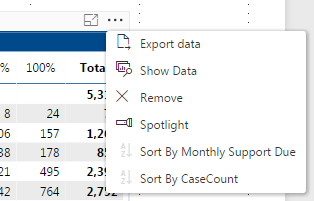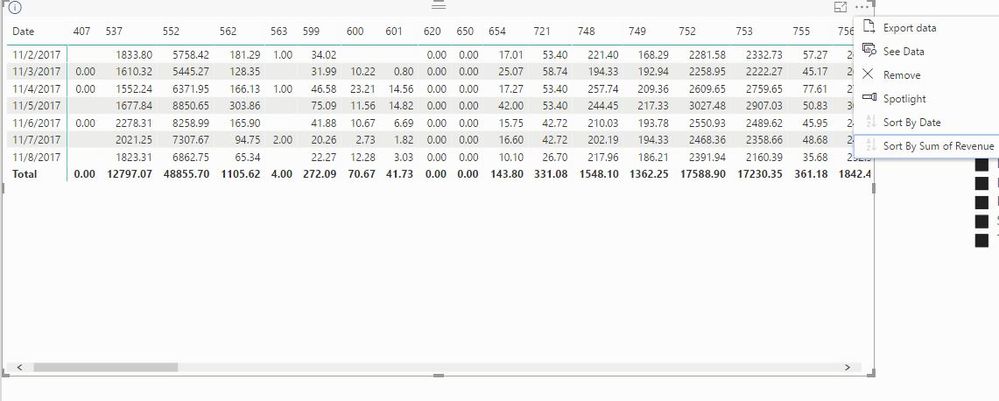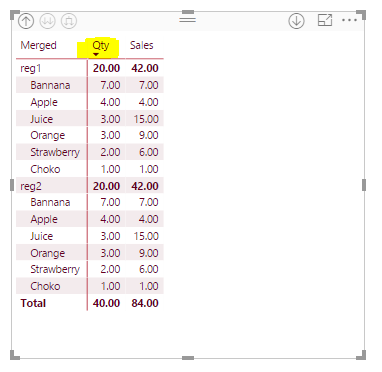- Power BI forums
- Updates
- News & Announcements
- Get Help with Power BI
- Desktop
- Service
- Report Server
- Power Query
- Mobile Apps
- Developer
- DAX Commands and Tips
- Custom Visuals Development Discussion
- Health and Life Sciences
- Power BI Spanish forums
- Translated Spanish Desktop
- Power Platform Integration - Better Together!
- Power Platform Integrations (Read-only)
- Power Platform and Dynamics 365 Integrations (Read-only)
- Training and Consulting
- Instructor Led Training
- Dashboard in a Day for Women, by Women
- Galleries
- Community Connections & How-To Videos
- COVID-19 Data Stories Gallery
- Themes Gallery
- Data Stories Gallery
- R Script Showcase
- Webinars and Video Gallery
- Quick Measures Gallery
- 2021 MSBizAppsSummit Gallery
- 2020 MSBizAppsSummit Gallery
- 2019 MSBizAppsSummit Gallery
- Events
- Ideas
- Custom Visuals Ideas
- Issues
- Issues
- Events
- Upcoming Events
- Community Blog
- Power BI Community Blog
- Custom Visuals Community Blog
- Community Support
- Community Accounts & Registration
- Using the Community
- Community Feedback
Register now to learn Fabric in free live sessions led by the best Microsoft experts. From Apr 16 to May 9, in English and Spanish.
- Power BI forums
- Forums
- Get Help with Power BI
- Desktop
- Re: Sort by value
- Subscribe to RSS Feed
- Mark Topic as New
- Mark Topic as Read
- Float this Topic for Current User
- Bookmark
- Subscribe
- Printer Friendly Page
- Mark as New
- Bookmark
- Subscribe
- Mute
- Subscribe to RSS Feed
- Permalink
- Report Inappropriate Content
Sort by value
Hi all,
I am trying to sort these table columns by values (column revenue), so the higher total value will be the first from the left and so on.
I clicked on the sort by column but nothing happened.
Thanks
Solved! Go to Solution.
- Mark as New
- Bookmark
- Subscribe
- Mute
- Subscribe to RSS Feed
- Permalink
- Report Inappropriate Content
Hi All,
I found a workaround solution.
After I changed between Rows and Columns parameter (ID will be Rows instead of Date) and apply column subtotal, I was able to sort by Sum of revenue values.
So the final result wasn't exactly like I wanted to but we will have to adjust it.
- Mark as New
- Bookmark
- Subscribe
- Mute
- Subscribe to RSS Feed
- Permalink
- Report Inappropriate Content
Hi All,
I found a workaround solution.
After I changed between Rows and Columns parameter (ID will be Rows instead of Date) and apply column subtotal, I was able to sort by Sum of revenue values.
So the final result wasn't exactly like I wanted to but we will have to adjust it.
- Mark as New
- Bookmark
- Subscribe
- Mute
- Subscribe to RSS Feed
- Permalink
- Report Inappropriate Content
Hi @barlevitzky,
I'm not sure the Matrix visual can do what you're asking, but give this a shot:
In your matrix, click on the elipses at the top right. In the dialogue box that appears, see if there is a "sort by 'x'" section that will do what you're looking for.
- Mark as New
- Bookmark
- Subscribe
- Mute
- Subscribe to RSS Feed
- Permalink
- Report Inappropriate Content
- Mark as New
- Bookmark
- Subscribe
- Mute
- Subscribe to RSS Feed
- Permalink
- Report Inappropriate Content
Alright, I think I may have it. You'll want to create a new table that can handle the totaling for you, by doing the following:
1. create a new table that houses the values you're looking to use:
Table2 = SUMMARIZE( 'table' , 'table'[ID] )
2. calculate the totals in a new column that show up at the bottom of the Matrix:
Sum of Revenue= CALCULATE ( SUM( 'table'[revenue] ) , FILTER( 'table' , 'Table2'[ID] = 'table'[ID] ))
3. Create a rank column of these values:
Rank = RANKX( ALL( 'Table2' , 'Table2'[Sum of Revenue] , , DESC )
Then connect the 'Table2'[ID] column to your original data (the "one" side will be the new table), replace the columns in the Matrix visual with the new 'Table2'[ID], and Sort by Column on the Rank you just created.
EDIT: I realized that the Sort by Column feature won't let you sort based on the Rank, due to the FILTER being applied to get it. So as a workaround, you could concatenate the Rank and ID columns and use it as the column heading in your Matrix:
RankID = 'Table2'[Rank] & ". " & 'Table2'[ID]
- Mark as New
- Bookmark
- Subscribe
- Mute
- Subscribe to RSS Feed
- Permalink
- Report Inappropriate Content
@barlevitzky Are the columns being created from a single data source? i.e. 407, 537, 552, etc. are all loaded into the matrix through one data source?
- Mark as New
- Bookmark
- Subscribe
- Mute
- Subscribe to RSS Feed
- Permalink
- Report Inappropriate Content
I got his point:
- He is using Sales Qty in Columns field in the actual Matrix and would like to see Qty's in a Desc order not sure if it's actually possible.
- Mark as New
- Bookmark
- Subscribe
- Mute
- Subscribe to RSS Feed
- Permalink
- Report Inappropriate Content
@Abduvali, yes. these numbers are coming from "ID" column.
we can relate that to store id and revenue per store. So i want to see first the store with the highest revenue.
- Mark as New
- Bookmark
- Subscribe
- Mute
- Subscribe to RSS Feed
- Permalink
- Report Inappropriate Content
- Mark as New
- Bookmark
- Subscribe
- Mute
- Subscribe to RSS Feed
- Permalink
- Report Inappropriate Content
- Mark as New
- Bookmark
- Subscribe
- Mute
- Subscribe to RSS Feed
- Permalink
- Report Inappropriate Content
My screenshot is on Matrix as well.
- Mark as New
- Bookmark
- Subscribe
- Mute
- Subscribe to RSS Feed
- Permalink
- Report Inappropriate Content
1. The total in your sales column is higher, so sales column should be the left column.
2. I don't know what is the difference between our matrixes, but when I point with the mouse on the column title I don't have sort option. only on the date column i have it.
- Mark as New
- Bookmark
- Subscribe
- Mute
- Subscribe to RSS Feed
- Permalink
- Report Inappropriate Content
You can download this file from my library:
Here is the link Power BI User Group Dublin:
Regards
Abduvali
Helpful resources

Microsoft Fabric Learn Together
Covering the world! 9:00-10:30 AM Sydney, 4:00-5:30 PM CET (Paris/Berlin), 7:00-8:30 PM Mexico City

Power BI Monthly Update - April 2024
Check out the April 2024 Power BI update to learn about new features.

| User | Count |
|---|---|
| 114 | |
| 100 | |
| 81 | |
| 70 | |
| 62 |
| User | Count |
|---|---|
| 148 | |
| 116 | |
| 104 | |
| 90 | |
| 65 |