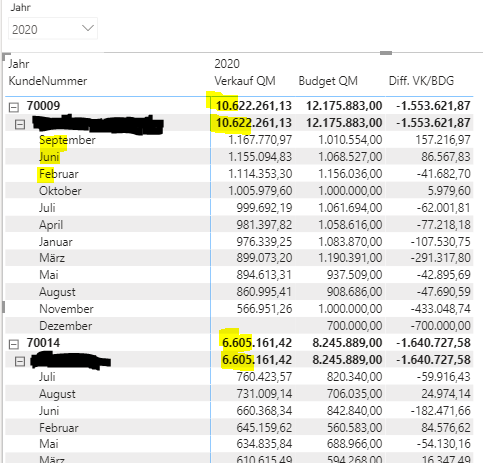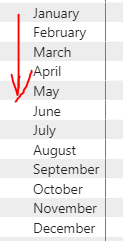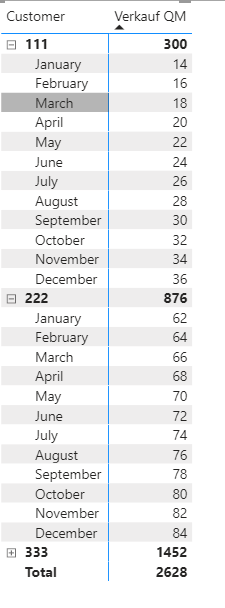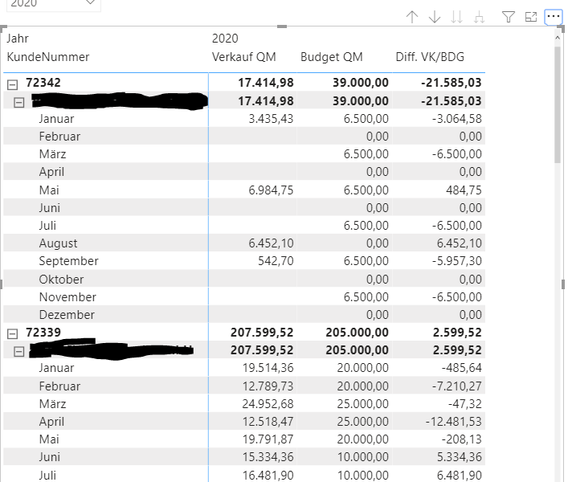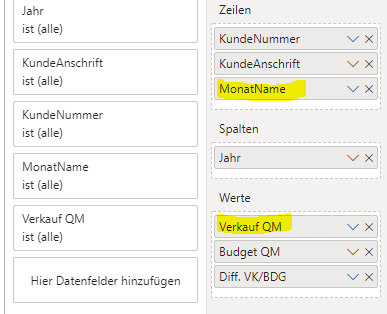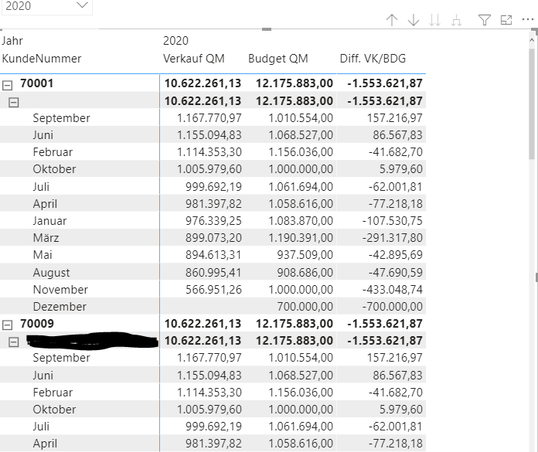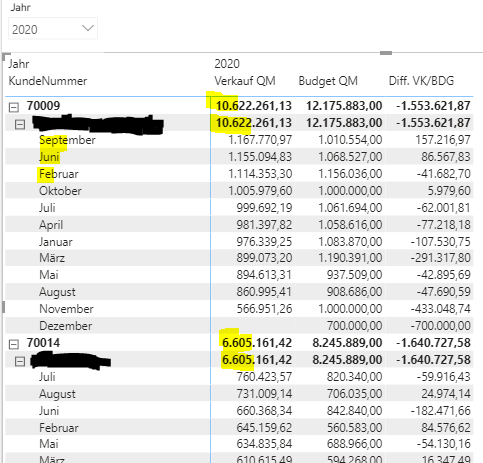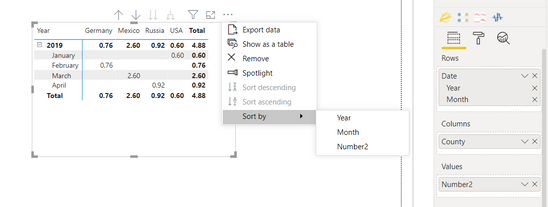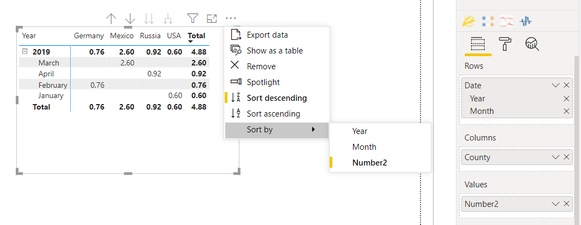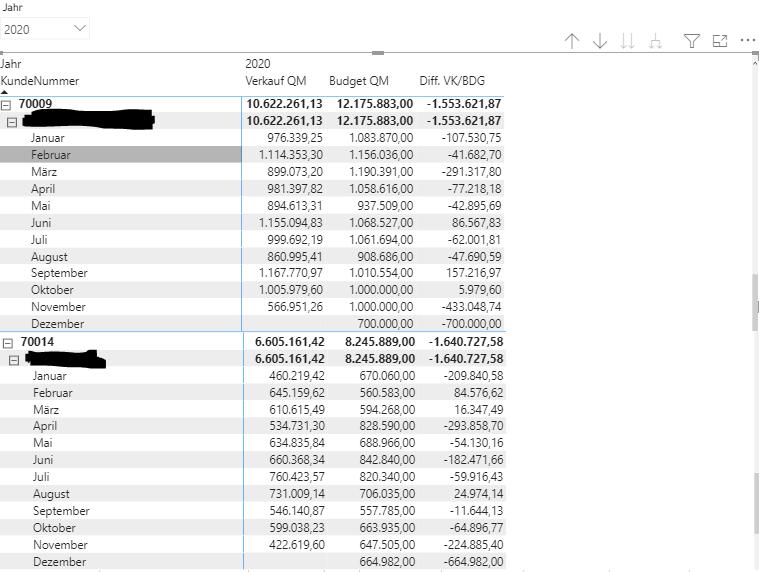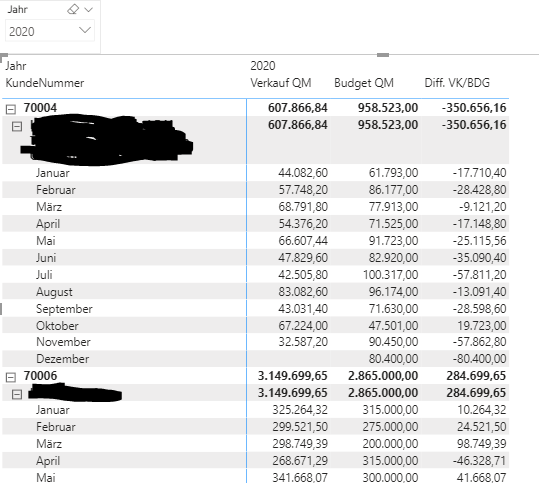- Power BI forums
- Updates
- News & Announcements
- Get Help with Power BI
- Desktop
- Service
- Report Server
- Power Query
- Mobile Apps
- Developer
- DAX Commands and Tips
- Custom Visuals Development Discussion
- Health and Life Sciences
- Power BI Spanish forums
- Translated Spanish Desktop
- Power Platform Integration - Better Together!
- Power Platform Integrations (Read-only)
- Power Platform and Dynamics 365 Integrations (Read-only)
- Training and Consulting
- Instructor Led Training
- Dashboard in a Day for Women, by Women
- Galleries
- Community Connections & How-To Videos
- COVID-19 Data Stories Gallery
- Themes Gallery
- Data Stories Gallery
- R Script Showcase
- Webinars and Video Gallery
- Quick Measures Gallery
- 2021 MSBizAppsSummit Gallery
- 2020 MSBizAppsSummit Gallery
- 2019 MSBizAppsSummit Gallery
- Events
- Ideas
- Custom Visuals Ideas
- Issues
- Issues
- Events
- Upcoming Events
- Community Blog
- Power BI Community Blog
- Custom Visuals Community Blog
- Community Support
- Community Accounts & Registration
- Using the Community
- Community Feedback
Register now to learn Fabric in free live sessions led by the best Microsoft experts. From Apr 16 to May 9, in English and Spanish.
- Power BI forums
- Forums
- Get Help with Power BI
- Desktop
- Sort by sum
- Subscribe to RSS Feed
- Mark Topic as New
- Mark Topic as Read
- Float this Topic for Current User
- Bookmark
- Subscribe
- Printer Friendly Page
- Mark as New
- Bookmark
- Subscribe
- Mute
- Subscribe to RSS Feed
- Permalink
- Report Inappropriate Content
Sort by sum
Hello,
I hope you can help me.
There are a lot of customers with numbers 70009, 70014 and so on. I want to sort by the sum of "Verkauf QM".
But Power Bi is sorting the months as well. The months must be in the right order Jan, Feb, Mar,...
In excel it is easy but in Power Bi it is really frusttrating...
Here one example with the data:
Thanks in avance.
Solved! Go to Solution.
- Mark as New
- Bookmark
- Subscribe
- Mute
- Subscribe to RSS Feed
- Permalink
- Report Inappropriate Content
Hi @BI_now ,
You want the "Verkauf QM" column to be sorted in descending order like this and the months are sorted starting from January, right?
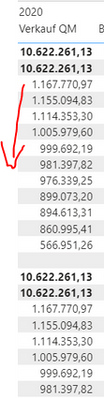
It's impossible, the value of "Verkauf QM" corresponding to each month is fixed.
So you either sort the "Verkauf QM" in descending order or sort the month.
Best regards,
Lionel Chen
If this post helps, then please consider Accept it as the solution to help the other members find it more quickly.
- Mark as New
- Bookmark
- Subscribe
- Mute
- Subscribe to RSS Feed
- Permalink
- Report Inappropriate Content
Hi @BI_now ,
Please refer to my .pbix file.
Xue Ding
If this post helps, then please consider Accept it as the solution to help the other members find it more quickly.
- Mark as New
- Bookmark
- Subscribe
- Mute
- Subscribe to RSS Feed
- Permalink
- Report Inappropriate Content
Thank you Xue Ding.
But in your example your lowest data is in january the highest is december.
When you sort "Verkauf QM" descending the december is at the top. But the month must be in the correct order january, february,...
I tried it with month number in the data again but it's still not working.
BUT what is working now is when I sort it with "KundeNummer" and "KundeAnschrift", ascending and descending, the months are in the correct order jan, feb, mar, and so on.
When I sort "Verkauf QM" it's the same problem like before, descending the best month is at the top.
- Mark as New
- Bookmark
- Subscribe
- Mute
- Subscribe to RSS Feed
- Permalink
- Report Inappropriate Content
Hi @BI_now ,
You want the "Verkauf QM" column to be sorted in descending order like this and the months are sorted starting from January, right?
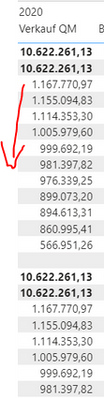
It's impossible, the value of "Verkauf QM" corresponding to each month is fixed.
So you either sort the "Verkauf QM" in descending order or sort the month.
Best regards,
Lionel Chen
If this post helps, then please consider Accept it as the solution to help the other members find it more quickly.
- Mark as New
- Bookmark
- Subscribe
- Mute
- Subscribe to RSS Feed
- Permalink
- Report Inappropriate Content
Hi,
I want to sort by sum of the customers (70009, 70014,... -> there are more than 300 customers)
-> The sum is 10.622.261,13 for 70009 then 6.605.161,42 for 700014 and so on.
But the month "inside" this customer has to be in the correct order Jan, Feb, Mar...
- Mark as New
- Bookmark
- Subscribe
- Mute
- Subscribe to RSS Feed
- Permalink
- Report Inappropriate Content
@BI_now When you sorting your data, you get option to sort by row or values. Below data is default sorted
But when i sort the data by values field, Higher value will come at the top like below and month order will also change
So you can do sorting by either by value field or rows field.
Did I answer your question? Mark my post as a solution!
Appreciate your Kudos
Proud to be a Super User!
Follow me on linkedin
- Mark as New
- Bookmark
- Subscribe
- Mute
- Subscribe to RSS Feed
- Permalink
- Report Inappropriate Content
But this is not the solution isn't it??
You have to do it with more then one total, look at my example.
I want to sort the total (10.622.261, 6.605.161,...) but not the monthly data inside this customer. The months must be in the correct order January, February, March and so on.
I can not believe that this is not possible...
- Mark as New
- Bookmark
- Subscribe
- Mute
- Subscribe to RSS Feed
- Permalink
- Report Inappropriate Content
Yes i understand You want to sort by totals.
As far as i can see you cant
- Mark as New
- Bookmark
- Subscribe
- Mute
- Subscribe to RSS Feed
- Permalink
- Report Inappropriate Content
This would be a big weakness in Power BI.
In an excel matrix it is no problem. The totals are sorted but the data inside is sorted correctly by month.
- Mark as New
- Bookmark
- Subscribe
- Mute
- Subscribe to RSS Feed
- Permalink
- Report Inappropriate Content
That doesnt make sense at all
Your sales of 44k Verkauf QM happened in January
No matter how you sort the sales happened in January
If i understand correctly you would say (when sorting descending) Sales of 83k happened in January. That just is not true
- Mark as New
- Bookmark
- Subscribe
- Mute
- Subscribe to RSS Feed
- Permalink
- Report Inappropriate Content
I do not unerstand what you mean.
The customers with highest "Verkauf QM" have to be at the beginning, sort by sum of "Verkauf QM".
But the sales of the month must be in the correct order Jan, Feb, etc.
Like this (i do it with cutting just for picture):
Do you know what I mean?
- Mark as New
- Bookmark
- Subscribe
- Mute
- Subscribe to RSS Feed
- Permalink
- Report Inappropriate Content
@BI_now , Seem like data is sorted on measure/value, It should be sorted on Rows columns.
Second, you need sort column for the month
Month Sort = month([date])
https://docs.microsoft.com/en-us/power-bi/desktop-sort-by-column
Microsoft Power BI Learning Resources, 2023 !!
Learn Power BI - Full Course with Dec-2022, with Window, Index, Offset, 100+ Topics !!
Did I answer your question? Mark my post as a solution! Appreciate your Kudos !! Proud to be a Super User! !!
- Mark as New
- Bookmark
- Subscribe
- Mute
- Subscribe to RSS Feed
- Permalink
- Report Inappropriate Content
In you data select the monthname (Jan Feb Etc)
Then go to the Columns Tools Tab and Select Sort By column.
There select the Monthnumber.
For sorting in visuals select the 3 dots (...) and go to sort by column
Go to the 3 dots again and select the sort order
- Mark as New
- Bookmark
- Subscribe
- Mute
- Subscribe to RSS Feed
- Permalink
- Report Inappropriate Content
The months are correct in the data like you can see here:
But when I sort by "Verkauf QM" the months are sorted as well. I just want to sort by the sum.
- Mark as New
- Bookmark
- Subscribe
- Mute
- Subscribe to RSS Feed
- Permalink
- Report Inappropriate Content
@Anonymous , if you sort value Verkauf QM, it reorders both sub total and data inside. I doubt that can sort on month after that. If I got it correctly
Microsoft Power BI Learning Resources, 2023 !!
Learn Power BI - Full Course with Dec-2022, with Window, Index, Offset, 100+ Topics !!
Did I answer your question? Mark my post as a solution! Appreciate your Kudos !! Proud to be a Super User! !!
Helpful resources

Microsoft Fabric Learn Together
Covering the world! 9:00-10:30 AM Sydney, 4:00-5:30 PM CET (Paris/Berlin), 7:00-8:30 PM Mexico City

Power BI Monthly Update - April 2024
Check out the April 2024 Power BI update to learn about new features.

| User | Count |
|---|---|
| 115 | |
| 99 | |
| 86 | |
| 70 | |
| 62 |
| User | Count |
|---|---|
| 151 | |
| 120 | |
| 103 | |
| 87 | |
| 68 |