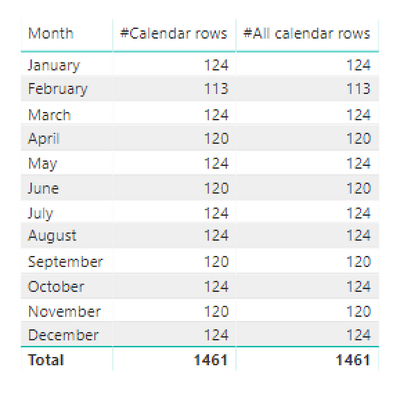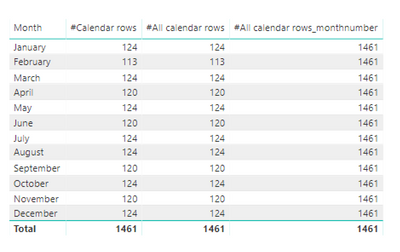- Power BI forums
- Updates
- News & Announcements
- Get Help with Power BI
- Desktop
- Service
- Report Server
- Power Query
- Mobile Apps
- Developer
- DAX Commands and Tips
- Custom Visuals Development Discussion
- Health and Life Sciences
- Power BI Spanish forums
- Translated Spanish Desktop
- Power Platform Integration - Better Together!
- Power Platform Integrations (Read-only)
- Power Platform and Dynamics 365 Integrations (Read-only)
- Training and Consulting
- Instructor Led Training
- Dashboard in a Day for Women, by Women
- Galleries
- Community Connections & How-To Videos
- COVID-19 Data Stories Gallery
- Themes Gallery
- Data Stories Gallery
- R Script Showcase
- Webinars and Video Gallery
- Quick Measures Gallery
- 2021 MSBizAppsSummit Gallery
- 2020 MSBizAppsSummit Gallery
- 2019 MSBizAppsSummit Gallery
- Events
- Ideas
- Custom Visuals Ideas
- Issues
- Issues
- Events
- Upcoming Events
- Community Blog
- Power BI Community Blog
- Custom Visuals Community Blog
- Community Support
- Community Accounts & Registration
- Using the Community
- Community Feedback
Register now to learn Fabric in free live sessions led by the best Microsoft experts. From Apr 16 to May 9, in English and Spanish.
- Power BI forums
- Forums
- Get Help with Power BI
- Desktop
- Re: Sort by column affects filter context
- Subscribe to RSS Feed
- Mark Topic as New
- Mark Topic as Read
- Float this Topic for Current User
- Bookmark
- Subscribe
- Printer Friendly Page
- Mark as New
- Bookmark
- Subscribe
- Mute
- Subscribe to RSS Feed
- Permalink
- Report Inappropriate Content
Sort by column affects filter context
Hi all,
We bumbed into a following issue few weeks back: when you use column that has mofied sort order both the original column and the sorting column affects the filter context.
Simple example to illustrate:
I'm calculating the number of rows (days) in Calendar-table by month. When 'Calendar'[Month] is not sorted, #All calendar rows -measure gives the expected result (all rows in a table). But when 'Calendar'[Month] is sorted by 'Calendar'[MonthNumber] both columns affect the filter context.
Therefore when [Month] -column is sorted I need to use #All calendar rows_monthnumber -measure to get all the rows in the table.
Measures:
#Calendar rows = COUNTROWS('Calendar')
#All calendar rows = CALCULATE(COUNTROWS('Calendar'), ALL('Calendar'[Month]))
#All calendar rows_monthnumber = CALCULATE(COUNTROWS('Calendar'), ALL('Calendar'[Month], 'Calendar'[Month Number]))
When [Month] is not sorted:
When [month] is sorted by [MonthNumber]:
I'm not sure to treat this as a bug or a feature. I haven't seen any documentation about this kind of behaviour and it came across as a surprise. Any thoughts on this?
- Mark as New
- Bookmark
- Subscribe
- Mute
- Subscribe to RSS Feed
- Permalink
- Report Inappropriate Content
hi, @Anonymous
look well
With the FEB / 2018 version some strange behavior appeared.
I believe Microsoft should send a fix for this the other items.
Best Regards,
Rfranca
- Mark as New
- Bookmark
- Subscribe
- Mute
- Subscribe to RSS Feed
- Permalink
- Report Inappropriate Content
Hi,
This issue was present already for earlier versions of PBI Desktop.
- Mark as New
- Bookmark
- Subscribe
- Mute
- Subscribe to RSS Feed
- Permalink
- Report Inappropriate Content
Hi BI for the people
Is this still happening for you? Have you found another way around it?
I think I am getting the same thing, when I add a sort column then my stacked area chart which calculates a % of sales for a particular category only uses the first item in the sort when I calculate sales/allselected(sales) which is resulting in stacked area chart with only the first selected item at 100%.
Any ideas would be great!
- Mark as New
- Bookmark
- Subscribe
- Mute
- Subscribe to RSS Feed
- Permalink
- Report Inappropriate Content
Helpful resources

Microsoft Fabric Learn Together
Covering the world! 9:00-10:30 AM Sydney, 4:00-5:30 PM CET (Paris/Berlin), 7:00-8:30 PM Mexico City

Power BI Monthly Update - April 2024
Check out the April 2024 Power BI update to learn about new features.

| User | Count |
|---|---|
| 111 | |
| 95 | |
| 80 | |
| 68 | |
| 59 |
| User | Count |
|---|---|
| 150 | |
| 119 | |
| 104 | |
| 87 | |
| 67 |