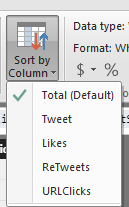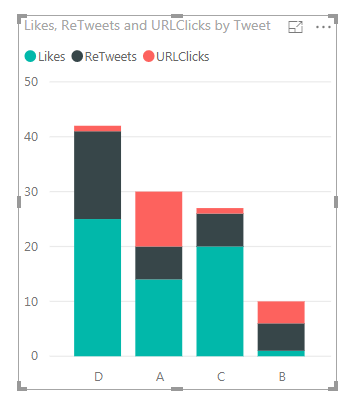- Power BI forums
- Updates
- News & Announcements
- Get Help with Power BI
- Desktop
- Service
- Report Server
- Power Query
- Mobile Apps
- Developer
- DAX Commands and Tips
- Custom Visuals Development Discussion
- Health and Life Sciences
- Power BI Spanish forums
- Translated Spanish Desktop
- Power Platform Integration - Better Together!
- Power Platform Integrations (Read-only)
- Power Platform and Dynamics 365 Integrations (Read-only)
- Training and Consulting
- Instructor Led Training
- Dashboard in a Day for Women, by Women
- Galleries
- Community Connections & How-To Videos
- COVID-19 Data Stories Gallery
- Themes Gallery
- Data Stories Gallery
- R Script Showcase
- Webinars and Video Gallery
- Quick Measures Gallery
- 2021 MSBizAppsSummit Gallery
- 2020 MSBizAppsSummit Gallery
- 2019 MSBizAppsSummit Gallery
- Events
- Ideas
- Custom Visuals Ideas
- Issues
- Issues
- Events
- Upcoming Events
- Community Blog
- Power BI Community Blog
- Custom Visuals Community Blog
- Community Support
- Community Accounts & Registration
- Using the Community
- Community Feedback
Register now to learn Fabric in free live sessions led by the best Microsoft experts. From Apr 16 to May 9, in English and Spanish.
- Power BI forums
- Forums
- Get Help with Power BI
- Desktop
- Sort by a value NOT in the visualisation
- Subscribe to RSS Feed
- Mark Topic as New
- Mark Topic as Read
- Float this Topic for Current User
- Bookmark
- Subscribe
- Printer Friendly Page
- Mark as New
- Bookmark
- Subscribe
- Mute
- Subscribe to RSS Feed
- Permalink
- Report Inappropriate Content
Sort by a value NOT in the visualisation
I have a simple bar chart with 3 values in it. Likes Retweets and URL Clicks. I want to sort by the total of all 3. Not by a single value. I dont want the total in the bar chart.
I tried creating a new column Likes+Retweets+URL_Clicks but I cant figure out how to sort by it. I tried clicking likes and then going to Modelling Sort By column and changing it to this new column but i gete the message
We cant sort the Likes column by [NewColumn] There cant be more than one value in [NewColumn] for the same value in Likes.
Is there any way of doing this?
Thanks in advance
Solved! Go to Solution.
- Mark as New
- Bookmark
- Subscribe
- Mute
- Subscribe to RSS Feed
- Permalink
- Report Inappropriate Content
@DebbieE Please add a new column as "Total" in the table
Total = Test22ChartSort[Likes] + Test22ChartSort[ReTweets] + Test22ChartSort[URLClicks]
Then select "Tweet" field and change "Sort By Column" to Total, as below
Now here is the expected output sorted by total which is not present on the chart.
Did I answer your question? Mark my post as a solution!
Proud to be a PBI Community Champion
- Mark as New
- Bookmark
- Subscribe
- Mute
- Subscribe to RSS Feed
- Permalink
- Report Inappropriate Content
@DebbieE Any sample data and expected output will be really helpful to solve your issue quicker.
Did I answer your question? Mark my post as a solution!
Proud to be a PBI Community Champion
- Mark as New
- Bookmark
- Subscribe
- Mute
- Subscribe to RSS Feed
- Permalink
- Report Inappropriate Content
So I have
Tweet Likes Retweets URL Clicks
A 14 6 10
B 1 5 4
C 20 6 1
D 25 16 1
This is i a bar chart. Axis Tweet Text Likes Retweets and URL Clicks as values.
I want to sort so the tweet with the most Likes Retweets and URL clicks put together is at the top.
I dont want to sort by any of these measures seperately, I want to sort by the total
I dont want this total in as a value in the chart
I cant sort by a value that isnt in the chart or if I can I dont know how to.
- Mark as New
- Bookmark
- Subscribe
- Mute
- Subscribe to RSS Feed
- Permalink
- Report Inappropriate Content
@DebbieE Please add a new column as "Total" in the table
Total = Test22ChartSort[Likes] + Test22ChartSort[ReTweets] + Test22ChartSort[URLClicks]
Then select "Tweet" field and change "Sort By Column" to Total, as below
Now here is the expected output sorted by total which is not present on the chart.
Did I answer your question? Mark my post as a solution!
Proud to be a PBI Community Champion
- Mark as New
- Bookmark
- Subscribe
- Mute
- Subscribe to RSS Feed
- Permalink
- Report Inappropriate Content
Ive tried this but my only problem is. Total is in the fact table with all the other metrics. The tweet text is in a seperate table. When you go to Sort by column you can only sort by values in that specific table. Both tables are joined and I dont want the total field in the none fact table.
Its a pity you cant Sort by columns in other related tables.
Helpful resources

Microsoft Fabric Learn Together
Covering the world! 9:00-10:30 AM Sydney, 4:00-5:30 PM CET (Paris/Berlin), 7:00-8:30 PM Mexico City

Power BI Monthly Update - April 2024
Check out the April 2024 Power BI update to learn about new features.

| User | Count |
|---|---|
| 117 | |
| 107 | |
| 69 | |
| 68 | |
| 43 |
| User | Count |
|---|---|
| 148 | |
| 103 | |
| 103 | |
| 88 | |
| 66 |