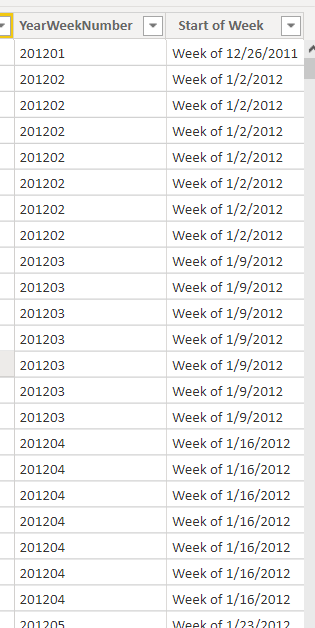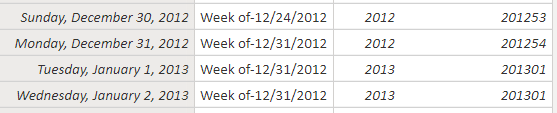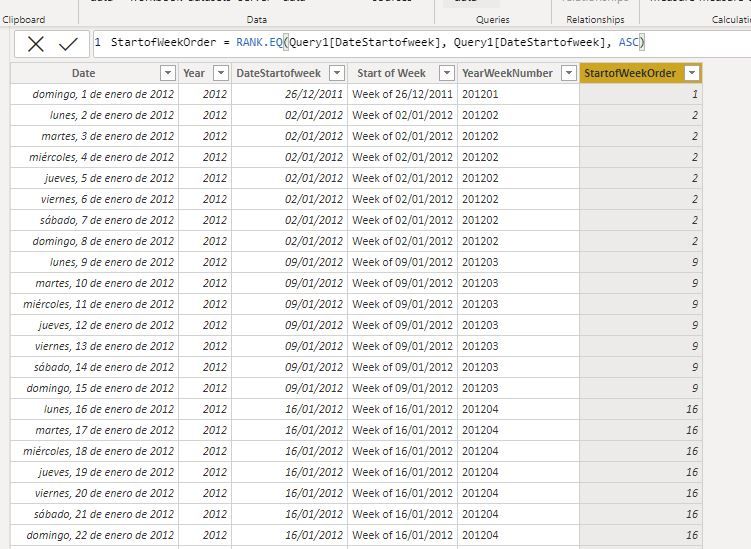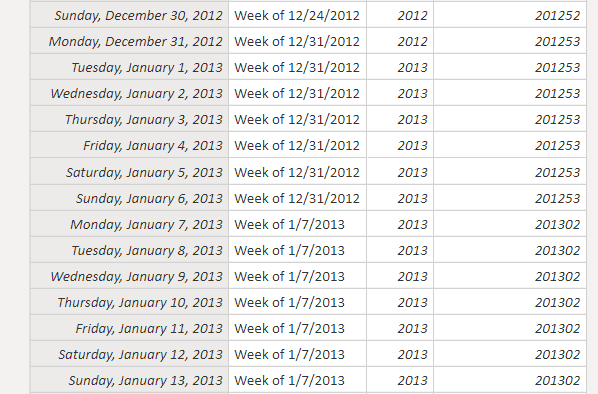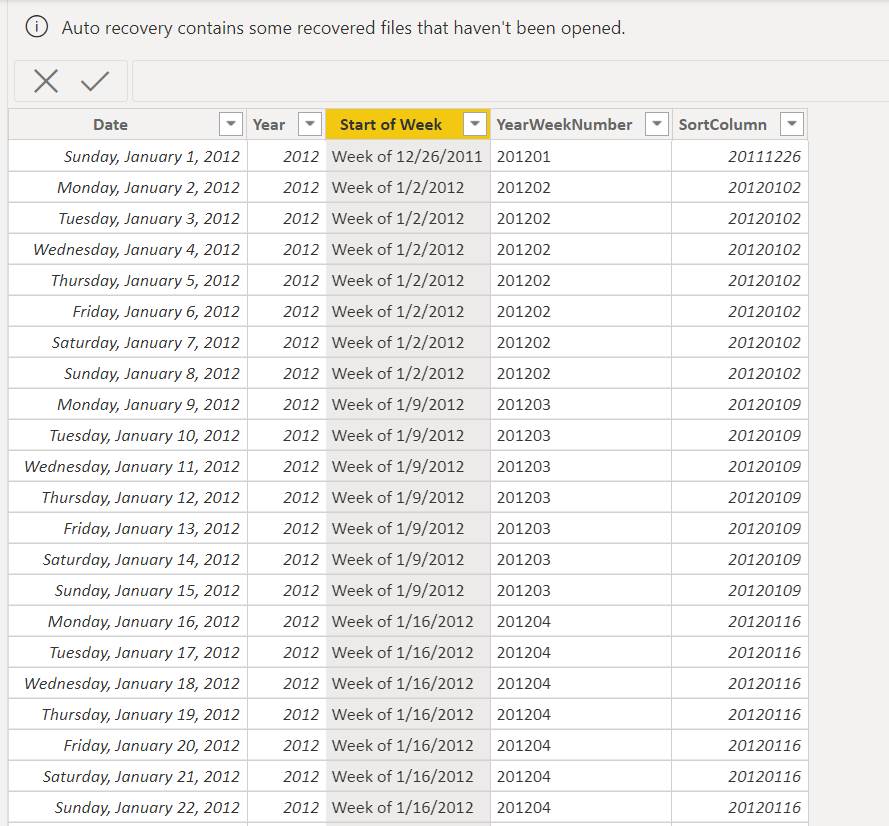- Power BI forums
- Updates
- News & Announcements
- Get Help with Power BI
- Desktop
- Service
- Report Server
- Power Query
- Mobile Apps
- Developer
- DAX Commands and Tips
- Custom Visuals Development Discussion
- Health and Life Sciences
- Power BI Spanish forums
- Translated Spanish Desktop
- Power Platform Integration - Better Together!
- Power Platform Integrations (Read-only)
- Power Platform and Dynamics 365 Integrations (Read-only)
- Training and Consulting
- Instructor Led Training
- Dashboard in a Day for Women, by Women
- Galleries
- Community Connections & How-To Videos
- COVID-19 Data Stories Gallery
- Themes Gallery
- Data Stories Gallery
- R Script Showcase
- Webinars and Video Gallery
- Quick Measures Gallery
- 2021 MSBizAppsSummit Gallery
- 2020 MSBizAppsSummit Gallery
- 2019 MSBizAppsSummit Gallery
- Events
- Ideas
- Custom Visuals Ideas
- Issues
- Issues
- Events
- Upcoming Events
- Community Blog
- Power BI Community Blog
- Custom Visuals Community Blog
- Community Support
- Community Accounts & Registration
- Using the Community
- Community Feedback
Register now to learn Fabric in free live sessions led by the best Microsoft experts. From Apr 16 to May 9, in English and Spanish.
- Power BI forums
- Forums
- Get Help with Power BI
- Desktop
- Sort by Column Error
- Subscribe to RSS Feed
- Mark Topic as New
- Mark Topic as Read
- Float this Topic for Current User
- Bookmark
- Subscribe
- Printer Friendly Page
- Mark as New
- Bookmark
- Subscribe
- Mute
- Subscribe to RSS Feed
- Permalink
- Report Inappropriate Content
Sort by Column Error
Hi All,
I'm trying to sort a text column based off a numeric column and I'm getting the "Sort by another column" error saying it can't sort my text colum by my numeric column because it thinks the numeric column has more than one value for the same value in the text column. Here's the sample data:
As you can see, there aren't and should never be more than one numeric value for each text value as they're all based off the same Date.StartOfWeek column. Why am I getting this error? Any ideas?
Solved! Go to Solution.
- Mark as New
- Bookmark
- Subscribe
- Mute
- Subscribe to RSS Feed
- Permalink
- Report Inappropriate Content
@edhans what I posted earlier is working fine:
let
StartDate = #date(2012, 1, 1),
EndDate = #date(Date.Year(DateTime.LocalNow())+1,12,31),
CurrentDate = DateTime.Date(DateTime.FixedLocalNow()),
ListDates = List.Dates(StartDate, Number.From(EndDate - StartDate)+1, #duration(1,0,0,0)),
Custom1 = Table.FromList(ListDates, Splitter.SplitByNothing(), null, null, ExtraValues.Error),
#"Changed Type" = Table.TransformColumnTypes(Custom1,{{"Column1", type date}}),
#"Renamed Columns" = Table.RenameColumns(#"Changed Type",{{"Column1", "Date"}}),
#"Added Custom1" = Table.AddColumn(#"Renamed Columns", "Year", each Date.Year([Date])),
#"Changed Type1" = Table.TransformColumnTypes(#"Added Custom1",{{"Year", Int64.Type}}),
#"Added Custom2" = Table.AddColumn(#"Changed Type1", "Start of Week", each "Week of " & Text.From(Date.StartOfWeek([Date],1))),
#"Added Custom3" = Table.AddColumn(#"Added Custom2", "YearWeekNumber", each Date.Year(Date.StartOfWeek([Date],Day.Monday))*100 + Date.WeekOfYear(Date.StartOfWeek([Date],Day.Monday))),
#"Changed Type2" = Table.TransformColumnTypes(#"Added Custom3",{{"YearWeekNumber", Int64.Type}})
in
#"Changed Type2"- Mark as New
- Bookmark
- Subscribe
- Mute
- Subscribe to RSS Feed
- Permalink
- Report Inappropriate Content
Querying the PBI world has always helped break down issues to their component parts. The issue was which year the YearWeekNumber column was using as it's first variable at the end of the year. So, like above, 1/1/13 was using the current date to grab the year, when it should have been using the week start to grab the year. I rewrote that to be:
Date.Year(Date.StartOfWeek([Date],Day.Monday))*100 + Date.WeekOfYear(Date.StartOfWeek([Date],Day.Monday))and that worked! No more error!
Thanks all for contributing!
- Mark as New
- Bookmark
- Subscribe
- Mute
- Subscribe to RSS Feed
- Permalink
- Report Inappropriate Content
ahhh...that's much more elegant!
Did I answer your question? Mark my post as a solution!
In doing so, you are also helping me. Thank you!
Proud to be a Super User!
Paul on Linkedin.
- Mark as New
- Bookmark
- Subscribe
- Mute
- Subscribe to RSS Feed
- Permalink
- Report Inappropriate Content
- Mark as New
- Bookmark
- Subscribe
- Mute
- Subscribe to RSS Feed
- Permalink
- Report Inappropriate Content
Here is one way (apologies since I'm not proficient enough in M to do this solely in PQ.
Add a column in PD with just the Start of Week Date:
let
StartDate = #date(2012, 1, 1),
EndDate = #date(Date.Year(DateTime.LocalNow())+1,12,31),
CurrentDate = DateTime.Date(DateTime.FixedLocalNow()),
ListDates = List.Dates(StartDate, Number.From(EndDate - StartDate)+1, #duration(1,0,0,0)),
Custom1 = Table.FromList(ListDates, Splitter.SplitByNothing(), null, null, ExtraValues.Error),
#"Changed Type" = Table.TransformColumnTypes(Custom1,{{"Column1", type date}}),
#"Renamed Columns" = Table.RenameColumns(#"Changed Type",{{"Column1", "Date"}}),
#"Added Custom1" = Table.AddColumn(#"Renamed Columns", "Year", each Date.Year([Date])),
#"Changed Type1" = Table.TransformColumnTypes(#"Added Custom1",{{"Year", Int64.Type}}),
#"Added Custom2" = Table.AddColumn(#"Changed Type1", "Start of Week", each "Week of " & Text.From(Date.StartOfWeek([Date],1))),
#"Added Custom3" = Table.AddColumn(#"Added Custom2", "YearWeekNumber", each [Year]*100 + Date.WeekOfYear([Date],Day.Monday)),
#"Added Custom4" = Table.AddColumn(#"Added Custom3", "DateStartofweek", each Text.From(Date.StartOfWeek([Date],1))),
#"Changed Type2" = Table.TransformColumnTypes(#"Added Custom4",{{"DateStartofweek", type date}})
in
#"Changed Type2"
Now add a rank column for this field in the table, and use that to rank the "Start of week" column by
Did I answer your question? Mark my post as a solution!
In doing so, you are also helping me. Thank you!
Proud to be a Super User!
Paul on Linkedin.
- Mark as New
- Bookmark
- Subscribe
- Mute
- Subscribe to RSS Feed
- Permalink
- Report Inappropriate Content
@danielgajohnson I had a feeling, I have battled this in DAX at various times. Like in Week Starting - Microsoft Power BI Community.
One fix is to use something like Sequential. Sequential - Microsoft Power BI Community
But, if you want it in Power Query, I could give it a shot but more than likely someone like @mahoneypat or @edhans or @ImkeF could solve it in like a quarter of the time.
@ me in replies or I'll lose your thread!!!
Instead of a Kudo, please vote for this idea
Become an expert!: Enterprise DNA
External Tools: MSHGQM
YouTube Channel!: Microsoft Hates Greg
Latest book!: The Definitive Guide to Power Query (M)
DAX is easy, CALCULATE makes DAX hard...
- Mark as New
- Bookmark
- Subscribe
- Mute
- Subscribe to RSS Feed
- Permalink
- Report Inappropriate Content
@Greg_Deckler the M expression I pasted above (and here) for YearWeekNumber is working and not producing any errors:
Date.Year(Date.StartOfWeek([Date],Day.Monday))*100 + Date.WeekOfYear(Date.StartOfWeek([Date],Day.Monday))- Mark as New
- Bookmark
- Subscribe
- Mute
- Subscribe to RSS Feed
- Permalink
- Report Inappropriate Content
@danielgajohnson Right it needs to return 201301 for December 31st, 2012 instead of 201254. Maybe ISO dates would solve it?
@ me in replies or I'll lose your thread!!!
Instead of a Kudo, please vote for this idea
Become an expert!: Enterprise DNA
External Tools: MSHGQM
YouTube Channel!: Microsoft Hates Greg
Latest book!: The Definitive Guide to Power Query (M)
DAX is easy, CALCULATE makes DAX hard...
- Mark as New
- Bookmark
- Subscribe
- Mute
- Subscribe to RSS Feed
- Permalink
- Report Inappropriate Content
@Greg_Deckler @ The YearWeekNumber column works fine with what I posted because I don't care if it's technically accurate, I just care if the YearWeekNumber value is greater than the preceding value because I'm using the "Week of 12/31/12" as an axis value, so it's the sort order I care about. It's true, in my expression 1/1/13 corresponds to YearWeekNumber 201253 and 1/7/12 to 201302, so it skips 201301, but that's fine for my use since the sort order is correct.
- Mark as New
- Bookmark
- Subscribe
- Mute
- Subscribe to RSS Feed
- Permalink
- Report Inappropriate Content
@danielgajohnson OK, but you have 2 different values for "Week of 12/31/2012" so that is why you are getting your Sort by error being thrown. So you either need to have that single day be "Week of <something else>" or fix the YearWeekNumber so that it returns something the same thing for 12/31/2012 as 1/1/2013. Yes?
@ me in replies or I'll lose your thread!!!
Instead of a Kudo, please vote for this idea
Become an expert!: Enterprise DNA
External Tools: MSHGQM
YouTube Channel!: Microsoft Hates Greg
Latest book!: The Definitive Guide to Power Query (M)
DAX is easy, CALCULATE makes DAX hard...
- Mark as New
- Bookmark
- Subscribe
- Mute
- Subscribe to RSS Feed
- Permalink
- Report Inappropriate Content
Yup, so:
Start of Week = each "Week of " & Text.From(Date.StartOfWeek([Date],1)))then,
YearWeekNumber = each Date.Year(Date.StartOfWeek([Date],Day.Monday))*100 + Date.WeekOfYear(Date.StartOfWeek([Date],Day.Monday)))So, both columns are calculating their values based off of the same Date.StartOfWeek([Date],Day.Monday), therefore, it won't spit out any YearWeekNumber values that don't correspond to a Start of Week value, meaning no more error.
- Mark as New
- Bookmark
- Subscribe
- Mute
- Subscribe to RSS Feed
- Permalink
- Report Inappropriate Content
- Mark as New
- Bookmark
- Subscribe
- Mute
- Subscribe to RSS Feed
- Permalink
- Report Inappropriate Content
@danielgajohnson - will this work?
let
StartDate = #date(2012, 1, 1),
EndDate = #date(Date.Year(DateTime.LocalNow())+1,12,31),
CurrentDate = DateTime.Date(DateTime.FixedLocalNow()),
ListDates = List.Dates(StartDate, Number.From(EndDate - StartDate)+1, #duration(1,0,0,0)),
Custom1 = Table.FromList(ListDates, Splitter.SplitByNothing(), null, null, ExtraValues.Error),
#"Changed Type" = Table.TransformColumnTypes(Custom1,{{"Column1", type date}}),
#"Renamed Columns" = Table.RenameColumns(#"Changed Type",{{"Column1", "Date"}}),
#"Added Custom1" = Table.AddColumn(#"Renamed Columns", "Year", each Date.Year([Date])),
#"Changed Type1" = Table.TransformColumnTypes(#"Added Custom1",{{"Year", Int64.Type}}),
#"Added Custom2" = Table.AddColumn(#"Changed Type1", "Start of Week", each "Week of " & Text.From(Date.StartOfWeek([Date],1))),
#"Added Custom3" = Table.AddColumn(#"Added Custom2", "YearWeekNumber", each [Year]*100 + Date.WeekOfYear([Date],Day.Monday)),
AddSortColumn =
Table.AddColumn(
#"Added Custom3",
"SortColumn",
each
let
varDate = Date.From(Text.AfterDelimiter([Start of Week], "of "))
in
Date.Year(varDate) * 10000 + Date.Month(varDate) * 100 + Date.Day(varDate),
Int64.Type
)
in
AddSortColumnStart Of Week successfully sorts by SortColumn.
Did I answer your question? Mark my post as a solution!
Did my answers help arrive at a solution? Give it a kudos by clicking the Thumbs Up!
DAX is for Analysis. Power Query is for Data Modeling
Proud to be a Super User!
MCSA: BI Reporting- Mark as New
- Bookmark
- Subscribe
- Mute
- Subscribe to RSS Feed
- Permalink
- Report Inappropriate Content
@edhans what I posted earlier is working fine:
let
StartDate = #date(2012, 1, 1),
EndDate = #date(Date.Year(DateTime.LocalNow())+1,12,31),
CurrentDate = DateTime.Date(DateTime.FixedLocalNow()),
ListDates = List.Dates(StartDate, Number.From(EndDate - StartDate)+1, #duration(1,0,0,0)),
Custom1 = Table.FromList(ListDates, Splitter.SplitByNothing(), null, null, ExtraValues.Error),
#"Changed Type" = Table.TransformColumnTypes(Custom1,{{"Column1", type date}}),
#"Renamed Columns" = Table.RenameColumns(#"Changed Type",{{"Column1", "Date"}}),
#"Added Custom1" = Table.AddColumn(#"Renamed Columns", "Year", each Date.Year([Date])),
#"Changed Type1" = Table.TransformColumnTypes(#"Added Custom1",{{"Year", Int64.Type}}),
#"Added Custom2" = Table.AddColumn(#"Changed Type1", "Start of Week", each "Week of " & Text.From(Date.StartOfWeek([Date],1))),
#"Added Custom3" = Table.AddColumn(#"Added Custom2", "YearWeekNumber", each Date.Year(Date.StartOfWeek([Date],Day.Monday))*100 + Date.WeekOfYear(Date.StartOfWeek([Date],Day.Monday))),
#"Changed Type2" = Table.TransformColumnTypes(#"Added Custom3",{{"YearWeekNumber", Int64.Type}})
in
#"Changed Type2"- Mark as New
- Bookmark
- Subscribe
- Mute
- Subscribe to RSS Feed
- Permalink
- Report Inappropriate Content
Ahh.... then please mark one or more answers as the solution. I didn't know the thread was solved.
Did I answer your question? Mark my post as a solution!
Did my answers help arrive at a solution? Give it a kudos by clicking the Thumbs Up!
DAX is for Analysis. Power Query is for Data Modeling
Proud to be a Super User!
MCSA: BI Reporting- Mark as New
- Bookmark
- Subscribe
- Mute
- Subscribe to RSS Feed
- Permalink
- Report Inappropriate Content
Hi All,
Thanks for the replies. I can't share links for compliance reasons, but here's the M code you can copy and paste into the advanced editor from a blank query:
let
StartDate = #date(2012, 1, 1),
EndDate = #date(Date.Year(DateTime.LocalNow())+1,12,31),
CurrentDate = DateTime.Date(DateTime.FixedLocalNow()),
ListDates = List.Dates(StartDate, Number.From(EndDate - StartDate)+1, #duration(1,0,0,0)),
Custom1 = Table.FromList(ListDates, Splitter.SplitByNothing(), null, null, ExtraValues.Error),
#"Changed Type" = Table.TransformColumnTypes(Custom1,{{"Column1", type date}}),
#"Renamed Columns" = Table.RenameColumns(#"Changed Type",{{"Column1", "Date"}}),
#"Added Custom1" = Table.AddColumn(#"Renamed Columns", "Year", each Date.Year([Date])),
#"Changed Type1" = Table.TransformColumnTypes(#"Added Custom1",{{"Year", Int64.Type}}),
#"Added Custom2" = Table.AddColumn(#"Changed Type1", "Start of Week", each "Week of " & Text.From(Date.StartOfWeek([Date],1))),
#"Added Custom3" = Table.AddColumn(#"Added Custom2", "YearWeekNumber", each [Year]*100 + Date.WeekOfYear([Date],Day.Monday))
in
#"Added Custom3"There error still shows up when I try just that.
- Mark as New
- Bookmark
- Subscribe
- Mute
- Subscribe to RSS Feed
- Permalink
- Report Inappropriate Content
@danielgajohnson I had the same thought as @PaulDBrown but in my testing I couldn't replicate the situation with either Whole Number or Text YearkWeekNumber columns. I agree with Paul that from the image your YearWeekNumber column is Text.
I suspect that perhaps you are running into an issue with year roll-overs. So that perhaps when there are 53 weeks in a year something is going haywire. Hard to know for sure though with limited amount of data.
@ me in replies or I'll lose your thread!!!
Instead of a Kudo, please vote for this idea
Become an expert!: Enterprise DNA
External Tools: MSHGQM
YouTube Channel!: Microsoft Hates Greg
Latest book!: The Definitive Guide to Power Query (M)
DAX is easy, CALCULATE makes DAX hard...
- Mark as New
- Bookmark
- Subscribe
- Mute
- Subscribe to RSS Feed
- Permalink
- Report Inappropriate Content
@danielgajohnson You might want to give the "Start of week" a trim and clean just in case there's a rogue space in there somewhere
Did I answer your question? Mark my post as a solution!
In doing so, you are also helping me. Thank you!
Proud to be a Super User!
Paul on Linkedin.
- Mark as New
- Bookmark
- Subscribe
- Mute
- Subscribe to RSS Feed
- Permalink
- Report Inappropriate Content
Try changing the YearWeekNumber to type "Whole number" and then do the sort column by...
Did I answer your question? Mark my post as a solution!
In doing so, you are also helping me. Thank you!
Proud to be a Super User!
Paul on Linkedin.
- Mark as New
- Bookmark
- Subscribe
- Mute
- Subscribe to RSS Feed
- Permalink
- Report Inappropriate Content
Yup, tried that. I get the same error.
Helpful resources

Microsoft Fabric Learn Together
Covering the world! 9:00-10:30 AM Sydney, 4:00-5:30 PM CET (Paris/Berlin), 7:00-8:30 PM Mexico City

Power BI Monthly Update - April 2024
Check out the April 2024 Power BI update to learn about new features.

| User | Count |
|---|---|
| 109 | |
| 98 | |
| 77 | |
| 66 | |
| 54 |
| User | Count |
|---|---|
| 144 | |
| 104 | |
| 101 | |
| 86 | |
| 64 |