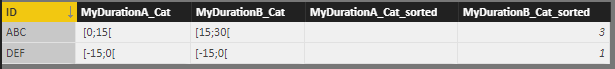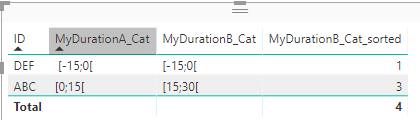- Power BI forums
- Updates
- News & Announcements
- Get Help with Power BI
- Desktop
- Service
- Report Server
- Power Query
- Mobile Apps
- Developer
- DAX Commands and Tips
- Custom Visuals Development Discussion
- Health and Life Sciences
- Power BI Spanish forums
- Translated Spanish Desktop
- Power Platform Integration - Better Together!
- Power Platform Integrations (Read-only)
- Power Platform and Dynamics 365 Integrations (Read-only)
- Training and Consulting
- Instructor Led Training
- Dashboard in a Day for Women, by Women
- Galleries
- Community Connections & How-To Videos
- COVID-19 Data Stories Gallery
- Themes Gallery
- Data Stories Gallery
- R Script Showcase
- Webinars and Video Gallery
- Quick Measures Gallery
- 2021 MSBizAppsSummit Gallery
- 2020 MSBizAppsSummit Gallery
- 2019 MSBizAppsSummit Gallery
- Events
- Ideas
- Custom Visuals Ideas
- Issues
- Issues
- Events
- Upcoming Events
- Community Blog
- Power BI Community Blog
- Custom Visuals Community Blog
- Community Support
- Community Accounts & Registration
- Using the Community
- Community Feedback
Register now to learn Fabric in free live sessions led by the best Microsoft experts. From Apr 16 to May 9, in English and Spanish.
- Power BI forums
- Forums
- Get Help with Power BI
- Desktop
- Re: Sort a column with another one but in calculat...
- Subscribe to RSS Feed
- Mark Topic as New
- Mark Topic as Read
- Float this Topic for Current User
- Bookmark
- Subscribe
- Printer Friendly Page
- Mark as New
- Bookmark
- Subscribe
- Mute
- Subscribe to RSS Feed
- Permalink
- Report Inappropriate Content
Sort a column with another one but in calculated table: error
Hi everybody,
I have a new question for you, regarding the sort of a column according another one. I'd like to use it because I have an histogram with classification (for instance, [-15;0[,[0;15[, …) and I want the groups to be displayed on the chart in the "numeric" order and not in the alphabetical order. Therefore, I add a table with match between the groups and a numeric order.
My problem looks like Sort-by-another-column-error at the end of the topic, but no solution was found.
Let me explain in more details.
I have a table (let's say DataTable) like this:
ID MyDurationA_Cat MyDurationB_Cat
ABC [0;15[ [15;30[
DEF [-15;0[ [-15;0[
I have a table (let's say TimeTable) like this:
MyDuration Order
[-15;0[ 1
[0;15[ 2
[15;30[ 3
DataTable has been created by a calculation from AllDataTable. Therefore, DataTable does not appear in the query editor.
TimeTable has been created with the query editor.
I have made a relationship (active) between the 2 tables:
DataTable.MyDurationA_Cat = TimeTable.MyDuration
I have made a second relationship (not active) between the 2 tables:
DataTable.MyDurationB_Cat = TimeTable.MyDuration
I have 2 calculated columns in my DataTable (both works):
MyDurationA_Cat_sorted = RELATED(TimeTable [Order]) MyDurationB_Cat_sorted = LOOKUPVALUE(TimeTable [Order]; TimeTable [MyDuration]; DataTable [MyDurationB_Cat])
I have sorted the column MyDurationA_Cat with the column MyDurationA_Cat_sorted: it's OK
I have sorted the column MyDurationB_Cat with the column MyDurationB_Cat_sorted: it's KO
I received an error message that I will try to translate: "This column cannot be sorted according a column already sorted, directly or indirectly, by this column". So I'm not sure but I guess they say that I'm trying to sort MyDurationB_Cat with MyDurationB_Cat_sorted but for them, MyDurationB_Cat_sorted is sorted with MyDurationB_Cat, so we have like a circular reference.
Could you help me solving my problem ?
Thanks in advance,
Regards
- Mark as New
- Bookmark
- Subscribe
- Mute
- Subscribe to RSS Feed
- Permalink
- Report Inappropriate Content
Hi @mdlm778
I test with your dataset and formula, it finally turns out to this result.
When I sort the column MyDurationB_Cat with the column MyDurationB_Cat_sorted, it shows the same error as you. As I far as I know, the error occurs because the column MyDurationB_Cat_sorted is calculated with the column MyDurationB_Cat.
However, I can sort other columns except MyDurationB_Cat in DataTable with the column MyDurationB_Cat_sorted. Thus, I can sort the column MyDurationB_Cat_sorted indirectly in report view.
Best Regards
Maggie
- Mark as New
- Bookmark
- Subscribe
- Mute
- Subscribe to RSS Feed
- Permalink
- Report Inappropriate Content
Thanks for your reply.
I think I get what you meant. I succeed to reproduce your tip in the table in the query editor by sorting the ID field with the field MyDurationB_Cat_sorted. But I didn't succeed when I go back in the design view, neither on a listing (if I sort by ID, it is still the alphabetical order of the ID) nor on the histogram (the bars are still ordered according the alphabetical order of the groups in MyDurationB_Cat as I let default sort for MyDurationB_Cat and as there is no other field in my histogram).
I have tried something else. It works whereas it is really not optimal. I divided ma table TimeTable into 2 tables: TimeTableForDurationA, TimeTableForDurationB. The 2 tables are duplicate. If one day I will have other field to be sorted on a chart, I will have to triplicate my table...
If you have any idea for the histogram, thanks in adavance.
Have a nice day !
Helpful resources

Microsoft Fabric Learn Together
Covering the world! 9:00-10:30 AM Sydney, 4:00-5:30 PM CET (Paris/Berlin), 7:00-8:30 PM Mexico City

Power BI Monthly Update - April 2024
Check out the April 2024 Power BI update to learn about new features.

| User | Count |
|---|---|
| 107 | |
| 94 | |
| 77 | |
| 63 | |
| 50 |
| User | Count |
|---|---|
| 147 | |
| 106 | |
| 104 | |
| 87 | |
| 61 |