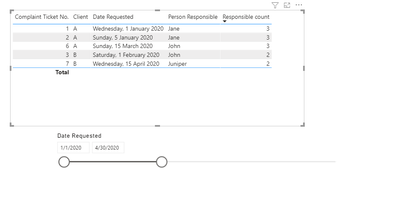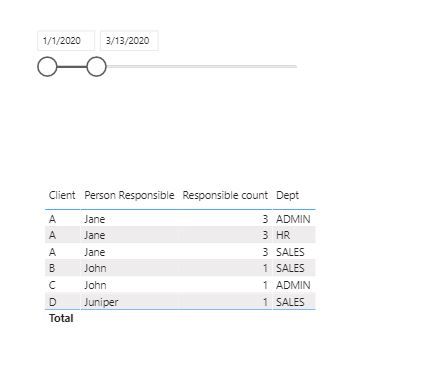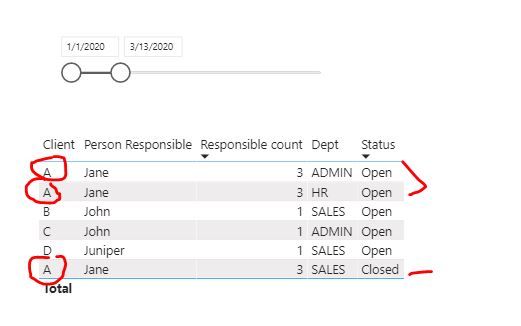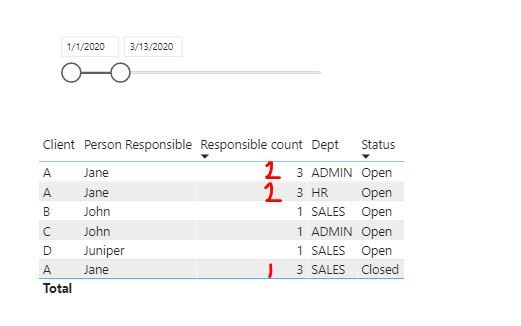- Power BI forums
- Updates
- News & Announcements
- Get Help with Power BI
- Desktop
- Service
- Report Server
- Power Query
- Mobile Apps
- Developer
- DAX Commands and Tips
- Custom Visuals Development Discussion
- Health and Life Sciences
- Power BI Spanish forums
- Translated Spanish Desktop
- Power Platform Integration - Better Together!
- Power Platform Integrations (Read-only)
- Power Platform and Dynamics 365 Integrations (Read-only)
- Training and Consulting
- Instructor Led Training
- Dashboard in a Day for Women, by Women
- Galleries
- Community Connections & How-To Videos
- COVID-19 Data Stories Gallery
- Themes Gallery
- Data Stories Gallery
- R Script Showcase
- Webinars and Video Gallery
- Quick Measures Gallery
- 2021 MSBizAppsSummit Gallery
- 2020 MSBizAppsSummit Gallery
- 2019 MSBizAppsSummit Gallery
- Events
- Ideas
- Custom Visuals Ideas
- Issues
- Issues
- Events
- Upcoming Events
- Community Blog
- Power BI Community Blog
- Custom Visuals Community Blog
- Community Support
- Community Accounts & Registration
- Using the Community
- Community Feedback
Register now to learn Fabric in free live sessions led by the best Microsoft experts. From Apr 16 to May 9, in English and Spanish.
- Power BI forums
- Forums
- Get Help with Power BI
- Desktop
- Sort Matrix Table based on Count
- Subscribe to RSS Feed
- Mark Topic as New
- Mark Topic as Read
- Float this Topic for Current User
- Bookmark
- Subscribe
- Printer Friendly Page
- Mark as New
- Bookmark
- Subscribe
- Mute
- Subscribe to RSS Feed
- Permalink
- Report Inappropriate Content
Sort Matrix Table based on Count
Hi, guys!
I have a current PBI report that shows a matrix table listing down each complaint ticket and the details of these tickets, with a calendar slicer that lets the reader select any period they want to view the tickets for that period. The reader also sorts the matrix sometimes, could be according to date or according to Person Responsible, etc.
It works fine for now but then a manager requests that the table should have an option that can be sorted based on the count of complaints that a client has.
My plan is to create a measure that would count how many tickets that a client has based on the matrix table shown and add this measure at the end of the matrix table so that the reader can just sort it based on that, if he wants.
However, I don't know how to create that certain measure that would only depend on the data shown in the matrix since I have a slicer involved. Based on what I've read, they usually add a calculated column but then again, the info on my matrix table depends on a calendar slicer.
Below are samples or if you have another idea, I would like to hear it.
Below is a sample raw data.
| Complaint Ticket No. | Client | Date Requested | Person Responsible |
| 1 | A | 1/1/2020 | Jane |
| 2 | A | 1/5/2020 | Jane |
| 3 | B | 2/1/2020 | John |
| 4 | C | 12/1/2020 | Juniper |
| 5 | D | 5/1/2020 | Jane |
| 6 | A | 3/15/2020 | John |
| 7 | B | 4/15/2020 | Juniper |
| 8 | A | 6/30/2020 | John |
Below is the sample matrix table that shows in my PBI report
Ex. Slicer is set from Jan 1, 2020 to April 30, 2020
| Complaint Ticket No. | Client | Date Requested | Person Responsible |
| 1 | A | 1/1/2020 | Jane |
| 2 | A | 1/5/2020 | Jane |
| 3 | B | 2/1/2020 | John |
| 6 | A | 3/15/2020 | John |
| 7 | B | 4/15/2020 | Juniper |
Below is my idea to add the measure in the matrix table. In this case, count of 3 for Client A rows since you can count 3 cases in the matrix. Count of 2 for Client B rows since there are 2 cases in the matrix.
| Complaint Ticket No. | Client | Date Requested | Person Responsible | Count |
| 1 | A | 1/1/2020 | Jane | 3 |
| 2 | A | 1/5/2020 | Jane | 3 |
| 3 | B | 2/1/2020 | John | 2 |
| 6 | A | 3/15/2020 | John | 3 |
| 7 | B | 4/15/2020 | Juniper | 2 |
So that the reader can sort it according to number of complaints
| Complaint Ticket No. | Client | Date Requested | Person Responsible | Count |
| 1 | A | 1/1/2020 | Jane | 3 |
| 2 | A | 1/5/2020 | Jane | 3 |
| 6 | A | 3/15/2020 | John | 3 |
| 3 | B | 2/1/2020 | John | 2 |
| 7 | B | 4/15/2020 | Juniper | 2 |
Solved! Go to Solution.
- Mark as New
- Bookmark
- Subscribe
- Mute
- Subscribe to RSS Feed
- Permalink
- Report Inappropriate Content
Hi @newgirl ,
You just need to add the Status to the ALLSELECTED part of the formula should be similar to this:
Responsible count =
CALCULATE (
COUNT ( 'Table'[Complaint Ticket No.] );
FILTER (
ALLSELECTED (
'Table'[Client];
'Table'[Complaint Ticket No.];
'Table'[Date Requested];
'Table'[Person Responsible];
'Table'[Status]
);
'Table'[Client] = SELECTEDVALUE ( 'Table'[Client] )
&& 'Table'[Status] = SELECTEDVALUE ( 'Table'[Status] )
)
)Regards
Miguel Félix
Did I answer your question? Mark my post as a solution!
Proud to be a Super User!
Check out my blog: Power BI em Português- Mark as New
- Bookmark
- Subscribe
- Mute
- Subscribe to RSS Feed
- Permalink
- Report Inappropriate Content
- Mark as New
- Bookmark
- Subscribe
- Mute
- Subscribe to RSS Feed
- Permalink
- Report Inappropriate Content
Hi @newgirl ,
Add the following measure to your model:
Responsible count =
CALCULATE (
COUNT ( 'Table'[Complaint Ticket No.] );
FILTER (
ALLSELECTED (
'Table'[Client];
'Table'[Complaint Ticket No.];
'Table'[Date Requested];
'Table'[Person Responsible]
);
'Table'[Client] = SELECTEDVALUE ( 'Table'[Client] )
)
)
Should work has expected:
Regards
Miguel Félix
Did I answer your question? Mark my post as a solution!
Proud to be a Super User!
Check out my blog: Power BI em Português- Mark as New
- Bookmark
- Subscribe
- Mute
- Subscribe to RSS Feed
- Permalink
- Report Inappropriate Content
Hi @MFelix !
Thanks for replying!
I tried to do the measure on my own data but it said something like all tables inside the ALLSELECTED (?) must be the same. Then I realized that I wasn't able to include in my post that I have a Calendar table and the calendar table is what I use as my date slicer in the report, since I also need the Calendar to connect to other transactional data.
How can I modify the measure to incorporate the Calendar table?
- Mark as New
- Bookmark
- Subscribe
- Mute
- Subscribe to RSS Feed
- Permalink
- Report Inappropriate Content
Hi @newgirl ,
I assume you have the relationship between both table made by the Date Requested and calendar like this:
Calendar Date 1 - > * Date Requested
If this is the relationship then no need to change anything in the measure I have given you. just replace the Table by the name of your correct table that has the requests information.
Regards
Miguel Félix
Did I answer your question? Mark my post as a solution!
Proud to be a Super User!
Check out my blog: Power BI em Português- Mark as New
- Bookmark
- Subscribe
- Mute
- Subscribe to RSS Feed
- Permalink
- Report Inappropriate Content
Hi, @MFelix Thank you so much for your help! I've tried it and it's working perfectly!
I'm just so sorry to add one last question. Apparently, they wanted to include the status of the ticket whether it has been closed or open and they want to include that in the sorting too.
For example, this is the current table that's already working well.
They wanted to add the STATUS colum in the table and they wanted the order of the sorting to be all OPEN first and then the number of complaints per client. So if I add the Status, and sort it first before sorting the Responsible Count...
The Responsible Count for Client A for OPEN complaints should now be 2 instead of 3 while the count for its CLOSED complaints should now be 1 instead of 3.
How can I incorporate the Status in the measure then?
- Mark as New
- Bookmark
- Subscribe
- Mute
- Subscribe to RSS Feed
- Permalink
- Report Inappropriate Content
Hi @newgirl ,
You just need to add the Status to the ALLSELECTED part of the formula should be similar to this:
Responsible count =
CALCULATE (
COUNT ( 'Table'[Complaint Ticket No.] );
FILTER (
ALLSELECTED (
'Table'[Client];
'Table'[Complaint Ticket No.];
'Table'[Date Requested];
'Table'[Person Responsible];
'Table'[Status]
);
'Table'[Client] = SELECTEDVALUE ( 'Table'[Client] )
&& 'Table'[Status] = SELECTEDVALUE ( 'Table'[Status] )
)
)Regards
Miguel Félix
Did I answer your question? Mark my post as a solution!
Proud to be a Super User!
Check out my blog: Power BI em PortuguêsHelpful resources

Microsoft Fabric Learn Together
Covering the world! 9:00-10:30 AM Sydney, 4:00-5:30 PM CET (Paris/Berlin), 7:00-8:30 PM Mexico City

Power BI Monthly Update - April 2024
Check out the April 2024 Power BI update to learn about new features.

| User | Count |
|---|---|
| 109 | |
| 95 | |
| 77 | |
| 66 | |
| 53 |
| User | Count |
|---|---|
| 144 | |
| 105 | |
| 102 | |
| 89 | |
| 63 |