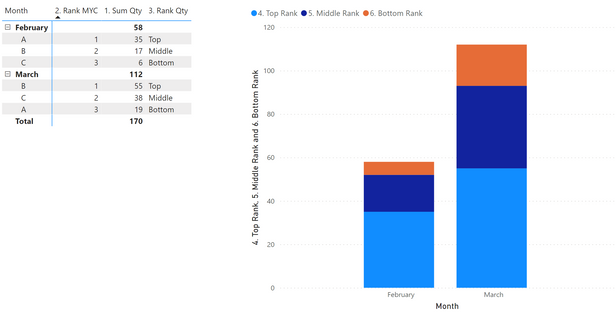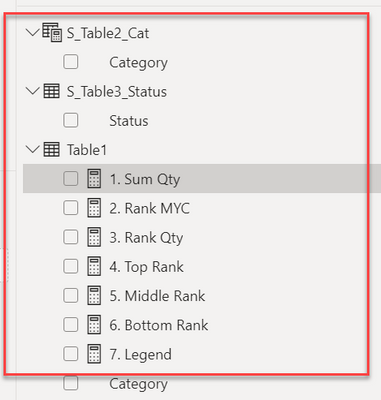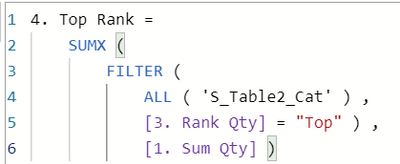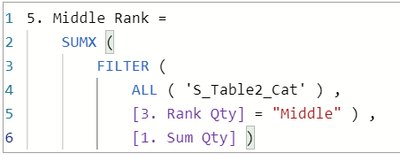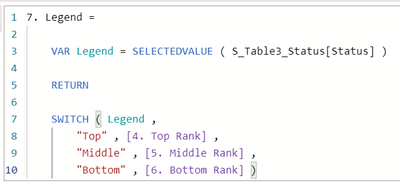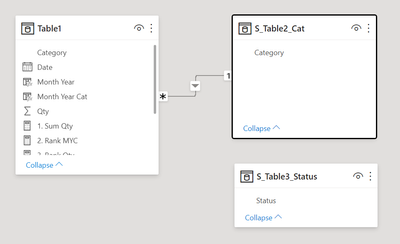- Power BI forums
- Updates
- News & Announcements
- Get Help with Power BI
- Desktop
- Service
- Report Server
- Power Query
- Mobile Apps
- Developer
- DAX Commands and Tips
- Custom Visuals Development Discussion
- Health and Life Sciences
- Power BI Spanish forums
- Translated Spanish Desktop
- Power Platform Integration - Better Together!
- Power Platform Integrations (Read-only)
- Power Platform and Dynamics 365 Integrations (Read-only)
- Training and Consulting
- Instructor Led Training
- Dashboard in a Day for Women, by Women
- Galleries
- Community Connections & How-To Videos
- COVID-19 Data Stories Gallery
- Themes Gallery
- Data Stories Gallery
- R Script Showcase
- Webinars and Video Gallery
- Quick Measures Gallery
- 2021 MSBizAppsSummit Gallery
- 2020 MSBizAppsSummit Gallery
- 2019 MSBizAppsSummit Gallery
- Events
- Ideas
- Custom Visuals Ideas
- Issues
- Issues
- Events
- Upcoming Events
- Community Blog
- Power BI Community Blog
- Custom Visuals Community Blog
- Community Support
- Community Accounts & Registration
- Using the Community
- Community Feedback
Register now to learn Fabric in free live sessions led by the best Microsoft experts. From Apr 16 to May 9, in English and Spanish.
- Power BI forums
- Forums
- Get Help with Power BI
- Desktop
- Re: Sort Legend Dynamically By its Value
- Subscribe to RSS Feed
- Mark Topic as New
- Mark Topic as Read
- Float this Topic for Current User
- Bookmark
- Subscribe
- Printer Friendly Page
- Mark as New
- Bookmark
- Subscribe
- Mute
- Subscribe to RSS Feed
- Permalink
- Report Inappropriate Content
Sort Legend Dynamically By its Value
Hi Community,
Is it possible to sort the legend dynamically by the value in its column( highest to lowest)
There is hardcoded way which is not I am after or alphabetically sorting.
Sort each bar with highest value as first stacked bar, least value on top.
Just like the Feb Month highest value first (Black color), Red color the least value on top of the bar.
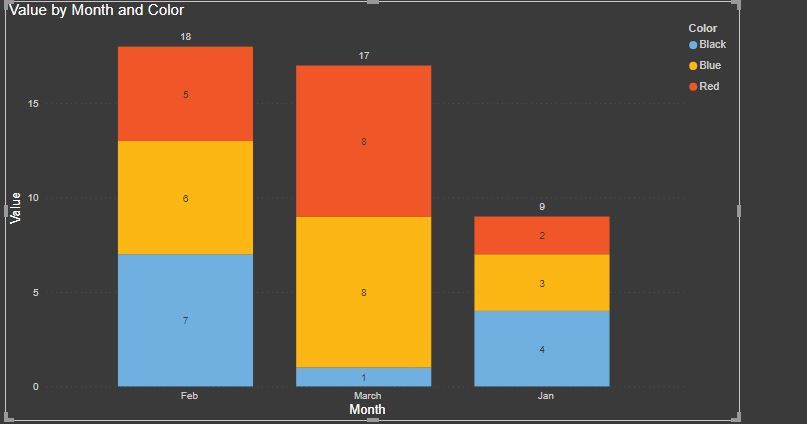
Solved! Go to Solution.
- Mark as New
- Bookmark
- Subscribe
- Mute
- Subscribe to RSS Feed
- Permalink
- Report Inappropriate Content
@schoden did you check out the solution I put forward? I attached the PBIX in an earlier reply. I believe it is what you were after. Hope it helps!
If I have posted a response that resolves your question, please accept it as a solution to formally close the post.
Also, if you are as passionate about Power BI, DAX and data as I am, please feel free to reach out if you have any questions, queries, or if you simply want to connect and talk to another data geek!
Want to connect?www.linkedin.com/in/theoconias
- Mark as New
- Bookmark
- Subscribe
- Mute
- Subscribe to RSS Feed
- Permalink
- Report Inappropriate Content
@schoden figured out how to do it. There is very limited stuff out and about but anyway, hopefully the below screenshot is kind of what you were wanting?
You will need to create the following measures and two tables:
S_Table2_Cat uses Summarised.
S_Table3_Status is just "Enter Data" and column title "Status" with Top, Middle, Bottom as data.
Relationships in Model view as follows:
Hope it's what you're after mate! Was interesting to say the least lol!
If I have posted a response that resolves your question, please accept it as a solution to formally close the post.
Also, if you are as passionate about Power BI, DAX and data as I am, please feel free to reach out if you have any questions, queries, or if you simply want to connect and talk to another data geek!
Want to connect?www.linkedin.com/in/theoconias
- Mark as New
- Bookmark
- Subscribe
- Mute
- Subscribe to RSS Feed
- Permalink
- Report Inappropriate Content
Hi @schoden, if you assign a number to each color (i.e. 1, 2, 3), you can then "Sort by Column" under the "Column Tools" ribbon. I have applied something similar to the Covid Dashboard (https://www.axiar.com.au/covid19-australia) in terms of Close, Low Risk and Casual Contact exposures.
Best way to do this is by going to "Transform Data" and creating a Conditional Column. If "color" equal "Black" then 1, Blue then 2, Red then 3, and so on. Close and apply. Click the "Color" field in the right Fields pane, then go to "Sort by Column" and sort by the new column. Finito 🙂
Let me know if you'd like more detailed steps 🙂
If I have posted a response that resolves your question, please accept it as a solution to formally close the post.
Also, if you are as passionate about Power BI, DAX and data as I am, please feel free to reach out if you have any questions, queries, or if you simply want to connect and talk to another data geek!
Want to connect?www.linkedin.com/in/theoconias
- Mark as New
- Bookmark
- Subscribe
- Mute
- Subscribe to RSS Feed
- Permalink
- Report Inappropriate Content
@schoden if you want to use dax to achieve the above, you can create a summarised table, add a Calculated Column using SWITCH to change the color name to a digit, and link the summarised Color field to original table. Then create a Calculated Column using "Related" in the original table to bring back the digits.
- Color Table = SUMMARIZE ( Table1 , [Color])
- Color Rank = SWITCH ( [Color] , "Black" , 1 , "Blue" , 2 , "Red" , 3 , 0 )
- Relationship Color Table [Color] to Table1 [Color] (one is to many)
- In Table1 create Calculated Coloumn
- rColor = RELATED ( Color Table[Color] )
Done 🙂
If I have posted a response that resolves your question, please accept it as a solution to formally close the post.
Also, if you are as passionate about Power BI, DAX and data as I am, please feel free to reach out if you have any questions, queries, or if you simply want to connect and talk to another data geek!
Want to connect?www.linkedin.com/in/theoconias
- Mark as New
- Bookmark
- Subscribe
- Mute
- Subscribe to RSS Feed
- Permalink
- Report Inappropriate Content
Hi @TheoC This will always put Black color as 1, Blue as 2, Red as 3 as its hardcoded,
I want dynamically sorting based on values alloted to the colors.
Feb ( Black= 7, Blue=6, Red= 5 ) which is stacked as Black, Blue , Red .
March ( Blue= 8, Red=8, Black= 1) which is stacked as Blue , Red , Black.
- Mark as New
- Bookmark
- Subscribe
- Mute
- Subscribe to RSS Feed
- Permalink
- Report Inappropriate Content
@schoden ,I found this. Using the logic behind it, if the number of colors is fixed (I.e. 3 each month), you could create unique measures to total the count of a category by rank, then allocate ta colour to the rank... the rank (I.e. 1, 2 or 3) is used to sort the chart (apologies for typos, on phone) https://community.powerbi.com/t5/Desktop/How-do-I-color-the-stacked-bar-chart-by-Dax-query-according...
If I have posted a response that resolves your question, please accept it as a solution to formally close the post.
Also, if you are as passionate about Power BI, DAX and data as I am, please feel free to reach out if you have any questions, queries, or if you simply want to connect and talk to another data geek!
Want to connect?www.linkedin.com/in/theoconias
- Mark as New
- Bookmark
- Subscribe
- Mute
- Subscribe to RSS Feed
- Permalink
- Report Inappropriate Content
Hi @TheoC Thanks for the getting back to me. The solution provided will not work for me as everything is dynamic and number to the color is will varry and change.
Thanks for your response though. appreciate it.
- Mark as New
- Bookmark
- Subscribe
- Mute
- Subscribe to RSS Feed
- Permalink
- Report Inappropriate Content
@schoden I just finished adding a new comment with screenshots and all that fun stuff. Hopefully achieves what you want! Link to PBIX below!
If I have posted a response that resolves your question, please accept it as a solution to formally close the post.
Also, if you are as passionate about Power BI, DAX and data as I am, please feel free to reach out if you have any questions, queries, or if you simply want to connect and talk to another data geek!
Want to connect?www.linkedin.com/in/theoconias
- Mark as New
- Bookmark
- Subscribe
- Mute
- Subscribe to RSS Feed
- Permalink
- Report Inappropriate Content
@schoden did you check out the solution I put forward? I attached the PBIX in an earlier reply. I believe it is what you were after. Hope it helps!
If I have posted a response that resolves your question, please accept it as a solution to formally close the post.
Also, if you are as passionate about Power BI, DAX and data as I am, please feel free to reach out if you have any questions, queries, or if you simply want to connect and talk to another data geek!
Want to connect?www.linkedin.com/in/theoconias
Helpful resources

Microsoft Fabric Learn Together
Covering the world! 9:00-10:30 AM Sydney, 4:00-5:30 PM CET (Paris/Berlin), 7:00-8:30 PM Mexico City

Power BI Monthly Update - April 2024
Check out the April 2024 Power BI update to learn about new features.

| User | Count |
|---|---|
| 109 | |
| 96 | |
| 77 | |
| 66 | |
| 54 |
| User | Count |
|---|---|
| 144 | |
| 104 | |
| 102 | |
| 88 | |
| 63 |