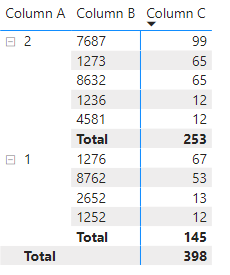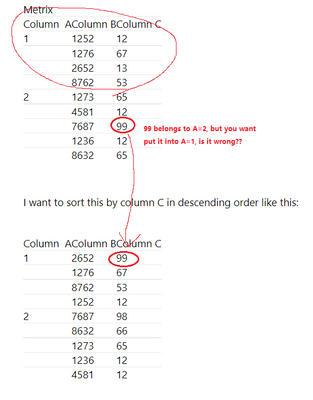- Power BI forums
- Updates
- News & Announcements
- Get Help with Power BI
- Desktop
- Service
- Report Server
- Power Query
- Mobile Apps
- Developer
- DAX Commands and Tips
- Custom Visuals Development Discussion
- Health and Life Sciences
- Power BI Spanish forums
- Translated Spanish Desktop
- Power Platform Integration - Better Together!
- Power Platform Integrations (Read-only)
- Power Platform and Dynamics 365 Integrations (Read-only)
- Training and Consulting
- Instructor Led Training
- Dashboard in a Day for Women, by Women
- Galleries
- Community Connections & How-To Videos
- COVID-19 Data Stories Gallery
- Themes Gallery
- Data Stories Gallery
- R Script Showcase
- Webinars and Video Gallery
- Quick Measures Gallery
- 2021 MSBizAppsSummit Gallery
- 2020 MSBizAppsSummit Gallery
- 2019 MSBizAppsSummit Gallery
- Events
- Ideas
- Custom Visuals Ideas
- Issues
- Issues
- Events
- Upcoming Events
- Community Blog
- Power BI Community Blog
- Custom Visuals Community Blog
- Community Support
- Community Accounts & Registration
- Using the Community
- Community Feedback
Register now to learn Fabric in free live sessions led by the best Microsoft experts. From Apr 16 to May 9, in English and Spanish.
- Power BI forums
- Forums
- Get Help with Power BI
- Desktop
- Re: Soring a matrix in descending order of one col...
- Subscribe to RSS Feed
- Mark Topic as New
- Mark Topic as Read
- Float this Topic for Current User
- Bookmark
- Subscribe
- Printer Friendly Page
- Mark as New
- Bookmark
- Subscribe
- Mute
- Subscribe to RSS Feed
- Permalink
- Report Inappropriate Content
Soring a matrix in descending order of one column
Hello,
I have a matrix which is as follows: where field settings are:-
Rows: Column A and Column B
Values: Column C
| Metrix | ||
| Column A | Column B | Column C |
| 1 | 1252 | 12 |
| 1276 | 67 | |
| 2652 | 13 | |
| 8762 | 53 | |
| 2 | 1273 | 65 |
| 4581 | 12 | |
| 7687 | 99 | |
| 1236 | 12 | |
| 8632 | 65 |
I want to sort this by column C in descending order like this:
| Column A | Column B | Column C |
| 1 | 2652 | 99 |
| 1276 | 67 | |
| 8762 | 53 | |
| 1252 | 12 | |
| 2 | 7687 | 98 |
| 8632 | 66 | |
| 1273 | 65 | |
| 1236 | 12 | |
| 4581 | 12 |
Bus if I sort matrix by column C here is what i get:
| Column A | Column B | Column C |
| 2 | 7687 | 98 |
| 8632 | 66 | |
| 1273 | 65 | |
| 1236 | 12 | |
| 4581 | 12 | |
| 1 | 2652 | 99 |
| 1276 | 67 | |
| 8762 | 53 | |
| 1252 | 12 |
I am getting this result because of the matrix is sorting based on the sum of total COlumn C for each Column A. Since the sum of Column C( for Column A=1) is 231 and the sum of Column C (for column A=2) is 253.
Is it possible to sort the matrix accordingly
- Mark as New
- Bookmark
- Subscribe
- Mute
- Subscribe to RSS Feed
- Permalink
- Report Inappropriate Content
Hi @AMAN560
actually, sum of Column C( for Column A=1) is 145 NOT 231 in your sample data.
by the way, I want to confirm that,
however, it's little messy to understand, just tell me the value you want to sort , e.g. you want to sort A by ASC and C by DESC.
Best Regards,
Community Support Team _Tang
If this post helps, please consider Accept it as the solution to help the other members find it more quickly.
- Mark as New
- Bookmark
- Subscribe
- Mute
- Subscribe to RSS Feed
- Permalink
- Report Inappropriate Content
I am not aware of any straightforward approach to do this since you want to have something like the custom sort in Excel.
I would create a new calculation dependent on the values of the two columns and esnure that column A values will always be higher if it has the value 1.
Something like:
SortingField =
IF (
[Column A] = 1,
[Column A] * 1000000 + [Column C],
[Column A] + [Column C]
)
Add this measure to the matrix and make it almost invisible (very narrow) and use it for sorting.
Helpful resources

Microsoft Fabric Learn Together
Covering the world! 9:00-10:30 AM Sydney, 4:00-5:30 PM CET (Paris/Berlin), 7:00-8:30 PM Mexico City

Power BI Monthly Update - April 2024
Check out the April 2024 Power BI update to learn about new features.

| User | Count |
|---|---|
| 109 | |
| 98 | |
| 77 | |
| 66 | |
| 54 |
| User | Count |
|---|---|
| 144 | |
| 104 | |
| 100 | |
| 86 | |
| 64 |