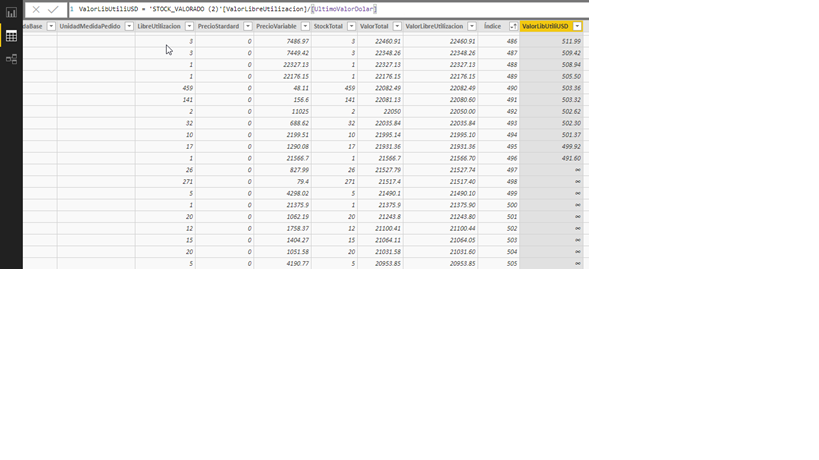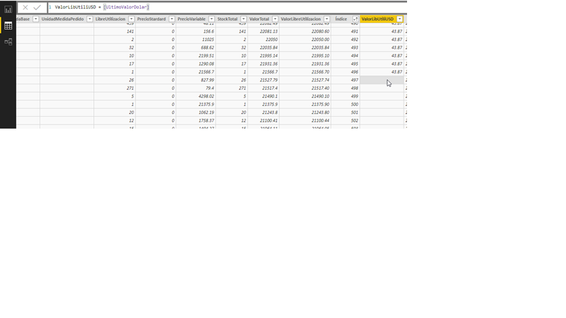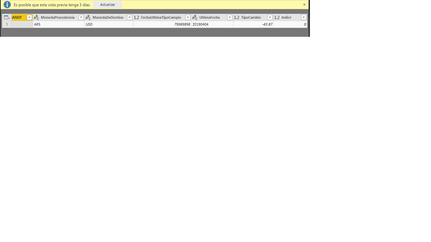- Power BI forums
- Updates
- News & Announcements
- Get Help with Power BI
- Desktop
- Service
- Report Server
- Power Query
- Mobile Apps
- Developer
- DAX Commands and Tips
- Custom Visuals Development Discussion
- Health and Life Sciences
- Power BI Spanish forums
- Translated Spanish Desktop
- Power Platform Integration - Better Together!
- Power Platform Integrations (Read-only)
- Power Platform and Dynamics 365 Integrations (Read-only)
- Training and Consulting
- Instructor Led Training
- Dashboard in a Day for Women, by Women
- Galleries
- Community Connections & How-To Videos
- COVID-19 Data Stories Gallery
- Themes Gallery
- Data Stories Gallery
- R Script Showcase
- Webinars and Video Gallery
- Quick Measures Gallery
- 2021 MSBizAppsSummit Gallery
- 2020 MSBizAppsSummit Gallery
- 2019 MSBizAppsSummit Gallery
- Events
- Ideas
- Custom Visuals Ideas
- Issues
- Issues
- Events
- Upcoming Events
- Community Blog
- Power BI Community Blog
- Custom Visuals Community Blog
- Community Support
- Community Accounts & Registration
- Using the Community
- Community Feedback
Register now to learn Fabric in free live sessions led by the best Microsoft experts. From Apr 16 to May 9, in English and Spanish.
- Power BI forums
- Forums
- Get Help with Power BI
- Desktop
- Re: Sometimes the infinite symbol
- Subscribe to RSS Feed
- Mark Topic as New
- Mark Topic as Read
- Float this Topic for Current User
- Bookmark
- Subscribe
- Printer Friendly Page
- Mark as New
- Bookmark
- Subscribe
- Mute
- Subscribe to RSS Feed
- Permalink
- Report Inappropriate Content
Sometimes the infinite symbol
Hi, How are you?.
In a division the result is the correct but at a given moment, the infinity symbol appears. If you observe in the image when that error begins, there is no difference between the previous records with those that start with infinity (21566,70 = 491,60, but, the next: 21527,74 = Infinity symbol).
The fields are of decimal number format. The numerator field is "ValorLibreUtilizacion". The value of the denominator is 43.87, which is calculated in a measure: UltimoValorDolar = CALCULATE (sum ('TYPE_CHANGE (2)' [Change Type]) * (- 1))
Have you ever observed something so strange?.
Thank you, very much.
Solved! Go to Solution.
- Mark as New
- Bookmark
- Subscribe
- Mute
- Subscribe to RSS Feed
- Permalink
- Report Inappropriate Content
Writing test formulas to debug issues is a key concept in DAX that you should adopt widely.
- Mark as New
- Bookmark
- Subscribe
- Mute
- Subscribe to RSS Feed
- Permalink
- Report Inappropriate Content
regardless, it would appear that your measure resolves to zero at the lines that return infinity. Edit the column and just add the measure to check. you could use DIVIDE(<numerator>,<denominator>) instead to handle the error. Better still, don't use a column at all, but write a measure
https://exceleratorbi.com.au/calculated-columns-vs-measures-dax/
- Mark as New
- Bookmark
- Subscribe
- Mute
- Subscribe to RSS Feed
- Permalink
- Report Inappropriate Content
I have left only the measure of the denominator in the column and, in the record where the infinity symbol appeared, it appears empty !! (picture attached) You were right !, there is a problem with the measure "UltimoValorDolar" (UltimoValorDolar = CALCULATE ( sum ('Tipo_Cambio (2)' [TipoCambio]) * (- 1))) (picture attached of Tipo_Cambio (2)).
I have created a new measure:
LibreUtilizEnUSD = CALCULATE (sum ('STOCK_VALORADO (2)' [ValorLibreUtilizacion])) / [UltimoValorDolar]
and, obviously, the original error also happens.
What might affect the "UltimoValorDolar"?... (Instead of SUM (of this measure) can some other function be used?)
Thank you very much for your help (I'm sorry my English).
- Mark as New
- Bookmark
- Subscribe
- Mute
- Subscribe to RSS Feed
- Permalink
- Report Inappropriate Content
Writing test formulas to debug issues is a key concept in DAX that you should adopt widely.
- Mark as New
- Bookmark
- Subscribe
- Mute
- Subscribe to RSS Feed
- Permalink
- Report Inappropriate Content
Matt, Good morning. How are you?.
During this weekend I could not to see your suggestion. Today I will see it, and then, I will answer you by myself I need your help again. Thank You Very Much!!
- Mark as New
- Bookmark
- Subscribe
- Mute
- Subscribe to RSS Feed
- Permalink
- Report Inappropriate Content
Matt, How are you?.
In the end I created another query without grouping it as I had done with the one that brings the last type of change (in this query I bring the exchange rate that has index 0 (zero)). I could not solve the error (unfortunately I could not keep wasting time although later I will try to find the solution).
Matt Thank you very much for the link to do a step by step of a calculated measure / field !.
Helpful resources

Microsoft Fabric Learn Together
Covering the world! 9:00-10:30 AM Sydney, 4:00-5:30 PM CET (Paris/Berlin), 7:00-8:30 PM Mexico City

Power BI Monthly Update - April 2024
Check out the April 2024 Power BI update to learn about new features.

| User | Count |
|---|---|
| 113 | |
| 99 | |
| 75 | |
| 73 | |
| 49 |
| User | Count |
|---|---|
| 146 | |
| 108 | |
| 106 | |
| 90 | |
| 62 |