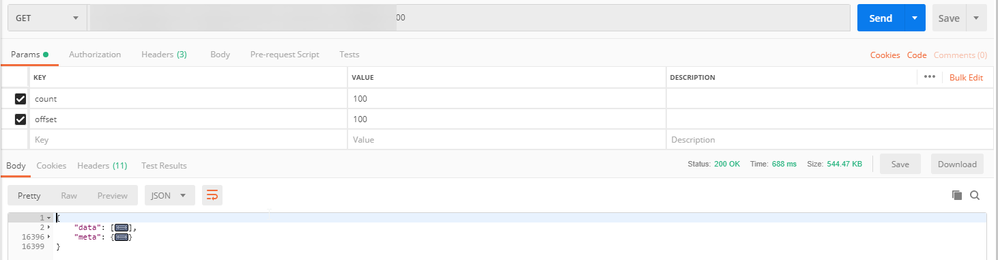- Power BI forums
- Updates
- News & Announcements
- Get Help with Power BI
- Desktop
- Service
- Report Server
- Power Query
- Mobile Apps
- Developer
- DAX Commands and Tips
- Custom Visuals Development Discussion
- Health and Life Sciences
- Power BI Spanish forums
- Translated Spanish Desktop
- Power Platform Integration - Better Together!
- Power Platform Integrations (Read-only)
- Power Platform and Dynamics 365 Integrations (Read-only)
- Training and Consulting
- Instructor Led Training
- Dashboard in a Day for Women, by Women
- Galleries
- Community Connections & How-To Videos
- COVID-19 Data Stories Gallery
- Themes Gallery
- Data Stories Gallery
- R Script Showcase
- Webinars and Video Gallery
- Quick Measures Gallery
- 2021 MSBizAppsSummit Gallery
- 2020 MSBizAppsSummit Gallery
- 2019 MSBizAppsSummit Gallery
- Events
- Ideas
- Custom Visuals Ideas
- Issues
- Issues
- Events
- Upcoming Events
- Community Blog
- Power BI Community Blog
- Custom Visuals Community Blog
- Community Support
- Community Accounts & Registration
- Using the Community
- Community Feedback
Register now to learn Fabric in free live sessions led by the best Microsoft experts. From Apr 16 to May 9, in English and Spanish.
- Power BI forums
- Forums
- Get Help with Power BI
- Desktop
- Some data sources may not be listed because of han...
- Subscribe to RSS Feed
- Mark Topic as New
- Mark Topic as Read
- Float this Topic for Current User
- Bookmark
- Subscribe
- Printer Friendly Page
- Mark as New
- Bookmark
- Subscribe
- Mute
- Subscribe to RSS Feed
- Permalink
- Report Inappropriate Content
Some data sources may not be listed because of hand-authored queries
Hi fellow users of Power Bi,
I am sitting here trying to use M to gather data from an API.
I have finally succesfully managed to dynamically get an API key.
After trying to gather my data from the API I noticed I only got 100 "entries" and not all of em, so I searched around and found "Pagination" and managed to loop through all the records.
However I get hit by an error:
"We couldn't authenticate with the credentials provided. Please try again"
And I noticed the following:
"Some data sources may not be listed because of hand-authored queries"
I am using a link as such:
Best regards
- Mark as New
- Bookmark
- Subscribe
- Mute
- Subscribe to RSS Feed
- Permalink
- Report Inappropriate Content
Hi @Shamatix ,
Do you mean generate API Key inside the M Query when you mentioned "dynamically get an API key"? Can you get data from constant url such as "count=100" without loop? Please also refer to the similar thread use loop to get all data : https://community.powerbi.com/t5/Desktop/Trouble-with-Pagnation-for-Airtable/m-p/838776#M402836
Best regards,
Community Support Team _ Dong Li
If this post helps, then please consider Accept it as the solution to help the other members find it more quickly.
If this post helps, then please consider Accept it as the solution to help the other members find it more quickly.
- Mark as New
- Bookmark
- Subscribe
- Mute
- Subscribe to RSS Feed
- Permalink
- Report Inappropriate Content
Thanks for your answer.
I actually managed to find the issue causing it.
However now I stumbled upon a new issue
"2 arguments were passed to a function which expects 1."
I do not understand how or why it's getting two arguements, hopefully you can help 🙂
Below is the M code I am trying to run.
What I am trying to do is first getting an authentication token (this part works) and then I want to loop through all the "pages" so to speak, using an "offset"
let
// Get authorization token
Kilde = Web.Contents("https://api.XXXXXXXXX.dk/oauth2/token",
[Headers=[#"Content-Type"="application/x-www-form-urlencoded"],
Content=Text.ToBinary(Uri.BuildQueryString([grant_type="password", client_id="XXXXXXXXXXXXXXXXX", client_secret="XXXXXXXXXXXXXX", email="xxxxxxx@yyyyyyyyy.com", password="XXXXXXXXXXXXX"]))]),
KildeTekst = Text.FromBinary(Kilde),
KildeSegmenter = Splitter.SplitTextByDelimiter("&")(KildeTekst),
KildeKvps = List.Transform( KildeSegmenter,
(value) => {
List.First((Splitter.SplitTextByDelimiter("=")(value))),
List.Last((Splitter.SplitTextByDelimiter("=")(value)))
}
),
KildeKvpTabel = Table.FromList(KildeSegmenter, Splitter.SplitTextByDelimiter("=")),
#"Filtrerede rækker" = Table.SelectColumns(Table.SelectRows(KildeKvpTabel, each [Column1] = "access_token"), {"Column2"}),
Token = Text.From(List.First(Table.SelectColumns(Table.SelectRows(KildeKvpTabel, each [Column1] = "access_token"), {"Column2"})[Column2])),
EntitiesPerPage = 100,
BaseUrl = "https://api.xxxxxxxxxxx.dk/v1/organizations/XXXX/vouchers",
GetJson = (Url) =>
let Options = [Headers =[#"Authorization"="Bearer " & Token]],
RawData = Web.Contents(Url, Options),
Json = Json.Document(RawData,1252)
in Json,
GetEntityCount = () =>
let Url = BaseUrl & "?count=10",
Options = [Headers =[#"Authorization"="Bearer " & Token]],
Json = Web.Contents(Url, Options),
#"Derp" = Json.Document(Json,1252),
Count = Record.Field(#"Derp"[meta],"count")
in Count,
GetPage = (Index) =>
let
Options = [Headers =[#"Authorization"="Bearer " & Token]],
Skip = "&offset=" & Text.From(Index * EntitiesPerPage),
Top = "?count=" & Text.From(EntitiesPerPage),
Url = BaseUrl & Top & Skip,
Json = GetJson(Url, Options),
Value = Json[#"value"]
in Value,
EntityCount = List.Max({ EntitiesPerPage, GetEntityCount() }),
PageCount = Number.RoundUp(EntityCount / EntitiesPerPage),
PageIndices = { 0 .. PageCount - 1 },
Pages = List.Transform(PageIndices, each GetPage(_)),
Entities = List.Union(Pages),
Table = Table.FromList(Entities, Splitter.SplitByNothing(), null, null, ExtraValues.Error)
in
Table
- Mark as New
- Bookmark
- Subscribe
- Mute
- Subscribe to RSS Feed
- Permalink
- Report Inappropriate Content
Hi @Shamatix ,
Advanced Editor shows "No syntax errors have been detected" on myside, have you tried comment each step from the back to the front to find which step occor this error?
Best regards,
Community Support Team _ Dong Li
If this post helps, then please consider Accept it as the solution to help the other members find it more quickly.
If this post helps, then please consider Accept it as the solution to help the other members find it more quickly.
- Mark as New
- Bookmark
- Subscribe
- Mute
- Subscribe to RSS Feed
- Permalink
- Report Inappropriate Content
Hi again,
No exactly, there isn't any syntax errors
However I am rather sure it's this line:
Pages = List.Transform(PageIndices, each GetPage(_)),
And I am pretty sure it's the "GetPage(_)"
GetPage = (Index) =>
let
Options = [Headers =[#"Authorization"="Bearer " & Token]],
Skip = "&offset=" & Text.From(Index * EntitiesPerPage),
Top = "?count=" & Text.From(EntitiesPerPage),
Url = BaseUrl & Top & Skip,
Json = GetJson(Url, Options),
Value = Json[#"value"]
in Value,
I think what's actually causing the error is:
It returns me a "Data" list AND a "Meta" list while I only expected the Data?
How can I make GetPage = (Index) => only contain the data list?
That causes the error
- Mark as New
- Bookmark
- Subscribe
- Mute
- Subscribe to RSS Feed
- Permalink
- Report Inappropriate Content
Furthermore I think it's cus the API returns a META and a DATA row while I expect only a DATA row.
How can I do so Value = Json[#"value"] only looks at "Data" and not "META"?
Best regards
- Mark as New
- Bookmark
- Subscribe
- Mute
- Subscribe to RSS Feed
- Permalink
- Report Inappropriate Content
Hi @Shamatix ,
We tried to connect a local json and get the list after appending [data] in the end.
Best regards,
Community Support Team _ Dong Li
If this post helps, then please consider Accept it as the solution to help the other members find it more quickly.
If this post helps, then please consider Accept it as the solution to help the other members find it more quickly.
- Mark as New
- Bookmark
- Subscribe
- Mute
- Subscribe to RSS Feed
- Permalink
- Report Inappropriate Content
Sadly this did not help.
GetPage = (Index) =>
let
Options = [Headers =[#"Authorization"="Bearer " & Token]],
Skip = "&offset=" & Text.From(Index * EntitiesPerPage),
Top = "?count=" & Text.From(EntitiesPerPage),
Url = BaseUrl & Top & Skip,
Json = GetJson(Url, Options)[data],
Value = Json[#"value"][data]
in Value,
And
GetJson = (Url) =>
let Options = [Headers =[#"Authorization"="Bearer " & Token]],
RawData = Web.Contents(Url, Options),
Json = Json.Document(RawData,1252)[data]
in Json,
As you can see I tried to include [Data] multiple places, without any luck 😞
- Mark as New
- Bookmark
- Subscribe
- Mute
- Subscribe to RSS Feed
- Permalink
- Report Inappropriate Content
Hi @Shamatix ,
From your previous api screenshot, the GetJson function will return a json document with following document:
{
"data": [],
"meta": {}
}
so we can use [data] after the result of GetJson function to get a list value. We try to change your query as following:
let
// Get authorization token
Kilde = Web.Contents("https://api.XXXXXXXXX.dk/oauth2/token",
[Headers=[#"Content-Type"="application/x-www-form-urlencoded"],
Content=Text.ToBinary(Uri.BuildQueryString([grant_type="password", client_id="XXXXXXXXXXXXXXXXX", client_secret="XXXXXXXXXXXXXX", email="xxxxxxx@yyyyyyyyy.com", password="XXXXXXXXXXXXX"]))]),
KildeTekst = Text.FromBinary(Kilde),
KildeSegmenter = Splitter.SplitTextByDelimiter("&")(KildeTekst),
KildeKvps = List.Transform( KildeSegmenter,
(value) => {
List.First((Splitter.SplitTextByDelimiter("=")(value))),
List.Last((Splitter.SplitTextByDelimiter("=")(value)))
}
),
KildeKvpTabel = Table.FromList(KildeSegmenter, Splitter.SplitTextByDelimiter("=")),
#"Filtrerede rækker" = Table.SelectColumns(Table.SelectRows(KildeKvpTabel, each [Column1] = "access_token"), {"Column2"}),
Token = Text.From(List.First(Table.SelectColumns(Table.SelectRows(KildeKvpTabel, each [Column1] = "access_token"), {"Column2"})[Column2])),
EntitiesPerPage = 100,
BaseUrl = "https://api.xxxxxxxxxxx.dk/v1/organizations/XXXX/vouchers",
GetJson = (Url) =>
let Options = [Headers =[#"Authorization"="Bearer " & Token]],
RawData = Web.Contents(Url, Options),
Json = Json.Document(RawData,1252)
in Json,
GetEntityCount = () =>
let Url = BaseUrl & "?count=10",
Options = [Headers =[#"Authorization"="Bearer " & Token]],
Json = Web.Contents(Url, Options),
#"Derp" = Json.Document(Json,1252),
Count = Record.Field(#"Derp"[meta],"count")
in Count,
GetPage = (Index) =>
let
Options = [Headers =[#"Authorization"="Bearer " & Token]],
Skip = "&offset=" & Text.From(Index * EntitiesPerPage),
Top = "?count=" & Text.From(EntitiesPerPage),
Url = BaseUrl & Top & Skip,
Json = GetJson(Url, Options),
Value = Json[data][#"value"]
in Value,
EntityCount = List.Max({ EntitiesPerPage, GetEntityCount() }),
PageCount = Number.RoundUp(EntityCount / EntitiesPerPage),
PageIndices = { 0 .. PageCount - 1 },
Pages = List.Transform(PageIndices, each GetPage(_)),
Entities = List.Union(Pages),
Table = Table.FromList(Entities, Splitter.SplitByNothing(), null, null, ExtraValues.Error)
in
Table
Best regards,
Community Support Team _ Dong Li
If this post helps, then please consider Accept it as the solution to help the other members find it more quickly.
If this post helps, then please consider Accept it as the solution to help the other members find it more quickly.
- Mark as New
- Bookmark
- Subscribe
- Mute
- Subscribe to RSS Feed
- Permalink
- Report Inappropriate Content
Hi there,
We have now gotten a bit further and is now stumbling upon a new error:
"We cannot apply field access to the type List."
Below is our M code
let
// Få authorization token
Kilde = Web.Contents("https://api.bilagscan.dk/oauth2/token",
[Headers=[#"Content-Type"="application/x-www-form-urlencoded"],
Content=Text.ToBinary(Uri.BuildQueryString([grant_type="password", client_id="XXXXXXXXXXXXXXXXXXXXXXXXXX", client_secret="XXXXXXXXXXXXXXXXXXXXXXXXXX", email="XXXXX@YYYYYYYYYY.com", password="XXXXXXXXXXXXX"]))]),
KildeTekst = Text.FromBinary(Kilde),
KildeSegmenter = Splitter.SplitTextByDelimiter("&")(KildeTekst),
KildeKvps = List.Transform( KildeSegmenter,
(value) => {
List.First((Splitter.SplitTextByDelimiter("=")(value))),
List.Last((Splitter.SplitTextByDelimiter("=")(value)))
}
),
KildeKvpTabel = Table.FromList(KildeSegmenter, Splitter.SplitTextByDelimiter("=")),
#"Filtrerede rækker" = Table.SelectColumns(Table.SelectRows(KildeKvpTabel, each [Column1] = "access_token"), {"Column2"}),
Token = Text.From(List.First(Table.SelectColumns(Table.SelectRows(KildeKvpTabel, each [Column1] = "access_token"), {"Column2"})[Column2])),
EntitiesPerPage = 100,
BaseUrl = "https://api.XXXXXXXXXXX.dk/v1/organizations/XXXX/vouchers",
Options = [Headers=[ #"Authorization" = "Bearer " & Token ]],
GetJsonCount = (Url) =>
let
result = Web.Contents(Url, Options),
#"Temp" = Json.Document(result,1252),
JsonCount = Record.Field(#"Temp"[meta],"count")
in JsonCount,
GetJsonList = (Url) =>
let
resultList = Web.Contents(Url, Options),
#"TempList" = Json.Document(resultList,1252),
JsonList = #"TempList"[data]
in JsonList,
GetEntityCount = () =>
let
Url = BaseUrl & "?count=11",
Json = GetJsonCount(Url),
Count = Json
in Count,
GetPage = (Index) =>
let
Skip = "offset=" & Text.From(Index * EntitiesPerPage),
Top = "?count=" & Text.From(EntitiesPerPage),
Url = BaseUrl & Top & "&" & Skip,
Json = GetJsonList(Url),
Value = Json[#"value"]
in Value,
EntityCount = List.Max({ EntitiesPerPage, GetEntityCount() }),
PageCount = Number.RoundUp(EntityCount / EntitiesPerPage),
PageIndices = { 0 .. PageCount - 1 },
Pages = List.Transform(PageIndices, each GetPage(_)),
Entities = List.Union(Pages),
Table = Table.FromList(Entities, Splitter.SplitByNothing(), null, null, ExtraValues.Error)
in
Table
I really hope someone out there can help us out 🙂
Best regards
- Mark as New
- Bookmark
- Subscribe
- Mute
- Subscribe to RSS Feed
- Permalink
- Report Inappropriate Content
Thanks a ton for trying to help.
Sadly the code you posted doesnt work =/
Expression.Error: 2 arguments were passed to a function which expects 1.
Still getting the same error.
Wish there were some better form of error handling in this product :S
Helpful resources

Microsoft Fabric Learn Together
Covering the world! 9:00-10:30 AM Sydney, 4:00-5:30 PM CET (Paris/Berlin), 7:00-8:30 PM Mexico City

Power BI Monthly Update - April 2024
Check out the April 2024 Power BI update to learn about new features.

| User | Count |
|---|---|
| 117 | |
| 105 | |
| 69 | |
| 67 | |
| 43 |
| User | Count |
|---|---|
| 151 | |
| 103 | |
| 102 | |
| 87 | |
| 63 |