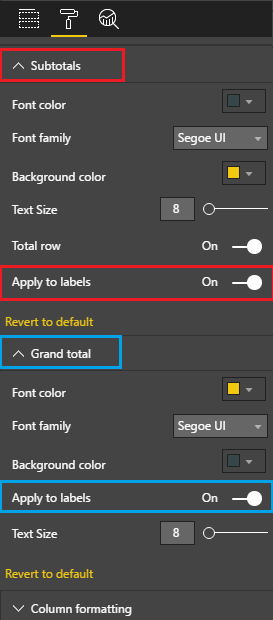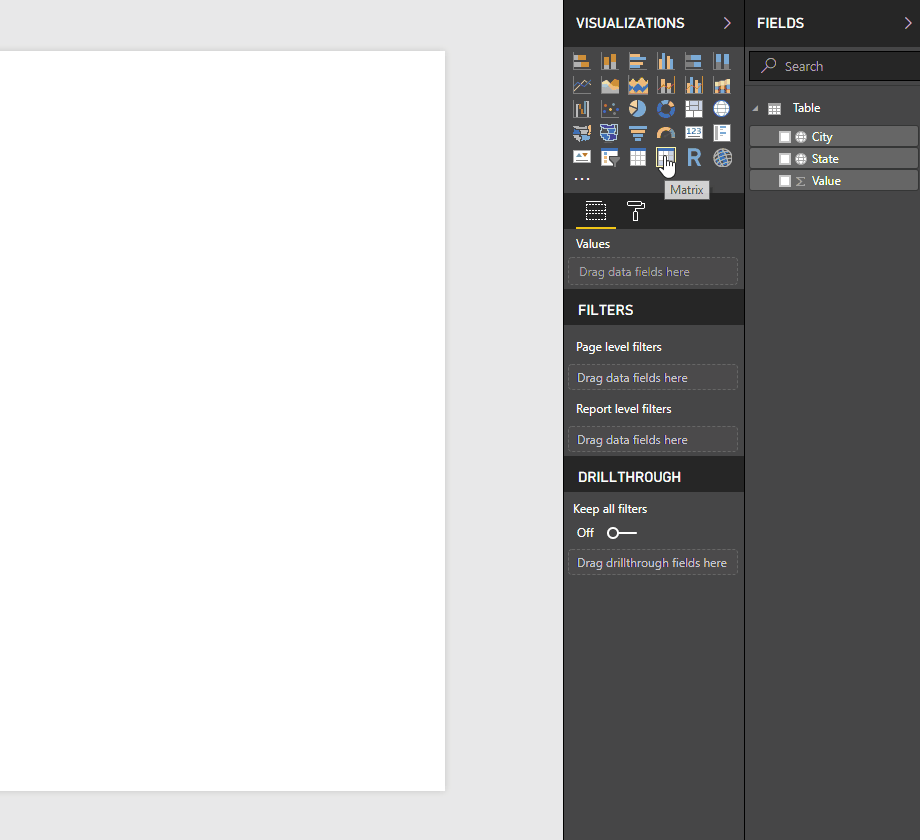- Power BI forums
- Updates
- News & Announcements
- Get Help with Power BI
- Desktop
- Service
- Report Server
- Power Query
- Mobile Apps
- Developer
- DAX Commands and Tips
- Custom Visuals Development Discussion
- Health and Life Sciences
- Power BI Spanish forums
- Translated Spanish Desktop
- Power Platform Integration - Better Together!
- Power Platform Integrations (Read-only)
- Power Platform and Dynamics 365 Integrations (Read-only)
- Training and Consulting
- Instructor Led Training
- Dashboard in a Day for Women, by Women
- Galleries
- Community Connections & How-To Videos
- COVID-19 Data Stories Gallery
- Themes Gallery
- Data Stories Gallery
- R Script Showcase
- Webinars and Video Gallery
- Quick Measures Gallery
- 2021 MSBizAppsSummit Gallery
- 2020 MSBizAppsSummit Gallery
- 2019 MSBizAppsSummit Gallery
- Events
- Ideas
- Custom Visuals Ideas
- Issues
- Issues
- Events
- Upcoming Events
- Community Blog
- Power BI Community Blog
- Custom Visuals Community Blog
- Community Support
- Community Accounts & Registration
- Using the Community
- Community Feedback
Register now to learn Fabric in free live sessions led by the best Microsoft experts. From Apr 16 to May 9, in English and Spanish.
- Power BI forums
- Forums
- Get Help with Power BI
- Desktop
- Re: Some June Update features not working?
- Subscribe to RSS Feed
- Mark Topic as New
- Mark Topic as Read
- Float this Topic for Current User
- Bookmark
- Subscribe
- Printer Friendly Page
- Mark as New
- Bookmark
- Subscribe
- Mute
- Subscribe to RSS Feed
- Permalink
- Report Inappropriate Content
Some June Update features not working?
One of the things I didn't like about the Matrix Preview is that the subtotal labels couldn't be formatted the same background and color as their subtotals. Looks like with the June Update now it can be via the "apply to labels" button. However, I can't seem to get this to work? Am I misunderstanding this or does everyone else have this issue?
- Mark as New
- Bookmark
- Subscribe
- Mute
- Subscribe to RSS Feed
- Permalink
- Report Inappropriate Content
Yes I was also happy to see this functionality finally included for the Matrix Preview ![]()
However it does not seem to work! ![]()
and when turned on it actually affects the font only of the Grand Total Label (which it should not!)
I hope this can be addressed with a minor update throughout the month (June 2017)
Hopefully the moderators will bring this up internally and we'll see it fixed soon ![]()
Matrix Preview - Subtotals - Apply to Labels
- Mark as New
- Bookmark
- Subscribe
- Mute
- Subscribe to RSS Feed
- Permalink
- Report Inappropriate Content
Can anyone confirm has this been fixed?
I cannot get Row subtotal formatting to "Apply to Labels" which makes the Matrix look slightly odd and much harder to read.
Thanks
- Mark as New
- Bookmark
- Subscribe
- Mute
- Subscribe to RSS Feed
- Permalink
- Report Inappropriate Content
Still not working in June 18 version.
- Mark as New
- Bookmark
- Subscribe
- Mute
- Subscribe to RSS Feed
- Permalink
- Report Inappropriate Content
It doesn't work even in the July 2018 version.
Version: 2.60.5169.3201
Published: 7/22/2018
https://www.microsoft.com/en-us/download/details.aspx?id=45331
- Mark as New
- Bookmark
- Subscribe
- Mute
- Subscribe to RSS Feed
- Permalink
- Report Inappropriate Content
Okay just created an Issue about this
Please VOTE for it so we bring it up to their attention faster!
Thanks! ![]()
- Mark as New
- Bookmark
- Subscribe
- Mute
- Subscribe to RSS Feed
- Permalink
- Report Inappropriate Content
The Issue can be demonstrated with any Matrix even a very simple one.
1 Table - 3 Columns
State, City, Value
California, San Francisco, 100
California, Sacramento, 200
California, San Jose, 300
Texas, Austin, 300
Texas, Houston, 100
Texas, Dallas, 200
Here's what happens.
First I show that when you turn on Apply to Labels for the Grand Total all works fine.
Then when we go to the Subtotals and change the background all works so far as well...
But now when you click Apply to Labels for the Subtotals as you can see - nothing happens!
The Subtotal Labels DO NOT change at all
In the Example the California and Texas Labels do no change to match the formatting applied.
Thanks! ![]()
- Mark as New
- Bookmark
- Subscribe
- Mute
- Subscribe to RSS Feed
- Permalink
- Report Inappropriate Content
I know. Extremely irritating on something that should be a real easy fix. ![]()
Helpful resources

Microsoft Fabric Learn Together
Covering the world! 9:00-10:30 AM Sydney, 4:00-5:30 PM CET (Paris/Berlin), 7:00-8:30 PM Mexico City

Power BI Monthly Update - April 2024
Check out the April 2024 Power BI update to learn about new features.

| User | Count |
|---|---|
| 110 | |
| 95 | |
| 76 | |
| 65 | |
| 51 |
| User | Count |
|---|---|
| 146 | |
| 109 | |
| 106 | |
| 88 | |
| 61 |