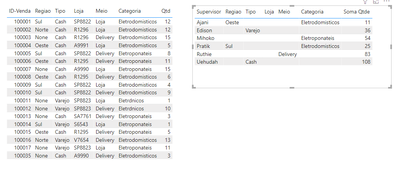- Power BI forums
- Updates
- News & Announcements
- Get Help with Power BI
- Desktop
- Service
- Report Server
- Power Query
- Mobile Apps
- Developer
- DAX Commands and Tips
- Custom Visuals Development Discussion
- Health and Life Sciences
- Power BI Spanish forums
- Translated Spanish Desktop
- Power Platform Integration - Better Together!
- Power Platform Integrations (Read-only)
- Power Platform and Dynamics 365 Integrations (Read-only)
- Training and Consulting
- Instructor Led Training
- Dashboard in a Day for Women, by Women
- Galleries
- Community Connections & How-To Videos
- COVID-19 Data Stories Gallery
- Themes Gallery
- Data Stories Gallery
- R Script Showcase
- Webinars and Video Gallery
- Quick Measures Gallery
- 2021 MSBizAppsSummit Gallery
- 2020 MSBizAppsSummit Gallery
- 2019 MSBizAppsSummit Gallery
- Events
- Ideas
- Custom Visuals Ideas
- Issues
- Issues
- Events
- Upcoming Events
- Community Blog
- Power BI Community Blog
- Custom Visuals Community Blog
- Community Support
- Community Accounts & Registration
- Using the Community
- Community Feedback
Register now to learn Fabric in free live sessions led by the best Microsoft experts. From Apr 16 to May 9, in English and Spanish.
- Power BI forums
- Forums
- Get Help with Power BI
- Desktop
- Re: Somar Com Vários Critérios Diferentes Dinamica...
- Subscribe to RSS Feed
- Mark Topic as New
- Mark Topic as Read
- Float this Topic for Current User
- Bookmark
- Subscribe
- Printer Friendly Page
- Mark as New
- Bookmark
- Subscribe
- Mute
- Subscribe to RSS Feed
- Permalink
- Report Inappropriate Content
Somar Com Vários Critérios Diferentes Dinamicamente
Olá
Preciso somar a quantidade das vendas que estão na tabela esquerda, porem com criterios diferente para cada supervisor da tabela direita. Como fazer isso dinamicamente no power bi?
Tem que ser dinamico, pois os supervisores podem mudar sua supervisão.
Planilha aqui
Veja na tabela direita onde a formula SOMASES tem criterios diferentes para os supervisores:
Solved! Go to Solution.
- Mark as New
- Bookmark
- Subscribe
- Mute
- Subscribe to RSS Feed
- Permalink
- Report Inappropriate Content
Hi @Vilmar
Thanks for reaching out to us.
You can try this,
Soma Qtde =
var _s= MIN(List[Supervisor])
return
SWITCH(TRUE(),
_s="Ajani"||_s="Pratik",CALCULATE(SUM('Table'[Qtd]),FILTER(ALL('Table'),'Table'[Regiao]=MIN(List[Regiao]) && 'Table'[Categoria]=MIN(List[Categoria]))),
_s="Uehudah"||_s="Edison",CALCULATE(SUM('Table'[Qtd]),FILTER(ALL('Table'),'Table'[Tipo]=MIN(List[Tipo]))),
_s="Mihoko",CALCULATE(SUM('Table'[Qtd]),FILTER(ALL('Table'),'Table'[Categoria]=MIN(List[Categoria]))),
_s="Ruthie",CALCULATE(SUM('Table'[Qtd]),FILTER(ALL('Table'),'Table'[Meio]=MIN(List[Meio]))))
result
If you have many supervisors, then you can add a column such like below, then use column=1 or 2 to determine which type of formula to choose
Best Regards,
Community Support Team _Tang
If this post helps, please consider Accept it as the solution to help the other members find it more quickly.
- Mark as New
- Bookmark
- Subscribe
- Mute
- Subscribe to RSS Feed
- Permalink
- Report Inappropriate Content
Hi @Vilmar
Thanks for reaching out to us.
You can try this,
Soma Qtde =
var _s= MIN(List[Supervisor])
return
SWITCH(TRUE(),
_s="Ajani"||_s="Pratik",CALCULATE(SUM('Table'[Qtd]),FILTER(ALL('Table'),'Table'[Regiao]=MIN(List[Regiao]) && 'Table'[Categoria]=MIN(List[Categoria]))),
_s="Uehudah"||_s="Edison",CALCULATE(SUM('Table'[Qtd]),FILTER(ALL('Table'),'Table'[Tipo]=MIN(List[Tipo]))),
_s="Mihoko",CALCULATE(SUM('Table'[Qtd]),FILTER(ALL('Table'),'Table'[Categoria]=MIN(List[Categoria]))),
_s="Ruthie",CALCULATE(SUM('Table'[Qtd]),FILTER(ALL('Table'),'Table'[Meio]=MIN(List[Meio]))))
result
If you have many supervisors, then you can add a column such like below, then use column=1 or 2 to determine which type of formula to choose
Best Regards,
Community Support Team _Tang
If this post helps, please consider Accept it as the solution to help the other members find it more quickly.
- Mark as New
- Bookmark
- Subscribe
- Mute
- Subscribe to RSS Feed
- Permalink
- Report Inappropriate Content
@v-xiaotang obrigado por responder.
Seria quase isso que fez, mas tinha que ser algo mais dinâmico, pois terei vários supervisores com combinações diferentes, e criar vários valores constantes a ser correspondido no switch, será muito trabalhoso.
Mais uma vez, obrigado!
- Mark as New
- Bookmark
- Subscribe
- Mute
- Subscribe to RSS Feed
- Permalink
- Report Inappropriate Content
Hi @Vilmar
Thanks for your reply. In this scenario you can follow the second method I introduced. Since different combinations have different calculation formulas, these are unavoidable and need to be set manually in the measure.
Best Regards,
Community Support Team _Tang
If this post helps, please consider Accept it as the solution to help the other members find it more quickly.
Helpful resources

Microsoft Fabric Learn Together
Covering the world! 9:00-10:30 AM Sydney, 4:00-5:30 PM CET (Paris/Berlin), 7:00-8:30 PM Mexico City

Power BI Monthly Update - April 2024
Check out the April 2024 Power BI update to learn about new features.

| User | Count |
|---|---|
| 107 | |
| 97 | |
| 75 | |
| 65 | |
| 53 |
| User | Count |
|---|---|
| 144 | |
| 103 | |
| 98 | |
| 85 | |
| 64 |