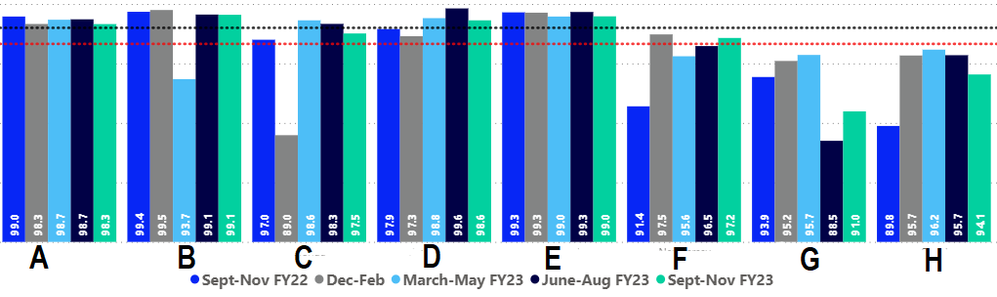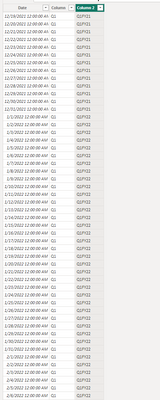- Power BI forums
- Updates
- News & Announcements
- Get Help with Power BI
- Desktop
- Service
- Report Server
- Power Query
- Mobile Apps
- Developer
- DAX Commands and Tips
- Custom Visuals Development Discussion
- Health and Life Sciences
- Power BI Spanish forums
- Translated Spanish Desktop
- Power Platform Integration - Better Together!
- Power Platform Integrations (Read-only)
- Power Platform and Dynamics 365 Integrations (Read-only)
- Training and Consulting
- Instructor Led Training
- Dashboard in a Day for Women, by Women
- Galleries
- Community Connections & How-To Videos
- COVID-19 Data Stories Gallery
- Themes Gallery
- Data Stories Gallery
- R Script Showcase
- Webinars and Video Gallery
- Quick Measures Gallery
- 2021 MSBizAppsSummit Gallery
- 2020 MSBizAppsSummit Gallery
- 2019 MSBizAppsSummit Gallery
- Events
- Ideas
- Custom Visuals Ideas
- Issues
- Issues
- Events
- Upcoming Events
- Community Blog
- Power BI Community Blog
- Custom Visuals Community Blog
- Community Support
- Community Accounts & Registration
- Using the Community
- Community Feedback
Register now to learn Fabric in free live sessions led by the best Microsoft experts. From Apr 16 to May 9, in English and Spanish.
- Power BI forums
- Forums
- Get Help with Power BI
- Desktop
- Solved: Create rolling 3 month groups
- Subscribe to RSS Feed
- Mark Topic as New
- Mark Topic as Read
- Float this Topic for Current User
- Bookmark
- Subscribe
- Printer Friendly Page
- Mark as New
- Bookmark
- Subscribe
- Mute
- Subscribe to RSS Feed
- Permalink
- Report Inappropriate Content
Solved: Create rolling 3 month groups
I have seen a lot of posts about rolling 90 days but I am looking for something different. I need to present data in a graph format showing sales for the last 3 months, the 3 months before that, etc until I get five 3 month groupings.
Ex. (These are fiscal years, I am not from the future)
Sep-Nov 2022
Dec 2022-Feb 2023
Mar-May 2023
June-Aug 2023
Sep-Nov 2023
Currently I have it working but am using several calculated columns using SWITCH that I have to update each month, such as:
Solved! Go to Solution.
- Mark as New
- Bookmark
- Subscribe
- Mute
- Subscribe to RSS Feed
- Permalink
- Report Inappropriate Content
Hi @bwiley ,
I have created a simple sample, please refer to it to see if it helps you.
Create 2 columns.
Column = var _month=MONTH('Table'[Date])
var _1=IF(_month>=3&&_month<=5,"Q2",IF(_month>=6&&_month<=8,"Q3",IF(_month>=9&&_month<=11,"Q4","Q1")))
return _1Column 2 = var _month=MONTH('Table'[Date])
var _year=YEAR('Table'[Date])
var _23=RIGHT(_year,2)
return
'Table'[Column]&"FY"&_23How to Get Your Question Answered Quickly
If it does not help, please provide more details with your desired output and pbix file without privacy information (or some sample data) .
Best Regards
Community Support Team _ Polly
If this post helps, then please consider Accept it as the solution to help the other members find it more quickly.
- Mark as New
- Bookmark
- Subscribe
- Mute
- Subscribe to RSS Feed
- Permalink
- Report Inappropriate Content
Hi @bwiley ,
I have created a simple sample, please refer to it to see if it helps you.
Create 2 columns.
Column = var _month=MONTH('Table'[Date])
var _1=IF(_month>=3&&_month<=5,"Q2",IF(_month>=6&&_month<=8,"Q3",IF(_month>=9&&_month<=11,"Q4","Q1")))
return _1Column 2 = var _month=MONTH('Table'[Date])
var _year=YEAR('Table'[Date])
var _23=RIGHT(_year,2)
return
'Table'[Column]&"FY"&_23How to Get Your Question Answered Quickly
If it does not help, please provide more details with your desired output and pbix file without privacy information (or some sample data) .
Best Regards
Community Support Team _ Polly
If this post helps, then please consider Accept it as the solution to help the other members find it more quickly.
- Mark as New
- Bookmark
- Subscribe
- Mute
- Subscribe to RSS Feed
- Permalink
- Report Inappropriate Content
This works thank you!
One last question. My data is only updated once a month and usually around the 15th of each month. With this solution I am assuming when the month changes over my reporting will be incorrect since there will be no December data on January 1st?
I believe this tweak will allow be to make it correct on January first and then switch back to original solution once I have December data?
- Mark as New
- Bookmark
- Subscribe
- Mute
- Subscribe to RSS Feed
- Permalink
- Report Inappropriate Content
hi @bwiley
it seems you are expecting the Time Intelligence Functions, like:
https://dax.guide/datesbetween/
https://dax.guide/datesinperiod/
Helpful resources

Microsoft Fabric Learn Together
Covering the world! 9:00-10:30 AM Sydney, 4:00-5:30 PM CET (Paris/Berlin), 7:00-8:30 PM Mexico City

Power BI Monthly Update - April 2024
Check out the April 2024 Power BI update to learn about new features.

| User | Count |
|---|---|
| 114 | |
| 99 | |
| 82 | |
| 70 | |
| 60 |
| User | Count |
|---|---|
| 149 | |
| 114 | |
| 107 | |
| 89 | |
| 67 |