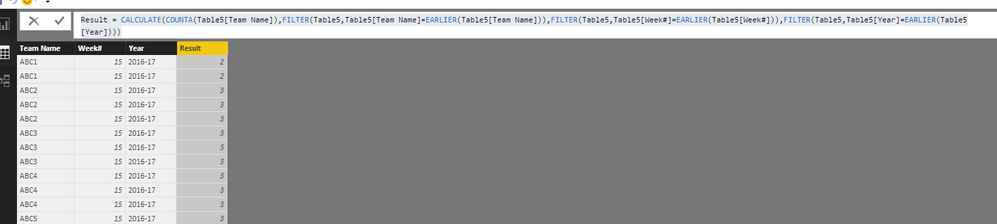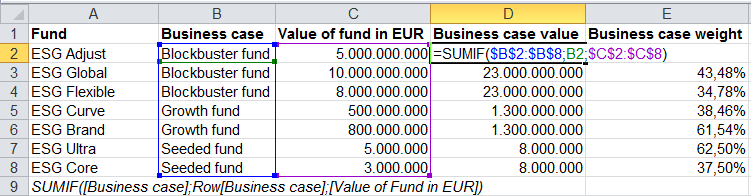- Power BI forums
- Updates
- News & Announcements
- Get Help with Power BI
- Desktop
- Service
- Report Server
- Power Query
- Mobile Apps
- Developer
- DAX Commands and Tips
- Custom Visuals Development Discussion
- Health and Life Sciences
- Power BI Spanish forums
- Translated Spanish Desktop
- Power Platform Integration - Better Together!
- Power Platform Integrations (Read-only)
- Power Platform and Dynamics 365 Integrations (Read-only)
- Training and Consulting
- Instructor Led Training
- Dashboard in a Day for Women, by Women
- Galleries
- Community Connections & How-To Videos
- COVID-19 Data Stories Gallery
- Themes Gallery
- Data Stories Gallery
- R Script Showcase
- Webinars and Video Gallery
- Quick Measures Gallery
- 2021 MSBizAppsSummit Gallery
- 2020 MSBizAppsSummit Gallery
- 2019 MSBizAppsSummit Gallery
- Events
- Ideas
- Custom Visuals Ideas
- Issues
- Issues
- Events
- Upcoming Events
- Community Blog
- Power BI Community Blog
- Custom Visuals Community Blog
- Community Support
- Community Accounts & Registration
- Using the Community
- Community Feedback
Register now to learn Fabric in free live sessions led by the best Microsoft experts. From Apr 16 to May 9, in English and Spanish.
- Power BI forums
- Forums
- Get Help with Power BI
- Desktop
- Re: Solution for COUNTIFS
- Subscribe to RSS Feed
- Mark Topic as New
- Mark Topic as Read
- Float this Topic for Current User
- Bookmark
- Subscribe
- Printer Friendly Page
- Mark as New
- Bookmark
- Subscribe
- Mute
- Subscribe to RSS Feed
- Permalink
- Report Inappropriate Content
Solution for COUNTIFS
Hi,
I am trying to achieve a simple COUNTIFS solution in Power BI. I have read multiple messages but none of them are working out for me. I am trying to add a new column in my table and calculate the following:
COUNTIFS($A:$A,A3,$B:$B,B3,$C:$C,C3)
| Col A | Col B | Col C | Col D |
| Team Name | Week# | Year | Count IF |
| ABC1 | 15 | 2016-17 | 2 |
| ABC1 | 15 | 2016-17 | 2 |
| ABC2 | 15 | 2016-17 | 3 |
| ABC2 | 15 | 2016-17 | 3 |
| ABC2 | 15 | 2016-17 | 3 |
| ABC3 | 15 | 2016-17 | 3 |
| ABC3 | 15 | 2016-17 | 3 |
| ABC3 | 15 | 2016-17 | 3 |
| ABC4 | 15 | 2016-17 | 3 |
| ABC4 | 15 | 2016-17 | 3 |
| ABC4 | 15 | 2016-17 | 3 |
| ABC5 | 15 | 2016-17 | 3 |
| ABC5 | 15 | 2016-17 | 3 |
| ABC5 | 15 | 2016-17 | 3 |
| ABC6 | 15 | 2016-17 | 3 |
| ABC6 | 15 | 2016-17 | 3 |
| ABC6 | 15 | 2016-17 | 3 |
| ABC1 | 16 | 2016-17 | 3 |
| ABC1 | 16 | 2016-17 | 3 |
| ABC1 | 16 | 2016-17 | 3 |
| ABC2 | 16 | 2016-17 | 3 |
| ABC2 | 16 | 2016-17 | 3 |
| ABC2 | 16 | 2016-17 | 3 |
| ABC3 | 16 | 2016-17 | 3 |
| ABC3 | 16 | 2016-17 | 3 |
| ABC3 | 16 | 2016-17 | 3 |
| ABC4 | 16 | 2016-17 | 3 |
| ABC4 | 16 | 2016-17 | 3 |
| ABC4 | 16 | 2016-17 | 3 |
| ABC5 | 16 | 2016-17 | 3 |
| ABC5 | 16 | 2016-17 | 3 |
| ABC5 | 16 | 2016-17 | 3 |
| ABC6 | 16 | 2016-17 | 3 |
| ABC6 | 16 | 2016-17 | 3 |
| ABC6 | 16 | 2016-17 | 3 |
I do not wish to create a new measure as I have to use this column to calculate another one.
Solved! Go to Solution.
- Mark as New
- Bookmark
- Subscribe
- Mute
- Subscribe to RSS Feed
- Permalink
- Report Inappropriate Content
Please give this a try:
Column D =
CALCULATE (
COUNTROWS ( 'TableName' ),
ALLEXCEPT (
'TableName',
'TableName'[Team Name],
'TableName'[Week #],
'TableName'[Year]
)
)
- Mark as New
- Bookmark
- Subscribe
- Mute
- Subscribe to RSS Feed
- Permalink
- Report Inappropriate Content
Hi @ShrikantKhanna,
You can use EARLIER function when you create calculated column. I used FILTER(Table5,Table5[Team Name]=EARLIER(Table5[Team Name])), which mean it will return the subtable with same Team name. Filter is compared to the criteria. Then I add multiple filters, so the formula will count [Team Name] where satisfy Filter1, Filter2, Filter3 and so on.
Result = CALCULATE(COUNTA(Table5[Team Name]),FILTER(Table5,Table5[Team Name]=EARLIER(Table5[Team Name])),FILTER(Table5,Table5[Week#]=EARLIER(Table5[Week#])),FILTER(Table5,Table5[Year]=EARLIER(Table5[Year])))
Please review expected result in the following screenshot.
If you have other issues, please feel free to ask.
Best Regards,
Angelia
- Mark as New
- Bookmark
- Subscribe
- Mute
- Subscribe to RSS Feed
- Permalink
- Report Inappropriate Content
Please give this a try:
Column D =
CALCULATE (
COUNTROWS ( 'TableName' ),
ALLEXCEPT (
'TableName',
'TableName'[Team Name],
'TableName'[Week #],
'TableName'[Year]
)
)
- Mark as New
- Bookmark
- Subscribe
- Mute
- Subscribe to RSS Feed
- Permalink
- Report Inappropriate Content
What can't you use a measure to calculate another measure? Why does it have to be a column?
- Mark as New
- Bookmark
- Subscribe
- Mute
- Subscribe to RSS Feed
- Permalink
- Report Inappropriate Content
Hi Matt,
My main objective is to apply target for each team per week as it changes every week. I am able to use LOOKUPVALUE to call the taget in the main table, however, target is appearing for each row the team/Week#/Year combination appears. Like, ABC1, week 15, Year 2016-17 appears twice - the target appears twice. So, I am thinking to break down target by using this COUNTIFS to get weighted target per row and them SUM it for the Team Name, Region Name (for respective team names) and then overall, all in the main table.
I have tried to house targets in a separate table with one to many relationship, however, one of the slicer in the report (created from the main table) for "this Week", "Last Week" is not calling in the correct values. So, I thought of weightage calculation.
Please let me know your thoughts.
Thanks.
- Mark as New
- Bookmark
- Subscribe
- Mute
- Subscribe to RSS Feed
- Permalink
- Report Inappropriate Content
@ShrikantKhanna your original approach is the correct one. You should put the targets for each week in a second data table and join this table to common lookup tables.
What is the issue with the slicer you mentioned? Can you post a simple PBIX file (say dropbox link or something) with some sample data loaded and the tables all joined etc? This makes it much easier to help you.
- Mark as New
- Bookmark
- Subscribe
- Mute
- Subscribe to RSS Feed
- Permalink
- Report Inappropriate Content
I will create a sample and share with you in some time. There are 3-4 criterias that I have to include to try and replicate real scenario.
In the mean time what I have done so far to fix my target issue is I have summarized my main table and dropped one criteria (out of 4) and called in target and sum of sales in it to create my presentation but I am really keen to create everything from my main table.
I will share with you as soon as I have create a sample for you to review.
Thanks!
and Thanks @Amratya @v-huizhn-msft
- Mark as New
- Bookmark
- Subscribe
- Mute
- Subscribe to RSS Feed
- Permalink
- Report Inappropriate Content
Hi @ShrikantKhanna,
You can use EARLIER function when you create calculated column. I used FILTER(Table5,Table5[Team Name]=EARLIER(Table5[Team Name])), which mean it will return the subtable with same Team name. Filter is compared to the criteria. Then I add multiple filters, so the formula will count [Team Name] where satisfy Filter1, Filter2, Filter3 and so on.
Result = CALCULATE(COUNTA(Table5[Team Name]),FILTER(Table5,Table5[Team Name]=EARLIER(Table5[Team Name])),FILTER(Table5,Table5[Week#]=EARLIER(Table5[Week#])),FILTER(Table5,Table5[Year]=EARLIER(Table5[Year])))
Please review expected result in the following screenshot.
If you have other issues, please feel free to ask.
Best Regards,
Angelia
- Mark as New
- Bookmark
- Subscribe
- Mute
- Subscribe to RSS Feed
- Permalink
- Report Inappropriate Content
I am not able to get your solution to work. I get this error: EARLIER/EARLIEST refers to an earlier row context which doesn't exist.
Result = CALCULATE(COUNTA(Tabel1[Business case]),FILTER(Tabel1, Tabel1[Business case]=EARLIER(Tabel1[Business case])), FILTER(Tabel1, Tabel1[Business case]=EARLIER(Tabel1[Business case])))
- Mark as New
- Bookmark
- Subscribe
- Mute
- Subscribe to RSS Feed
- Permalink
- Report Inappropriate Content
- Mark as New
- Bookmark
- Subscribe
- Mute
- Subscribe to RSS Feed
- Permalink
- Report Inappropriate Content
- Mark as New
- Bookmark
- Subscribe
- Mute
- Subscribe to RSS Feed
- Permalink
- Report Inappropriate Content
Hi @ShrikantKhanna,
Yes, "Earlier" still works eventhrough the data is not sorted.
Best Regards,
Angelia
Helpful resources

Microsoft Fabric Learn Together
Covering the world! 9:00-10:30 AM Sydney, 4:00-5:30 PM CET (Paris/Berlin), 7:00-8:30 PM Mexico City

Power BI Monthly Update - April 2024
Check out the April 2024 Power BI update to learn about new features.

| User | Count |
|---|---|
| 106 | |
| 93 | |
| 75 | |
| 62 | |
| 50 |
| User | Count |
|---|---|
| 147 | |
| 107 | |
| 105 | |
| 87 | |
| 61 |