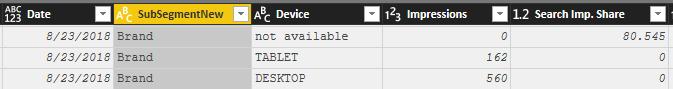- Power BI forums
- Updates
- News & Announcements
- Get Help with Power BI
- Desktop
- Service
- Report Server
- Power Query
- Mobile Apps
- Developer
- DAX Commands and Tips
- Custom Visuals Development Discussion
- Health and Life Sciences
- Power BI Spanish forums
- Translated Spanish Desktop
- Power Platform Integration - Better Together!
- Power Platform Integrations (Read-only)
- Power Platform and Dynamics 365 Integrations (Read-only)
- Training and Consulting
- Instructor Led Training
- Dashboard in a Day for Women, by Women
- Galleries
- Community Connections & How-To Videos
- COVID-19 Data Stories Gallery
- Themes Gallery
- Data Stories Gallery
- R Script Showcase
- Webinars and Video Gallery
- Quick Measures Gallery
- 2021 MSBizAppsSummit Gallery
- 2020 MSBizAppsSummit Gallery
- 2019 MSBizAppsSummit Gallery
- Events
- Ideas
- Custom Visuals Ideas
- Issues
- Issues
- Events
- Upcoming Events
- Community Blog
- Power BI Community Blog
- Custom Visuals Community Blog
- Community Support
- Community Accounts & Registration
- Using the Community
- Community Feedback
Register now to learn Fabric in free live sessions led by the best Microsoft experts. From Apr 16 to May 9, in English and Spanish.
- Power BI forums
- Forums
- Get Help with Power BI
- Desktop
- Sneaky Weighted Average with Weights on Different ...
- Subscribe to RSS Feed
- Mark Topic as New
- Mark Topic as Read
- Float this Topic for Current User
- Bookmark
- Subscribe
- Printer Friendly Page
- Mark as New
- Bookmark
- Subscribe
- Mute
- Subscribe to RSS Feed
- Permalink
- Report Inappropriate Content
Sneaky Weighted Average with Weights on Different Rows
Hi guys,
I have a wierd scenario.
This is my raw data:
I want to create a new calculated metric Search Imp. Share (yes, same name as in the table), which would show 80.545 regardless of what I put into rows while taking into account Impressions as weights.
E.g. I would use SubSegmentNew in rows and drop my new metric Search Imp. Share into values and it would show 80.545 as result. This needs to work regardless what kind of segmentation I setup. There more segmentation columns in my raw data.
What needs to happen is that the impressions need to be used as weight and somehow used for mulitplying the Search Imp. Share and then divide by Impressions again.
I tried SUMX(Data, [Impressions] * [Search. Imp Share])/SUM(Data[Impressions]) but it shows zero since SUMX evaluates same rows only while my Impressions are on different rows than the Search Imp. Share.
The reason why my Search Imp. Share is not split by DEVICE is simply because the system where it's coming from does not provide such split and the device is "not available.
Any ideas?
DZ
Solved! Go to Solution.
- Mark as New
- Bookmark
- Subscribe
- Mute
- Subscribe to RSS Feed
- Permalink
- Report Inappropriate Content
I figure it out at the end - I was able to join to "weights" within the raw data. So I could then do proper weighting on row level in DAX.
DZ
- Mark as New
- Bookmark
- Subscribe
- Mute
- Subscribe to RSS Feed
- Permalink
- Report Inappropriate Content
Hi @danzrust,
Could you please mark the proper answers as solutions?
Best Regards,
Dale
If this post helps, then please consider Accept it as the solution to help the other members find it more quickly.
- Mark as New
- Bookmark
- Subscribe
- Mute
- Subscribe to RSS Feed
- Permalink
- Report Inappropriate Content
I figure it out at the end - I was able to join to "weights" within the raw data. So I could then do proper weighting on row level in DAX.
DZ
- Mark as New
- Bookmark
- Subscribe
- Mute
- Subscribe to RSS Feed
- Permalink
- Report Inappropriate Content
Thanks for sharing. @danzrust
Best Regards,
Dale
If this post helps, then please consider Accept it as the solution to help the other members find it more quickly.
- Mark as New
- Bookmark
- Subscribe
- Mute
- Subscribe to RSS Feed
- Permalink
- Report Inappropriate Content
Hi,
Why not take the max figure from the Search Imp. Share column?
Regards,
Ashish Mathur
http://www.ashishmathur.com
https://www.linkedin.com/in/excelenthusiasts/
- Mark as New
- Bookmark
- Subscribe
- Mute
- Subscribe to RSS Feed
- Permalink
- Report Inappropriate Content
Because Max would not work for different segmentation levels. There are more than 20 segmentation columns in my table. So there needs to be some totaling and weighting... And Impressions are weights for Search Imp. Share
As I said, if the Search Imp. Share numbers were on the same row as Impressions, you would do SUMX(Data,Data[Impressions]*Data[Search Imp. Share])/SUM(Data[Impressions]) but you this approach does not work here.
DZ
- Mark as New
- Bookmark
- Subscribe
- Mute
- Subscribe to RSS Feed
- Permalink
- Report Inappropriate Content
Hi,
Drag SubSegmentNew field to the row labels of the Table visual and then write this measure
=MAX(Data[Search Imp. Share])
No weighing would work here.
Regards,
Ashish Mathur
http://www.ashishmathur.com
https://www.linkedin.com/in/excelenthusiasts/
- Mark as New
- Bookmark
- Subscribe
- Mute
- Subscribe to RSS Feed
- Permalink
- Report Inappropriate Content
Confused. Please provide your expected output for the sample data provided. Please see this post regarding How to Get Your Question Answered Quickly: https://community.powerbi.com/t5/Community-Blog/How-to-Get-Your-Question-Answered-Quickly/ba-p/38490
@ me in replies or I'll lose your thread!!!
Instead of a Kudo, please vote for this idea
Become an expert!: Enterprise DNA
External Tools: MSHGQM
YouTube Channel!: Microsoft Hates Greg
Latest book!: The Definitive Guide to Power Query (M)
DAX is easy, CALCULATE makes DAX hard...
- Mark as New
- Bookmark
- Subscribe
- Mute
- Subscribe to RSS Feed
- Permalink
- Report Inappropriate Content
Sample output would be a pivot table:
SubSegmentNew | Impressions | Search Imp. Share
Brand | 722 | 80.545
Another table could be
Date | Impressions | Search Imp. Share
8/23/2018 | 722 | 80.545
Basically, I want to create all kinds of pivot tables and the Search Imp. Share cannot be just a simple sum of all values in that column. It needs to be weighted by impressions but the problem is that Impressions and Search Imp. Share are on different rows.
If they were on the same rows than I would be able to do the SUMX trick, but it's not possible here.
Helpful resources

Microsoft Fabric Learn Together
Covering the world! 9:00-10:30 AM Sydney, 4:00-5:30 PM CET (Paris/Berlin), 7:00-8:30 PM Mexico City

Power BI Monthly Update - April 2024
Check out the April 2024 Power BI update to learn about new features.

| User | Count |
|---|---|
| 106 | |
| 93 | |
| 75 | |
| 62 | |
| 50 |
| User | Count |
|---|---|
| 146 | |
| 109 | |
| 106 | |
| 88 | |
| 61 |