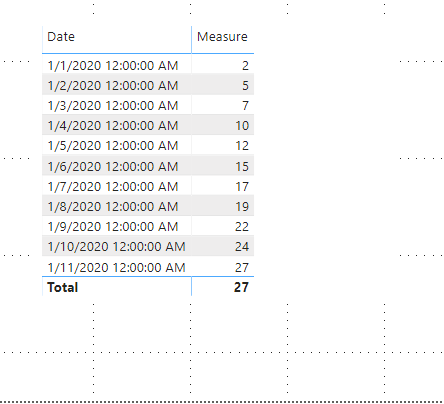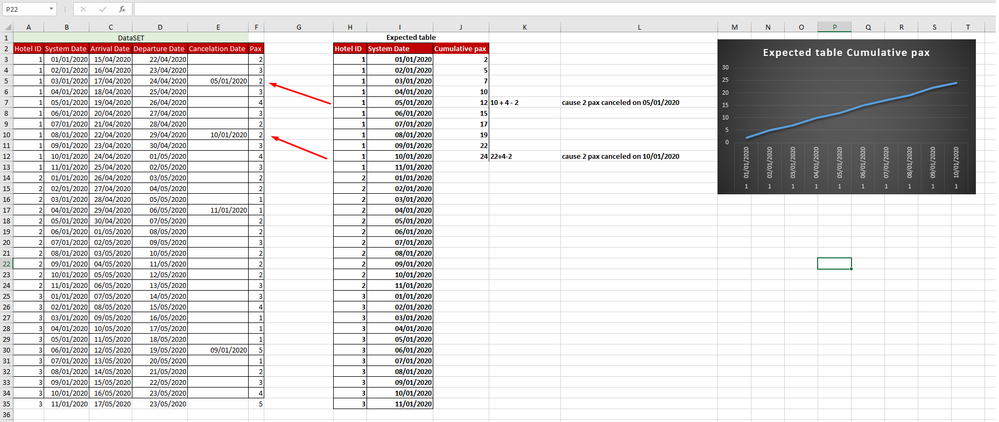- Power BI forums
- Updates
- News & Announcements
- Get Help with Power BI
- Desktop
- Service
- Report Server
- Power Query
- Mobile Apps
- Developer
- DAX Commands and Tips
- Custom Visuals Development Discussion
- Health and Life Sciences
- Power BI Spanish forums
- Translated Spanish Desktop
- Power Platform Integration - Better Together!
- Power Platform Integrations (Read-only)
- Power Platform and Dynamics 365 Integrations (Read-only)
- Training and Consulting
- Instructor Led Training
- Dashboard in a Day for Women, by Women
- Galleries
- Community Connections & How-To Videos
- COVID-19 Data Stories Gallery
- Themes Gallery
- Data Stories Gallery
- R Script Showcase
- Webinars and Video Gallery
- Quick Measures Gallery
- 2021 MSBizAppsSummit Gallery
- 2020 MSBizAppsSummit Gallery
- 2019 MSBizAppsSummit Gallery
- Events
- Ideas
- Custom Visuals Ideas
- Issues
- Issues
- Events
- Upcoming Events
- Community Blog
- Power BI Community Blog
- Custom Visuals Community Blog
- Community Support
- Community Accounts & Registration
- Using the Community
- Community Feedback
Register now to learn Fabric in free live sessions led by the best Microsoft experts. From Apr 16 to May 9, in English and Spanish.
- Power BI forums
- Forums
- Get Help with Power BI
- Desktop
- SnapShot Table with Metrics
- Subscribe to RSS Feed
- Mark Topic as New
- Mark Topic as Read
- Float this Topic for Current User
- Bookmark
- Subscribe
- Printer Friendly Page
- Mark as New
- Bookmark
- Subscribe
- Mute
- Subscribe to RSS Feed
- Permalink
- Report Inappropriate Content
SnapShot Table with Metrics
Dear Community,
FIrst of all, we have Hotel Data with reservations and we would like to create a SnapShot table with some metrics like total revenue , Roomights etc.
Secondly,the problem is that each metric has one result (value) for each day. We need to save all of these values for each day on a table with each row = system date (01/01/2020 , 02/01/2020 , 03/01/2020) and then metrics per day.
How is that possible either with powerBI or any other way ?
Thank you in advance for your help!!
Solved! Go to Solution.
- Mark as New
- Bookmark
- Subscribe
- Mute
- Subscribe to RSS Feed
- Permalink
- Report Inappropriate Content
Hi @SpiroswayGR ,
Create a table using an expression as below:
Date = CALENDAR(MIN('Table'[System Date]),MAX('Table'[System Date]))
Then use a dax expression:
Measure = CALCULATE(SUM('Table'[Pax]),FILTER(ALL('Date'),'Date'[Date]<=MAX('Date'[Date])),USERELATIONSHIP('Date'[Date],'Table'[System Date]))
-CALCULATE(SUM('Table'[Pax]),FILTER(ALL('Date'),'Date'[Date]<=MAX('Date'[Date])),USERELATIONSHIP('Date'[Date],'Table'[Cancelation Date]),'Table'[Cancelation Date]<>BLANK())
Finally,you will see :
For the related .pbix file,pls click here.
Kelly
- Mark as New
- Bookmark
- Subscribe
- Mute
- Subscribe to RSS Feed
- Permalink
- Report Inappropriate Content
1) Change the metric join to outer
2)In the grid Data -> VLDB properties -> Query Optimization -> SQL Global optimization -> Level 2 or Level3 ( default will be level 4).
3) In the grid Data -> VLDB Properties -> Query Optimization ->Joins -> Downward Outer Join Option-> Do not downward outer join for a database that supports full outer join.
- Mark as New
- Bookmark
- Subscribe
- Mute
- Subscribe to RSS Feed
- Permalink
- Report Inappropriate Content
Data set
@Anonymous
@Anonymous
- Mark as New
- Bookmark
- Subscribe
- Mute
- Subscribe to RSS Feed
- Permalink
- Report Inappropriate Content
Hi @SpiroswayGR ,
Create a table using an expression as below:
Date = CALENDAR(MIN('Table'[System Date]),MAX('Table'[System Date]))
Then use a dax expression:
Measure = CALCULATE(SUM('Table'[Pax]),FILTER(ALL('Date'),'Date'[Date]<=MAX('Date'[Date])),USERELATIONSHIP('Date'[Date],'Table'[System Date]))
-CALCULATE(SUM('Table'[Pax]),FILTER(ALL('Date'),'Date'[Date]<=MAX('Date'[Date])),USERELATIONSHIP('Date'[Date],'Table'[Cancelation Date]),'Table'[Cancelation Date]<>BLANK())
Finally,you will see :
For the related .pbix file,pls click here.
Kelly
- Mark as New
- Bookmark
- Subscribe
- Mute
- Subscribe to RSS Feed
- Permalink
- Report Inappropriate Content
SImple drag date column in matrix visualization.
And create measure as per your requirements like total revenue , total reservations.
Add drag them in values section.
Final snapshot will be like Total reservations & total revenue per date.
Thanks & regards,
Pravin Wattamwar
www.linkedin.com/in/pravin-p-wattamwar
If I resolve your problem Mark it as a solution and give kudos.
- Mark as New
- Bookmark
- Subscribe
- Mute
- Subscribe to RSS Feed
- Permalink
- Report Inappropriate Content
@Anonymous This is not working for me cause i want snapshot information ...
For example : On 05/03 System date , i want total revenue from 01/01 to 05/03 , On System Date 07/03 , i want total revenue from 01/101 to 07/03 etc...
So all these values per different system saved in a table and visualize them. (It should be like a cumulative chart but it's not cumulative in reality , its a snapshot image for each date)
- Mark as New
- Bookmark
- Subscribe
- Mute
- Subscribe to RSS Feed
- Permalink
- Report Inappropriate Content
Yes you can create measure as per your requirement.
You can do cummulative calculations in power BI.
Please share sample date and expected output.
I will provide you exact dax.
Thanks & regards,
Pravin Wattamwar
www.linkedin.com/in/pravin-p-wattamwar
If I resolve your problem Mark it as a solution and give kudos.
Helpful resources

Microsoft Fabric Learn Together
Covering the world! 9:00-10:30 AM Sydney, 4:00-5:30 PM CET (Paris/Berlin), 7:00-8:30 PM Mexico City

Power BI Monthly Update - April 2024
Check out the April 2024 Power BI update to learn about new features.

| User | Count |
|---|---|
| 112 | |
| 100 | |
| 76 | |
| 74 | |
| 49 |
| User | Count |
|---|---|
| 146 | |
| 108 | |
| 106 | |
| 90 | |
| 62 |