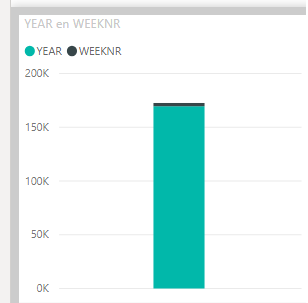- Power BI forums
- Updates
- News & Announcements
- Get Help with Power BI
- Desktop
- Service
- Report Server
- Power Query
- Mobile Apps
- Developer
- DAX Commands and Tips
- Custom Visuals Development Discussion
- Health and Life Sciences
- Power BI Spanish forums
- Translated Spanish Desktop
- Power Platform Integration - Better Together!
- Power Platform Integrations (Read-only)
- Power Platform and Dynamics 365 Integrations (Read-only)
- Training and Consulting
- Instructor Led Training
- Dashboard in a Day for Women, by Women
- Galleries
- Community Connections & How-To Videos
- COVID-19 Data Stories Gallery
- Themes Gallery
- Data Stories Gallery
- R Script Showcase
- Webinars and Video Gallery
- Quick Measures Gallery
- 2021 MSBizAppsSummit Gallery
- 2020 MSBizAppsSummit Gallery
- 2019 MSBizAppsSummit Gallery
- Events
- Ideas
- Custom Visuals Ideas
- Issues
- Issues
- Events
- Upcoming Events
- Community Blog
- Power BI Community Blog
- Custom Visuals Community Blog
- Community Support
- Community Accounts & Registration
- Using the Community
- Community Feedback
Register now to learn Fabric in free live sessions led by the best Microsoft experts. From Apr 16 to May 9, in English and Spanish.
- Power BI forums
- Forums
- Get Help with Power BI
- Desktop
- Re: Snap objects to grid different spaces between ...
- Subscribe to RSS Feed
- Mark Topic as New
- Mark Topic as Read
- Float this Topic for Current User
- Bookmark
- Subscribe
- Printer Friendly Page
- Mark as New
- Bookmark
- Subscribe
- Mute
- Subscribe to RSS Feed
- Permalink
- Report Inappropriate Content
Snap objects to grid different spaces between reports
Hi guys,
I'm having a weird problem. I made a report some time ago which had "snap to grip" enabled. In the report I aligned objects with "half" a space apart.
In this new report I'm creating, I have the same option ticked, but it forces me to align objects on "full" spaces apart. When I copy the visual from the full space report to the half space report, I can also align it half a space. So there must be something about the report, not just the visual.
Object aligned "half" a space on the left and top of the page (grey area)
Object aligned a "full" space on the right and bottom of the page (grey area)
Does anyone else experience this problem? How can I fix it so that I can also align half spaces on every new report I create? I'd rather not copy the other report and delete everything just to get the half space alignment working.
Thanks.
Solved! Go to Solution.
- Mark as New
- Bookmark
- Subscribe
- Mute
- Subscribe to RSS Feed
- Permalink
- Report Inappropriate Content
Are both your tables the same size? From what i can tell the "Space" varies depending on the size of the canvas.
Br,
J
Connect on LinkedIn
- Mark as New
- Bookmark
- Subscribe
- Mute
- Subscribe to RSS Feed
- Permalink
- Report Inappropriate Content
Are both your tables the same size? From what i can tell the "Space" varies depending on the size of the canvas.
Br,
J
Connect on LinkedIn
- Mark as New
- Bookmark
- Subscribe
- Mute
- Subscribe to RSS Feed
- Permalink
- Report Inappropriate Content
@tex628 Thanks for your message. Both reports are using the same settings for size:
Type: 16:9
Width (greyed out): 1280 pixels
Height (greyed out): 720 pixels
- Mark as New
- Bookmark
- Subscribe
- Mute
- Subscribe to RSS Feed
- Permalink
- Report Inappropriate Content
Take your old report, make a new page and turn on gridlines. Compare the grid on your old report with the one on the new.
Is the grid of a different size on the old report or does it actually snap to half a space accoring to the grid?
Connect on LinkedIn
- Mark as New
- Bookmark
- Subscribe
- Mute
- Subscribe to RSS Feed
- Permalink
- Report Inappropriate Content
The gridlines are the same. Visuals actually snap to half the gridlines in my old report. What's even stranger is that I turned on gridlines in my old report, then saved it, closed it, opened it up again, and it too then forced me to use full spaces.
I did the same with my new report and now that's fixed...
This is all very strange, but at least it works now. I think it has indeed something to do with the size of the canvas, but not in terms of page size, but the size of the actual Power BI window. When I maximize my window (I have a 1920x1080 monitor), it does the half spaces. When I make my window smaller, it does the full spaces.
- Mark as New
- Bookmark
- Subscribe
- Mute
- Subscribe to RSS Feed
- Permalink
- Report Inappropriate Content
I'm happy it worked out! Resizing the window resizes the grid for me but it still wont let me snap anything to half a space! Sometimes things are just strange 🙂
Br,
J
Connect on LinkedIn
Helpful resources

Microsoft Fabric Learn Together
Covering the world! 9:00-10:30 AM Sydney, 4:00-5:30 PM CET (Paris/Berlin), 7:00-8:30 PM Mexico City

Power BI Monthly Update - April 2024
Check out the April 2024 Power BI update to learn about new features.

| User | Count |
|---|---|
| 114 | |
| 97 | |
| 86 | |
| 70 | |
| 62 |
| User | Count |
|---|---|
| 151 | |
| 120 | |
| 103 | |
| 87 | |
| 68 |