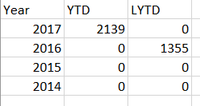- Power BI forums
- Updates
- News & Announcements
- Get Help with Power BI
- Desktop
- Service
- Report Server
- Power Query
- Mobile Apps
- Developer
- DAX Commands and Tips
- Custom Visuals Development Discussion
- Health and Life Sciences
- Power BI Spanish forums
- Translated Spanish Desktop
- Power Platform Integration - Better Together!
- Power Platform Integrations (Read-only)
- Power Platform and Dynamics 365 Integrations (Read-only)
- Training and Consulting
- Instructor Led Training
- Dashboard in a Day for Women, by Women
- Galleries
- Community Connections & How-To Videos
- COVID-19 Data Stories Gallery
- Themes Gallery
- Data Stories Gallery
- R Script Showcase
- Webinars and Video Gallery
- Quick Measures Gallery
- 2021 MSBizAppsSummit Gallery
- 2020 MSBizAppsSummit Gallery
- 2019 MSBizAppsSummit Gallery
- Events
- Ideas
- Custom Visuals Ideas
- Issues
- Issues
- Events
- Upcoming Events
- Community Blog
- Power BI Community Blog
- Custom Visuals Community Blog
- Community Support
- Community Accounts & Registration
- Using the Community
- Community Feedback
Register now to learn Fabric in free live sessions led by the best Microsoft experts. From Apr 16 to May 9, in English and Spanish.
- Power BI forums
- Forums
- Get Help with Power BI
- Desktop
- Smart DAX Last Year To Date
- Subscribe to RSS Feed
- Mark Topic as New
- Mark Topic as Read
- Float this Topic for Current User
- Bookmark
- Subscribe
- Printer Friendly Page
- Mark as New
- Bookmark
- Subscribe
- Mute
- Subscribe to RSS Feed
- Permalink
- Report Inappropriate Content
Smart DAX Last Year To Date
Question for those DAX Gurus amoung us.
I have the measures in place for YTD Sales and Last YTD Sales. These return values that are spot on but I want more. What I would like to create is a measuer for Last YTD that cuts off the calculations based upon yesterday's date so that I can plug it in to my reports and not have to worry about updating filters to cut off the data for a particular user who wants up-to-date sales figures. As of now, it pulls in last year YTD sales through the end of my filter. So, if I am filtering by the month it pulls in through the end of the month where I only want last years sales through the current date.
Is it possible to build this to pull the last invoiced date found in the sales information and back that up a year so that I don't have to add granular filters?
My Sales table is tied to my date table by both Order Date and by Posting Date. Posting Date uses USERELATIONSHIP.
For YTD Invoiced Sales I am using: =TOTALYTD([Total Sales by Posting Date], DimDate[DateKey])
For Last YTD Sales I am using : =CALCULATE([Invoiced Sales YTD], DATEADD(DimDate[DateKey], -1, year))
Did I answer your question? Mark my post as a solution!
Proud to be a Super User!
- Mark as New
- Bookmark
- Subscribe
- Mute
- Subscribe to RSS Feed
- Permalink
- Report Inappropriate Content
I calculate columns for today, previous month, year, day, etc., in the date's table. Put this columns in filters and your reports evolves in time.
- Mark as New
- Bookmark
- Subscribe
- Mute
- Subscribe to RSS Feed
- Permalink
- Report Inappropriate Content
Can you do something like:
=CALCULATE([Invoiced Sales YTD], DATEADD(DimDate[DateKey], -1, year) && DimDate[DateKey] < TODAY()) Or perhaps =CALCULATE([Invoiced Sales YTD], DATEADD(DimDate[DateKey], -1, year), DimDate[DateKey] < TODAY())
@ me in replies or I'll lose your thread!!!
Instead of a Kudo, please vote for this idea
Become an expert!: Enterprise DNA
External Tools: MSHGQM
YouTube Channel!: Microsoft Hates Greg
Latest book!: The Definitive Guide to Power Query (M)
DAX is easy, CALCULATE makes DAX hard...
- Mark as New
- Bookmark
- Subscribe
- Mute
- Subscribe to RSS Feed
- Permalink
- Report Inappropriate Content
@Greg_Deckler I tried to use your formula it works well when you have CARD visuals, but when I have table chart with states having 5 years data. it gives me all data and I am supposed to get only last year current month data.
How to achieve this.
Thanks,
Thimma
- Mark as New
- Bookmark
- Subscribe
- Mute
- Subscribe to RSS Feed
- Permalink
- Report Inappropriate Content
Can you post some sample data so that I can play with the solution?
@ me in replies or I'll lose your thread!!!
Instead of a Kudo, please vote for this idea
Become an expert!: Enterprise DNA
External Tools: MSHGQM
YouTube Channel!: Microsoft Hates Greg
Latest book!: The Definitive Guide to Power Query (M)
DAX is easy, CALCULATE makes DAX hard...
- Mark as New
- Bookmark
- Subscribe
- Mute
- Subscribe to RSS Feed
- Permalink
- Report Inappropriate Content
Thanks for the reply, but I am not able to attach any file here.
Thanks,
Thimma
- Mark as New
- Bookmark
- Subscribe
- Mute
- Subscribe to RSS Feed
- Permalink
- Report Inappropriate Content

and even I don't need 2015 and 2014 as I am comparing current vs previous years
Helpful resources

Microsoft Fabric Learn Together
Covering the world! 9:00-10:30 AM Sydney, 4:00-5:30 PM CET (Paris/Berlin), 7:00-8:30 PM Mexico City

Power BI Monthly Update - April 2024
Check out the April 2024 Power BI update to learn about new features.

| User | Count |
|---|---|
| 111 | |
| 100 | |
| 80 | |
| 64 | |
| 57 |
| User | Count |
|---|---|
| 145 | |
| 111 | |
| 92 | |
| 84 | |
| 66 |