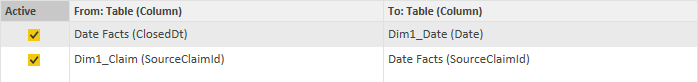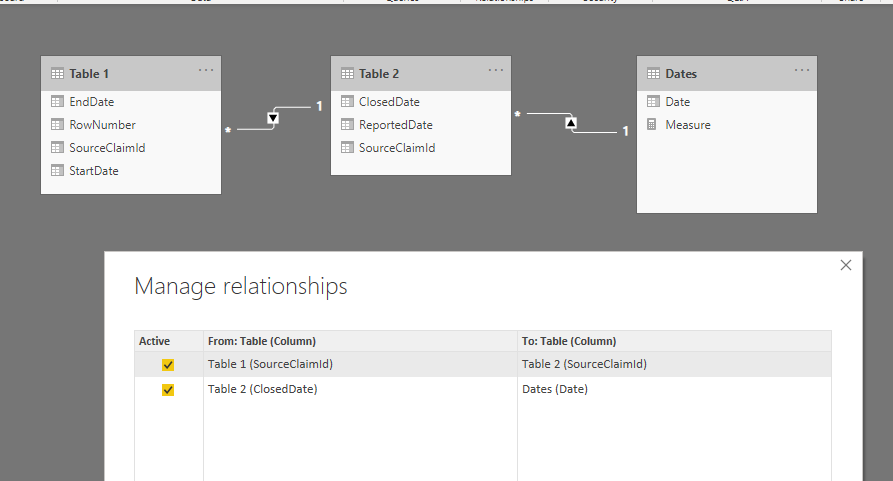- Power BI forums
- Updates
- News & Announcements
- Get Help with Power BI
- Desktop
- Service
- Report Server
- Power Query
- Mobile Apps
- Developer
- DAX Commands and Tips
- Custom Visuals Development Discussion
- Health and Life Sciences
- Power BI Spanish forums
- Translated Spanish Desktop
- Power Platform Integration - Better Together!
- Power Platform Integrations (Read-only)
- Power Platform and Dynamics 365 Integrations (Read-only)
- Training and Consulting
- Instructor Led Training
- Dashboard in a Day for Women, by Women
- Galleries
- Community Connections & How-To Videos
- COVID-19 Data Stories Gallery
- Themes Gallery
- Data Stories Gallery
- R Script Showcase
- Webinars and Video Gallery
- Quick Measures Gallery
- 2021 MSBizAppsSummit Gallery
- 2020 MSBizAppsSummit Gallery
- 2019 MSBizAppsSummit Gallery
- Events
- Ideas
- Custom Visuals Ideas
- Issues
- Issues
- Events
- Upcoming Events
- Community Blog
- Power BI Community Blog
- Custom Visuals Community Blog
- Community Support
- Community Accounts & Registration
- Using the Community
- Community Feedback
Register now to learn Fabric in free live sessions led by the best Microsoft experts. From Apr 16 to May 9, in English and Spanish.
- Power BI forums
- Forums
- Get Help with Power BI
- Desktop
- Re: Slow changing Dimension with Date Range Filter
- Subscribe to RSS Feed
- Mark Topic as New
- Mark Topic as Read
- Float this Topic for Current User
- Bookmark
- Subscribe
- Printer Friendly Page
- Mark as New
- Bookmark
- Subscribe
- Mute
- Subscribe to RSS Feed
- Permalink
- Report Inappropriate Content
Slow changing Dimension with Date Range Filter
Hello,
I am attempting to create a report in Power Bi that will use a date range slicer to filter the following two tables
Table 1: Slow changing Claim Dimension with StartDate EndDate and other Foreign keys
| SourceClaimId | StartDate | EndDate | RowNumber |
| 119573 | 2020-02-24 | 2020-02-24 | 1 |
| 119573 | 2020-02-25 | 2020-03-10 | 2 |
| 119573 | 2020-03-11 | 2020-06-24 | 3 |
| 119573 | 2020-06-25 | 2020-07-29 | 4 |
| 119573 | 2020-07-30 | 2020-08-03 | 5 |
| 119573 | 2020-08-04 | 9999-12-31 | 6 |
| 123847 | 2020-06-29 | 2020-06-29 | 7 |
| 123847 | 2020-06-30 | 2020-07-24 | 8 |
| 123847 | 2020-07-25 | 2020-07-27 | 9 |
| 123847 | 2020-07-28 | 2020-07-29 | 10 |
| 123847 | 2020-07-30 | 2020-08-03 | 11 |
| 123847 | 2020-08-04 | 2020-08-04 | 12 |
| 123847 | 2020-08-05 | 9999-12-31 | 13 |
| 122925 | 2020-06-07 | 2020-07-06 | 14 |
| 122925 | 2020-07-07 | 2020-08-06 | 15 |
| 122925 | 2020-08-07 | 9999-12-31 | 16 |
Table 2: Table holding date facts
| SourceClaimId | ReportedDate | ClosedDate |
| 119573 | 2020-02-24 | 2020-08-04 |
| 122925 | 2020-06-05 | 2020-08-05 |
| 123847 | 2020-06-29 | 2020-08-05 |
Here are the relationships between the date table and Table 1/ 2.
Using a separate date table I am attempting to use a date range slicer to choose the claims from Table 2 based on their closed date, which in turn will filter Table 1 based on the SourceClaimId. However, I also am trying to have the same date range slicer use the end date of date range slicer filter the Table 1 where the records' startdate and enddate encompass the ending date from the date range slicer.
For example if the period of the date range slicer was from 8/5/2020 to 8/6/2020
The records from Table 2 would be claims 122925 and 12384, and from Table 1 we would expect to see records number 13 and 15.
Any help is much appreciated
Thanks,
Louis
Solved! Go to Solution.
- Mark as New
- Bookmark
- Subscribe
- Mute
- Subscribe to RSS Feed
- Permalink
- Report Inappropriate Content
Hi @LAndris ,
I try to reproduce your scenario, please check if this is what you want:
Measure =
VAR MaxDate_ =
MAX ( Dates[Date] )
RETURN
IF (
MAX ( 'Table 1'[StartDate] ) <= MaxDate_
&& MAX ( 'Table 1'[EndDate] ) >= MaxDate_,
1
)
BTW, .pbix file attached.
Best Regards,
Icey
If this post helps, then please consider Accept it as the solution to help the other members find it more quickly.
- Mark as New
- Bookmark
- Subscribe
- Mute
- Subscribe to RSS Feed
- Permalink
- Report Inappropriate Content
Hi @LAndris ,
I try to reproduce your scenario, please check if this is what you want:
Measure =
VAR MaxDate_ =
MAX ( Dates[Date] )
RETURN
IF (
MAX ( 'Table 1'[StartDate] ) <= MaxDate_
&& MAX ( 'Table 1'[EndDate] ) >= MaxDate_,
1
)
BTW, .pbix file attached.
Best Regards,
Icey
If this post helps, then please consider Accept it as the solution to help the other members find it more quickly.
- Mark as New
- Bookmark
- Subscribe
- Mute
- Subscribe to RSS Feed
- Permalink
- Report Inappropriate Content
Disconnect your dates table, and then for each of your fact tables add a measure that calculates visibility of each filter context (ie row in visual plus total) based on the min/max values of the date slicer.
Note: Do NOT use CALENDARAUTO(), especially not with dates like "9999-12-31" - That generates an enormous amount of dead weight. Use your own external dates table, just covering the important date range.
Helpful resources

Microsoft Fabric Learn Together
Covering the world! 9:00-10:30 AM Sydney, 4:00-5:30 PM CET (Paris/Berlin), 7:00-8:30 PM Mexico City

Power BI Monthly Update - April 2024
Check out the April 2024 Power BI update to learn about new features.

| User | Count |
|---|---|
| 107 | |
| 93 | |
| 77 | |
| 65 | |
| 53 |
| User | Count |
|---|---|
| 147 | |
| 106 | |
| 104 | |
| 87 | |
| 61 |