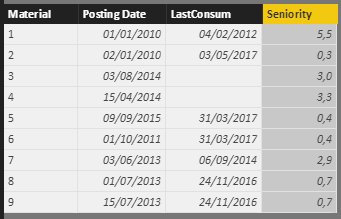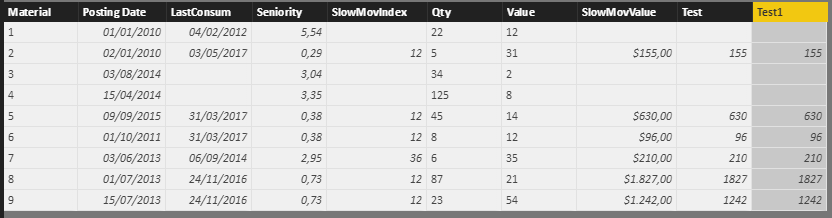- Power BI forums
- Updates
- News & Announcements
- Get Help with Power BI
- Desktop
- Service
- Report Server
- Power Query
- Mobile Apps
- Developer
- DAX Commands and Tips
- Custom Visuals Development Discussion
- Health and Life Sciences
- Power BI Spanish forums
- Translated Spanish Desktop
- Power Platform Integration - Better Together!
- Power Platform Integrations (Read-only)
- Power Platform and Dynamics 365 Integrations (Read-only)
- Training and Consulting
- Instructor Led Training
- Dashboard in a Day for Women, by Women
- Galleries
- Community Connections & How-To Videos
- COVID-19 Data Stories Gallery
- Themes Gallery
- Data Stories Gallery
- R Script Showcase
- Webinars and Video Gallery
- Quick Measures Gallery
- 2021 MSBizAppsSummit Gallery
- 2020 MSBizAppsSummit Gallery
- 2019 MSBizAppsSummit Gallery
- Events
- Ideas
- Custom Visuals Ideas
- Issues
- Issues
- Events
- Upcoming Events
- Community Blog
- Power BI Community Blog
- Custom Visuals Community Blog
- Community Support
- Community Accounts & Registration
- Using the Community
- Community Feedback
Register now to learn Fabric in free live sessions led by the best Microsoft experts. From Apr 16 to May 9, in English and Spanish.
- Power BI forums
- Forums
- Get Help with Power BI
- Desktop
- Re: Slow Moving Inventory in USD
- Subscribe to RSS Feed
- Mark Topic as New
- Mark Topic as Read
- Float this Topic for Current User
- Bookmark
- Subscribe
- Printer Friendly Page
- Mark as New
- Bookmark
- Subscribe
- Mute
- Subscribe to RSS Feed
- Permalink
- Report Inappropriate Content
Slow Moving Inventory in USD
Can anyone help me with a DAX on a logic to calculate the slow moving inventory in USD.
I have a Base Inventory value in USD (Base InvVal), a creation date, a consumption date.
An inventory is slow moving if its been 12-36 months without consumption. So, 12-36 months from creation date if there is no consumption date, but if there is a consumption date then 12-36 months wrt consumption date.
So, if A= [Date] - [Consumption date]
B= [date] - [Creation date]
Slow Moving is defined as A between (12-36 months) or B between ( 12-36 months).
I can write nested if statements to do:
SLow Moving USD = CALCULATE(
SUM(Base InvVal),
IF(
AND(A= NULL, IF(
AND(B>=12,B<=36),1,0), 1, IF...................................
This becomes very complicated. This is theoritical and not sure if it is valid even. I don't know if I explained this correctly, but I am really struggling. Any help will be appreciated.
Solved! Go to Solution.
- Mark as New
- Bookmark
- Subscribe
- Mute
- Subscribe to RSS Feed
- Permalink
- Report Inappropriate Content
@Anonymous
Here is my attempt to solve your problem. I am creating a range of dates for -12 - 36 months and comparing them to the dates in the dataset, if dates intersect then it's slowly moving stock and we can return the value.
SM Inventory Value =
VAR SumOf =
CALCULATE(
SUMX(
Table2,
Table2[Quantity] * Table2[Value]
)
)
VAR Range = DATESINPERIOD('Calendar'[Date], EDATE(TODAY(), -12), -24, MONTH)
RETURN
CALCULATE(
IF(
COUNTROWS(
INTERSECT(
VALUES(Table2[Consumption Date]),
Range)
) > 0,
SumOf, 0
)
)
- Mark as New
- Bookmark
- Subscribe
- Mute
- Subscribe to RSS Feed
- Permalink
- Report Inappropriate Content
@Anonymous
Here is my attempt to solve your problem. I am creating a range of dates for -12 - 36 months and comparing them to the dates in the dataset, if dates intersect then it's slowly moving stock and we can return the value.
SM Inventory Value =
VAR SumOf =
CALCULATE(
SUMX(
Table2,
Table2[Quantity] * Table2[Value]
)
)
VAR Range = DATESINPERIOD('Calendar'[Date], EDATE(TODAY(), -12), -24, MONTH)
RETURN
CALCULATE(
IF(
COUNTROWS(
INTERSECT(
VALUES(Table2[Consumption Date]),
Range)
) > 0,
SumOf, 0
)
)
- Mark as New
- Bookmark
- Subscribe
- Mute
- Subscribe to RSS Feed
- Permalink
- Report Inappropriate Content
@Anonymous
I assume you can refresh easily both PostingDate and Last ConsumtionDate from your ERP.
This basic and simply solution can help you to calculate the seniority for each row.
IF (
[LastConsum] = BLANK ();
( TODAY () - Sheet1[Posting Date] )
/ 365;
IF (
NOT ( ISBLANK ( Sheet1[LastConsum] ) );
( TODAY () - Sheet1[LastConsum] )
/ 365;
BLANK ()
)
)
Is that what you are looking for?
- Mark as New
- Bookmark
- Subscribe
- Mute
- Subscribe to RSS Feed
- Permalink
- Report Inappropriate Content
Thanks for the quick response
I understand you are calculating the date diff which satsifies my criteria. But, I am still trying to compare the date differences with the range 12-36 months. So if my date difference (in months) is in this range then my inventory in Slow moving. And then I am trying to add up the value for those inventory.
From the formula you have, I am getting the date diffs, but the complexity comes when I am trying to determine the slow moving logic.
- Mark as New
- Bookmark
- Subscribe
- Mute
- Subscribe to RSS Feed
- Permalink
- Report Inappropriate Content
@Anonymous
of course we can add SlowMovIndex
SlowMovIndex = IF(Sheet1[Seniority] >=0 && Sheet1[Seniority] <1; 12;IF(Sheet1[Seniority] >=1 && Sheet1[Seniority] <2; 24;IF(Sheet1[Seniority] >=2 && Sheet1[Seniority] <=3; 36;BLANK())))
then SlowMovValue
SlowMovIndex = IF(Sheet1[Seniority] >=0 && Sheet1[Seniority] <1; 12;IF(Sheet1[Seniority] >=1 && Sheet1[Seniority] <2; 24;IF(Sheet1[Seniority] >=2 && Sheet1[Seniority] <=3; 36;BLANK())))
If this logic is ok, it is possible to combine the calculation
- Mark as New
- Bookmark
- Subscribe
- Mute
- Subscribe to RSS Feed
- Permalink
- Report Inappropriate Content
@Anonymous
Perhaps this one is closer to whato you are looking for
Plase check the logic in the column test1
Test1 =
/* first IF check SlowMoving = 12 montshs */
IF (
Sheet1[LastConsum] <> BLANK ()
&& Sheet1[SlowMovIndex] <> BLANK ()
&& (
( TODAY () - Sheet1[LastConsum] )
/ 365
)
> 0
&& (
( TODAY () - Sheet1[LastConsum] )
/ 365
)
< 1;
Sheet1[Qty] * Sheet1[Value];
/* second IF check SlowMoving = 24 months */
IF (
Sheet1[LastConsum] <> BLANK ()
&& Sheet1[SlowMovIndex] <> BLANK ()
&& (
( TODAY () - Sheet1[LastConsum] )
/ 365
)
>= 1
&& (
( TODAY () - Sheet1[LastConsum] )
/ 365
)
< 2;
Sheet1[Qty] * Sheet1[Value];
/* third IF check SlowMoving = 36 months */
IF (
Sheet1[LastConsum] <> BLANK ()
&& Sheet1[SlowMovIndex] <> BLANK ()
&& (
( TODAY () - Sheet1[LastConsum] )
/ 365
)
>= 2
&& (
( TODAY () - Sheet1[LastConsum] )
/ 365
)
< 3;
Sheet1[Qty] * Sheet1[Value];
BLANK ()
)
)
)This solution could allow you to delete Seniority, SlowMovIndex and Test
Regards
Helpful resources

Microsoft Fabric Learn Together
Covering the world! 9:00-10:30 AM Sydney, 4:00-5:30 PM CET (Paris/Berlin), 7:00-8:30 PM Mexico City

Power BI Monthly Update - April 2024
Check out the April 2024 Power BI update to learn about new features.

| User | Count |
|---|---|
| 115 | |
| 99 | |
| 86 | |
| 70 | |
| 62 |
| User | Count |
|---|---|
| 151 | |
| 120 | |
| 103 | |
| 87 | |
| 68 |