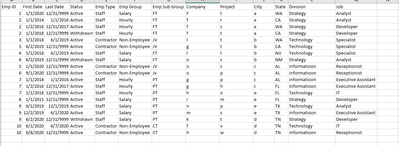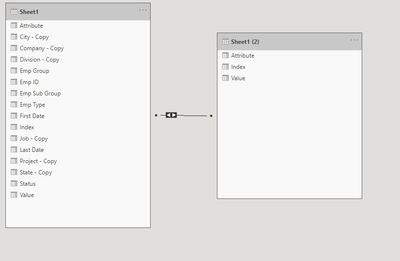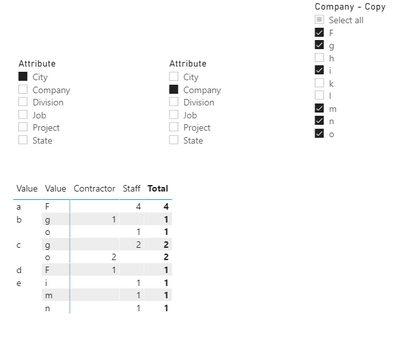- Power BI forums
- Updates
- News & Announcements
- Get Help with Power BI
- Desktop
- Service
- Report Server
- Power Query
- Mobile Apps
- Developer
- DAX Commands and Tips
- Custom Visuals Development Discussion
- Health and Life Sciences
- Power BI Spanish forums
- Translated Spanish Desktop
- Power Platform Integration - Better Together!
- Power Platform Integrations (Read-only)
- Power Platform and Dynamics 365 Integrations (Read-only)
- Training and Consulting
- Instructor Led Training
- Dashboard in a Day for Women, by Women
- Galleries
- Community Connections & How-To Videos
- COVID-19 Data Stories Gallery
- Themes Gallery
- Data Stories Gallery
- R Script Showcase
- Webinars and Video Gallery
- Quick Measures Gallery
- 2021 MSBizAppsSummit Gallery
- 2020 MSBizAppsSummit Gallery
- 2019 MSBizAppsSummit Gallery
- Events
- Ideas
- Custom Visuals Ideas
- Issues
- Issues
- Events
- Upcoming Events
- Community Blog
- Power BI Community Blog
- Custom Visuals Community Blog
- Community Support
- Community Accounts & Registration
- Using the Community
- Community Feedback
Register now to learn Fabric in free live sessions led by the best Microsoft experts. From Apr 16 to May 9, in English and Spanish.
- Power BI forums
- Forums
- Get Help with Power BI
- Desktop
- Re: Slow Dax with 9M rows
- Subscribe to RSS Feed
- Mark Topic as New
- Mark Topic as Read
- Float this Topic for Current User
- Bookmark
- Subscribe
- Printer Friendly Page
- Mark as New
- Bookmark
- Subscribe
- Mute
- Subscribe to RSS Feed
- Permalink
- Report Inappropriate Content
Slow Dax with 9M rows
I am building a dashboard to get the counts of active employees on a specific date. This has come with quite a few challenges. The original data set has 400K rows. Here is the look of the test data:
First, the user can get the breakdown by 13 different categories in two columns. I had to unpivot the columns for this which created 9 million rows. To get the second dynamic slicer, I had to copy the query and keep just the unpivoted rows and have another table with 9 million rows and have a many to many relationship on the index like below. I had to copy the columns as the user can also use the slicer if they want to only see counts for a specific state.
I have a date text filter with a measure to get the active employees using:
Show or Hide =
VAR SelectedDate = IF(SELECTEDVALUE('As of Date'[Date]) = "Today", TODAY(), DATEVALUE(SELECTEDVALUE('As of Date'[Date])))
RETURN
IF (SelectedDate >= MIN(FirstDate) && SelectedDate <= MAX(LastDate),"Show","Hide")
This is my measure to get the counts of the active employees at that date
- Is there a better way to model the data to make the dax faster? I tried to do 1 table of my base rows of 400K and 2 tables of 9M, but I wasnt able to put the unpivoted tables in the matrix because there was no relationship.
- Is there a better way to write the dax? Is Calculate with filters or Keep filters faster?
- Is there a way to get the date filter to update other slicers? For instance, the company may be inactive on 9/1/20, but they are still listed in the slicer. If I click on it, it shows 0 headcount, but I would like to remove the ability to click on it.
Thank you! I appreciate the time.
- Mark as New
- Bookmark
- Subscribe
- Mute
- Subscribe to RSS Feed
- Permalink
- Report Inappropriate Content
When you say you have unpivoted a column, which column is it? (Is the table you posted the result after unpivoting or before?)
you should also create a date table with continuous dates covering the range of dates in you model.
can you share some sample (non-condidential) data?
Did I answer your question? Mark my post as a solution!
In doing so, you are also helping me. Thank you!
Proud to be a Super User!
Paul on Linkedin.
- Mark as New
- Bookmark
- Subscribe
- Mute
- Subscribe to RSS Feed
- Permalink
- Report Inappropriate Content
https://www.dropbox.com/s/rxy2scwedp4zfv0/test%20data.pbix?dl=0
I created this test file that is the overall picture of my dashboard. Let me know if you are unable to download.
Right now, the date measure isn't working, but the logic is at any date, they can see the active count of employees by the detail they choose. In my dashboard, there are 13 columns unpivoted. All of the ones that the user can choose to see the level of detail of.
Thank you!
- Mark as New
- Bookmark
- Subscribe
- Mute
- Subscribe to RSS Feed
- Permalink
- Report Inappropriate Content
This is the look of the temp dashboard with drop down slicers. It does not include the date slicer, but that is a crucial piece to my real dashboard.
Helpful resources

Microsoft Fabric Learn Together
Covering the world! 9:00-10:30 AM Sydney, 4:00-5:30 PM CET (Paris/Berlin), 7:00-8:30 PM Mexico City

Power BI Monthly Update - April 2024
Check out the April 2024 Power BI update to learn about new features.

| User | Count |
|---|---|
| 108 | |
| 100 | |
| 78 | |
| 64 | |
| 58 |
| User | Count |
|---|---|
| 148 | |
| 113 | |
| 97 | |
| 84 | |
| 67 |