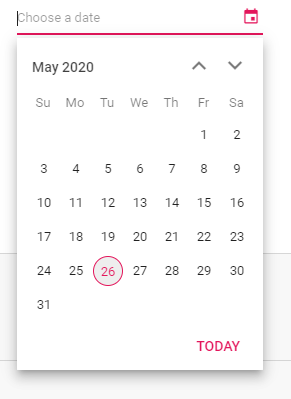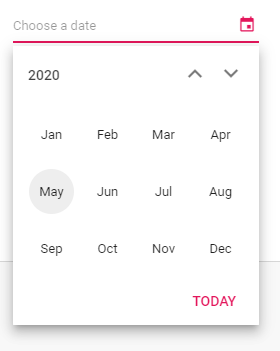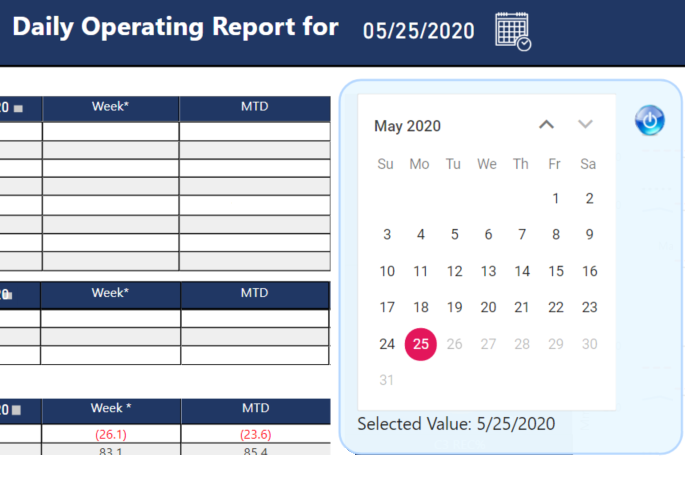- Power BI forums
- Updates
- News & Announcements
- Get Help with Power BI
- Desktop
- Service
- Report Server
- Power Query
- Mobile Apps
- Developer
- DAX Commands and Tips
- Custom Visuals Development Discussion
- Health and Life Sciences
- Power BI Spanish forums
- Translated Spanish Desktop
- Power Platform Integration - Better Together!
- Power Platform Integrations (Read-only)
- Power Platform and Dynamics 365 Integrations (Read-only)
- Training and Consulting
- Instructor Led Training
- Dashboard in a Day for Women, by Women
- Galleries
- Community Connections & How-To Videos
- COVID-19 Data Stories Gallery
- Themes Gallery
- Data Stories Gallery
- R Script Showcase
- Webinars and Video Gallery
- Quick Measures Gallery
- 2021 MSBizAppsSummit Gallery
- 2020 MSBizAppsSummit Gallery
- 2019 MSBizAppsSummit Gallery
- Events
- Ideas
- Custom Visuals Ideas
- Issues
- Issues
- Events
- Upcoming Events
- Community Blog
- Power BI Community Blog
- Custom Visuals Community Blog
- Community Support
- Community Accounts & Registration
- Using the Community
- Community Feedback
Register now to learn Fabric in free live sessions led by the best Microsoft experts. From Apr 16 to May 9, in English and Spanish.
- Power BI forums
- Forums
- Get Help with Power BI
- Desktop
- Sliding Slicer Single Select?
- Subscribe to RSS Feed
- Mark Topic as New
- Mark Topic as Read
- Float this Topic for Current User
- Bookmark
- Subscribe
- Printer Friendly Page
- Mark as New
- Bookmark
- Subscribe
- Mute
- Subscribe to RSS Feed
- Permalink
- Report Inappropriate Content
Sliding Slicer Single Select?
Hi, I'm hoping to build a sliding slicer that selects only one date at a time. It seems like single-selection is only an option for dropdown/list and not slider. I would like users to be able to toggle to a single date of data (not a sum of before/after/between). Is this impossible? Is there a custom visual I could download to do this?
Solved! Go to Solution.
- Mark as New
- Bookmark
- Subscribe
- Mute
- Subscribe to RSS Feed
- Permalink
- Report Inappropriate Content
Thanks, this is closer. It may be helpful for folks with smaller date ranges, but given the span of years I have, it's a bit unwieldy. I guess I'll just wait and hope PowerBI creates a simple single-select slider!
- Mark as New
- Bookmark
- Subscribe
- Mute
- Subscribe to RSS Feed
- Permalink
- Report Inappropriate Content
Hi
i would like to ask more about slicer and graphic. As you created a sliding slicer , is it also possible to creat sliding graphic or table? I mean i want that once slicer is closed graphic/table should move to a original point.
- Mark as New
- Bookmark
- Subscribe
- Mute
- Subscribe to RSS Feed
- Permalink
- Report Inappropriate Content
I needed to combine 4 functionalities not found in Date Pickers (at the same time):
- Select a Single Date
- Default to Yesterdy's date, no matter when the report is open
- Allow the user an easy graphical interface to select other dates for this month, or any other Month or Year in the past.
- Be able to synchronize ALL Reports Tabs to the selected date in the calendar.
We had many users pushing us (BI Analyts) to come up with a more professional solution that works well and looks good.
So I had to write my own custom Visual DatePicker (and go through the steep learning curve to learn all: Node Js, Ms Code, JavaScript, XML Parameters, Syncfusion parameters, Power BI compilation process, Sync calendars, etc) it took me around 2 months or more to come up with something end users would love and accept to use.
Since I didn't want to reinvent the wheel, I searched and searched all over to find some source code I could re-use inside Power BI environment. Because Power BI acts and works like a website, I thought I should look for javascript components. So I found and purchased the SyncFusion Essential JS 2 libraries, just to use one control, the datePicker, the other 59 controls are available for us to use at another time if we want...
A sample of how their calendar datepicker works in on their demo page... Link
Disclaimer : I don't work for SyncFusion or get paid by them to say these comments, I'm just a frustrated user that wanted a professional solution inside Power BI, which according to most users, should be out by now.
Clicking on a Day will select that date, clicking on "May 2020" will allow you to select the Month, and further down, clicking on the "2020" will allow you to select the Year. Very simple, elegant and professional.
picking a day ;
picking a Month
picking a Year :
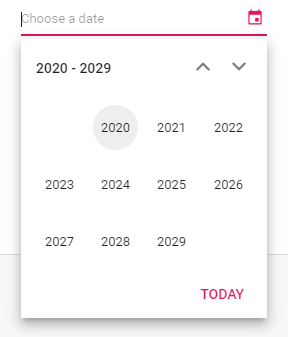
This is what mine looks inside Power BI...
It Defaults to Yesterday's date, no matter when you open the report.
Users click on the Calendar Icon, and I bring the bookmark Page that contains the
DatePicker Control. Allowing them to select ONE, single date.
(I removed some labels from the grid, to protect the inocent :)...)
Hope this helps some people...
Andres
- Mark as New
- Bookmark
- Subscribe
- Mute
- Subscribe to RSS Feed
- Permalink
- Report Inappropriate Content
Hi @Anonymous,
Could you please mark the proper answers as solutions?
Best Regards,
Dale
If this post helps, then please consider Accept it as the solution to help the other members find it more quickly.
- Mark as New
- Bookmark
- Subscribe
- Mute
- Subscribe to RSS Feed
- Permalink
- Report Inappropriate Content
- Mark as New
- Bookmark
- Subscribe
- Mute
- Subscribe to RSS Feed
- Permalink
- Report Inappropriate Content
Thanks, this is closer. It may be helpful for folks with smaller date ranges, but given the span of years I have, it's a bit unwieldy. I guess I'll just wait and hope PowerBI creates a simple single-select slider!
Helpful resources

Microsoft Fabric Learn Together
Covering the world! 9:00-10:30 AM Sydney, 4:00-5:30 PM CET (Paris/Berlin), 7:00-8:30 PM Mexico City

Power BI Monthly Update - April 2024
Check out the April 2024 Power BI update to learn about new features.

| User | Count |
|---|---|
| 110 | |
| 94 | |
| 82 | |
| 66 | |
| 58 |
| User | Count |
|---|---|
| 151 | |
| 121 | |
| 104 | |
| 87 | |
| 67 |