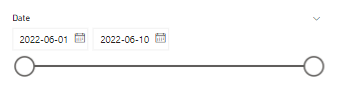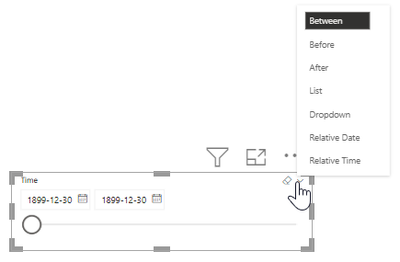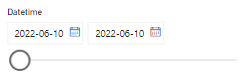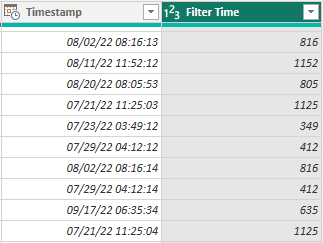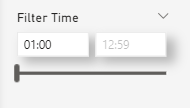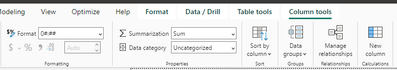- Power BI forums
- Updates
- News & Announcements
- Get Help with Power BI
- Desktop
- Service
- Report Server
- Power Query
- Mobile Apps
- Developer
- DAX Commands and Tips
- Custom Visuals Development Discussion
- Health and Life Sciences
- Power BI Spanish forums
- Translated Spanish Desktop
- Power Platform Integration - Better Together!
- Power Platform Integrations (Read-only)
- Power Platform and Dynamics 365 Integrations (Read-only)
- Training and Consulting
- Instructor Led Training
- Dashboard in a Day for Women, by Women
- Galleries
- Community Connections & How-To Videos
- COVID-19 Data Stories Gallery
- Themes Gallery
- Data Stories Gallery
- R Script Showcase
- Webinars and Video Gallery
- Quick Measures Gallery
- 2021 MSBizAppsSummit Gallery
- 2020 MSBizAppsSummit Gallery
- 2019 MSBizAppsSummit Gallery
- Events
- Ideas
- Custom Visuals Ideas
- Issues
- Issues
- Events
- Upcoming Events
- Community Blog
- Power BI Community Blog
- Custom Visuals Community Blog
- Community Support
- Community Accounts & Registration
- Using the Community
- Community Feedback
Register now to learn Fabric in free live sessions led by the best Microsoft experts. From Apr 16 to May 9, in English and Spanish.
- Power BI forums
- Forums
- Get Help with Power BI
- Desktop
- Slider Slicer that Includes Time (Not just Date)
- Subscribe to RSS Feed
- Mark Topic as New
- Mark Topic as Read
- Float this Topic for Current User
- Bookmark
- Subscribe
- Printer Friendly Page
- Mark as New
- Bookmark
- Subscribe
- Mute
- Subscribe to RSS Feed
- Permalink
- Report Inappropriate Content
Slider Slicer that Includes Time (Not just Date)
Hey all,
I have a Time column that I would like to create a slider slicer for, similar to what's available for a Date column.
However, I haven't been able to find a way to do this. If I add a Time column to a slicer and set the visualization method to "Between", it shows a 1899-12-30 date without any other options. As an FYI, all of my data is within a 24-hour period so duplicate times on different dates are not an issue.
Similarly, if I do this with a Date/time column instead of just a Time column, it simply uses the date piece of the value and leaves off the time piece.
I know that one can add a "zoom slider" to some individual visuals to create a similar effect, but I need to actually slice the data based on time, not just adjust the visual display.
Is there a way to implement a slider slicer based on the time piece?
Best,
Matt
Solved! Go to Solution.
- Mark as New
- Bookmark
- Subscribe
- Mute
- Subscribe to RSS Feed
- Permalink
- Report Inappropriate Content
No, that is not possible. Use the filter pane instead.
- Mark as New
- Bookmark
- Subscribe
- Mute
- Subscribe to RSS Feed
- Permalink
- Report Inappropriate Content
I was able to make a time slicer, but it was indepentent of the date, so you would first have to filter the date and then the time.
In power query, I split the time and minutes from the timedate into text, then converted back into a number (the minutes need to be padded with a zero):
Number.From(
Text.From(Time.Hour([Timestamp_Time])) &
Text.PadStart(Text.From(Time.Minute([Timestamp_Time])), 2, "0" ))
I created a slicer with the number in it (used Greater than or equal to, but Between also works):
To get it to look like time, I formatted the number to 0#:##
- Mark as New
- Bookmark
- Subscribe
- Mute
- Subscribe to RSS Feed
- Permalink
- Report Inappropriate Content
I was able to make a time slicer, but it was indepentent of the date, so you would first have to filter the date and then the time.
In power query, I split the time and minutes from the timedate into text, then converted back into a number (the minutes need to be padded with a zero):
Number.From(
Text.From(Time.Hour([Timestamp_Time])) &
Text.PadStart(Text.From(Time.Minute([Timestamp_Time])), 2, "0" ))
I created a slicer with the number in it (used Greater than or equal to, but Between also works):
To get it to look like time, I formatted the number to 0#:##
- Mark as New
- Bookmark
- Subscribe
- Mute
- Subscribe to RSS Feed
- Permalink
- Report Inappropriate Content
can you please elaborate the process in step by step in Power BI ?
- Mark as New
- Bookmark
- Subscribe
- Mute
- Subscribe to RSS Feed
- Permalink
- Report Inappropriate Content
Hi raymcgaw, thanks for the sweet solution, but how did you format the slicer? In powerBi I can't find the settings you posted for formatting the new number.
- Mark as New
- Bookmark
- Subscribe
- Mute
- Subscribe to RSS Feed
- Permalink
- Report Inappropriate Content
Select the field in the data pane and then go to Column Tools, the format option will be in the main ribbon:
- Mark as New
- Bookmark
- Subscribe
- Mute
- Subscribe to RSS Feed
- Permalink
- Report Inappropriate Content
First off, thanks for posting your solution.
In implementing your solution, the time slicer show "times" like 01:80. Were you able to bound in some way what values the number slicer values could show for "minutes" i.e. 00-59?
- Mark as New
- Bookmark
- Subscribe
- Mute
- Subscribe to RSS Feed
- Permalink
- Report Inappropriate Content
Just to note, this is just a mask for a number and the way the slicer works is by giving you all numbers in a range. While 01:80 is not a valid time, it is still filtering the correct range since there will be no time (number) in your dataset greater than 0159 until you get to 0200. I have done some workarounds below until there is a proper solution:
If you are able to limit your slicer within a fixed hour period (ex. 10:00 - 10:59), you can force the values by adjusting the filters of the number.
If you are slicing times greater than a one hour block (ex. 10:00 to 13:00), then I would suggest removing the slider part of the slicer and just have manual inputs (make sure users know it is 24-hour formatted).
- Mark as New
- Bookmark
- Subscribe
- Mute
- Subscribe to RSS Feed
- Permalink
- Report Inappropriate Content
Cool, a very clever solution!
- Mark as New
- Bookmark
- Subscribe
- Mute
- Subscribe to RSS Feed
- Permalink
- Report Inappropriate Content
No, that is not possible. Use the filter pane instead.
Helpful resources

Microsoft Fabric Learn Together
Covering the world! 9:00-10:30 AM Sydney, 4:00-5:30 PM CET (Paris/Berlin), 7:00-8:30 PM Mexico City

Power BI Monthly Update - April 2024
Check out the April 2024 Power BI update to learn about new features.

| User | Count |
|---|---|
| 111 | |
| 97 | |
| 80 | |
| 69 | |
| 59 |
| User | Count |
|---|---|
| 150 | |
| 119 | |
| 104 | |
| 87 | |
| 67 |