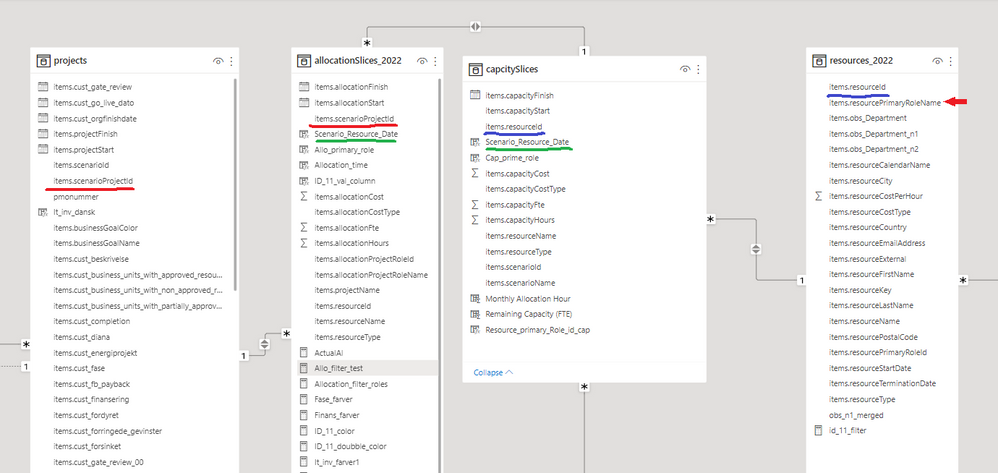- Power BI forums
- Updates
- News & Announcements
- Get Help with Power BI
- Desktop
- Service
- Report Server
- Power Query
- Mobile Apps
- Developer
- DAX Commands and Tips
- Custom Visuals Development Discussion
- Health and Life Sciences
- Power BI Spanish forums
- Translated Spanish Desktop
- Power Platform Integration - Better Together!
- Power Platform Integrations (Read-only)
- Power Platform and Dynamics 365 Integrations (Read-only)
- Training and Consulting
- Instructor Led Training
- Dashboard in a Day for Women, by Women
- Galleries
- Community Connections & How-To Videos
- COVID-19 Data Stories Gallery
- Themes Gallery
- Data Stories Gallery
- R Script Showcase
- Webinars and Video Gallery
- Quick Measures Gallery
- 2021 MSBizAppsSummit Gallery
- 2020 MSBizAppsSummit Gallery
- 2019 MSBizAppsSummit Gallery
- Events
- Ideas
- Custom Visuals Ideas
- Issues
- Issues
- Events
- Upcoming Events
- Community Blog
- Power BI Community Blog
- Custom Visuals Community Blog
- Community Support
- Community Accounts & Registration
- Using the Community
- Community Feedback
Register now to learn Fabric in free live sessions led by the best Microsoft experts. From Apr 16 to May 9, in English and Spanish.
- Power BI forums
- Forums
- Get Help with Power BI
- Desktop
- Slicing columns in matrix are producing wrong resu...
- Subscribe to RSS Feed
- Mark Topic as New
- Mark Topic as Read
- Float this Topic for Current User
- Bookmark
- Subscribe
- Printer Friendly Page
- Mark as New
- Bookmark
- Subscribe
- Mute
- Subscribe to RSS Feed
- Permalink
- Report Inappropriate Content
Slicing columns in matrix are producing wrong result if there are multiple selections
Hi
I have a problem with understanding how slicing a matrix is working in PowerBI.
I have a table showing Allocations of roles and Capacity for each quarter. I have built a measure that will only show rows for which the allocations exceeds the capacity and its working just fine but only if i inspect on quarter at the time in the matrix with the slicer (see the pictures)
However if i want to show multiple columns (in this case Q3, and Q4) it can be seen that the role "Operational indkøber" is excluded for some reason in Q4
Im looking forward to finding a solution
Cheers
Results for Q3
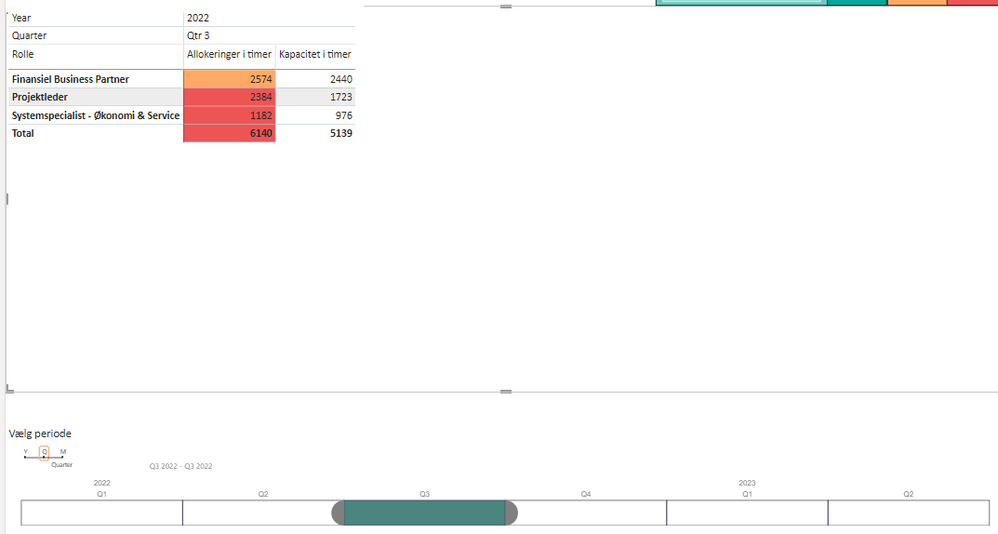
Results for Q4
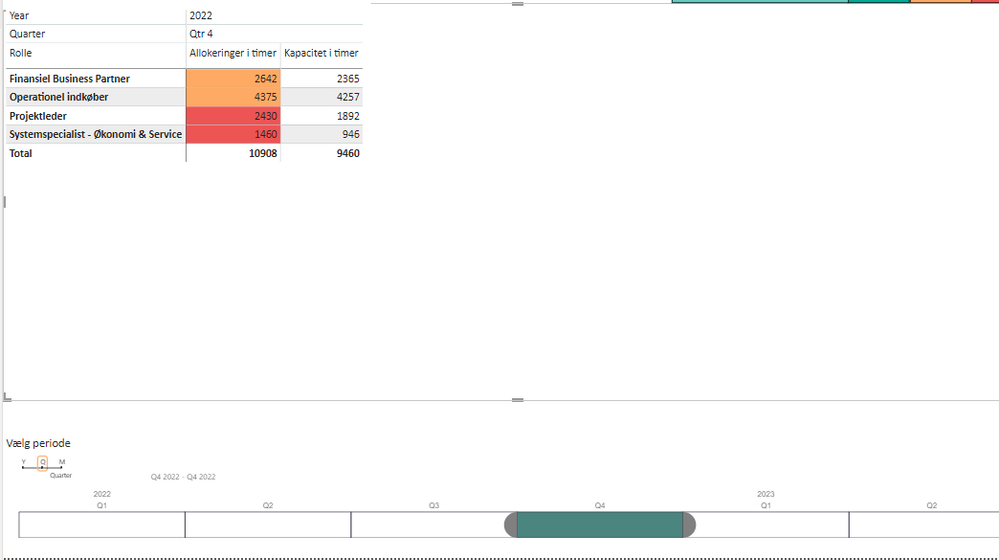
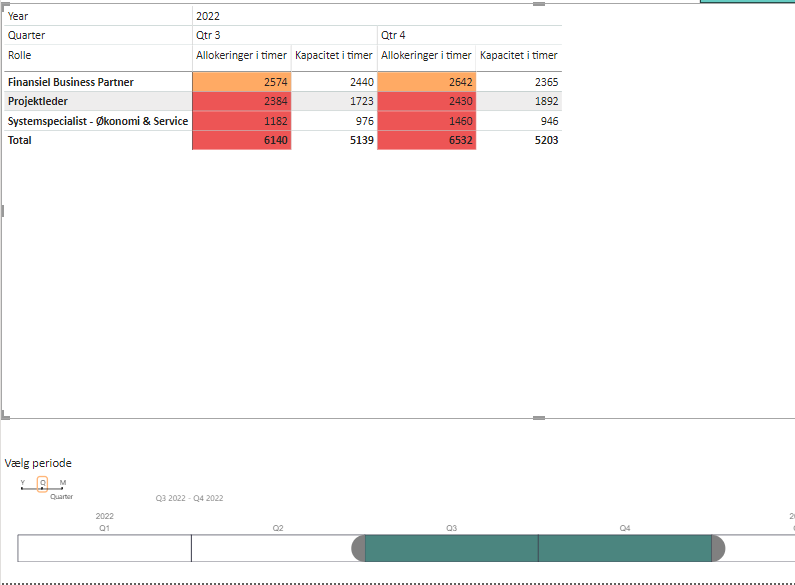
Here the measure for my filter can be seen, and its values included in the matrix where the desired values can be observed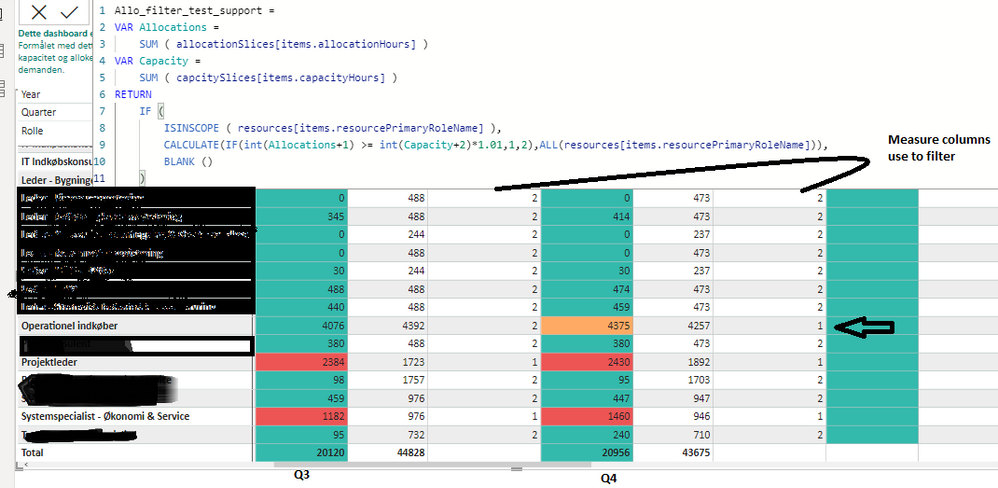
The data model used:
- Mark as New
- Bookmark
- Subscribe
- Mute
- Subscribe to RSS Feed
- Permalink
- Report Inappropriate Content
Hi AntonioM
Thanks for the great reply. I believe you are correct in how my original measure/filter works, thanks for pointing it out.
I have tried implementing your proposed solution, however the result is the same as before. I think i might be due to the Calender_table Year-qtr, but im not sure.
Is this how you though of implementing it?
Cheers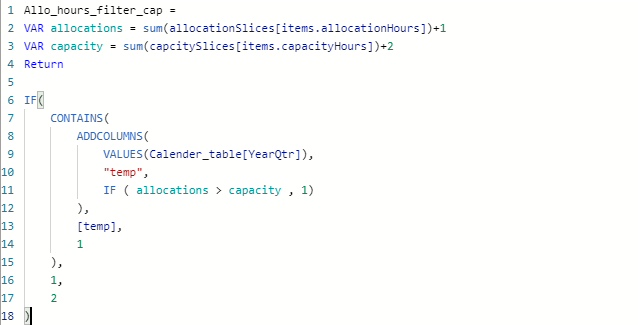

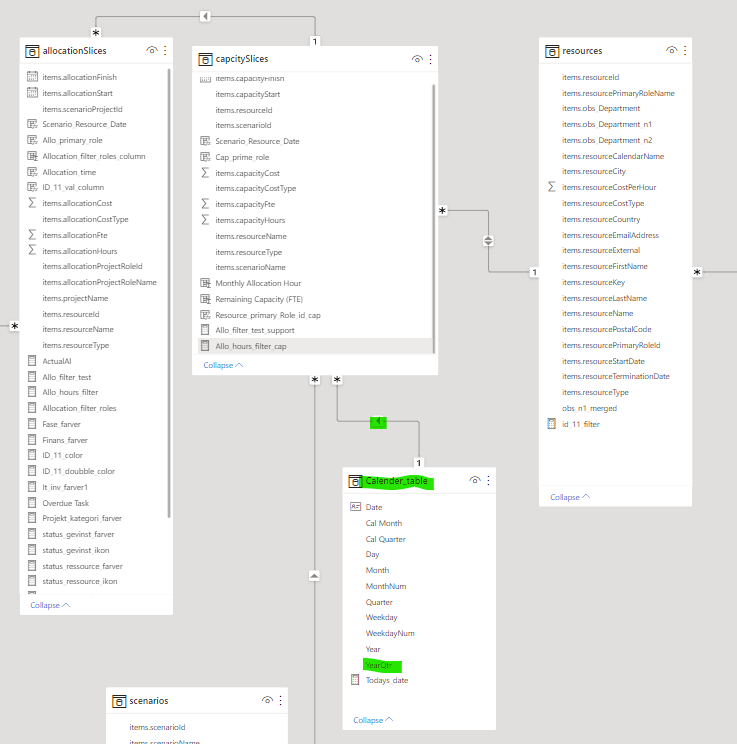
- Mark as New
- Bookmark
- Subscribe
- Mute
- Subscribe to RSS Feed
- Permalink
- Report Inappropriate Content
Could you try it without the variables? Instead of allocation and capacity you would write the two expressions ( SUM(allocationSlices[items.... ) out in full inside the IF.
Variables are calculated once, and then their value is fixed for the rest of the measure (so they're really constants). I think the measure is doing the same as before, because the variables don't recalculate for each value of YearQtr, so it just looks at the overall sum.
- Mark as New
- Bookmark
- Subscribe
- Mute
- Subscribe to RSS Feed
- Permalink
- Report Inappropriate Content
Hi Antonio, thansk for the swift reply, However the result is still the same 😞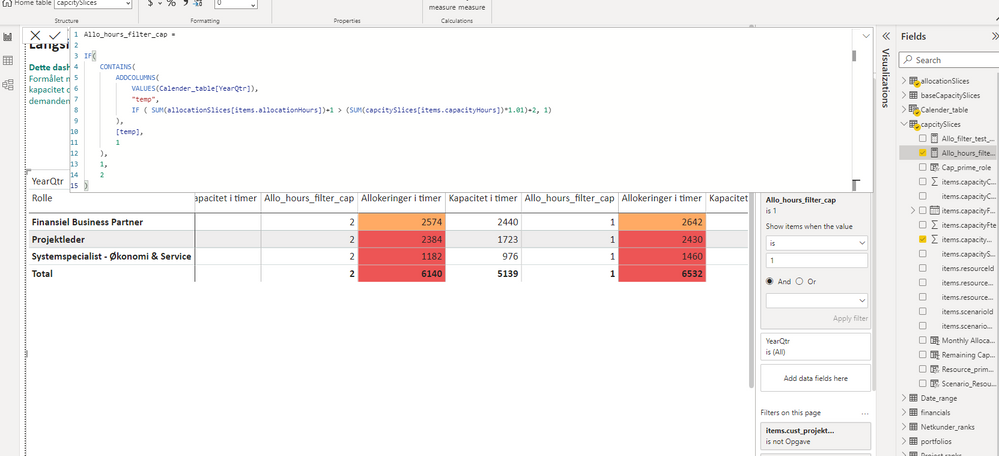
- Mark as New
- Bookmark
- Subscribe
- Mute
- Subscribe to RSS Feed
- Permalink
- Report Inappropriate Content
I think the trouble is that for "Operational indkøber", the total allocation in Q3 and Q4 is less than the total capacity (4076+4375 < 4392+4257). This means your measure filters it out completely (regardless of the comparison in the individual quarters).
You could try something like this, which will check if there are any quarters for which the allocation exceeds capacity. You might need to change some of the tables/columns but I used:
IF(
CONTAINS(
ADDCOLUMNS(
VALUES('Date Table'[Quarter and Year]),
"temp",
IF ( [Allocation] > [Capacity] , 1)
),
[temp],
1
),
1,
2
)- Look at the column of quarters visible (or whatever time period you want to check over).
- Add a column which has '1' for any quarters where allocation > capacity.
- Return 1 there is a '1' in this new column, or 2 if there are none.
You should be able to use this to filter the matrix and it will show rows where the total allocation is lower, but an individual quarter is higher.
One quick other point, where you have the CALCULATE in your measure, the variables allocations and capacity have already been determined, so are not affected by the ALL(). That's why I've not used variables for [Allocation] or [Capacity] in my measure, as they won't recalculate for each different quarter. You could either write separate measures for them or write the full SUM(allocation[allocationhours]) for both.
Hope that helps.
Helpful resources

Microsoft Fabric Learn Together
Covering the world! 9:00-10:30 AM Sydney, 4:00-5:30 PM CET (Paris/Berlin), 7:00-8:30 PM Mexico City

Power BI Monthly Update - April 2024
Check out the April 2024 Power BI update to learn about new features.

| User | Count |
|---|---|
| 114 | |
| 100 | |
| 81 | |
| 70 | |
| 62 |
| User | Count |
|---|---|
| 148 | |
| 116 | |
| 104 | |
| 90 | |
| 65 |