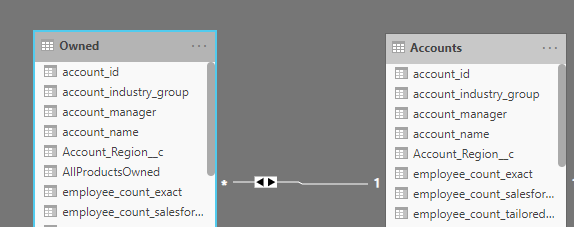- Power BI forums
- Updates
- News & Announcements
- Get Help with Power BI
- Desktop
- Service
- Report Server
- Power Query
- Mobile Apps
- Developer
- DAX Commands and Tips
- Custom Visuals Development Discussion
- Health and Life Sciences
- Power BI Spanish forums
- Translated Spanish Desktop
- Power Platform Integration - Better Together!
- Power Platform Integrations (Read-only)
- Power Platform and Dynamics 365 Integrations (Read-only)
- Training and Consulting
- Instructor Led Training
- Dashboard in a Day for Women, by Women
- Galleries
- Community Connections & How-To Videos
- COVID-19 Data Stories Gallery
- Themes Gallery
- Data Stories Gallery
- R Script Showcase
- Webinars and Video Gallery
- Quick Measures Gallery
- 2021 MSBizAppsSummit Gallery
- 2020 MSBizAppsSummit Gallery
- 2019 MSBizAppsSummit Gallery
- Events
- Ideas
- Custom Visuals Ideas
- Issues
- Issues
- Events
- Upcoming Events
- Community Blog
- Power BI Community Blog
- Custom Visuals Community Blog
- Community Support
- Community Accounts & Registration
- Using the Community
- Community Feedback
Register now to learn Fabric in free live sessions led by the best Microsoft experts. From Apr 16 to May 9, in English and Spanish.
- Power BI forums
- Forums
- Get Help with Power BI
- Desktop
- Slicers matching all selection
- Subscribe to RSS Feed
- Mark Topic as New
- Mark Topic as Read
- Float this Topic for Current User
- Bookmark
- Subscribe
- Printer Friendly Page
- Mark as New
- Bookmark
- Subscribe
- Mute
- Subscribe to RSS Feed
- Permalink
- Report Inappropriate Content
Slicers matching all selection
Hi,
I have been trying to crate a slicer in which all condition need to be true.
Normally a slicer would use an OR condition in filtering and I need to to use an AND instead.
To give you an example I want to select accounts which have purchased specificl multiple products. Calling products Prod1, Prod2 and Prod3 if I create a slicer selecting Prod1 and Prod2 the list of account I have is for people having EITHER Prod1 or Prod2 while I need accounts having both.
Is there a workaround I can adopt?
Thanks
- Mark as New
- Bookmark
- Subscribe
- Mute
- Subscribe to RSS Feed
- Permalink
- Report Inappropriate Content
Are you sure about your statement? If you select product1 and then ctrl-select product2, you should see results for both product1 and product2
- Mark as New
- Bookmark
- Subscribe
- Mute
- Subscribe to RSS Feed
- Permalink
- Report Inappropriate Content
Sorry I might not have explained myself properly.
Yes if I ctrl-select the two products it shows both of them but works with a logic of either-or.
To give you an example If I select Prod1 alone it gives me 10137 records, Prod2 alone gives 381 records. Selecting both the records are 10313 as some records bought both Prod1 and Prod2. What I would like the slicer to do is to show me the 205 records owning both Prod1 and Prod2.
Is there any way to do so?
- Mark as New
- Bookmark
- Subscribe
- Mute
- Subscribe to RSS Feed
- Permalink
- Report Inappropriate Content
Can you provide details about the schema of the filtered table and its relation with the slicer?
- Mark as New
- Bookmark
- Subscribe
- Mute
- Subscribe to RSS Feed
- Permalink
- Report Inappropriate Content
This is the current schema. The table Owned has one line per account per product and it filters the Accounts one having one line per account.
- Mark as New
- Bookmark
- Subscribe
- Mute
- Subscribe to RSS Feed
- Permalink
- Report Inappropriate Content
OK, so you are trying to filter 1 side (Accounts) using the column AllProductsOwned(slicer) in the many side (Owned)? Is this correct?
- Mark as New
- Bookmark
- Subscribe
- Mute
- Subscribe to RSS Feed
- Permalink
- Report Inappropriate Content
Yes.
The name AllProductsOwned is misleading at it only contains one product per line (it was left from one of my tentatives)
- Mark as New
- Bookmark
- Subscribe
- Mute
- Subscribe to RSS Feed
- Permalink
- Report Inappropriate Content
Hi @robyfauves ,
Have you solved the problem with the suggestion of atif-hafeez ?
If you have solved, please always accept the replies making sense as solution to your question so that people who may have the same question can get the solution directly.
If you still need help, please share a simple data sample which could reproduce your scenario so that we could help further on it.
Best Regards,
Cherry
If this post helps, then please consider Accept it as the solution to help the other members find it more quickly.
- Mark as New
- Bookmark
- Subscribe
- Mute
- Subscribe to RSS Feed
- Permalink
- Report Inappropriate Content
I see. I think this is more of a modelling issue.
What i would suggest you do is,
- Create a new table with all the distinct values from AllProductsOwned Column.
- Create a one to many relationship between the New Products Table and Owned Table.
- Use the new Products column as a slicer and the Owned Table as a filtered table.
I am sure you will get the correct counts.
Many experts suggest not using bi-directional filter except for some rare scenarios.
Helpful resources

Microsoft Fabric Learn Together
Covering the world! 9:00-10:30 AM Sydney, 4:00-5:30 PM CET (Paris/Berlin), 7:00-8:30 PM Mexico City

Power BI Monthly Update - April 2024
Check out the April 2024 Power BI update to learn about new features.

| User | Count |
|---|---|
| 117 | |
| 105 | |
| 69 | |
| 67 | |
| 43 |
| User | Count |
|---|---|
| 151 | |
| 103 | |
| 102 | |
| 87 | |
| 63 |