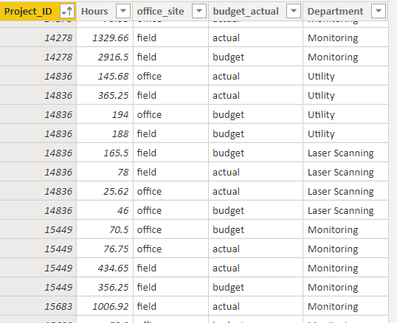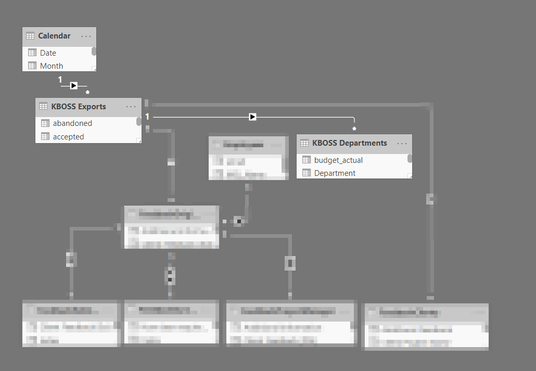- Power BI forums
- Updates
- News & Announcements
- Get Help with Power BI
- Desktop
- Service
- Report Server
- Power Query
- Mobile Apps
- Developer
- DAX Commands and Tips
- Custom Visuals Development Discussion
- Health and Life Sciences
- Power BI Spanish forums
- Translated Spanish Desktop
- Power Platform Integration - Better Together!
- Power Platform Integrations (Read-only)
- Power Platform and Dynamics 365 Integrations (Read-only)
- Training and Consulting
- Instructor Led Training
- Dashboard in a Day for Women, by Women
- Galleries
- Community Connections & How-To Videos
- COVID-19 Data Stories Gallery
- Themes Gallery
- Data Stories Gallery
- R Script Showcase
- Webinars and Video Gallery
- Quick Measures Gallery
- 2021 MSBizAppsSummit Gallery
- 2020 MSBizAppsSummit Gallery
- 2019 MSBizAppsSummit Gallery
- Events
- Ideas
- Custom Visuals Ideas
- Issues
- Issues
- Events
- Upcoming Events
- Community Blog
- Power BI Community Blog
- Custom Visuals Community Blog
- Community Support
- Community Accounts & Registration
- Using the Community
- Community Feedback
Register now to learn Fabric in free live sessions led by the best Microsoft experts. From Apr 16 to May 9, in English and Spanish.
- Power BI forums
- Forums
- Get Help with Power BI
- Desktop
- Slicers from child table
- Subscribe to RSS Feed
- Mark Topic as New
- Mark Topic as Read
- Float this Topic for Current User
- Bookmark
- Subscribe
- Printer Friendly Page
- Mark as New
- Bookmark
- Subscribe
- Mute
- Subscribe to RSS Feed
- Permalink
- Report Inappropriate Content
Slicers from child table
Hi All!
So, the main dataset is [KBOSS Exports].
Each record is one project. It used to contain 60 columns, nearly 80% on null values that held information about the actual and budgeted hours worked for field and office works for all departments in the company. Most projects have values in just one department, thus the vast emptiness in all other columns.
I couldn't tolorate such a ridiculously wide and empty table thus the newly created KBOSS Departments that holds values like this:
As can be seen in Project ID 14836, yes, each project can have multiple departments.
The model looks like that:
Now even though i have extensively explained the paradoxical nature of using the [Department] as a slicer especially if used for counting records (a massacre!), i am still being asked to slice data which live in [KBOSS Export] per [Department].
For example, i have been asked to slice gross margins that lives in [KBOSS Exports] (i.e. one gross margin per Project, which makes sense) per [Department] which lives lower in my model.
As said, i have made absolutely clear that such a calculation will be a looming disaster, i.e. using a slicer from a child table to slice data to a parent table. But there we go... if we won't make it work, i'll have to reintroduce the 60 columns in [KBOSS Exports] and i'd prefer to scratch my eyes out than doing so.
Two + one solutions i'm currently thinking of and i'd like your input:
1. before "deporting" the 60 columns out from [KBOSS Exports], create a field in Power Query where it will stores in a multiple values' field all departments for each project. i.e. from the image above:
| Project | Departments |
| 14278 | Monitoring |
| 14836 | Utility, Laser Scanning |
| 15449 | Monitoring |
i can then create measures with use of COUNTROWS, FILTER, FIND etc.
2. look for a measure that will somehow do that for me? something like a reveresed RELATEDTABLE that will travel against the stream from MANY to ONE?
3. accept that my mere 3 months working with DAX are not enough for me to handle this or that i'm simply a bit thick and missing something pretty obvious to all of you!
How would you be handing that? Slicing parental data with child slicers?
Many thanks in advance!!
Solved! Go to Solution.
- Mark as New
- Bookmark
- Subscribe
- Mute
- Subscribe to RSS Feed
- Permalink
- Report Inappropriate Content
Hi @kalspiros,
Could you not just use the COUNTROWS function in a calculate with CROSSFILTER to change the direction of that relationship to both just for that calculation? Something like
CALCULATE(
COUNTROWS( KBOSS Exports ),
CROSSFILTER( <related column from exports>, <related column from departments >, BOTH )
)
Let me know if it helps
EDIT - You can of course replace the COUNTROWS( KBOSS Exports ) with any measure or calculation you need to perform on that table.
Kris
- Mark as New
- Bookmark
- Subscribe
- Mute
- Subscribe to RSS Feed
- Permalink
- Report Inappropriate Content
Hi @kalspiros,
Could you not just use the COUNTROWS function in a calculate with CROSSFILTER to change the direction of that relationship to both just for that calculation? Something like
CALCULATE(
COUNTROWS( KBOSS Exports ),
CROSSFILTER( <related column from exports>, <related column from departments >, BOTH )
)
Let me know if it helps
EDIT - You can of course replace the COUNTROWS( KBOSS Exports ) with any measure or calculation you need to perform on that table.
Kris
- Mark as New
- Bookmark
- Subscribe
- Mute
- Subscribe to RSS Feed
- Permalink
- Report Inappropriate Content
Hi Kris,
Interestingly enough, i did come across CROSSFILTER in the past but seems i failed to link my problem with this function!
It works perfectly fine, many thanks for your help!
Kind regards
Helpful resources

Microsoft Fabric Learn Together
Covering the world! 9:00-10:30 AM Sydney, 4:00-5:30 PM CET (Paris/Berlin), 7:00-8:30 PM Mexico City

Power BI Monthly Update - April 2024
Check out the April 2024 Power BI update to learn about new features.

| User | Count |
|---|---|
| 110 | |
| 95 | |
| 76 | |
| 65 | |
| 51 |
| User | Count |
|---|---|
| 146 | |
| 109 | |
| 106 | |
| 88 | |
| 61 |