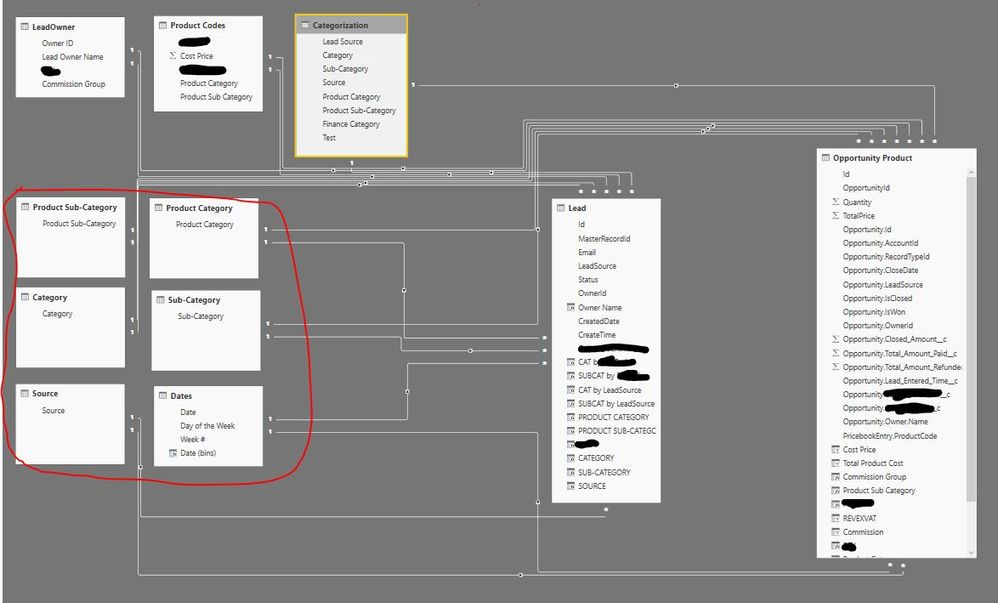- Power BI forums
- Updates
- News & Announcements
- Get Help with Power BI
- Desktop
- Service
- Report Server
- Power Query
- Mobile Apps
- Developer
- DAX Commands and Tips
- Custom Visuals Development Discussion
- Health and Life Sciences
- Power BI Spanish forums
- Translated Spanish Desktop
- Power Platform Integration - Better Together!
- Power Platform Integrations (Read-only)
- Power Platform and Dynamics 365 Integrations (Read-only)
- Training and Consulting
- Instructor Led Training
- Dashboard in a Day for Women, by Women
- Galleries
- Community Connections & How-To Videos
- COVID-19 Data Stories Gallery
- Themes Gallery
- Data Stories Gallery
- R Script Showcase
- Webinars and Video Gallery
- Quick Measures Gallery
- 2021 MSBizAppsSummit Gallery
- 2020 MSBizAppsSummit Gallery
- 2019 MSBizAppsSummit Gallery
- Events
- Ideas
- Custom Visuals Ideas
- Issues
- Issues
- Events
- Upcoming Events
- Community Blog
- Power BI Community Blog
- Custom Visuals Community Blog
- Community Support
- Community Accounts & Registration
- Using the Community
- Community Feedback
Register now to learn Fabric in free live sessions led by the best Microsoft experts. From Apr 16 to May 9, in English and Spanish.
- Power BI forums
- Forums
- Get Help with Power BI
- Desktop
- Slicers - Still show "items with no data"
- Subscribe to RSS Feed
- Mark Topic as New
- Mark Topic as Read
- Float this Topic for Current User
- Bookmark
- Subscribe
- Printer Friendly Page
- Mark as New
- Bookmark
- Subscribe
- Mute
- Subscribe to RSS Feed
- Permalink
- Report Inappropriate Content
Slicers - Still show "items with no data"
Hi community,
So I'm building a report with multiple slicers - using one slicer should filter and leave visible only items with data for the other slicers, otherwise it's virtually unusable.
Multiple solutions suggest to have "Cross filter direction" set to "Both" - but in my report I can only ever do that to 1 relationship, whenever I try to do it for another relationship I get the following warning (with column names being changes depending on which filter I use):
It could be because of the way the model is built and the relationships are setup - i'm pretty much just playing around learning by doing which got me to this point (same structure worked perfect in PowerPivot models):
I've circled in red the tables i'm using as slicers in this particular report.
The metrics used in the report are created from both the bigger tables on the right and sometimes a combination.
Hope someone can point me in the right direction.
Thanks,
Patrick
- Mark as New
- Bookmark
- Subscribe
- Mute
- Subscribe to RSS Feed
- Permalink
- Report Inappropriate Content
HI @patrick3,
This is a general error message which appears when your data model contains multiple available relationships.(power bi can't confirm which relationship to link tables)
Please take a look at below link about similar issues.
Bi directional cross filtering/ambiguity
Regards,
Xiaoxin Sheng
If this post helps, please consider accept as solution to help other members find it more quickly.
- Mark as New
- Bookmark
- Subscribe
- Mute
- Subscribe to RSS Feed
- Permalink
- Report Inappropriate Content
Hi Xiaoxin,
Thanks for your reply.
I'm not sure how those links help my particular slicer issue to be honest?
Thanks,
Patrick
- Mark as New
- Bookmark
- Subscribe
- Mute
- Subscribe to RSS Feed
- Permalink
- Report Inappropriate Content
HI @patrick3,
Actually, you not need to configure complex relationship in power bi. Power bi will auto link data tables with existing relationships.
That link also told about this. so my suggest is cut down current relationships and keep the less amount which power bi can analysis and link to each tables.
Regards,
Xiaoxin Sheng
If this post helps, please consider accept as solution to help other members find it more quickly.
- Mark as New
- Bookmark
- Subscribe
- Mute
- Subscribe to RSS Feed
- Permalink
- Report Inappropriate Content
Hi @v-shex-msft,
Not sure I follow - as far as I know, I've the least amount of relationships needed per my requirements.
Appreciate your help - maybe what I'm asking for is just not possible.
Thanks,
Patrick
- Mark as New
- Bookmark
- Subscribe
- Mute
- Subscribe to RSS Feed
- Permalink
- Report Inappropriate Content
HI @patrick3,
Actually, this issue is caused by multiple available relationships, power bi can't ensure which relationship available.(different relationship keys can cause different records mapping of tables)
Since power bi not support many to many relationship, so you can also turn off some relationship and keep only one available relationship link to each tables.
Regards,
Xiaoxin Sheng
If this post helps, please consider accept as solution to help other members find it more quickly.
Helpful resources

Microsoft Fabric Learn Together
Covering the world! 9:00-10:30 AM Sydney, 4:00-5:30 PM CET (Paris/Berlin), 7:00-8:30 PM Mexico City

Power BI Monthly Update - April 2024
Check out the April 2024 Power BI update to learn about new features.

| User | Count |
|---|---|
| 109 | |
| 98 | |
| 77 | |
| 66 | |
| 54 |
| User | Count |
|---|---|
| 144 | |
| 104 | |
| 101 | |
| 86 | |
| 64 |