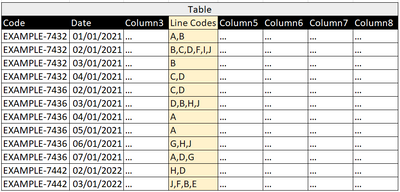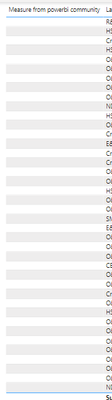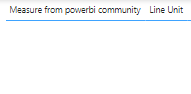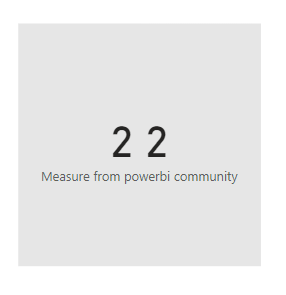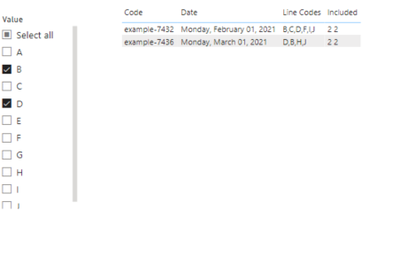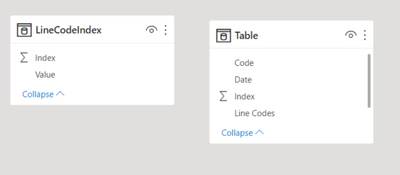- Power BI forums
- Updates
- News & Announcements
- Get Help with Power BI
- Desktop
- Service
- Report Server
- Power Query
- Mobile Apps
- Developer
- DAX Commands and Tips
- Custom Visuals Development Discussion
- Health and Life Sciences
- Power BI Spanish forums
- Translated Spanish Desktop
- Power Platform Integration - Better Together!
- Power Platform Integrations (Read-only)
- Power Platform and Dynamics 365 Integrations (Read-only)
- Training and Consulting
- Instructor Led Training
- Dashboard in a Day for Women, by Women
- Galleries
- Community Connections & How-To Videos
- COVID-19 Data Stories Gallery
- Themes Gallery
- Data Stories Gallery
- R Script Showcase
- Webinars and Video Gallery
- Quick Measures Gallery
- 2021 MSBizAppsSummit Gallery
- 2020 MSBizAppsSummit Gallery
- 2019 MSBizAppsSummit Gallery
- Events
- Ideas
- Custom Visuals Ideas
- Issues
- Issues
- Events
- Upcoming Events
- Community Blog
- Power BI Community Blog
- Custom Visuals Community Blog
- Community Support
- Community Accounts & Registration
- Using the Community
- Community Feedback
Register now to learn Fabric in free live sessions led by the best Microsoft experts. From Apr 16 to May 9, in English and Spanish.
- Power BI forums
- Forums
- Get Help with Power BI
- Desktop
- Re: Slicers, Filter every row in an independent co...
- Subscribe to RSS Feed
- Mark Topic as New
- Mark Topic as Read
- Float this Topic for Current User
- Bookmark
- Subscribe
- Printer Friendly Page
- Mark as New
- Bookmark
- Subscribe
- Mute
- Subscribe to RSS Feed
- Permalink
- Report Inappropriate Content
Slicers, Filter every row in an independent column contained, partially or exactly, in another colum
Hi!
I have an unusual issue regarding slicers, I hope someone has already figured this out:
I have a single column in its own table, it is used for a slicer with multiple-selection, so the rows may vary in any way the user clicks in the slicer.
---------------------------------------------------------------------------------
Then, the table that should be filtered has this structure:
So, if I click B on the slicer, I should be able to see every row where B is contained in the column Line Code.
If I click B and C on the slicer, I would like to see every row where both B and C are contained in the column Line Code. If I click on a third option, let's say J, I would like to see row 2 where those elements are found.
(At the moment I could only reach solutions with an "OR" (UNION) logic, namely, (if I click on the slicer B and C) I see rows where B is contained or where C is contained, which may intersect or not.)
Could anyone be able to solve this scenario? Thanks in advance.
Solved! Go to Solution.
- Mark as New
- Bookmark
- Subscribe
- Mute
- Subscribe to RSS Feed
- Permalink
- Report Inappropriate Content
Here is my example file on GitHub. Maybe that will help?
https://github.com/kevarnold972/blogshare/blob/master/Misc/Line%20Code%20Grouping.pbix
If this post helps, then please consider Accept it as the solution to help the other members find it more quickly. Thanks a lot!
- Mark as New
- Bookmark
- Subscribe
- Mute
- Subscribe to RSS Feed
- Permalink
- Report Inappropriate Content
When you copy that code into Desktop you just need the lines after the equal sign.
You can put the measure in the filter pane and ensure it is not blank. I put it directly in the visual just to easily see the result.
- Mark as New
- Bookmark
- Subscribe
- Mute
- Subscribe to RSS Feed
- Permalink
- Report Inappropriate Content
Hi @karnold ,
Thanks, thanks for confirming it!
For some reason still it doesn't work.
- My SingleElementSlicerColumn is identical and indexed.
- The original table is thousands of rows much longer but keeps the same structure and elements. It was also indexed.
- The measure was put in the visual filter for the table visual correctly.
Measure from powerbi community =
VAR _SelectedCodeCount =
COUNTROWS(VALUES( 'LineCodeSlicer'[Value] ) )
VAR _InscopeIndex =
TREATAS(VALUES('Table'[Index]),'LineCodeSlicer'[Index])
VAR _IndexCount =
COUNTX(CALCULATETABLE( 'LineCodeSlicer', _InscopeIndex ),'LineCodeSlicer'[Index])
RETURN
IF(
_SelectedCodeCount = _IndexCount,
FORMAT( _SelectedCodeCount, "#" ) & (" ")
& FORMAT( _IndexCount, "#" ), BLANK()
)
If I put this measure as a column in the table visual, it is blank from every row.
Once the "IS NOT BLANK" filter is applied in the filter panel, it filters out all:
And this is a card of the measure when the filters are applied (in this case, it is a double selection):
But the rows in the table are still blank, hence, they are filtered out.
How did this work for you? Thanks once more for the help!
- Mark as New
- Bookmark
- Subscribe
- Mute
- Subscribe to RSS Feed
- Permalink
- Report Inappropriate Content
Here is my example file on GitHub. Maybe that will help?
https://github.com/kevarnold972/blogshare/blob/master/Misc/Line%20Code%20Grouping.pbix
If this post helps, then please consider Accept it as the solution to help the other members find it more quickly. Thanks a lot!
- Mark as New
- Bookmark
- Subscribe
- Mute
- Subscribe to RSS Feed
- Permalink
- Report Inappropriate Content
Thanks!
- Mark as New
- Bookmark
- Subscribe
- Mute
- Subscribe to RSS Feed
- Permalink
- Report Inappropriate Content
I was able to solve this with your test data by modeling another table that splits the line codes into rows and then a measure to count the codes per table row. When this count matches the selected count a non-blank value is returned in the measure. The measure is included in the visual to limit the rows.
"Table" is your example data with an index column added. LineCodeIndex is a row per the split line code value for an index. Note, no relationship between them.
The measure code, Could return any non-blank value, these values help with debugging:
MEASURE 'Table'[Included] =
VAR _SelectedCodeCount =
COUNTROWS( VALUES( 'LineCodeIndex'[Value] ) )
VAR _InscopeIndex =
TREATAS( VALUES( 'Table'[Index] ), 'LineCodeIndex'[Index] )
VAR _IndexCount =
COUNTX(
CALCULATETABLE( 'LineCodeIndex', _InscopeIndex ),
'LineCodeIndex'[Index]
)
RETURN
IF(
_SelectedCodeCount = _IndexCount,
FORMAT( _SelectedCodeCount, "#" ) & " "
& FORMAT( _IndexCount, "#" )
)Here is the PQ M code to produce the LineCodeIndex:
let
Source = Table,
#"Removed Columns" = Table.RemoveColumns(Source,{"Code", "Date"}),
#"Split Column by Delimiter" = Table.SplitColumn(#"Removed Columns", "Line Codes", Splitter.SplitTextByDelimiter(",", QuoteStyle.Csv), {"Line Codes.1", "Line Codes.2", "Line Codes.3", "Line Codes.4", "Line Codes.5", "Line Codes.6"}),
#"Changed Type" = Table.TransformColumnTypes(#"Split Column by Delimiter",{{"Line Codes.1", type text}, {"Line Codes.2", type text}, {"Line Codes.3", type text}, {"Line Codes.4", type text}, {"Line Codes.5", type text}, {"Line Codes.6", type text}}),
#"Unpivoted Other Columns" = Table.UnpivotOtherColumns(#"Changed Type", {"Index"}, "Attribute", "Value"),
#"Removed Columns1" = Table.RemoveColumns(#"Unpivoted Other Columns",{"Attribute"})
in
#"Removed Columns1"- Mark as New
- Bookmark
- Subscribe
- Mute
- Subscribe to RSS Feed
- Permalink
- Report Inappropriate Content
Hi @karnords !
Thanks for helping me.
The Power Query Part wroks fine and straight forward.
On the other hand, the measure doesn't seem to work me:
MEASURE 'Table'[Included] =
VAR _SelectedCodeCount =
COUNTROWS( VALUES( 'LineCodeIndex'[Value] ) )
VAR _InscopeIndex =
TREATAS( VALUES( 'Table'[Index] ), 'LineCodeIndex'[Index] )
VAR _IndexCount =
COUNTX(
CALCULATETABLE( 'LineCodeIndex', _InscopeIndex ),
'LineCodeIndex'[Index]
)
RETURN
IF(
_SelectedCodeCount = _IndexCount,
FORMAT( _SelectedCodeCount, "#" ) & " "
& FORMAT( _IndexCount, "#" )
)
MEASURE 'Table'[Included] is marked as an error and if a write a simple label such as "Included" nothing happens. What could be happening on this section of the string?
----------------------------------------
I also wanted to confirm with you.... after creating a table and having the measure existing, should I put the new measure in the Filter Field at the rate keeping only those are not blank, or you had another step in mind?
Thanks once more! Have a good day.
Helpful resources

Microsoft Fabric Learn Together
Covering the world! 9:00-10:30 AM Sydney, 4:00-5:30 PM CET (Paris/Berlin), 7:00-8:30 PM Mexico City

Power BI Monthly Update - April 2024
Check out the April 2024 Power BI update to learn about new features.

| User | Count |
|---|---|
| 113 | |
| 99 | |
| 82 | |
| 70 | |
| 60 |
| User | Count |
|---|---|
| 149 | |
| 114 | |
| 107 | |
| 89 | |
| 67 |