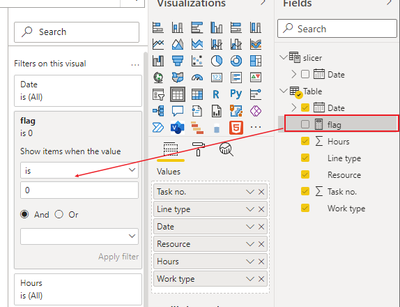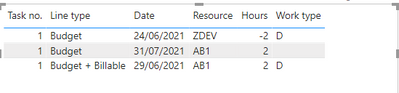- Power BI forums
- Updates
- News & Announcements
- Get Help with Power BI
- Desktop
- Service
- Report Server
- Power Query
- Mobile Apps
- Developer
- DAX Commands and Tips
- Custom Visuals Development Discussion
- Health and Life Sciences
- Power BI Spanish forums
- Translated Spanish Desktop
- Power Platform Integration - Better Together!
- Power Platform Integrations (Read-only)
- Power Platform and Dynamics 365 Integrations (Read-only)
- Training and Consulting
- Instructor Led Training
- Dashboard in a Day for Women, by Women
- Galleries
- Community Connections & How-To Videos
- COVID-19 Data Stories Gallery
- Themes Gallery
- Data Stories Gallery
- R Script Showcase
- Webinars and Video Gallery
- Quick Measures Gallery
- 2021 MSBizAppsSummit Gallery
- 2020 MSBizAppsSummit Gallery
- 2019 MSBizAppsSummit Gallery
- Events
- Ideas
- Custom Visuals Ideas
- Issues
- Issues
- Events
- Upcoming Events
- Community Blog
- Power BI Community Blog
- Custom Visuals Community Blog
- Community Support
- Community Accounts & Registration
- Using the Community
- Community Feedback
Register now to learn Fabric in free live sessions led by the best Microsoft experts. From Apr 16 to May 9, in English and Spanish.
- Power BI forums
- Forums
- Get Help with Power BI
- Desktop
- Slicer with AND to only filter certain lines
- Subscribe to RSS Feed
- Mark Topic as New
- Mark Topic as Read
- Float this Topic for Current User
- Bookmark
- Subscribe
- Printer Friendly Page
- Mark as New
- Bookmark
- Subscribe
- Mute
- Subscribe to RSS Feed
- Permalink
- Report Inappropriate Content
Slicer with AND to only filter certain lines
Hi,
I am currently designing a dashboard for our project manager, everything is nearly finished besides one thing which I cant seem to find out how it can be done in PowerBI. So here is the scenario:
I have a table 'Job Planning Lines' which contains data regarding, budget lines, planned activities and timesheet lines. So we have the following lines on the dashboard:
| Task no. | Line type | Date | Resource | Work type | Hours |
| 1 | Budget + Billable | 29-6-2021 | AB1 | D | 2 |
| 1 | Budget | 24-6-2021 | ZDEV | D | -2 |
| 1 | Budget | 29-6-2021 | AB1 | (blank) | 2 |
The problem is, that our project managers dont want the see the last lines, the one without a Worktype if the date has past, but they still want to see the lines that do have a Worktype. Idealy they can use a slicer or any other functionality to set the date that they want you use on this particular filter so i just doesnt use today's date as part of the filter.
I tried getting the date from a slicer and use that as part of a filter/measurement, but without any luck. It would be awesome if i could get some help with this!
Thanks in advance
Robert-Jan
Solved! Go to Solution.
- Mark as New
- Bookmark
- Subscribe
- Mute
- Subscribe to RSS Feed
- Permalink
- Report Inappropriate Content
Hi, @RWalet ;
You could could a calendar date as a slicer , and then create a flag measure :
1.create a calendar date table.
slicer = CALENDAR(DATE(2021,6,29),DATE(2021,7,31))2.create a flag measure .
flag = IF(MAX('Table'[Date])<MAX('slicer'[Date])&&MAX([Work type]) =BLANK(),1,0)3.apply the measure into the filter.
The final output is shown below:
Best Regards,
Community Support Team_ Yalan Wu
If this post helps, then please consider Accept it as the solution to help the other members find it more quickly.
- Mark as New
- Bookmark
- Subscribe
- Mute
- Subscribe to RSS Feed
- Permalink
- Report Inappropriate Content
Hi, @RWalet ;
You could could a calendar date as a slicer , and then create a flag measure :
1.create a calendar date table.
slicer = CALENDAR(DATE(2021,6,29),DATE(2021,7,31))2.create a flag measure .
flag = IF(MAX('Table'[Date])<MAX('slicer'[Date])&&MAX([Work type]) =BLANK(),1,0)3.apply the measure into the filter.
The final output is shown below:
Best Regards,
Community Support Team_ Yalan Wu
If this post helps, then please consider Accept it as the solution to help the other members find it more quickly.
- Mark as New
- Bookmark
- Subscribe
- Mute
- Subscribe to RSS Feed
- Permalink
- Report Inappropriate Content
@RWalet , You can visual level filter on work type not blank.
I am not able to relate with your today's logic
Microsoft Power BI Learning Resources, 2023 !!
Learn Power BI - Full Course with Dec-2022, with Window, Index, Offset, 100+ Topics !!
Did I answer your question? Mark my post as a solution! Appreciate your Kudos !! Proud to be a Super User! !!
- Mark as New
- Bookmark
- Subscribe
- Mute
- Subscribe to RSS Feed
- Permalink
- Report Inappropriate Content
@amitchandak, Thank you for your quick answer, just filtering on the work type wont work, because that will also remove the lines in the future, and the project manager still want to have those visible.
So with the example above, if the date is past 29-07 they want to have the bottom line filtered out but still have the the othters lines visible. IF there was an additional line on th 31-07 with no Worktype than that line should still need to be visible.
Hope that clears it a bit up.
Helpful resources

Microsoft Fabric Learn Together
Covering the world! 9:00-10:30 AM Sydney, 4:00-5:30 PM CET (Paris/Berlin), 7:00-8:30 PM Mexico City

Power BI Monthly Update - April 2024
Check out the April 2024 Power BI update to learn about new features.

| User | Count |
|---|---|
| 113 | |
| 99 | |
| 82 | |
| 70 | |
| 60 |
| User | Count |
|---|---|
| 149 | |
| 114 | |
| 107 | |
| 89 | |
| 67 |