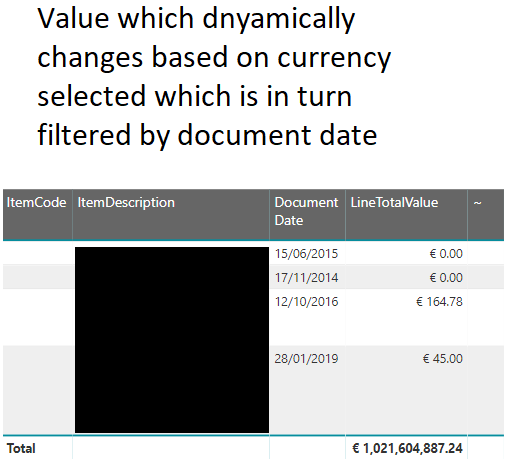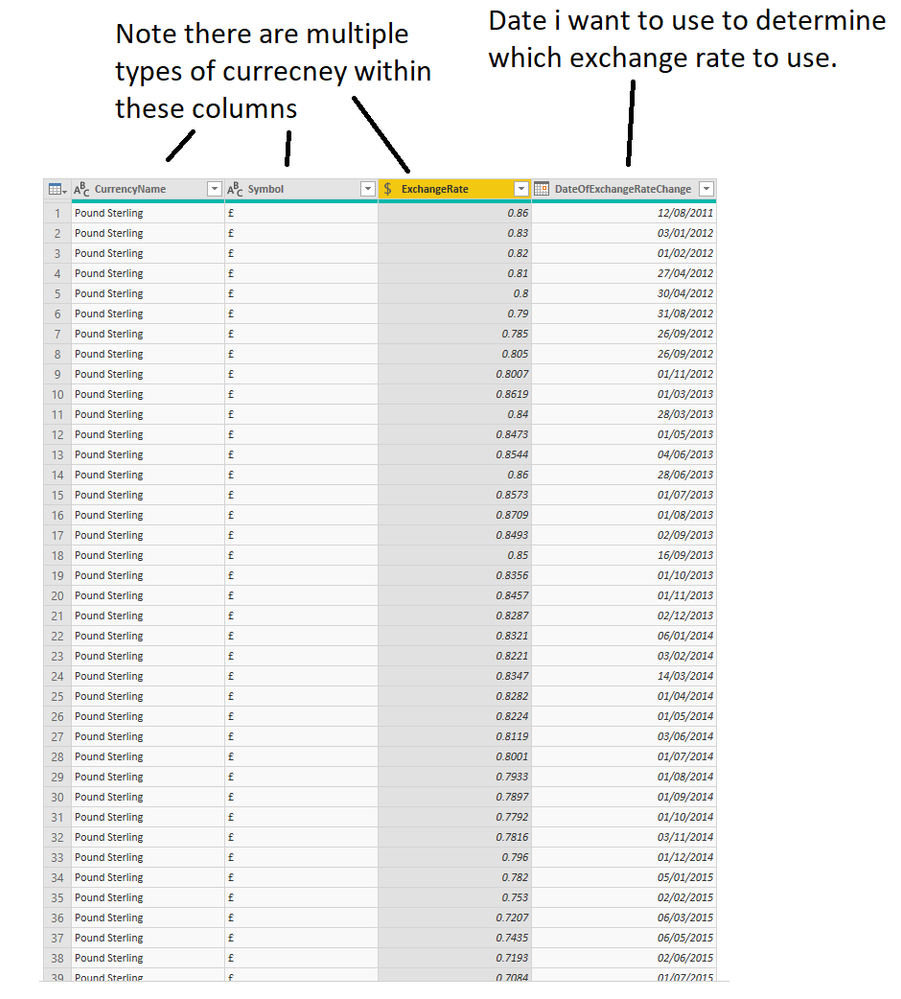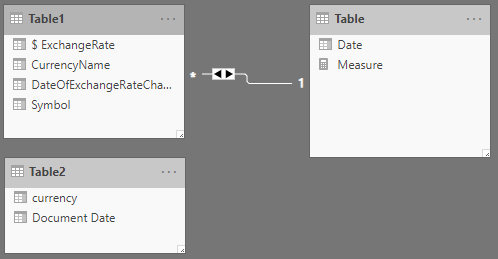- Power BI forums
- Updates
- News & Announcements
- Get Help with Power BI
- Desktop
- Service
- Report Server
- Power Query
- Mobile Apps
- Developer
- DAX Commands and Tips
- Custom Visuals Development Discussion
- Health and Life Sciences
- Power BI Spanish forums
- Translated Spanish Desktop
- Power Platform Integration - Better Together!
- Power Platform Integrations (Read-only)
- Power Platform and Dynamics 365 Integrations (Read-only)
- Training and Consulting
- Instructor Led Training
- Dashboard in a Day for Women, by Women
- Galleries
- Community Connections & How-To Videos
- COVID-19 Data Stories Gallery
- Themes Gallery
- Data Stories Gallery
- R Script Showcase
- Webinars and Video Gallery
- Quick Measures Gallery
- 2021 MSBizAppsSummit Gallery
- 2020 MSBizAppsSummit Gallery
- 2019 MSBizAppsSummit Gallery
- Events
- Ideas
- Custom Visuals Ideas
- Issues
- Issues
- Events
- Upcoming Events
- Community Blog
- Power BI Community Blog
- Custom Visuals Community Blog
- Community Support
- Community Accounts & Registration
- Using the Community
- Community Feedback
Register now to learn Fabric in free live sessions led by the best Microsoft experts. From Apr 16 to May 9, in English and Spanish.
- Power BI forums
- Forums
- Get Help with Power BI
- Desktop
- Slicer which can change currency using an exchange...
- Subscribe to RSS Feed
- Mark Topic as New
- Mark Topic as Read
- Float this Topic for Current User
- Bookmark
- Subscribe
- Printer Friendly Page
- Mark as New
- Bookmark
- Subscribe
- Mute
- Subscribe to RSS Feed
- Permalink
- Report Inappropriate Content
Slicer which can change currency using an exchange rate which varies based on date
I have a table which contains multiple exchange rates these vary in terms of currency and date updated. Ultimately I want to create a measure which will allow me to convert values dynamically based on the currency I select in a filter. The exchange rates used to convert my values will in turn by based on the actual document date.
If a value in document date is more recent then a corresponding value within “DateOfExchangeRateChange” it should go to the next most recent date and if document date is more recent then the most recent value in “DateOfExchangeRateChange” it will instead use that last value.
Solved! Go to Solution.
- Mark as New
- Bookmark
- Subscribe
- Mute
- Subscribe to RSS Feed
- Permalink
- Report Inappropriate Content
Hi @DSArkphire ,
I created a sample that can be calculated at the current exchange rate with the selected date, or if it is not selected, based on the exchange rate of the latest date.
- Create a calculated table.
Table = CALENDARAUTO()
- Create a measure
Measure =
var a = SELECTEDVALUE('Table'[Date])
var b = CALCULATE(SUM(Table1[$ExchangeRate])*SUM(Table2[currency]),
FILTER(Table1,Table1[DateOfExchangeRateChange] = a))
return
IF(ISFILTERED('Table'[Date]), b,
CALCULATE(SUM(Table1[$ExchangeRate])*SUM(Table2[currency]),
FILTER('Table','Table'[Date] = MAX(Table1[DateOfExchangeRateChange]))))
Best Regards,
Xue Ding
If this post helps, then please consider Accept it as the solution to help the other members find it more quickly.
Xue Ding
If this post helps, then please consider Accept it as the solution to help the other members find it more quickly.
- Mark as New
- Bookmark
- Subscribe
- Mute
- Subscribe to RSS Feed
- Permalink
- Report Inappropriate Content
Hi @DSArkphire ,
I created a sample that can be calculated at the current exchange rate with the selected date, or if it is not selected, based on the exchange rate of the latest date.
- Create a calculated table.
Table = CALENDARAUTO()
- Create a measure
Measure =
var a = SELECTEDVALUE('Table'[Date])
var b = CALCULATE(SUM(Table1[$ExchangeRate])*SUM(Table2[currency]),
FILTER(Table1,Table1[DateOfExchangeRateChange] = a))
return
IF(ISFILTERED('Table'[Date]), b,
CALCULATE(SUM(Table1[$ExchangeRate])*SUM(Table2[currency]),
FILTER('Table','Table'[Date] = MAX(Table1[DateOfExchangeRateChange]))))
Best Regards,
Xue Ding
If this post helps, then please consider Accept it as the solution to help the other members find it more quickly.
Xue Ding
If this post helps, then please consider Accept it as the solution to help the other members find it more quickly.
- Mark as New
- Bookmark
- Subscribe
- Mute
- Subscribe to RSS Feed
- Permalink
- Report Inappropriate Content
I need to do my requirement similar to this requirement but not able to get values by using given formula,
Can you pls see my details and do the needful pls , It would be great help if you can suggest on below
I need to show the data always 6 years of data from 2015 - 2021 till currency year dynamically
User will select the year slcier selection and based on the year selection actualcost will be multplied wiht the selected year currency rate dynamically for all the year
Ex : if user select 2015 year in selection, 2015 rate will be applicable for all the 6 years ( cost should be multiplied with 2015 currency rate and if select 2017 then 2017 rate should be multiply with cost for all the 6 years
Matrix to be shown like below ( years will get changes dynamically in matrix and will be shown only 6 years back from currency year)
Basiness location 2015 2016 2017 2018 2019 2020 2021
I have one data set with below columns :
Business
Locationid
year
actualcost
currency id
exchange rate (with year wise)
no date in my dataset , only yearly and location base currency exchange rate are there in data set
Helpful resources

Microsoft Fabric Learn Together
Covering the world! 9:00-10:30 AM Sydney, 4:00-5:30 PM CET (Paris/Berlin), 7:00-8:30 PM Mexico City

Power BI Monthly Update - April 2024
Check out the April 2024 Power BI update to learn about new features.

| User | Count |
|---|---|
| 114 | |
| 100 | |
| 78 | |
| 75 | |
| 52 |
| User | Count |
|---|---|
| 144 | |
| 109 | |
| 108 | |
| 88 | |
| 61 |