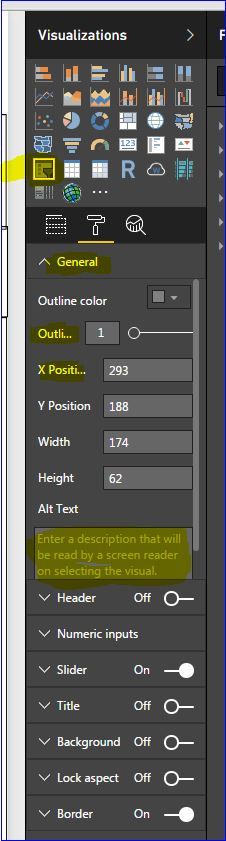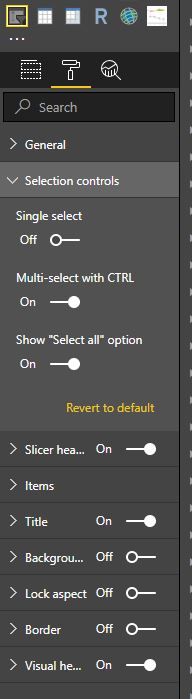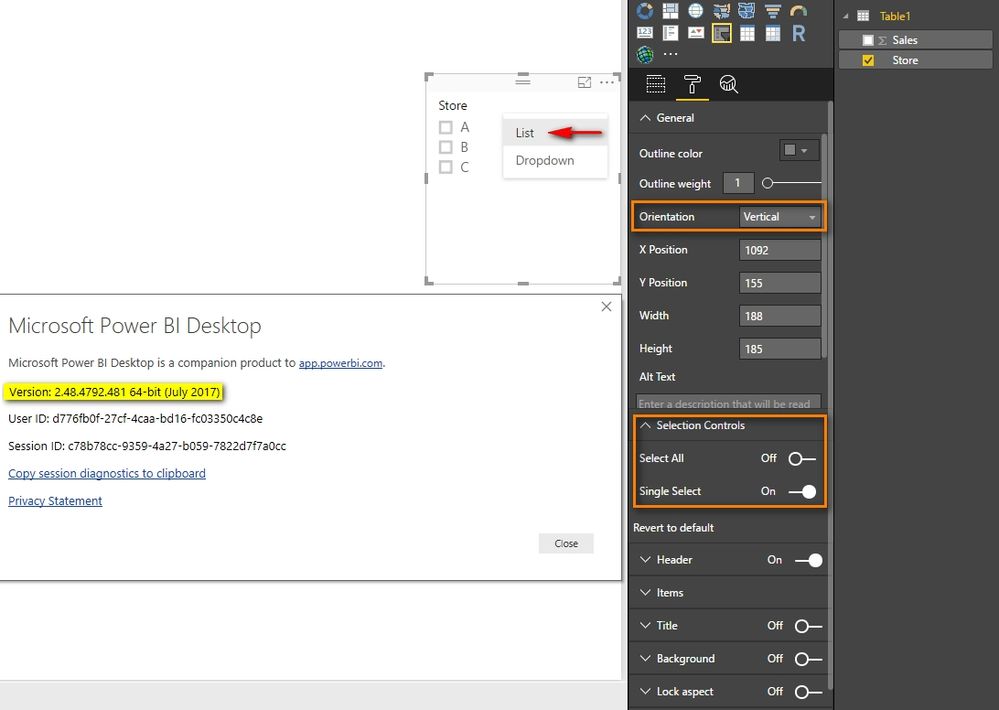- Power BI forums
- Updates
- News & Announcements
- Get Help with Power BI
- Desktop
- Service
- Report Server
- Power Query
- Mobile Apps
- Developer
- DAX Commands and Tips
- Custom Visuals Development Discussion
- Health and Life Sciences
- Power BI Spanish forums
- Translated Spanish Desktop
- Power Platform Integration - Better Together!
- Power Platform Integrations (Read-only)
- Power Platform and Dynamics 365 Integrations (Read-only)
- Training and Consulting
- Instructor Led Training
- Dashboard in a Day for Women, by Women
- Galleries
- Community Connections & How-To Videos
- COVID-19 Data Stories Gallery
- Themes Gallery
- Data Stories Gallery
- R Script Showcase
- Webinars and Video Gallery
- Quick Measures Gallery
- 2021 MSBizAppsSummit Gallery
- 2020 MSBizAppsSummit Gallery
- 2019 MSBizAppsSummit Gallery
- Events
- Ideas
- Custom Visuals Ideas
- Issues
- Issues
- Events
- Upcoming Events
- Community Blog
- Power BI Community Blog
- Custom Visuals Community Blog
- Community Support
- Community Accounts & Registration
- Using the Community
- Community Feedback
Register now to learn Fabric in free live sessions led by the best Microsoft experts. From Apr 16 to May 9, in English and Spanish.
- Power BI forums
- Forums
- Get Help with Power BI
- Desktop
- Re: Slicer values selection Vertical or Horizontal...
- Subscribe to RSS Feed
- Mark Topic as New
- Mark Topic as Read
- Float this Topic for Current User
- Bookmark
- Subscribe
- Printer Friendly Page
- Mark as New
- Bookmark
- Subscribe
- Mute
- Subscribe to RSS Feed
- Permalink
- Report Inappropriate Content
Slicer values selection Vertical or Horizontal option missing in Power BI Desktop July verison
Hello,
In slicer setting --> General -->" Vertical or Horizontal selection" missing in Power BI Desktop July release.
and "Selection Control" option also missing
Solved! Go to Solution.
- Mark as New
- Bookmark
- Subscribe
- Mute
- Subscribe to RSS Feed
- Permalink
- Report Inappropriate Content
- Mark as New
- Bookmark
- Subscribe
- Mute
- Subscribe to RSS Feed
- Permalink
- Report Inappropriate Content
You definitely resolved the issue for me. Thanks!
- Mark as New
- Bookmark
- Subscribe
- Mute
- Subscribe to RSS Feed
- Permalink
- Report Inappropriate Content
I am on the latest release of Power BI desktop, and I only have "Vertical List", "Tile", and "Dropdown" as style options. "Horizontal List" is not there.
- Mark as New
- Bookmark
- Subscribe
- Mute
- Subscribe to RSS Feed
- Permalink
- Report Inappropriate Content
ok, so this is a bit ugly but this might be useful as a quick fix or the right way 🤔
You can actually resize the slicer box and it will select various format sizes as necessary as long as the Responsive Field in the Advanced Options for the Slicer ir set to On
If you select add slicer from vizualisations and add your field, the result seems to be a default vertical list option with quite a wide box.
If you then drag the left hand border slicer box arrow nearer to the right border Power BI will narrow the slicer box and it will automatically resize as you go.
I have found this works whether the Slicer Settings - Options - Style [is] Tile or Vertical List.
As Power BI develops it gets much simpler in some ways and more testing in others - the change of icon in Vizualisations from the old paint roller to the new columnar paint brush - is a significant change - and so solutions using the old paint roller need tweaking
- Mark as New
- Bookmark
- Subscribe
- Mute
- Subscribe to RSS Feed
- Permalink
- Report Inappropriate Content
While looking for images to show this process, I then came across this 😂
https://learn.microsoft.com/en-us/power-bi/create-reports/power-bi-slicer-filter-responsive
- Mark as New
- Bookmark
- Subscribe
- Mute
- Subscribe to RSS Feed
- Permalink
- Report Inappropriate Content
Hi, the option is missing in the cloud apparently
have i missed somthg or is it a kind of a bug ?
I had a report that worked perfectly well on my local desktop (with a vertical slicer) but when published, all my measures were blanked out.
The solution was :
- either forcing all the selections in the vertical slicer (as leaving the slicer values unselected lead to blank measures)
- or replacing the vertical slicer by the default one. With a classic slicer, no selection was not a problem, no blank at all.
- Mark as New
- Bookmark
- Subscribe
- Mute
- Subscribe to RSS Feed
- Permalink
- Report Inappropriate Content
- Mark as New
- Bookmark
- Subscribe
- Mute
- Subscribe to RSS Feed
- Permalink
- Report Inappropriate Content
I can not view the vertical or horizontal option in the March 2019 version.
https://community.powerbi.com/t5/user/viewprofilepage/user-id/11355
- Mark as New
- Bookmark
- Subscribe
- Mute
- Subscribe to RSS Feed
- Permalink
- Report Inappropriate Content
I cannot find the vertical or horizontal orientation selection either
- Mark as New
- Bookmark
- Subscribe
- Mute
- Subscribe to RSS Feed
- Permalink
- Report Inappropriate Content
As I understand it. This is still not an option. I know that it is in Tableau.
- Mark as New
- Bookmark
- Subscribe
- Mute
- Subscribe to RSS Feed
- Permalink
- Report Inappropriate Content
You definitely resolved the issue for me. Thanks!
- Mark as New
- Bookmark
- Subscribe
- Mute
- Subscribe to RSS Feed
- Permalink
- Report Inappropriate Content
You need to change the slicer to 'List' type, then these two options will be available.
Best Regards,
Herbert
Helpful resources

Microsoft Fabric Learn Together
Covering the world! 9:00-10:30 AM Sydney, 4:00-5:30 PM CET (Paris/Berlin), 7:00-8:30 PM Mexico City

Power BI Monthly Update - April 2024
Check out the April 2024 Power BI update to learn about new features.

| User | Count |
|---|---|
| 114 | |
| 100 | |
| 78 | |
| 75 | |
| 50 |
| User | Count |
|---|---|
| 144 | |
| 109 | |
| 108 | |
| 88 | |
| 61 |