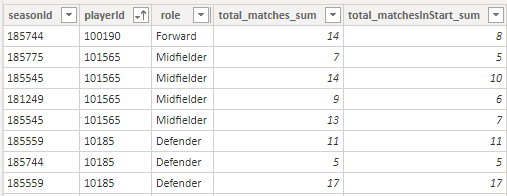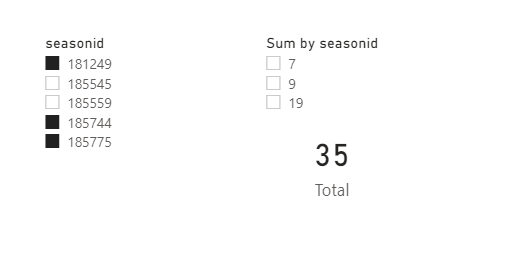- Power BI forums
- Updates
- News & Announcements
- Get Help with Power BI
- Desktop
- Service
- Report Server
- Power Query
- Mobile Apps
- Developer
- DAX Commands and Tips
- Custom Visuals Development Discussion
- Health and Life Sciences
- Power BI Spanish forums
- Translated Spanish Desktop
- Power Platform Integration - Better Together!
- Power Platform Integrations (Read-only)
- Power Platform and Dynamics 365 Integrations (Read-only)
- Training and Consulting
- Instructor Led Training
- Dashboard in a Day for Women, by Women
- Galleries
- Community Connections & How-To Videos
- COVID-19 Data Stories Gallery
- Themes Gallery
- Data Stories Gallery
- R Script Showcase
- Webinars and Video Gallery
- Quick Measures Gallery
- 2021 MSBizAppsSummit Gallery
- 2020 MSBizAppsSummit Gallery
- 2019 MSBizAppsSummit Gallery
- Events
- Ideas
- Custom Visuals Ideas
- Issues
- Issues
- Events
- Upcoming Events
- Community Blog
- Power BI Community Blog
- Custom Visuals Community Blog
- Community Support
- Community Accounts & Registration
- Using the Community
- Community Feedback
Register now to learn Fabric in free live sessions led by the best Microsoft experts. From Apr 16 to May 9, in English and Spanish.
- Power BI forums
- Forums
- Get Help with Power BI
- Desktop
- Slicer to show aggregated data
- Subscribe to RSS Feed
- Mark Topic as New
- Mark Topic as Read
- Float this Topic for Current User
- Bookmark
- Subscribe
- Printer Friendly Page
- Mark as New
- Bookmark
- Subscribe
- Mute
- Subscribe to RSS Feed
- Permalink
- Report Inappropriate Content
Slicer to show aggregated data
Hello,
I have a database which looks like this:
I would like to create a slicer which filters a table based on the number of matches a player played.
If I put the "total_matches_sum" coloumn into a slicer I will see values from 5 to 17.
The problem is that for example the player with the playerId 101565 played in 4 seasons so his matches add up to 43 matches but this value will not appear on my slicer.
Is there a way to show this aggregated value on a slicer without creating another supporting table where I aggregate these numbers?
Thanks!
- Mark as New
- Bookmark
- Subscribe
- Mute
- Subscribe to RSS Feed
- Permalink
- Report Inappropriate Content
@Anonymous , Measure slicer is now allowed. But you can use a visual level filter there.
Microsoft Power BI Learning Resources, 2023 !!
Learn Power BI - Full Course with Dec-2022, with Window, Index, Offset, 100+ Topics !!
Did I answer your question? Mark my post as a solution! Appreciate your Kudos !! Proud to be a Super User! !!
- Mark as New
- Bookmark
- Subscribe
- Mute
- Subscribe to RSS Feed
- Permalink
- Report Inappropriate Content
Hey,
If you are using importing, you can create a calculated column with totals and use that as a slicer. It would solve the problem of being able to use the slicer, but it is not a best practice if you ask me.
Additional option may be create an aggregated table, link it by key to the existing one and again use the aggregated values as a slicer. You need to consider filtering directiong from agg table to fact.
I hope that helps.
Kind regards,
Yuliyan
- Mark as New
- Bookmark
- Subscribe
- Mute
- Subscribe to RSS Feed
- Permalink
- Report Inappropriate Content
@Anonymous
My intention would be to still be able to filter my table by seasons as well so I would like to avoid making an aggregated table. But it seems like to be able to:
A) filter the table by season
B) show aggregated values on my slicers when all seasons are selected and show only the specific season's values when only one season is selected
are two things that block each other.
But thanks for the advice, I will consider them.
- Mark as New
- Bookmark
- Subscribe
- Mute
- Subscribe to RSS Feed
- Permalink
- Report Inappropriate Content
Hi @Anonymous ,
Is below what you need?
If not,could you pls show me your expected output?
Kelly
- Mark as New
- Bookmark
- Subscribe
- Mute
- Subscribe to RSS Feed
- Permalink
- Report Inappropriate Content
yes but instead of a card visual I would like to see the aggregated number on a slicer (slider).
What I want is to create a slider-slicer which shows the minimum and maximum values of matches played by any player in the selected season. The minimum and the maximum value can belong to different players. And if I select 2 or more seasons I want my slider to show these aggregated (by player) minimum and maximum values for the selected seasons.
Kind regards,
Marton
- Mark as New
- Bookmark
- Subscribe
- Mute
- Subscribe to RSS Feed
- Permalink
- Report Inappropriate Content
Hi @Anonymous ,
Sorry but measure cant be put in Slicer,I have a workaround for you.
First calculate out the sum value for each season:
Sum by seasonid = SUMX(FILTER('Table','Table'[seasonid]=EARLIER('Table'[seasonid])),'Table'[total_matches_sum])And a measure as below:
Measure = SUMX(ALLSELECTED('Table'),'Table'[total_matches_sum])Then put the seasonid and the sum column in 2 slicers,measure in card:
Not perfect,hope could help.
Attachment is the .pbix file.
Kelly
- Mark as New
- Bookmark
- Subscribe
- Mute
- Subscribe to RSS Feed
- Permalink
- Report Inappropriate Content
thanks for the effort, unfortunately I can't use this in my actual report is built up on principles which block this workaround.
Many thanks!
- Mark as New
- Bookmark
- Subscribe
- Mute
- Subscribe to RSS Feed
- Permalink
- Report Inappropriate Content
Hi @Anonymous
The only way this can be done ( I think ) is by:
https://www.daxpatterns.com/dynamic-segmentation/
But this involves creating segmentation table.
Mariusz
If this post helps, then please consider Accepting it as the solution.
Please feel free to connect with me.
- Mark as New
- Bookmark
- Subscribe
- Mute
- Subscribe to RSS Feed
- Permalink
- Report Inappropriate Content
Hi @Anonymous
Unfortunatly no, as the slicer value has to return a value from specific column.
Mariusz
If this post helps, then please consider Accepting it as the solution.
Please feel free to connect with me.
- Mark as New
- Bookmark
- Subscribe
- Mute
- Subscribe to RSS Feed
- Permalink
- Report Inappropriate Content
Helpful resources

Microsoft Fabric Learn Together
Covering the world! 9:00-10:30 AM Sydney, 4:00-5:30 PM CET (Paris/Berlin), 7:00-8:30 PM Mexico City

Power BI Monthly Update - April 2024
Check out the April 2024 Power BI update to learn about new features.

| User | Count |
|---|---|
| 110 | |
| 97 | |
| 78 | |
| 64 | |
| 55 |
| User | Count |
|---|---|
| 143 | |
| 109 | |
| 89 | |
| 84 | |
| 66 |