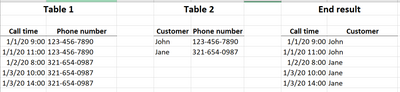- Power BI forums
- Updates
- News & Announcements
- Get Help with Power BI
- Desktop
- Service
- Report Server
- Power Query
- Mobile Apps
- Developer
- DAX Commands and Tips
- Custom Visuals Development Discussion
- Health and Life Sciences
- Power BI Spanish forums
- Translated Spanish Desktop
- Power Platform Integration - Better Together!
- Power Platform Integrations (Read-only)
- Power Platform and Dynamics 365 Integrations (Read-only)
- Training and Consulting
- Instructor Led Training
- Dashboard in a Day for Women, by Women
- Galleries
- Community Connections & How-To Videos
- COVID-19 Data Stories Gallery
- Themes Gallery
- Data Stories Gallery
- R Script Showcase
- Webinars and Video Gallery
- Quick Measures Gallery
- 2021 MSBizAppsSummit Gallery
- 2020 MSBizAppsSummit Gallery
- 2019 MSBizAppsSummit Gallery
- Events
- Ideas
- Custom Visuals Ideas
- Issues
- Issues
- Events
- Upcoming Events
- Community Blog
- Power BI Community Blog
- Custom Visuals Community Blog
- Community Support
- Community Accounts & Registration
- Using the Community
- Community Feedback
Register now to learn Fabric in free live sessions led by the best Microsoft experts. From Apr 16 to May 9, in English and Spanish.
- Power BI forums
- Forums
- Get Help with Power BI
- Desktop
- Slicer to "toggle" between distinct/unique rows in...
- Subscribe to RSS Feed
- Mark Topic as New
- Mark Topic as Read
- Float this Topic for Current User
- Bookmark
- Subscribe
- Printer Friendly Page
- Mark as New
- Bookmark
- Subscribe
- Mute
- Subscribe to RSS Feed
- Permalink
- Report Inappropriate Content
Slicer to "toggle" between distinct/unique rows in a table
I have a table of phone call records and i want to be able to use a slicer to switch back and forth between ALL records and then unique records matching a single CallerID. Any way to do this?
e.g. Joe Smith called in 5 times today but I only want to count him once in a related Customer visual.
Solved! Go to Solution.
- Mark as New
- Bookmark
- Subscribe
- Mute
- Subscribe to RSS Feed
- Permalink
- Report Inappropriate Content
Glad to hear bookmarks will provide the functionality you need. The table with all records should be simple--just add the fields to a table visual. The table with unique customers can be achieved by creating a calculated table as follows:
= DISTINCT ( CallRecords[Customer] )
Create a table visual for unique customers using the calculated table. The toggle button (bookmarks) will enable you to display the appropriate table while hiding the other table. An alternative to the calculated table is to create a measure that counts the number of calls per customer. You could create a matrix visual for unique customers, with Customer as rows and the Count of Calls measure as values.
If this solution resolves your issue, would you mark it as such?
Thanks and good luck!
Did I answer your question? Mark my post as a solution!
Proud to be a Super User!
- Mark as New
- Bookmark
- Subscribe
- Mute
- Subscribe to RSS Feed
- Permalink
- Report Inappropriate Content
You may want to consider using bookmarks (see link below). It sounds as if you have two matrix visuals: one with all records, and one with distinct records. A toggle button used in conjunction with bookmarks would allow you to switch between matrix visuals.
https://www.youtube.com/watch?v=_Afcj8mT5_Q
Did I answer your question? Mark my post as a solution!
Proud to be a Super User!
- Mark as New
- Bookmark
- Subscribe
- Mute
- Subscribe to RSS Feed
- Permalink
- Report Inappropriate Content
Ah, yes. I didn't think of bookmarks. Thanks!
Basically my data looks like this and I want two table views, one with ALL records and one where the Customer is unique.
Call 1 - Customer 1
Call 2 - Customer 2
Call 3 - Customer 1
Call 4 - Customer 3
Call 5 - Customer 2
Call 6 - Customer 1
- Mark as New
- Bookmark
- Subscribe
- Mute
- Subscribe to RSS Feed
- Permalink
- Report Inappropriate Content
Glad to hear bookmarks will provide the functionality you need. The table with all records should be simple--just add the fields to a table visual. The table with unique customers can be achieved by creating a calculated table as follows:
= DISTINCT ( CallRecords[Customer] )
Create a table visual for unique customers using the calculated table. The toggle button (bookmarks) will enable you to display the appropriate table while hiding the other table. An alternative to the calculated table is to create a measure that counts the number of calls per customer. You could create a matrix visual for unique customers, with Customer as rows and the Count of Calls measure as values.
If this solution resolves your issue, would you mark it as such?
Thanks and good luck!
Did I answer your question? Mark my post as a solution!
Proud to be a Super User!
- Mark as New
- Bookmark
- Subscribe
- Mute
- Subscribe to RSS Feed
- Permalink
- Report Inappropriate Content
I should've mentioned that my Phone Calls and Customers reside in two seperate tables and I am linking them based on phone number.
I am able to create the measure on distinct phone calls, but how would I create the measure on matching Accounts?
It's almost like I need to create a seperate table that resembles the table visual that is already doing all the matching.
Table1: CallTime, PhoneNumber
Table2: Customers, Phone Number (w/ relationship to Table1)
I would like the end result to be:
Table3: CallTime, Customer (DISTINCT)
- Mark as New
- Bookmark
- Subscribe
- Mute
- Subscribe to RSS Feed
- Permalink
- Report Inappropriate Content
Is this accurate?
Did I answer your question? Mark my post as a solution!
Proud to be a Super User!
- Mark as New
- Bookmark
- Subscribe
- Mute
- Subscribe to RSS Feed
- Permalink
- Report Inappropriate Content
Yes, precisely. I think I was able to achieve this by Merging the existing queries into a new table.
Now I'm trying to figure out the best way to present unique customers.
- Mark as New
- Bookmark
- Subscribe
- Mute
- Subscribe to RSS Feed
- Permalink
- Report Inappropriate Content
I am not clear with your text description, maybe use the count(distinct) aggregation type for the values?
Could you please provide a sample data and the expected output in a table view.
Regards
Paul
Helpful resources

Microsoft Fabric Learn Together
Covering the world! 9:00-10:30 AM Sydney, 4:00-5:30 PM CET (Paris/Berlin), 7:00-8:30 PM Mexico City

Power BI Monthly Update - April 2024
Check out the April 2024 Power BI update to learn about new features.

| User | Count |
|---|---|
| 114 | |
| 99 | |
| 82 | |
| 70 | |
| 61 |
| User | Count |
|---|---|
| 149 | |
| 114 | |
| 107 | |
| 89 | |
| 67 |