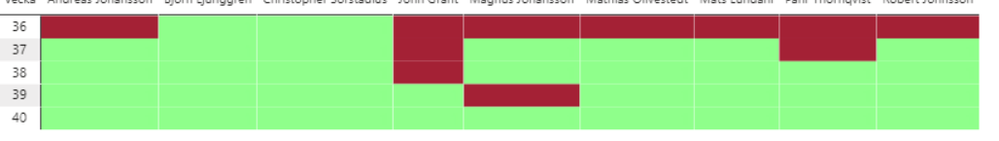- Power BI forums
- Updates
- News & Announcements
- Get Help with Power BI
- Desktop
- Service
- Report Server
- Power Query
- Mobile Apps
- Developer
- DAX Commands and Tips
- Custom Visuals Development Discussion
- Health and Life Sciences
- Power BI Spanish forums
- Translated Spanish Desktop
- Power Platform Integration - Better Together!
- Power Platform Integrations (Read-only)
- Power Platform and Dynamics 365 Integrations (Read-only)
- Training and Consulting
- Instructor Led Training
- Dashboard in a Day for Women, by Women
- Galleries
- Community Connections & How-To Videos
- COVID-19 Data Stories Gallery
- Themes Gallery
- Data Stories Gallery
- R Script Showcase
- Webinars and Video Gallery
- Quick Measures Gallery
- 2021 MSBizAppsSummit Gallery
- 2020 MSBizAppsSummit Gallery
- 2019 MSBizAppsSummit Gallery
- Events
- Ideas
- Custom Visuals Ideas
- Issues
- Issues
- Events
- Upcoming Events
- Community Blog
- Power BI Community Blog
- Custom Visuals Community Blog
- Community Support
- Community Accounts & Registration
- Using the Community
- Community Feedback
Register now to learn Fabric in free live sessions led by the best Microsoft experts. From Apr 16 to May 9, in English and Spanish.
- Power BI forums
- Forums
- Get Help with Power BI
- Desktop
- Re: Slicer to not filter rows in matrix. Want all ...
- Subscribe to RSS Feed
- Mark Topic as New
- Mark Topic as Read
- Float this Topic for Current User
- Bookmark
- Subscribe
- Printer Friendly Page
- Mark as New
- Bookmark
- Subscribe
- Mute
- Subscribe to RSS Feed
- Permalink
- Report Inappropriate Content
Slicer to not filter rows in matrix. Want all rows visible
Hi!
I would like all rows in a matrix to always show and not be effected by a slicer.
I have a Matrix that shows weekly reports so it's set up like this:
Row: Week
Column: Name
Value: Unike value of report per week (1 or 0)
No measurments, just data stright from Excel-file.
The report is to show weekly reports sent by different teams and team members. A slicer (drop down) is present to show specific team.
Problem is that when nobody in the team sent in a report for say week 39 for example, then 39 will be missing from the matrix. I want 39 to be visible and in this case get marked red (I do this with conditional formatting).
See below. The image with red and green works because someone in the team has reported for all weeks, and that makes the all rows appear. Second image is a just one co-worker in that team that have reported, and since he hasn't reported all weeks, some of the rows don't appear and I can't make them red. Here i would like all rows (all weeks) to show even thou there is no data for those weeks, since he hasent reported.
- Mark as New
- Bookmark
- Subscribe
- Mute
- Subscribe to RSS Feed
- Permalink
- Report Inappropriate Content
If you don't want a slicer to filter a visual, you can disable it using the edit interactions under Format in the ribbon.
As regards the other request, check out this thread which explores a similar request:
https://community.powerbi.com/t5/Desktop/Alarm-when-you-forget-to-insert-values/td-p/1420942
Did I answer your question? Mark my post as a solution!
In doing so, you are also helping me. Thank you!
Proud to be a Super User!
Paul on Linkedin.
- Mark as New
- Bookmark
- Subscribe
- Mute
- Subscribe to RSS Feed
- Permalink
- Report Inappropriate Content
Is there a row in the data source for week 39, in the example where no one sends in a report for week 39? If there is a row for week 39 in the data source, you can click the down arrow for the Week field in the matrix rows field well, and select "Show items with no data".
If there is not a row for week 39 in the data source, create a Date table (that includes a column for week number) and join it to your data table. Then use the week number from the Date table in the matrix rows (and select "Show items with no data").
Did I answer your question? Mark my post as a solution!
Proud to be a Super User!
- Mark as New
- Bookmark
- Subscribe
- Mute
- Subscribe to RSS Feed
- Permalink
- Report Inappropriate Content
Hi!
Well, there is a row for 39 if the empoyee has reported for that week.
If you have a team with Matt and John and Matt har reported for 38, 39 och 40 there is a row for each.
John has in this case just reported for 38 and 40.
When showing the etire team Matt is green on alla weeks, John is green on 38 och 40 but red on 39.
But, if filtering on just John, it will not show that red 39. I therefor would like to show ALL weeks in the table, not connected to slicerselection.
Helpful resources

Microsoft Fabric Learn Together
Covering the world! 9:00-10:30 AM Sydney, 4:00-5:30 PM CET (Paris/Berlin), 7:00-8:30 PM Mexico City

Power BI Monthly Update - April 2024
Check out the April 2024 Power BI update to learn about new features.

| User | Count |
|---|---|
| 114 | |
| 99 | |
| 82 | |
| 70 | |
| 61 |
| User | Count |
|---|---|
| 149 | |
| 114 | |
| 107 | |
| 89 | |
| 67 |