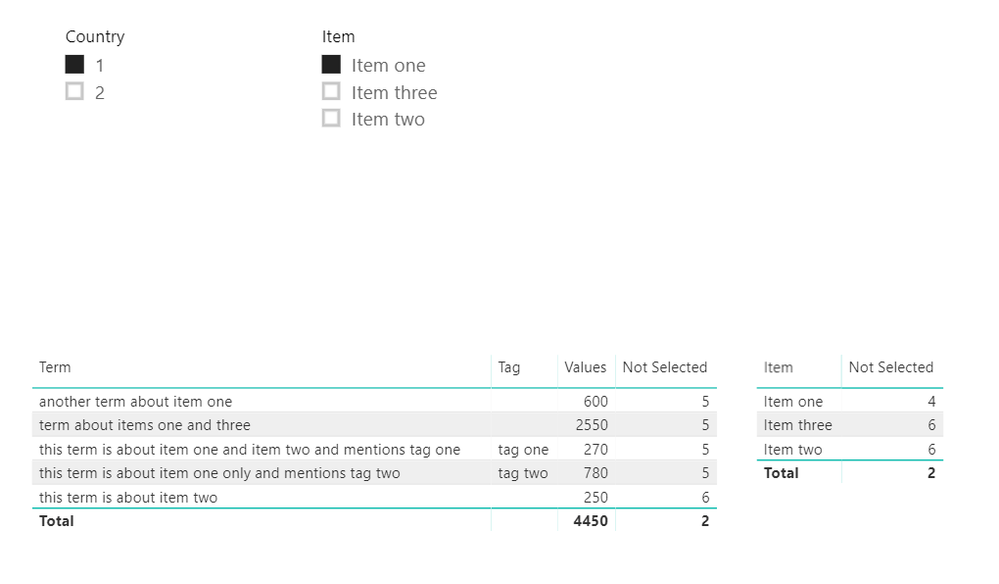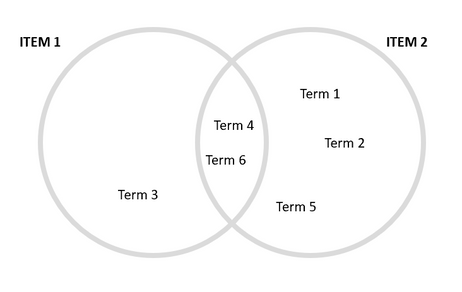- Power BI forums
- Updates
- News & Announcements
- Get Help with Power BI
- Desktop
- Service
- Report Server
- Power Query
- Mobile Apps
- Developer
- DAX Commands and Tips
- Custom Visuals Development Discussion
- Health and Life Sciences
- Power BI Spanish forums
- Translated Spanish Desktop
- Power Platform Integration - Better Together!
- Power Platform Integrations (Read-only)
- Power Platform and Dynamics 365 Integrations (Read-only)
- Training and Consulting
- Instructor Led Training
- Dashboard in a Day for Women, by Women
- Galleries
- Community Connections & How-To Videos
- COVID-19 Data Stories Gallery
- Themes Gallery
- Data Stories Gallery
- R Script Showcase
- Webinars and Video Gallery
- Quick Measures Gallery
- 2021 MSBizAppsSummit Gallery
- 2020 MSBizAppsSummit Gallery
- 2019 MSBizAppsSummit Gallery
- Events
- Ideas
- Custom Visuals Ideas
- Issues
- Issues
- Events
- Upcoming Events
- Community Blog
- Power BI Community Blog
- Custom Visuals Community Blog
- Community Support
- Community Accounts & Registration
- Using the Community
- Community Feedback
Register now to learn Fabric in free live sessions led by the best Microsoft experts. From Apr 16 to May 9, in English and Spanish.
- Power BI forums
- Forums
- Get Help with Power BI
- Desktop
- Re: Slicer to exclude
- Subscribe to RSS Feed
- Mark Topic as New
- Mark Topic as Read
- Float this Topic for Current User
- Bookmark
- Subscribe
- Printer Friendly Page
- Mark as New
- Bookmark
- Subscribe
- Mute
- Subscribe to RSS Feed
- Permalink
- Report Inappropriate Content
Slicer to exclude
Hello,
I'm trying to use a slicer to exclude things selected. Please bear with me on this why I try explain my problem using simplified tables. Table 1 and Table 2 are related by Term ID. I would like to create a slicer using Item whereby if items are selected, the corresponding terms are excluded.
Table 1
| Item | Term | Term ID | Country | Tag |
| Item one | this term is about item one and item two and mentions tag one | id1 | 1 | tag one |
| Item one | this term is about item one only and mentions tag two | id2 | 1 | tag two |
| Item one | another term about item one | id3 | 1 | |
| Item one | term about items one and three | id4 | 1 | |
| Item two | this term is about item one and item two and mentions tag one | id1 | 1 | tag one |
| Item two | this term is about item two | id5 | 1 | |
| Item three | term about items one and three | id4 | 1 | |
| Item one | this term is about item one and item two | id6 | 2 | |
| Item one | this term is about item one only and mentions tag two | id7 | 2 | tag two |
| Item two | this term is about item one and item two | id6 | 2 |
Table 2:
| Term ID | Date | Values |
| id1 | Jan-19 | 100 |
| id2 | Jan-19 | 300 |
| id3 | Jan-19 | 250 |
| id4 | Jan-19 | 900 |
| id5 | Jan-19 | 100 |
| id6 | Jan-19 | 50 |
| id7 | Jan-19 | 20 |
| id1 | Feb-19 | 90 |
| id2 | Feb-19 | 280 |
| id3 | Feb-19 | 100 |
| id4 | Feb-19 | 800 |
| id5 | Feb-19 | 50 |
| id6 | Feb-19 | 50 |
| id7 | Feb-19 | 10 |
| id1 | Mar-19 | 80 |
| id2 | Mar-19 | 200 |
| id3 | Mar-19 | 250 |
| id4 | Mar-19 | 850 |
| id5 | Mar-19 | 100 |
| id6 | Mar-19 | 60 |
| id7 | Mar-19 | 30 |
E.g. if I selected Item one and country 1, then this is how I would expect my two table visuals to look. This is because all terms relating to item one have been excluded.
The way I did this was by creating another table:

Measure =
VAR check = COUNT('Table3'[Term ID])
RETURN
IF(ISFILTERED(Table3[Item]),
IF(isblank(check),1,BLANK()),
1)If I add the measure in as a column into both table visuals, this only works for the first table. To get it to work for both, I have to add a visual level filter using the Term ID from Table 1 like this: 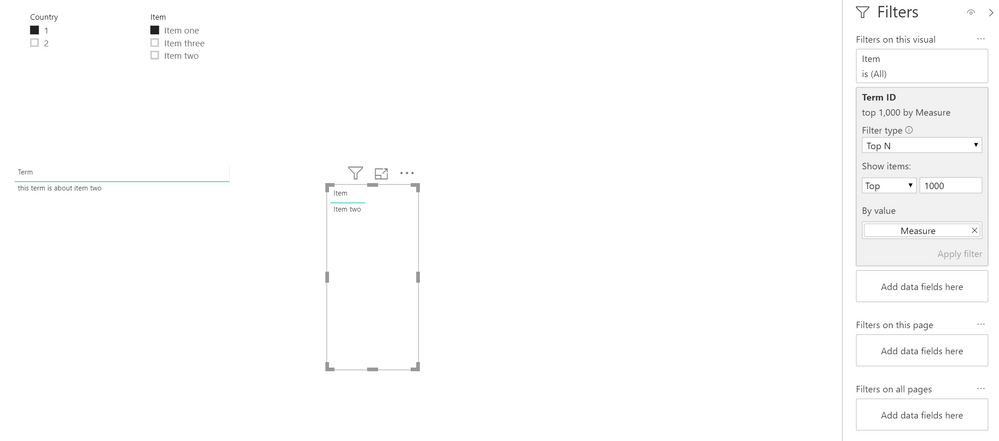
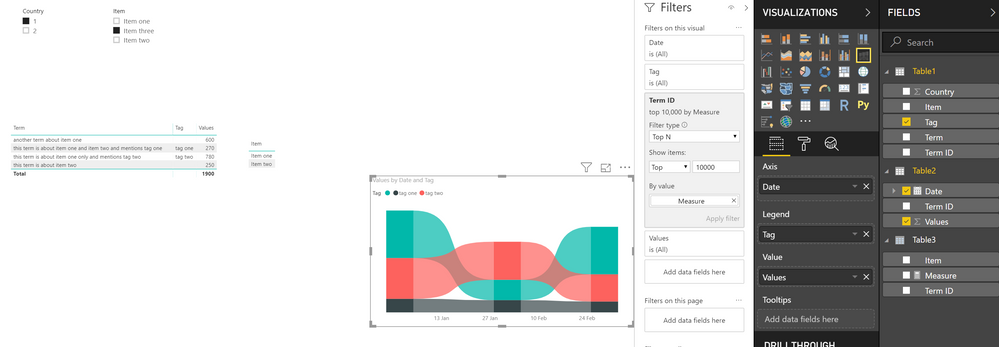
- Mark as New
- Bookmark
- Subscribe
- Mute
- Subscribe to RSS Feed
- Permalink
- Report Inappropriate Content
Have a look at my article here https://exceleratorbi.com.au/items-not-selected-slicer/
- Mark as New
- Bookmark
- Subscribe
- Mute
- Subscribe to RSS Feed
- Permalink
- Report Inappropriate Content
Thanks @MattAllington . That's a great article and I had already read it and tried that approach. Unfortunately it doesn't work for my use case because the terms are sometimes against multiple items - see below. Any ideas?
- Mark as New
- Bookmark
- Subscribe
- Mute
- Subscribe to RSS Feed
- Permalink
- Report Inappropriate Content
I am not 100% sure what you are doing, but my guess is you need to extract all the values you want to filter on from the ext field into another table, and then unpivot them so they are in a single column. This implies your text table needs an ID and the new table has the same ID and one row for every item (header/detail table structure). You can then turn on bi-directional filtering to make it all work. That is the approach I would try.
- Mark as New
- Bookmark
- Subscribe
- Mute
- Subscribe to RSS Feed
- Permalink
- Report Inappropriate Content
Thanks @MattAllington , although I haven't been able to get that to work. Sorry if my first message wasn't 100% clear. In my table, there is a list of terms which are basically tagged up accordingly. So a term can be tagged against multiple items for example. I want to use the items in a slicer to exclude the terms attached to the selected item. E.g. if item 1 is selected, this would exclude terms 3, 4 and 6, meaning any item 2 calculations would be done based on the remaining terms (1, 2 and 5). I've been struggling to find an efficient way of achieving this for weeks!
- Mark as New
- Bookmark
- Subscribe
- Mute
- Subscribe to RSS Feed
- Permalink
- Report Inappropriate Content
All DAX formulas are specific to the table, columns and relationships in your model. You don't mention how these things are structured so it is not possible to give you any more help. Your image seems to suggest that each row in a table can have more than 1 tag, but it is not clear how that works. Do you have many columns, 1 tag per column, or do you have 1 column with comma separators, or do you have a child tag table? The latter is what I suggested.
Helpful resources

Microsoft Fabric Learn Together
Covering the world! 9:00-10:30 AM Sydney, 4:00-5:30 PM CET (Paris/Berlin), 7:00-8:30 PM Mexico City

Power BI Monthly Update - April 2024
Check out the April 2024 Power BI update to learn about new features.

| User | Count |
|---|---|
| 109 | |
| 95 | |
| 77 | |
| 65 | |
| 53 |
| User | Count |
|---|---|
| 144 | |
| 105 | |
| 102 | |
| 89 | |
| 63 |