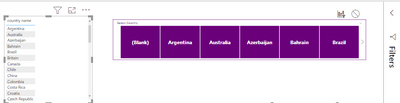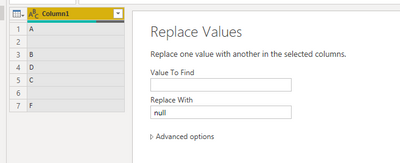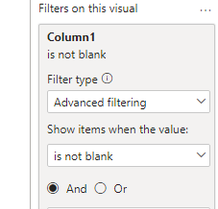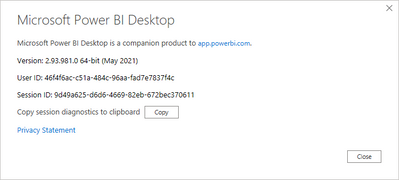- Power BI forums
- Updates
- News & Announcements
- Get Help with Power BI
- Desktop
- Service
- Report Server
- Power Query
- Mobile Apps
- Developer
- DAX Commands and Tips
- Custom Visuals Development Discussion
- Health and Life Sciences
- Power BI Spanish forums
- Translated Spanish Desktop
- Power Platform Integration - Better Together!
- Power Platform Integrations (Read-only)
- Power Platform and Dynamics 365 Integrations (Read-only)
- Training and Consulting
- Instructor Led Training
- Dashboard in a Day for Women, by Women
- Galleries
- Community Connections & How-To Videos
- COVID-19 Data Stories Gallery
- Themes Gallery
- Data Stories Gallery
- R Script Showcase
- Webinars and Video Gallery
- Quick Measures Gallery
- 2021 MSBizAppsSummit Gallery
- 2020 MSBizAppsSummit Gallery
- 2019 MSBizAppsSummit Gallery
- Events
- Ideas
- Custom Visuals Ideas
- Issues
- Issues
- Events
- Upcoming Events
- Community Blog
- Power BI Community Blog
- Custom Visuals Community Blog
- Community Support
- Community Accounts & Registration
- Using the Community
- Community Feedback
Register now to learn Fabric in free live sessions led by the best Microsoft experts. From Apr 16 to May 9, in English and Spanish.
- Power BI forums
- Forums
- Get Help with Power BI
- Desktop
- Slicer showing first Blank value , how to remove i...
- Subscribe to RSS Feed
- Mark Topic as New
- Mark Topic as Read
- Float this Topic for Current User
- Bookmark
- Subscribe
- Printer Friendly Page
- Mark as New
- Bookmark
- Subscribe
- Mute
- Subscribe to RSS Feed
- Permalink
- Report Inappropriate Content
Slicer showing first Blank value , how to remove it?
hi all,
created Countries table from my data table from within Transofrm data,
selected Country column, created lookup table with Enter data, pasted all selected rows and Removed Duplicates ... but when created a Slicer it is showing a (Blank) value at starting point (left most in Slicer), how to get rid off this value which creating problem? when checking it in Data there is No Blank value.
screenshot:
regards
EDIT: when created Table visual for the same, it is not showing any Blank value. (updated screenshot above)
Solved! Go to Solution.
- Mark as New
- Bookmark
- Subscribe
- Mute
- Subscribe to RSS Feed
- Permalink
- Report Inappropriate Content
its done, don't know what was the problem, may be some misbehaviour.
created lookup table first time, there was 7 missing entries, deleted then created 2nd time with same Data Table then there was 3 missings and now 3rd time created with same Data Table and it has all countries ... at last. thank god 🙂
please close this thread as i can't mark it as Accepted as Solution.
regards
- Mark as New
- Bookmark
- Subscribe
- Mute
- Subscribe to RSS Feed
- Permalink
- Report Inappropriate Content
@Anonymous
Glad you fixed the issue.
Normally there will be a blank option in a slicer. To remove it, you may just replace blank with null in the power query editor then filter to is not blank.
For new questions, please create another new post.
Best Regards
Paul Zheng _ Community Support Team
- Mark as New
- Bookmark
- Subscribe
- Mute
- Subscribe to RSS Feed
- Permalink
- Report Inappropriate Content
its done, don't know what was the problem, may be some misbehaviour.
created lookup table first time, there was 7 missing entries, deleted then created 2nd time with same Data Table then there was 3 missings and now 3rd time created with same Data Table and it has all countries ... at last. thank god 🙂
please close this thread as i can't mark it as Accepted as Solution.
regards
- Mark as New
- Bookmark
- Subscribe
- Mute
- Subscribe to RSS Feed
- Permalink
- Report Inappropriate Content
hi all,
@amitchandak @Fowmy @Ashish_Mathur @v-stephen-msft
created and checked again 2 times with 2 different machines, the same findings.
when creating Lookup Table from my actual Data Table column Country without scrolling it was leaving some rows but after scrolling upto the last row it is selecting all rows and no data left, all country column data selects and created Lookup Table.
Why this occurs when first we have loaded Excel file completely? is there any Memory problem? or any option/settings we have to set? My Windows 10 VM has 8 GB RAM, 100 GB HDD ( created using VMWare Workstation 16) is there any problem with VM or OS or any .Net Framework or Win 10 patch I have to install? Total no. of rows are 1162. please help.
regards
Helpful resources

Microsoft Fabric Learn Together
Covering the world! 9:00-10:30 AM Sydney, 4:00-5:30 PM CET (Paris/Berlin), 7:00-8:30 PM Mexico City

Power BI Monthly Update - April 2024
Check out the April 2024 Power BI update to learn about new features.

| User | Count |
|---|---|
| 109 | |
| 98 | |
| 77 | |
| 66 | |
| 54 |
| User | Count |
|---|---|
| 144 | |
| 104 | |
| 100 | |
| 86 | |
| 64 |