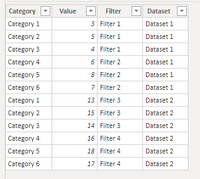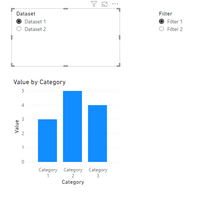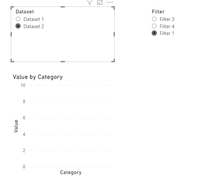- Power BI forums
- Updates
- News & Announcements
- Get Help with Power BI
- Desktop
- Service
- Report Server
- Power Query
- Mobile Apps
- Developer
- DAX Commands and Tips
- Custom Visuals Development Discussion
- Health and Life Sciences
- Power BI Spanish forums
- Translated Spanish Desktop
- Power Platform Integration - Better Together!
- Power Platform Integrations (Read-only)
- Power Platform and Dynamics 365 Integrations (Read-only)
- Training and Consulting
- Instructor Led Training
- Dashboard in a Day for Women, by Women
- Galleries
- Community Connections & How-To Videos
- COVID-19 Data Stories Gallery
- Themes Gallery
- Data Stories Gallery
- R Script Showcase
- Webinars and Video Gallery
- Quick Measures Gallery
- 2021 MSBizAppsSummit Gallery
- 2020 MSBizAppsSummit Gallery
- 2019 MSBizAppsSummit Gallery
- Events
- Ideas
- Custom Visuals Ideas
- Issues
- Issues
- Events
- Upcoming Events
- Community Blog
- Power BI Community Blog
- Custom Visuals Community Blog
- Community Support
- Community Accounts & Registration
- Using the Community
- Community Feedback
Register now to learn Fabric in free live sessions led by the best Microsoft experts. From Apr 16 to May 9, in English and Spanish.
- Power BI forums
- Forums
- Get Help with Power BI
- Desktop
- Slicer selection remains when data changes
- Subscribe to RSS Feed
- Mark Topic as New
- Mark Topic as Read
- Float this Topic for Current User
- Bookmark
- Subscribe
- Printer Friendly Page
- Mark as New
- Bookmark
- Subscribe
- Mute
- Subscribe to RSS Feed
- Permalink
- Report Inappropriate Content
Slicer selection remains when data changes
frIf I have a single-select slicer in a report which has a selection (in fact these slicers cannot not have a selection) and the data changes by refresh so that the selected item in the slicer does not exist in the data anymore, the slicer selection persists. I can demonstrate here using a second slicer:
Note that Filter 1 does not exist in Dataset 2.
If I select Dataset 2, Filter 1 persists and clears the chart.
What I'd want is to have the slicer select the first in the list if the current selection does not exist in the data, especially if due to a data refresh.
It turns out the Chiclet Slicer is configurable in such a way to avoid this, but I want the slicer as a drop down format.
- Mark as New
- Bookmark
- Subscribe
- Mute
- Subscribe to RSS Feed
- Permalink
- Report Inappropriate Content
Are these slicers dataset and filter coming from the same table? If not then both dimensions need to have bi-directional join with fact.
Please refer
https://docs.microsoft.com/en-us/power-bi/desktop-bidirectional-filtering
Appreciate your Kudos. In case, this is the solution you are looking for, mark it as the Solution. In case it does not help, please provide additional information and mark me with @
Thanks.
My Recent Blog - https://community.powerbi.com/t5/Community-Blog/Comparing-Data-Across-Date-Ranges/ba-p/823601
Microsoft Power BI Learning Resources, 2023 !!
Learn Power BI - Full Course with Dec-2022, with Window, Index, Offset, 100+ Topics !!
Did I answer your question? Mark my post as a solution! Appreciate your Kudos !! Proud to be a Super User! !!
- Mark as New
- Bookmark
- Subscribe
- Mute
- Subscribe to RSS Feed
- Permalink
- Report Inappropriate Content
Hi @saviourofdp
You might consider creating pbix file that will contain some sample data, upload the pbix to onedrive or dropbox and share the link to the file. Please do not forget to describe the expected results based on this sample data.
If this post helps, then please consider Accept it as the solution to help the other members find it more
quickly.
- Mark as New
- Bookmark
- Subscribe
- Mute
- Subscribe to RSS Feed
- Permalink
- Report Inappropriate Content
Hi - thanks for replying.
I was only using the 1st slicer to demonstrate the issue - it was easier to do it that way. As I explained in the original post, the actual issue has 1 slicer but occurs when a data refresh removes the records which populates the slicer and the item selected in the slicer is one of those values removed.
Can you access this ? demo pbix
I've changed the example in case the 2 slicers were causing confusion. There are 2 tables: 01 Table which represents the original data and 02 Refreshed Table which represents the data after refresh. I created a chart and single-select slicer base on 01 Table, then duplicated the page and changed the visuals to point at 02 Refreshed Table in the second page. Filter 3 is selected in slicers in both pages. I then removed the last 3 rows from 02 Refreshed Table and applied the changes. The second page now still has Filter 3 selected but there is no data for this selection, so the chart does not display any data.
I would want the slicer to be configurable so that it could automatically select a different option if the selected option no longer exists in the data.
Helpful resources

Microsoft Fabric Learn Together
Covering the world! 9:00-10:30 AM Sydney, 4:00-5:30 PM CET (Paris/Berlin), 7:00-8:30 PM Mexico City

Power BI Monthly Update - April 2024
Check out the April 2024 Power BI update to learn about new features.

| User | Count |
|---|---|
| 108 | |
| 100 | |
| 78 | |
| 64 | |
| 58 |
| User | Count |
|---|---|
| 148 | |
| 111 | |
| 94 | |
| 84 | |
| 67 |