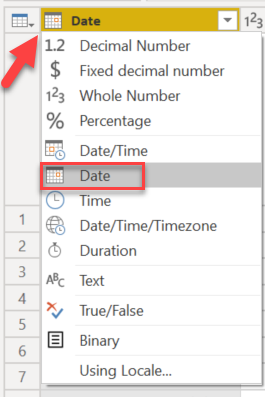- Power BI forums
- Updates
- News & Announcements
- Get Help with Power BI
- Desktop
- Service
- Report Server
- Power Query
- Mobile Apps
- Developer
- DAX Commands and Tips
- Custom Visuals Development Discussion
- Health and Life Sciences
- Power BI Spanish forums
- Translated Spanish Desktop
- Power Platform Integration - Better Together!
- Power Platform Integrations (Read-only)
- Power Platform and Dynamics 365 Integrations (Read-only)
- Training and Consulting
- Instructor Led Training
- Dashboard in a Day for Women, by Women
- Galleries
- Community Connections & How-To Videos
- COVID-19 Data Stories Gallery
- Themes Gallery
- Data Stories Gallery
- R Script Showcase
- Webinars and Video Gallery
- Quick Measures Gallery
- 2021 MSBizAppsSummit Gallery
- 2020 MSBizAppsSummit Gallery
- 2019 MSBizAppsSummit Gallery
- Events
- Ideas
- Custom Visuals Ideas
- Issues
- Issues
- Events
- Upcoming Events
- Community Blog
- Power BI Community Blog
- Custom Visuals Community Blog
- Community Support
- Community Accounts & Registration
- Using the Community
- Community Feedback
Register now to learn Fabric in free live sessions led by the best Microsoft experts. From Apr 16 to May 9, in English and Spanish.
- Power BI forums
- Forums
- Get Help with Power BI
- Desktop
- Slicer removes all data unless it's at minimal pos...
- Subscribe to RSS Feed
- Mark Topic as New
- Mark Topic as Read
- Float this Topic for Current User
- Bookmark
- Subscribe
- Printer Friendly Page
- Mark as New
- Bookmark
- Subscribe
- Mute
- Subscribe to RSS Feed
- Permalink
- Report Inappropriate Content
Slicer removes all data unless it's at minimal position
This is a weird issue I'm having and I'm all out of options....
I have a slicer on a my date column, and I have a table that contains data. In that table, I have a column date, a column experiment_id and some results. Therefore I have duplicates on my date column, however, experiment_id increments. Now, I'm slicing that table with the date column (I created the relationship 1-to-many from my date table to my data table) and something weird happens. My table is empty when I play with the slicer, UNLESS its left handle is at the minimum position... Why is this happening?
Edits:
Here are my screenshots. As you can, I'm supposed to see data from 2005, however, it is empty....
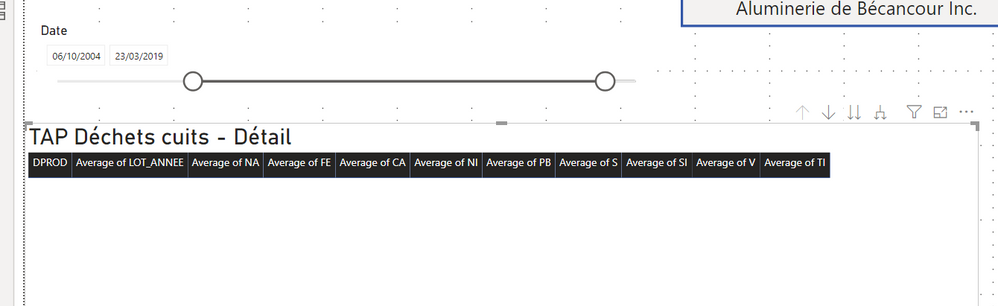
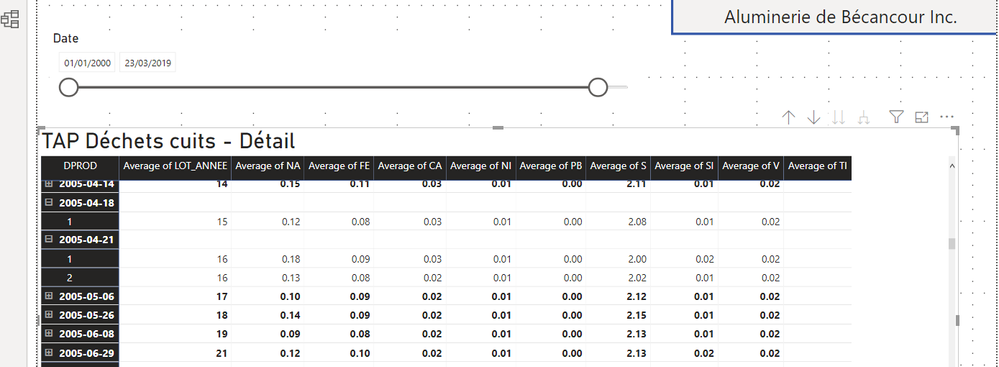
- Mark as New
- Bookmark
- Subscribe
- Mute
- Subscribe to RSS Feed
- Permalink
- Report Inappropriate Content
I decided to restart my project and try to reproduce in a new power bi report. Weirdly enough, I couldn't. I set everything as the other file, did the same steps as before and everythings works correctly; my graphic displays the data depending of the format I ask (year, month, day) and the date slicer works correctly. I'm guessing the pbix. was corrupted maybe ?
- Mark as New
- Bookmark
- Subscribe
- Mute
- Subscribe to RSS Feed
- Permalink
- Report Inappropriate Content
While anything is possible @Anonymous I seriously seriously doubt it is corrupt. Corruptoin generally means it won't work, or even load. not load very perfectly except one little thing acts weird. I am 99.999% sure there is something different in how you set it up, created a relationship, typed the field formats, or something, that caused the different.
Anyway, glad you got it sorted. If you have time, you should go back and figure out what the issue is. It may save you time in the future from repeating the mistake, or at least recognizing the ramifications of some choice made early in building the model.
Did I answer your question? Mark my post as a solution!
Did my answers help arrive at a solution? Give it a kudos by clicking the Thumbs Up!
DAX is for Analysis. Power Query is for Data Modeling
Proud to be a Super User!
MCSA: BI Reporting- Mark as New
- Bookmark
- Subscribe
- Mute
- Subscribe to RSS Feed
- Permalink
- Report Inappropriate Content
@Anonymous Unless you have custom date formatting of some sort, those are not dates. 2005-10-03 is a common date format in some databases, but it needs to be converted in Power Query to a true date format - 10/3/2005 or 3/10/2005 depending on your region.
Go into Power Query, click on that date column. In the upper left, click on the tiny icon to the left of the column name, then select Date. While you are in there, make sure every field has a date type. Don't let any ABC/123 data types into your model unless you specifically know that a field should be variant, which is rare and not advised. Date, Time, integer, number, text, boolean/logical, etc. No "Any" types. You'll get weird results with formulas, relationships, and crossfiltering. Slicers are just a way to crossfilter.
Did I answer your question? Mark my post as a solution!
Did my answers help arrive at a solution? Give it a kudos by clicking the Thumbs Up!
DAX is for Analysis. Power Query is for Data Modeling
Proud to be a Super User!
MCSA: BI Reporting- Mark as New
- Bookmark
- Subscribe
- Mute
- Subscribe to RSS Feed
- Permalink
- Report Inappropriate Content
@edhans I already set my datatype as date, since I wanted to get rid of the timestamp...
- Mark as New
- Bookmark
- Subscribe
- Mute
- Subscribe to RSS Feed
- Permalink
- Report Inappropriate Content
You cannot have duplicate data in your date table. If you do, it isn't a date table, it is just a table with dates.
As to the issue you are seeing with the slicer, without some data, screenshots, or better yet, a PBIX file that has no confidential data (share via OneDrive, Dropbox, etc) it is difficult to know what is going on. Could be an invalid relationship, your data types aren't set as you think, etc.
Did I answer your question? Mark my post as a solution!
Did my answers help arrive at a solution? Give it a kudos by clicking the Thumbs Up!
DAX is for Analysis. Power Query is for Data Modeling
Proud to be a Super User!
MCSA: BI Reporting- Mark as New
- Bookmark
- Subscribe
- Mute
- Subscribe to RSS Feed
- Permalink
- Report Inappropriate Content
@edhans The duplicate date is not in my date table, but in my *data* table, column date.
I'll try to attach some file for the issue, I do understand it's a weird one.
- Mark as New
- Bookmark
- Subscribe
- Mute
- Subscribe to RSS Feed
- Permalink
- Report Inappropriate Content
Can, share screenshot of the problem.
Microsoft Power BI Learning Resources, 2023 !!
Learn Power BI - Full Course with Dec-2022, with Window, Index, Offset, 100+ Topics !!
Did I answer your question? Mark my post as a solution! Appreciate your Kudos !! Proud to be a Super User! !!
Helpful resources

Microsoft Fabric Learn Together
Covering the world! 9:00-10:30 AM Sydney, 4:00-5:30 PM CET (Paris/Berlin), 7:00-8:30 PM Mexico City

Power BI Monthly Update - April 2024
Check out the April 2024 Power BI update to learn about new features.

| User | Count |
|---|---|
| 113 | |
| 99 | |
| 82 | |
| 70 | |
| 60 |
| User | Count |
|---|---|
| 149 | |
| 114 | |
| 107 | |
| 89 | |
| 67 |