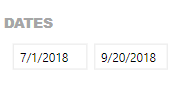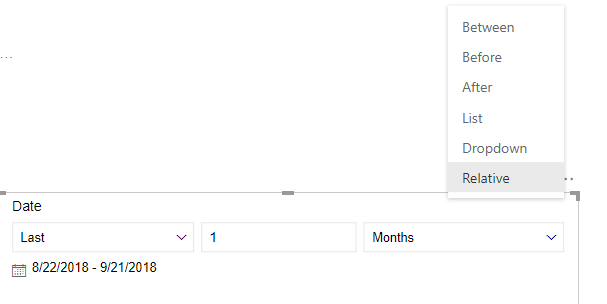- Power BI forums
- Updates
- News & Announcements
- Get Help with Power BI
- Desktop
- Service
- Report Server
- Power Query
- Mobile Apps
- Developer
- DAX Commands and Tips
- Custom Visuals Development Discussion
- Health and Life Sciences
- Power BI Spanish forums
- Translated Spanish Desktop
- Power Platform Integration - Better Together!
- Power Platform Integrations (Read-only)
- Power Platform and Dynamics 365 Integrations (Read-only)
- Training and Consulting
- Instructor Led Training
- Dashboard in a Day for Women, by Women
- Galleries
- Community Connections & How-To Videos
- COVID-19 Data Stories Gallery
- Themes Gallery
- Data Stories Gallery
- R Script Showcase
- Webinars and Video Gallery
- Quick Measures Gallery
- 2021 MSBizAppsSummit Gallery
- 2020 MSBizAppsSummit Gallery
- 2019 MSBizAppsSummit Gallery
- Events
- Ideas
- Custom Visuals Ideas
- Issues
- Issues
- Events
- Upcoming Events
- Community Blog
- Power BI Community Blog
- Custom Visuals Community Blog
- Community Support
- Community Accounts & Registration
- Using the Community
- Community Feedback
Register now to learn Fabric in free live sessions led by the best Microsoft experts. From Apr 16 to May 9, in English and Spanish.
- Power BI forums
- Forums
- Get Help with Power BI
- Desktop
- Re: Slicer "dates" not take automatically the last...
- Subscribe to RSS Feed
- Mark Topic as New
- Mark Topic as Read
- Float this Topic for Current User
- Bookmark
- Subscribe
- Printer Friendly Page
- Mark as New
- Bookmark
- Subscribe
- Mute
- Subscribe to RSS Feed
- Permalink
- Report Inappropriate Content
Slicer "dates" not take automatically the last day in database
Hi,
I'm using a slider for Dates like this picture of today.
I have a datasource with daily values for lot of elements and the slicer is used for filter the dates to analyze. The problem is when I publish the report (and configure the gateway in order to be refreshed every day) the last day of the slicer doesn't update to the last day in the database.
For example. Today i have values in the database for the 20th of August. I configure the visuals of the report an everthing and as i do today the last day in the slicer is the 20th.
I publish the report and stablish the gatewey and schedule refresh. The problem will be tomorrow when the report will be refreshed that the last day in the slicer will be the same 20th August instead of the 21th august.
Can someone helpme on that?
Regards!
Did I answer your question? Mark my post as a solution! Appreciate with a Kudos!! (Click the Thumbs Up Button)
Solved! Go to Solution.
- Mark as New
- Bookmark
- Subscribe
- Mute
- Subscribe to RSS Feed
- Permalink
- Report Inappropriate Content
I have solved using the hierarchy slicer, but its like a little bug becasue if some days after the publish, the dates takes the lastest days correclty
Did I answer your question? Mark my post as a solution! Appreciate with a Kudos!! (Click the Thumbs Up Button)
- Mark as New
- Bookmark
- Subscribe
- Mute
- Subscribe to RSS Feed
- Permalink
- Report Inappropriate Content
hi, @dobregon
You may try to set the date slicer to relative date slicer like below:
Best Regards,
Lin
If this post helps, then please consider Accept it as the solution to help the other members find it more quickly.
- Mark as New
- Bookmark
- Subscribe
- Mute
- Subscribe to RSS Feed
- Permalink
- Report Inappropriate Content
thanks @v-lili6-msft it is a solution for people that want to have something like "from the 1st day of the year to the last day that i have" but the problem is that I need whatever day of start date and whatever day of end date (for that I take the decission to take from date to date) but automatically i want that the end date was the last day of my datasource.
In other slicers from marketplace, if I dont push any filter the system takes everthing without filter, but in the slicer default of PowerBI I can't do that and I need it
Did I answer your question? Mark my post as a solution! Appreciate with a Kudos!! (Click the Thumbs Up Button)
- Mark as New
- Bookmark
- Subscribe
- Mute
- Subscribe to RSS Feed
- Permalink
- Report Inappropriate Content
any new idea? i have tried different things but don't seem to be working
Did I answer your question? Mark my post as a solution! Appreciate with a Kudos!! (Click the Thumbs Up Button)
- Mark as New
- Bookmark
- Subscribe
- Mute
- Subscribe to RSS Feed
- Permalink
- Report Inappropriate Content
Hi
I have the same problem. I need to show the scrollbar of the slicer and the calendar "since" and calendar "to" too.
- Mark as New
- Bookmark
- Subscribe
- Mute
- Subscribe to RSS Feed
- Permalink
- Report Inappropriate Content
Hi @salta
The only "solution" that I have found for now is to use a slicer from marketplace called "Hierarchy Slicer". In this slicer you put your list of dates (that will be increasing day by day in your database) and if you don't select any date in the slicer the system will use automatically all the dates uploaded in your datasource taking the lastest days, of course.
It is not the best solution becasue it is not easy to select from date to date but.... it is the solutions that I can tell you.
Maybe in the future (i hope) someone can give us a solution
Did I answer your question? Mark my post as a solution! Appreciate with a Kudos!! (Click the Thumbs Up Button)
- Mark as New
- Bookmark
- Subscribe
- Mute
- Subscribe to RSS Feed
- Permalink
- Report Inappropriate Content
I have that same issue with date slicers.
I have captured the query that should refresh the slicer period (you can see the query enabling PBI performance analyzer)
The final part of the query shows the dax code is correct (In my case I have 2 additional filters)
EVALUATE
SUMMARIZECOLUMNS(
__DS0FilterTable,
__DS0FilterTable2,
"MinOrder_Date", IGNORE(CALCULATE(MIN('Logistics Order'[Order Date]))),
"MaxOrder_Date", IGNORE(CALCULATE(MAX('Logistics Order'[Order Date])))
In my opinion there is bug with the presentation (between option)
If you are using sliders the righ side is never the maximum date
- Mark as New
- Bookmark
- Subscribe
- Mute
- Subscribe to RSS Feed
- Permalink
- Report Inappropriate Content
I have solved using the hierarchy slicer, but its like a little bug becasue if some days after the publish, the dates takes the lastest days correclty
Did I answer your question? Mark my post as a solution! Appreciate with a Kudos!! (Click the Thumbs Up Button)
- Mark as New
- Bookmark
- Subscribe
- Mute
- Subscribe to RSS Feed
- Permalink
- Report Inappropriate Content
i have the same issue are there any sloution please help
Helpful resources

Microsoft Fabric Learn Together
Covering the world! 9:00-10:30 AM Sydney, 4:00-5:30 PM CET (Paris/Berlin), 7:00-8:30 PM Mexico City

Power BI Monthly Update - April 2024
Check out the April 2024 Power BI update to learn about new features.

| User | Count |
|---|---|
| 117 | |
| 107 | |
| 69 | |
| 68 | |
| 43 |
| User | Count |
|---|---|
| 148 | |
| 103 | |
| 103 | |
| 88 | |
| 66 |