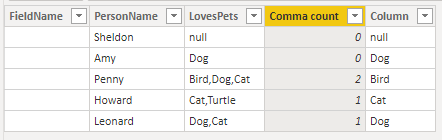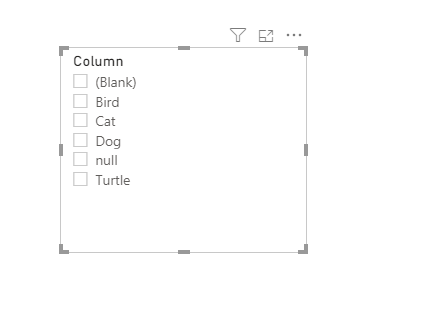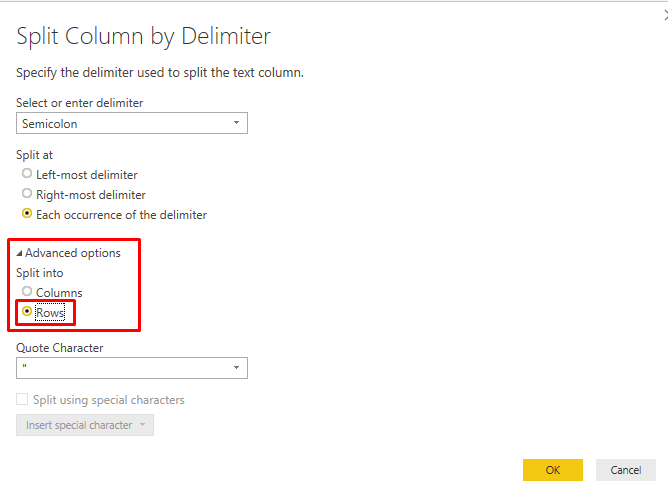- Power BI forums
- Updates
- News & Announcements
- Get Help with Power BI
- Desktop
- Service
- Report Server
- Power Query
- Mobile Apps
- Developer
- DAX Commands and Tips
- Custom Visuals Development Discussion
- Health and Life Sciences
- Power BI Spanish forums
- Translated Spanish Desktop
- Power Platform Integration - Better Together!
- Power Platform Integrations (Read-only)
- Power Platform and Dynamics 365 Integrations (Read-only)
- Training and Consulting
- Instructor Led Training
- Dashboard in a Day for Women, by Women
- Galleries
- Community Connections & How-To Videos
- COVID-19 Data Stories Gallery
- Themes Gallery
- Data Stories Gallery
- R Script Showcase
- Webinars and Video Gallery
- Quick Measures Gallery
- 2021 MSBizAppsSummit Gallery
- 2020 MSBizAppsSummit Gallery
- 2019 MSBizAppsSummit Gallery
- Events
- Ideas
- Custom Visuals Ideas
- Issues
- Issues
- Events
- Upcoming Events
- Community Blog
- Power BI Community Blog
- Custom Visuals Community Blog
- Community Support
- Community Accounts & Registration
- Using the Community
- Community Feedback
Register now to learn Fabric in free live sessions led by the best Microsoft experts. From Apr 16 to May 9, in English and Spanish.
- Power BI forums
- Forums
- Get Help with Power BI
- Desktop
- Re: Slicer on comma separated list of string
- Subscribe to RSS Feed
- Mark Topic as New
- Mark Topic as Read
- Float this Topic for Current User
- Bookmark
- Subscribe
- Printer Friendly Page
- Mark as New
- Bookmark
- Subscribe
- Mute
- Subscribe to RSS Feed
- Permalink
- Report Inappropriate Content
Slicer on comma separated list of string
Hi,
Here is what i am trying to achieve:
My dataset:
| FieldName | PersonName | LovesPets |
| FieldDatatype | string | string |
| Sheldon | null | |
| Amy | Dog | |
| Penny | Bird,Dog,Cat | |
| Howard | Cat,Turtle | |
| Leonard | Dog,Cat |
Now, i want to have a slicer (filter) with multi-select like so:
Pet:
- Dog
- Cat
- Bird
- Turtle
- Blank
It would be great to have this list of values in the slicer created dynamically from the main dataset. But its okay if its not dynamic.
I tried doing this using Measure and SEARCH DAX query (found this approach online), but Measures are not applicable as a page level filter. So thats a deal breaker. Even when i apply this on a visual, the results were incorrect.
Any help appreciated.
- Mark as New
- Bookmark
- Subscribe
- Mute
- Subscribe to RSS Feed
- Permalink
- Report Inappropriate Content
Have you found a solution for this? I have the same issue and the proposed solution wouldn't work either.
Thank you
- Mark as New
- Bookmark
- Subscribe
- Mute
- Subscribe to RSS Feed
- Permalink
- Report Inappropriate Content
Hi,
First and foremost, the LovesPets column should have only one entry per cell. So please use the split cells by delimiter feature. Under Advanced, select split by rows there.
Regards,
Ashish Mathur
http://www.ashishmathur.com
https://www.linkedin.com/in/excelenthusiasts/
- Mark as New
- Bookmark
- Subscribe
- Mute
- Subscribe to RSS Feed
- Permalink
- Report Inappropriate Content
Hi @amandal1810 ,
The best way is to go to power query using split columns,if it's not a good solution for you,then you may create mulitiple columns using dax,such as below:
First create a column to count out the total number of comma:
Comma count = LEN('Table'[LovesPets])-LEN(SUBSTITUTE('Table'[LovesPets],",",""))Then create a column to get the first column:
Column =
var _searchcomma=SEARCH(",",'Table'[LovesPets],1,0)
Return
IF(_searchcomma=0,'Table'[LovesPets],LEFT('Table'[LovesPets],_searchcomma-1))
And you will see:
Then continue to create the remaining columns:
Remainingstring =
IF('Table'[Comma count]=0,BLANK(),RIGHT('Table'[LovesPets],LEN('Table'[LovesPets])-LEN('Table'[Column])-1)
)Column 2 =
var _searchcomma=SEARCH(",",'Table'[Remainingstring],1,0)
Return
IF('Table'[Remainingstring]<>BLANK(),IF(_searchcomma=0,'Table'[Remainingstring],LEFT('Table'[Remainingstring],_searchcomma-1))
)Finally create a table for slicer:
Slicer table = DISTINCT(UNION(DISTINCT('Table'[Column]),DISTINCT('Table'[Column 2])))And you will see:
For details,pls refer to attachment.
Best Regards,
Kelly
Did I answer your question? Mark my post as a solution!
- Mark as New
- Bookmark
- Subscribe
- Mute
- Subscribe to RSS Feed
- Permalink
- Report Inappropriate Content
Thanks a lot Kelly for your detailed reply! Unfortunately it does not address my use case completely.
The number of values in the LovesPets column is dynamic: so i would not know for sure how many columns i need to split it across. And the RemainingString column would still contain the comma concat-ed strings, thereby landing me in the same problem that i started with.
- Mark as New
- Bookmark
- Subscribe
- Mute
- Subscribe to RSS Feed
- Permalink
- Report Inappropriate Content
Hi @amandal1810 ,
Yes,using dax is a bit complex in your case,as LovesPets column is dynamic ,we dont know how many comma each row may have,column "comma count" is help to count the total number of comma in a row,which is telling you how many columns you may need to create.
----RemainingString column would still contain the comma
Yes,as each row may have different numbers of comma,we need an intermediary column to store the remaining strings which may have comma inside.There's no easy way to directly get all the values before comma.
My suggestion is if possible,you'd better go to power query>split column by comma,which would be much easier.
Best Regards,
Kelly
Did I answer your question? Mark my post as a solution!
- Mark as New
- Bookmark
- Subscribe
- Mute
- Subscribe to RSS Feed
- Permalink
- Report Inappropriate Content
One way to do is you should split your column into rows in Power Query using "Split Column" and use that column as a slicer
Did I answer your question? Mark my post as a solution! Appreciate your Kudos!!
Proud to be a Super User!
- Mark as New
- Bookmark
- Subscribe
- Mute
- Subscribe to RSS Feed
- Permalink
- Report Inappropriate Content
Thanks for your reply Farhan!
dont think this solution is viable. Reason: the concerned dataset is pulled from an Azure SQL Server and has over 4 million rows. Now if i split the column into rows like your said, its gonna explode the dataset. I dont think PowerBI will be able to handle it. Nevertheless, I will try out this approach.
- Mark as New
- Bookmark
- Subscribe
- Mute
- Subscribe to RSS Feed
- Permalink
- Report Inappropriate Content
I am not sure if this works for you but have you checked Text Filter from App Source "?
https://appsource.microsoft.com/en-us/product/power-bi-visuals/WA104381309?src=office&tab=Overview
Did I answer your question? Mark my post as a solution! Appreciate your Kudos!!
Proud to be a Super User!
- Mark as New
- Bookmark
- Subscribe
- Mute
- Subscribe to RSS Feed
- Permalink
- Report Inappropriate Content
yes, i did take a look at this. The end user has to type in the values, which is not what i am looking for.
Helpful resources

Microsoft Fabric Learn Together
Covering the world! 9:00-10:30 AM Sydney, 4:00-5:30 PM CET (Paris/Berlin), 7:00-8:30 PM Mexico City

Power BI Monthly Update - April 2024
Check out the April 2024 Power BI update to learn about new features.

| User | Count |
|---|---|
| 114 | |
| 100 | |
| 78 | |
| 75 | |
| 50 |
| User | Count |
|---|---|
| 144 | |
| 109 | |
| 108 | |
| 87 | |
| 61 |