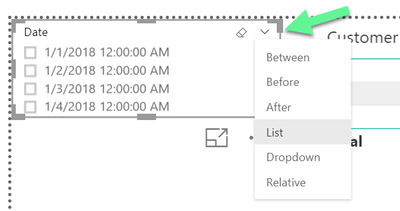- Power BI forums
- Updates
- News & Announcements
- Get Help with Power BI
- Desktop
- Service
- Report Server
- Power Query
- Mobile Apps
- Developer
- DAX Commands and Tips
- Custom Visuals Development Discussion
- Health and Life Sciences
- Power BI Spanish forums
- Translated Spanish Desktop
- Power Platform Integration - Better Together!
- Power Platform Integrations (Read-only)
- Power Platform and Dynamics 365 Integrations (Read-only)
- Training and Consulting
- Instructor Led Training
- Dashboard in a Day for Women, by Women
- Galleries
- Community Connections & How-To Videos
- COVID-19 Data Stories Gallery
- Themes Gallery
- Data Stories Gallery
- R Script Showcase
- Webinars and Video Gallery
- Quick Measures Gallery
- 2021 MSBizAppsSummit Gallery
- 2020 MSBizAppsSummit Gallery
- 2019 MSBizAppsSummit Gallery
- Events
- Ideas
- Custom Visuals Ideas
- Issues
- Issues
- Events
- Upcoming Events
- Community Blog
- Power BI Community Blog
- Custom Visuals Community Blog
- Community Support
- Community Accounts & Registration
- Using the Community
- Community Feedback
Register now to learn Fabric in free live sessions led by the best Microsoft experts. From Apr 16 to May 9, in English and Spanish.
- Power BI forums
- Forums
- Get Help with Power BI
- Desktop
- Slicer on SQL table with Begin and End Date
- Subscribe to RSS Feed
- Mark Topic as New
- Mark Topic as Read
- Float this Topic for Current User
- Bookmark
- Subscribe
- Printer Friendly Page
- Mark as New
- Bookmark
- Subscribe
- Mute
- Subscribe to RSS Feed
- Permalink
- Report Inappropriate Content
Slicer on SQL table with Begin and End Date
I have a customer table that contains:
- CustomerId
- StartDate
- EndDate (Blank willl be active)
I would like to create a slicer that can list all customers that were active between two dates. I want to conduct this efficiently Without enumerating. This example only uses enumeration:
Solved! Go to Solution.
- Mark as New
- Bookmark
- Subscribe
- Mute
- Subscribe to RSS Feed
- Permalink
- Report Inappropriate Content
Hey,
basically this is not as simple as it should be / could be, this is due to the following
- currently it's not possible to add a measure to the Visual level filter of the default slicer
- currently it's not possible to add a measure to page or report level filter
Nevertheless my solution needs an additional table with date values, this table is not related to any date column of the customer table. This table is used to select a date range, e.g. by using the date slicer.
Then I created a measure that returns the value 1 if the customer can be considered during the selected time period:
Check Active Customer =
var minDate = MINX(ALLSELECTED('Calendar'[Date]),'Calendar'[Date])
var maxDate = MAXX(ALLSELECTED('Calendar'[Date]),'Calendar'[Date])
return
SUMX(
'Customer'
,
var custStartdate = 'Customer'[Startdate]
var custEnddate = 'Customer'[Enddate]
return
IF(
AND(custEnddate >= minDate, custStartdate <= maxDate)
,1
,BLANK()
)
)
Here is a screenshot of a little report I created:
I'm using
- Default Slicer (does show all Customer)
- Attribute Slicer (here the measure is usde on the as value)
- A bar chart
Personally my favorite solution is the "simple" bar chart, because here i can use the measure inside the visual level filter, this means I can use addtional measures to "provide" additional information about the customer.
The Disadvantage using a bar chart that the user of the report has to be accustomed to use the CTRL Key, if cross filtering has
to be used.
On the other hand "formatting" of the Attribute Slicer becomes more complex.
Hopefully this gets you started,
Regards,
Tom
Did I answer your question? Mark my post as a solution, this will help others!
Proud to be a Super User!
I accept Kudos 😉
Hamburg, Germany
- Mark as New
- Bookmark
- Subscribe
- Mute
- Subscribe to RSS Feed
- Permalink
- Report Inappropriate Content
Hey,
basically this is not as simple as it should be / could be, this is due to the following
- currently it's not possible to add a measure to the Visual level filter of the default slicer
- currently it's not possible to add a measure to page or report level filter
Nevertheless my solution needs an additional table with date values, this table is not related to any date column of the customer table. This table is used to select a date range, e.g. by using the date slicer.
Then I created a measure that returns the value 1 if the customer can be considered during the selected time period:
Check Active Customer =
var minDate = MINX(ALLSELECTED('Calendar'[Date]),'Calendar'[Date])
var maxDate = MAXX(ALLSELECTED('Calendar'[Date]),'Calendar'[Date])
return
SUMX(
'Customer'
,
var custStartdate = 'Customer'[Startdate]
var custEnddate = 'Customer'[Enddate]
return
IF(
AND(custEnddate >= minDate, custStartdate <= maxDate)
,1
,BLANK()
)
)
Here is a screenshot of a little report I created:
I'm using
- Default Slicer (does show all Customer)
- Attribute Slicer (here the measure is usde on the as value)
- A bar chart
Personally my favorite solution is the "simple" bar chart, because here i can use the measure inside the visual level filter, this means I can use addtional measures to "provide" additional information about the customer.
The Disadvantage using a bar chart that the user of the report has to be accustomed to use the CTRL Key, if cross filtering has
to be used.
On the other hand "formatting" of the Attribute Slicer becomes more complex.
Hopefully this gets you started,
Regards,
Tom
Did I answer your question? Mark my post as a solution, this will help others!
Proud to be a Super User!
I accept Kudos 😉
Hamburg, Germany
- Mark as New
- Bookmark
- Subscribe
- Mute
- Subscribe to RSS Feed
- Permalink
- Report Inappropriate Content
this is wonderful,
I should have reclarified my question, user places one date, and check if that date is between CustomerBegindate and CustomerEndate
example, report user selects: 3/5/2018
it will pickup anything between begindate <= 3/5/2018 <= enddate,
I assume this will work also?
Check Active Customer =
var SelectDate = MINX(ALLSELECTED('Calendar'[Date]),'Calendar'[Date])
return
SUMX(
'Customer'
,
var custStartdate = 'Customer'[Startdate]
var custEnddate = 'Customer'[Enddate]
return
IF(
AND(custEnddate >= SelectDate, custStartdate <= SelectDate)
,1
,BLANK()
)
)
- Mark as New
- Bookmark
- Subscribe
- Mute
- Subscribe to RSS Feed
- Permalink
- Report Inappropriate Content
Sure,
please do not forget to mark my / your post as answer, it will help others.
Regards,
Tom
Did I answer your question? Mark my post as a solution, this will help others!
Proud to be a Super User!
I accept Kudos 😉
Hamburg, Germany
- Mark as New
- Bookmark
- Subscribe
- Mute
- Subscribe to RSS Feed
- Permalink
- Report Inappropriate Content
will do, one more question, I am using a date dimension table,
I cannot search for a date,
1) either I have to scroll down a long list or use
2) a between filter, and input the single date twice?
Is there any way I can just enter one date in the slicer?
- Mark as New
- Bookmark
- Subscribe
- Mute
- Subscribe to RSS Feed
- Permalink
- Report Inappropriate Content
Hey,
I'm not sure if the default slicer provides an "input" field, but maybe one of the different options available if you switch through
provides something more appropriate for you requirement.
Maybe you can also check the Calendar / Date visuals available in the marketplace.
Regards,
Tom
Did I answer your question? Mark my post as a solution, this will help others!
Proud to be a Super User!
I accept Kudos 😉
Hamburg, Germany
- Mark as New
- Bookmark
- Subscribe
- Mute
- Subscribe to RSS Feed
- Permalink
- Report Inappropriate Content
by the way, if we have 50 million rows, do you think this is the most scalable way to conduct calculations in a new column? or do you have a more efficient/faster method? I can post another question, let me know and send points. I don't think enumeration method is scalable either. Is there a third method for larger data sets?
Helpful resources

Microsoft Fabric Learn Together
Covering the world! 9:00-10:30 AM Sydney, 4:00-5:30 PM CET (Paris/Berlin), 7:00-8:30 PM Mexico City

Power BI Monthly Update - April 2024
Check out the April 2024 Power BI update to learn about new features.

| User | Count |
|---|---|
| 112 | |
| 100 | |
| 76 | |
| 74 | |
| 49 |
| User | Count |
|---|---|
| 146 | |
| 108 | |
| 106 | |
| 90 | |
| 62 |