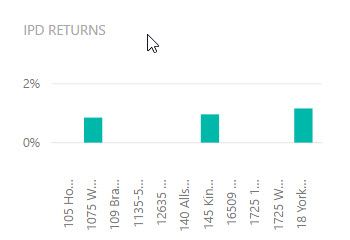- Power BI forums
- Updates
- News & Announcements
- Get Help with Power BI
- Desktop
- Service
- Report Server
- Power Query
- Mobile Apps
- Developer
- DAX Commands and Tips
- Custom Visuals Development Discussion
- Health and Life Sciences
- Power BI Spanish forums
- Translated Spanish Desktop
- Power Platform Integration - Better Together!
- Power Platform Integrations (Read-only)
- Power Platform and Dynamics 365 Integrations (Read-only)
- Training and Consulting
- Instructor Led Training
- Dashboard in a Day for Women, by Women
- Galleries
- Community Connections & How-To Videos
- COVID-19 Data Stories Gallery
- Themes Gallery
- Data Stories Gallery
- R Script Showcase
- Webinars and Video Gallery
- Quick Measures Gallery
- 2021 MSBizAppsSummit Gallery
- 2020 MSBizAppsSummit Gallery
- 2019 MSBizAppsSummit Gallery
- Events
- Ideas
- Custom Visuals Ideas
- Issues
- Issues
- Events
- Upcoming Events
- Community Blog
- Power BI Community Blog
- Custom Visuals Community Blog
- Community Support
- Community Accounts & Registration
- Using the Community
- Community Feedback
Register now to learn Fabric in free live sessions led by the best Microsoft experts. From Apr 16 to May 9, in English and Spanish.
- Power BI forums
- Forums
- Get Help with Power BI
- Desktop
- Slicer not working properly on my Measure
- Subscribe to RSS Feed
- Mark Topic as New
- Mark Topic as Read
- Float this Topic for Current User
- Bookmark
- Subscribe
- Printer Friendly Page
- Mark as New
- Bookmark
- Subscribe
- Mute
- Subscribe to RSS Feed
- Permalink
- Report Inappropriate Content
Slicer not working properly on my Measure
Thanks in advance for any help here but I've searched this forum (and elsewhere) for my particular issue but couldn't come up with a solution.
I've got a measure that calculates a %return:
Q1 Income Return = round((1+calculate([Mth Income Return],'IPD Actual'[Month #]=1))*(1+calculate([Mth Income Return],'IPD Actual'[Month #]=2))*(1+calculate([Mth Income Return],'IPD Actual'[Month #]=3))-1,4)
The [Mth Income Return] in the above is also a measure (which doesn't give me any slicer issues):
Mth Income Return = iferror(sum('IPD Actual'[Net Operating Income])/(sum('IPD Actual'[Beginning Market Value])+sum('IPD Actual'[Capital Improvement])),0)
When I apply a slicer for assets of different types, the slicer sort of works but is not working as expected. For example, if the slicer were by country and I selected Country 1, all assets still show up in the visual however only Country 1 assets will show a value in the return. All the other assets show zero. What I was hoping to get was just Country 1 assets. All the other assets I was hoping to not have appear at all. In a bar chart format, I am getting a bunch of blank bars. For some reason, this measure works in Powerpivot when I'm filtering but not in PowerBI. In the screenshot below, I'm hoping to just get the green bars to appear and not the blanks. Any ideas?
- Mark as New
- Bookmark
- Subscribe
- Mute
- Subscribe to RSS Feed
- Permalink
- Report Inappropriate Content
Have you found a solution for this?
- Mark as New
- Bookmark
- Subscribe
- Mute
- Subscribe to RSS Feed
- Permalink
- Report Inappropriate Content
Hi @guyinkits,
1. You can check out if you enable the option "Show items with no data".
2. Can you share more details? The relationships and the columns you used in the visual could cause this issue.
3. Is [Month #] in the visual?
Best Regards,
Dale
If this post helps, then please consider Accept it as the solution to help the other members find it more quickly.
- Mark as New
- Bookmark
- Subscribe
- Mute
- Subscribe to RSS Feed
- Permalink
- Report Inappropriate Content
@v-jiascu-msftThe show items with no data is not selected. Nothing changes when I select or deslect that option. Like I mentioned, the relationships seem to work fine. When I use a regular data column, the drill down works as expected. When I use a measure instead, that is where my issue pops up. You can see in the screen shots below that I have bars for only assets with values when I don't use a measure. But when I use a measure, I get all assets even when it is zero and should be excluded from the drilldown as they have values but to a different drill down group.
- Mark as New
- Bookmark
- Subscribe
- Mute
- Subscribe to RSS Feed
- Permalink
- Report Inappropriate Content
Hi,
Have you got separate table for countries? If not create new table and link the relationship in the data model.
You can create new table using "value" function
- Mark as New
- Bookmark
- Subscribe
- Mute
- Subscribe to RSS Feed
- Permalink
- Report Inappropriate Content
@cjayaneththi I do have a dimension country table. The relationships work if I put in a different column like $value but it doesn't work when I put in a measure. When I put in a column that isn't a measure, onlythe Countries from the drill down show up. If I use a measure, all countries show up and the ones filtered OUT just show zero.
- Mark as New
- Bookmark
- Subscribe
- Mute
- Subscribe to RSS Feed
- Permalink
- Report Inappropriate Content
would you be able to share the pbix file? I can have a look
Helpful resources

Microsoft Fabric Learn Together
Covering the world! 9:00-10:30 AM Sydney, 4:00-5:30 PM CET (Paris/Berlin), 7:00-8:30 PM Mexico City

Power BI Monthly Update - April 2024
Check out the April 2024 Power BI update to learn about new features.

| User | Count |
|---|---|
| 110 | |
| 94 | |
| 80 | |
| 66 | |
| 58 |
| User | Count |
|---|---|
| 150 | |
| 119 | |
| 104 | |
| 87 | |
| 67 |